
- SAP Community
- Groups
- Interest Groups
- Application Development
- Blog Posts
- Paving the Way to SAP Fiori UX for SAP S/4HANA #SA...
Application Development Blog Posts
Learn and share on deeper, cross technology development topics such as integration and connectivity, automation, cloud extensibility, developing at scale, and security.
Turn on suggestions
Auto-suggest helps you quickly narrow down your search results by suggesting possible matches as you type.
Showing results for
TammyPowlas
Active Contributor
Options
- Subscribe to RSS Feed
- Mark as New
- Mark as Read
- Bookmark
- Subscribe
- Printer Friendly Page
- Report Inappropriate Content
10-29-2019
9:02 AM
A big thank you to 6b8e090ba50d45ec894fcae83b2f8a4a for recommending this session on this great Coffee Corner podcast.

Source: SAP
SAP TechEd Las Vegas Replay
Insights into fundamental strategy for S/4HANA
How Fiori makes S/4HANA the intelligent enterprise
New tools
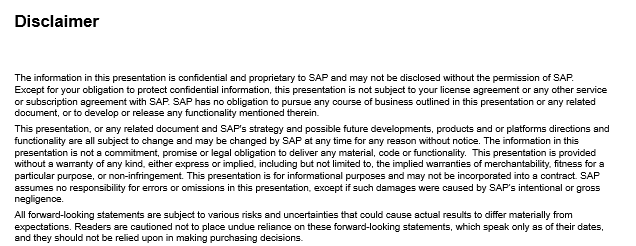
Source: SAP
The legal disclaimer applies that things in the future are subject to change.

Source: SAP
High level
Ambition for S/4HANA – Intelligent ERP
Intelligent processes – remove repetitive tasks – RPA, machine learning, help to improve processes
Complementary part is the user experience

Source: SAP
Fiori is the go to user interface for S/4HANA
Customers who do not implement Fiori, will not benefit from innovations
New innovations are only available for Fiori

Source: SAP
If not implement Fiori the way intended, will have high user costs
Cherry picking of apps breaks user experience

Source: SAP
Fiori is more than Fiori apps
Is full functional scope covered by Fiori apps? No, as Fiori is more than apps
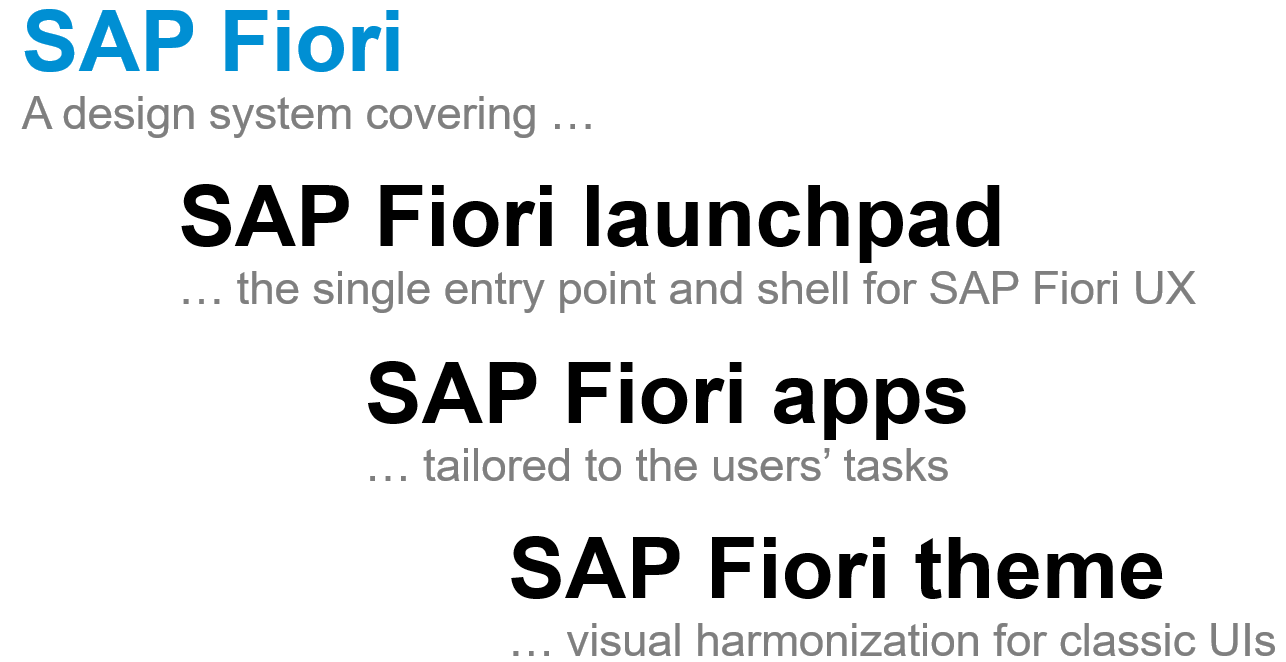
Source: SAP
Fiori is a design system, interaction patterns, placement, design system is independent of technology
For S/4HANA use SAPUi5 and classical transactions
Fiori itself is technology agnostic
Key ingredient is launchpad – generic services, search, documentation
Apps tailored to specific use case or tasks of user
Fiori visual theme – consistent visual experience

Source: SAP
Why important?
Build intelligent ERP
Offer new way of working
How does it look?

Source: SAP
How implement/not
Cherry picking apps – if you do this you end up with 2 entry points for the user (launchpad and SAP Gui); end up with bad user experience
High implementation costs; Fiori apps are not designed to be used individually
Recommendation is on right – implement Fiori along business roles, browser or Business Client

Source: SAP
Perimeter approach
Enter launchpad
Middle – insight to action
Lower level – see detailed UI’s – left Fiori, right Classical UI
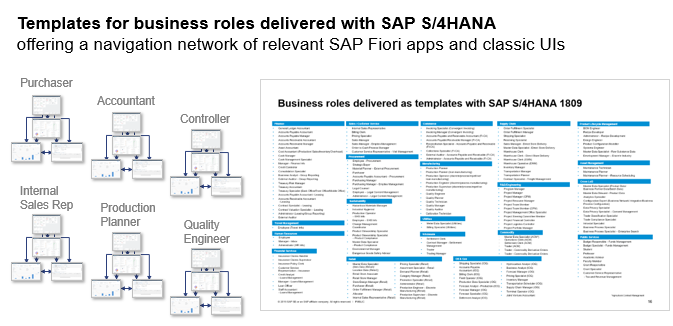
Source: SAP
Offer different pyramids per role
Out of the box comprehensive business roles, template for your project, don’t assume fit 100% of needs

Source: SAP
Different deployment options
Fiori for ERP – recommend separate Front end server; keep ERP system stable, and Fiori was innovation
For S/4HANA, recommend embedded deployment; backend is innovation driver
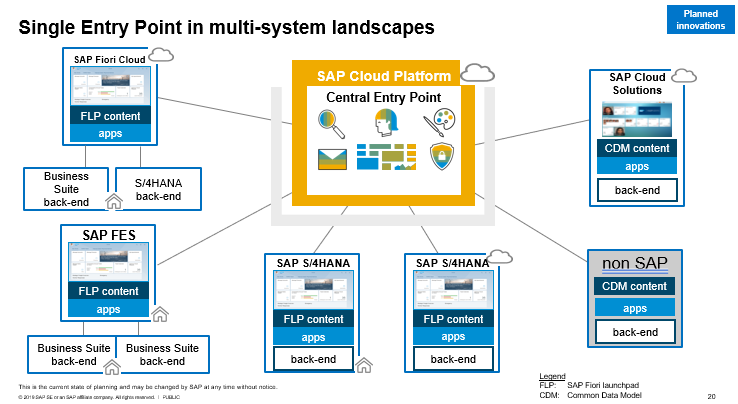
Source: SAP
If you want a single entry point, offer SCP portal, central launchpad, connect to multiple systems, next generation of portal – not yet available; heavily developing

Source: SAP
Client strategy – access by browser
Second option for those who want local client – use Business Client which has 3 connection types

Source: SAP
Left – browser
Right – Business Client (outer shell is Business Client, running Chromium browser, gui transaction opens in separate tab)
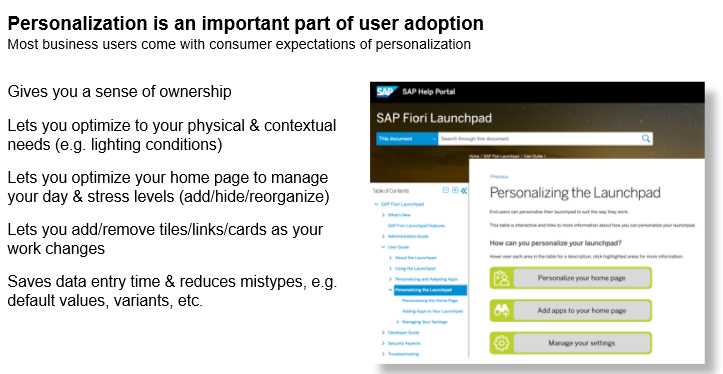
Source: SAP
No notes, but the text is interesting

Source: SAP
If you do cherry picking of apps, will experience they may not work – navigation breaks
High implementation costs, reconfiguration, it takes a while
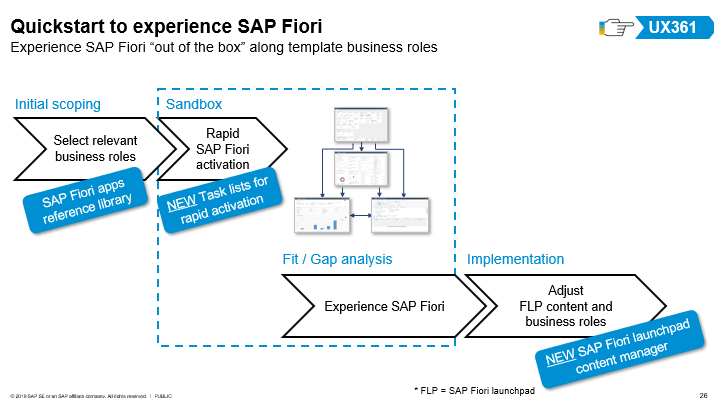
Source: SAP
Steps – do it in a sandbox
Fit gap analysis for Fiori
Adjust content

Source: SAP
Identify relevant business roles
Go to apps library
Aggregate roles

Source: SAP
Not many notes on this one, other than the new Fiori Content Manager

Source: SAP
Mass maintenance with Fiori Content Manager

Source: SAP
No notes on this one, something you should try yourself in your sandbox

Source: SAP
Fiori Content Manager
Delivered by Support Pack

Source: SAP
Fiori is the go-to UI
Important to put it on road map
OK to do technical migration but have second phase; do it role by role
Replay is here

Source: SAP
SAP TechEd Las Vegas Replay
Insights into fundamental strategy for S/4HANA
How Fiori makes S/4HANA the intelligent enterprise
New tools
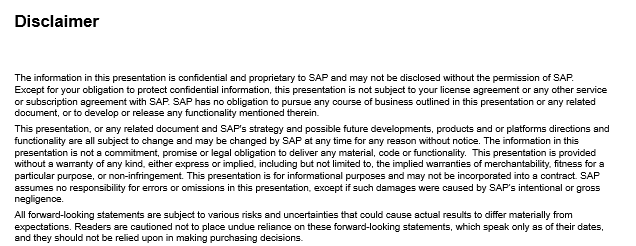
Source: SAP
The legal disclaimer applies that things in the future are subject to change.

Source: SAP
High level
Ambition for S/4HANA – Intelligent ERP
Intelligent processes – remove repetitive tasks – RPA, machine learning, help to improve processes
Complementary part is the user experience

Source: SAP
Fiori is the go to user interface for S/4HANA
Customers who do not implement Fiori, will not benefit from innovations
New innovations are only available for Fiori

Source: SAP
If not implement Fiori the way intended, will have high user costs
Cherry picking of apps breaks user experience

Source: SAP
Fiori is more than Fiori apps
Is full functional scope covered by Fiori apps? No, as Fiori is more than apps
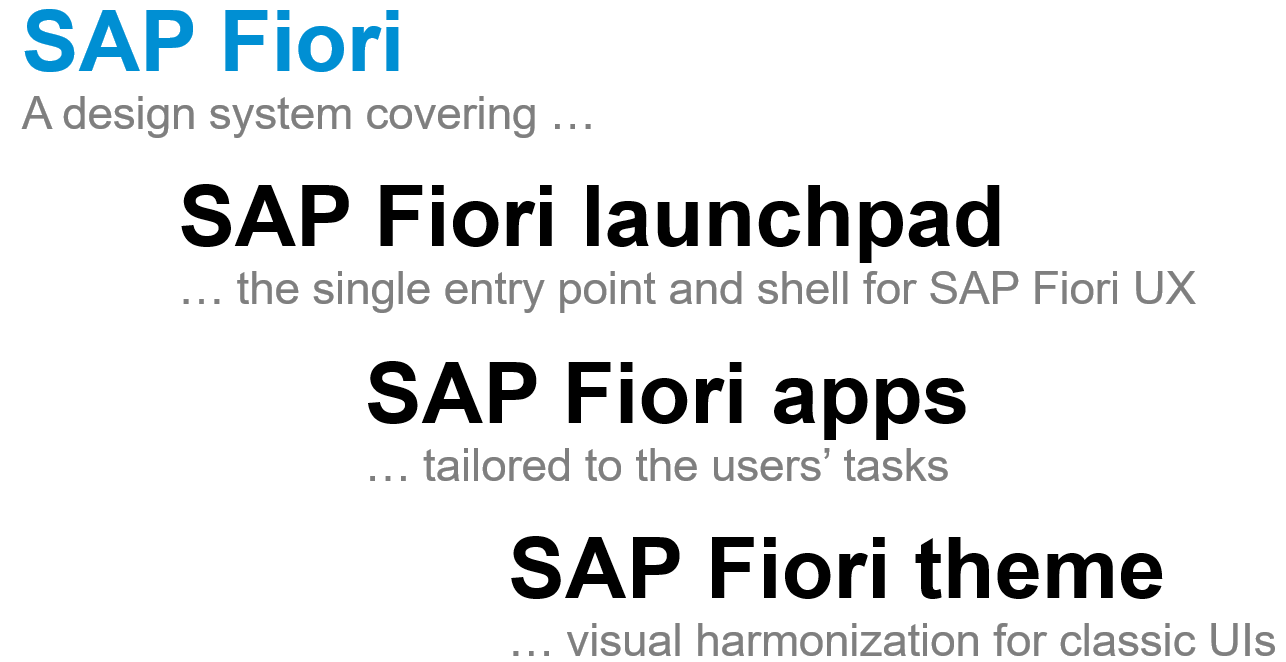
Source: SAP
Fiori is a design system, interaction patterns, placement, design system is independent of technology
For S/4HANA use SAPUi5 and classical transactions
Fiori itself is technology agnostic
Key ingredient is launchpad – generic services, search, documentation
Apps tailored to specific use case or tasks of user
Fiori visual theme – consistent visual experience

Source: SAP
Why important?
Build intelligent ERP
Offer new way of working
How does it look?

Source: SAP
How implement/not
Cherry picking apps – if you do this you end up with 2 entry points for the user (launchpad and SAP Gui); end up with bad user experience
High implementation costs; Fiori apps are not designed to be used individually
Recommendation is on right – implement Fiori along business roles, browser or Business Client

Source: SAP
Perimeter approach
Enter launchpad
Middle – insight to action
Lower level – see detailed UI’s – left Fiori, right Classical UI
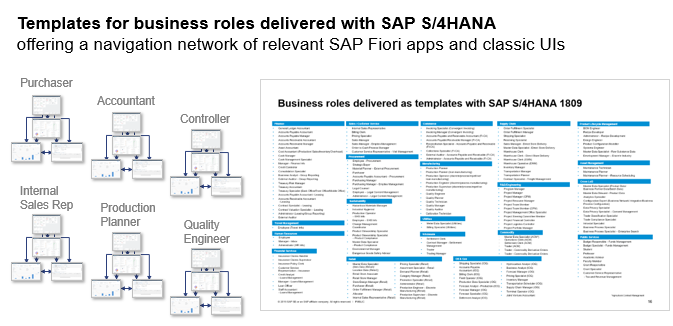
Source: SAP
Offer different pyramids per role
Out of the box comprehensive business roles, template for your project, don’t assume fit 100% of needs

Source: SAP
Different deployment options
Fiori for ERP – recommend separate Front end server; keep ERP system stable, and Fiori was innovation
For S/4HANA, recommend embedded deployment; backend is innovation driver
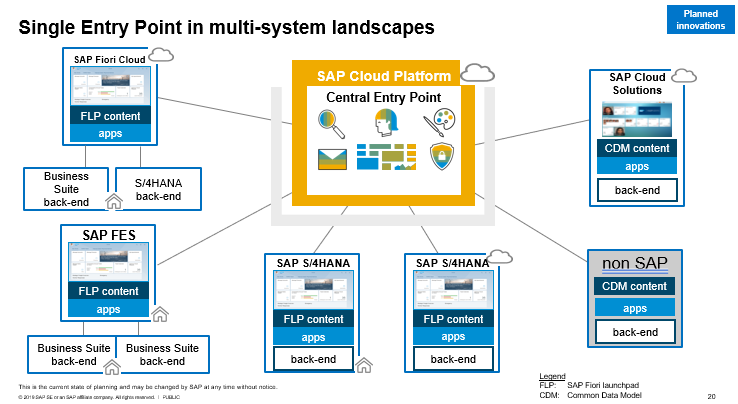
Source: SAP
If you want a single entry point, offer SCP portal, central launchpad, connect to multiple systems, next generation of portal – not yet available; heavily developing

Source: SAP
Client strategy – access by browser
Second option for those who want local client – use Business Client which has 3 connection types

Source: SAP
Left – browser
Right – Business Client (outer shell is Business Client, running Chromium browser, gui transaction opens in separate tab)
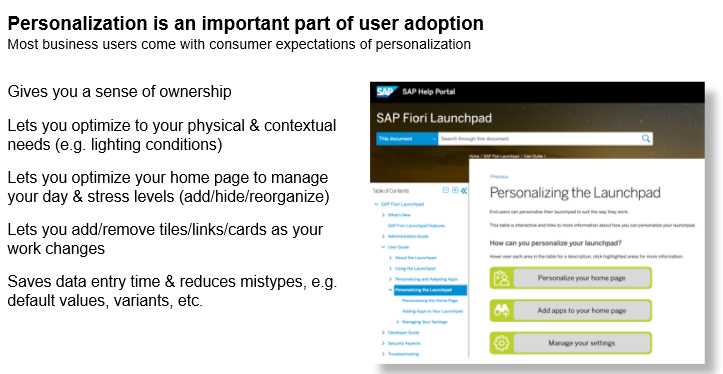
Source: SAP
No notes, but the text is interesting

Source: SAP
If you do cherry picking of apps, will experience they may not work – navigation breaks
High implementation costs, reconfiguration, it takes a while
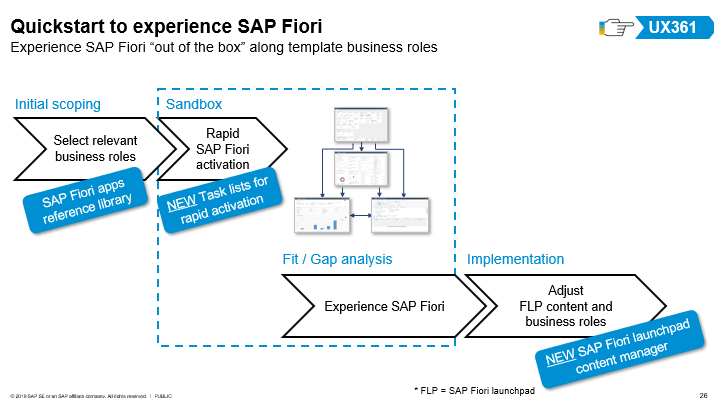
Source: SAP
Steps – do it in a sandbox
Fit gap analysis for Fiori
Adjust content

Source: SAP
Identify relevant business roles
Go to apps library
Aggregate roles

Source: SAP
Not many notes on this one, other than the new Fiori Content Manager

Source: SAP
Mass maintenance with Fiori Content Manager

Source: SAP
No notes on this one, something you should try yourself in your sandbox

Source: SAP
Fiori Content Manager
Delivered by Support Pack

Source: SAP
Fiori is the go-to UI
Important to put it on road map
OK to do technical migration but have second phase; do it role by role
Replay is here
- SAP Managed Tags:
- SAP TechEd,
- User Interface
You must be a registered user to add a comment. If you've already registered, sign in. Otherwise, register and sign in.
Labels in this area
-
A Dynamic Memory Allocation Tool
1 -
ABAP
8 -
abap cds
1 -
ABAP CDS Views
14 -
ABAP class
1 -
ABAP Cloud
1 -
ABAP Development
4 -
ABAP in Eclipse
1 -
ABAP Keyword Documentation
2 -
ABAP OOABAP
2 -
ABAP Programming
1 -
abap technical
1 -
ABAP test cockpit
7 -
ABAP test cokpit
1 -
ADT
1 -
Advanced Event Mesh
1 -
AEM
1 -
AI
1 -
API and Integration
1 -
APIs
8 -
APIs ABAP
1 -
App Dev and Integration
1 -
Application Development
2 -
application job
1 -
archivelinks
1 -
Automation
3 -
BTP
1 -
CAP
1 -
CAPM
1 -
Career Development
3 -
CL_GUI_FRONTEND_SERVICES
1 -
CL_SALV_TABLE
1 -
Cloud Extensibility
8 -
Cloud Native
7 -
Cloud Platform Integration
1 -
CloudEvents
2 -
CMIS
1 -
Connection
1 -
container
1 -
Debugging
2 -
Developer extensibility
1 -
Developing at Scale
4 -
DMS
1 -
dynamic logpoints
1 -
Eclipse ADT ABAP Development Tools
1 -
EDA
1 -
Event Mesh
1 -
Expert
1 -
Field Symbols in ABAP
1 -
Fiori
1 -
Fiori App Extension
1 -
Forms & Templates
1 -
IBM watsonx
1 -
Integration & Connectivity
10 -
JavaScripts used by Adobe Forms
1 -
joule
1 -
NodeJS
1 -
ODATA
3 -
OOABAP
3 -
Outbound queue
1 -
Product Updates
1 -
Programming Models
13 -
RFC
1 -
RFFOEDI1
1 -
SAP BAS
1 -
SAP BTP
1 -
SAP Build
1 -
SAP Build apps
1 -
SAP Build CodeJam
1 -
SAP CodeTalk
1 -
SAP Odata
1 -
SAP UI5
1 -
SAP UI5 Custom Library
1 -
SAPEnhancements
1 -
SapMachine
1 -
security
3 -
text editor
1 -
Tools
15 -
User Experience
5
Top kudoed authors
| User | Count |
|---|---|
| 6 | |
| 5 | |
| 3 | |
| 3 | |
| 2 | |
| 2 | |
| 1 | |
| 1 | |
| 1 | |
| 1 |