
- SAP Community
- Products and Technology
- Enterprise Resource Planning
- ERP Blogs by SAP
- WebClient UI for SAP S/4HANA
Enterprise Resource Planning Blogs by SAP
Get insights and updates about cloud ERP and RISE with SAP, SAP S/4HANA and SAP S/4HANA Cloud, and more enterprise management capabilities with SAP blog posts.
Turn on suggestions
Auto-suggest helps you quickly narrow down your search results by suggesting possible matches as you type.
Showing results for
Employee
Options
- Subscribe to RSS Feed
- Mark as New
- Mark as Read
- Bookmark
- Subscribe
- Printer Friendly Page
- Report Inappropriate Content
10-10-2019
3:11 PM
WebClient UI serves as a framework for stateful applications in SAP S/4HANA for customer management 1709 and 1809, and SAP S/4HANA Service 1909.
The latest version delivered with release 1909 is implementation of SAP Fiori 3 guidelines.

WebClient UI apps can be accessed from Fiori Launchpad in standalone and FLP integrated mode.
Standalone mode is WEBCUIF classic. Applications are accessed from FLP tile and loaded within WEBCUIF shell (a.k.a L-Shape), in a separate window. Standalone is the only mode where Interaction Center scenario is available.
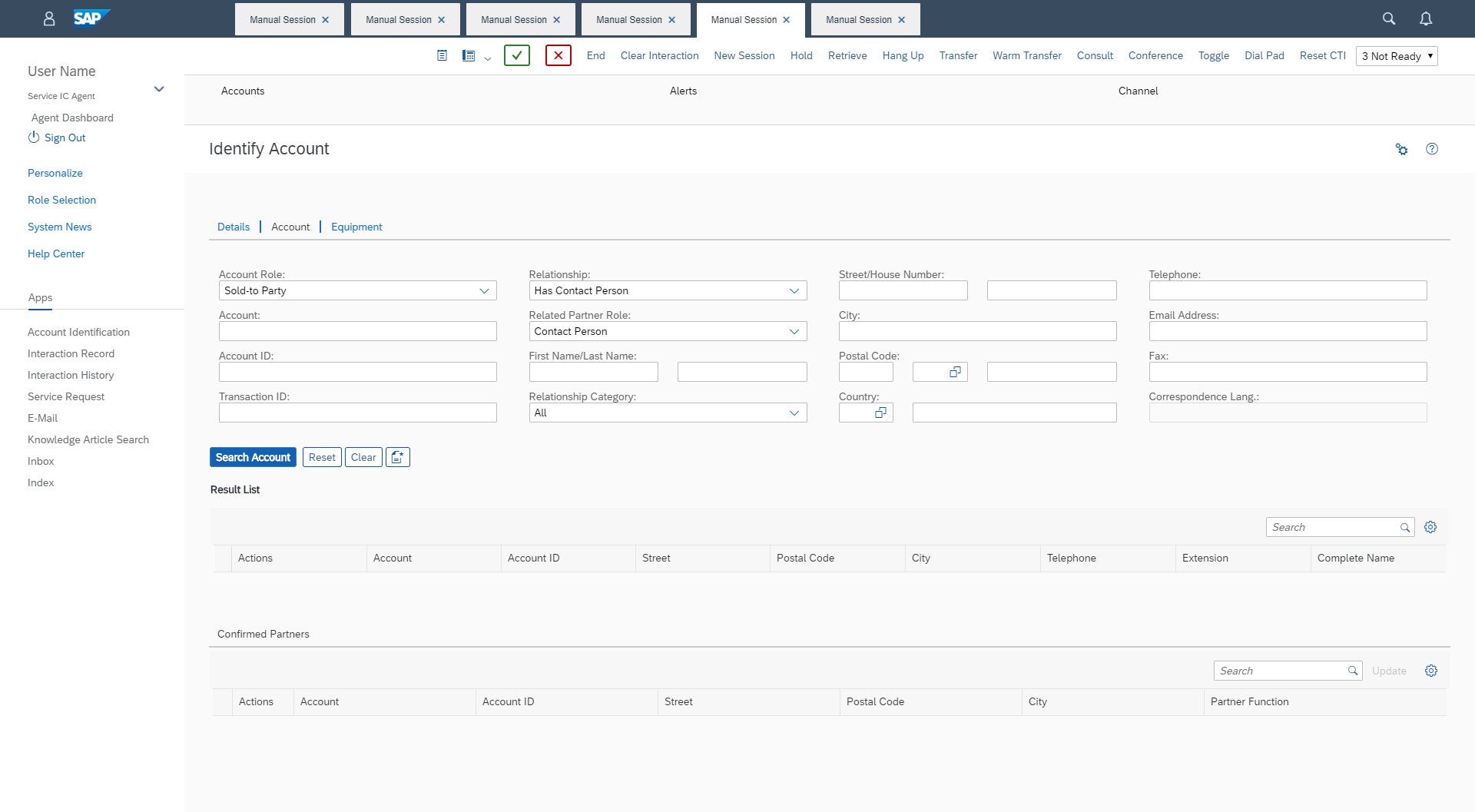
In FLP Integrated mode, the applications are hosted by Fiori Launchpad, a single entry point for all the apps available through catalogs and business roles. FLP integrated mode enables consistent user experience and seamless in-place navigation between WEBCUIF apps and other app types. It also makes use of Fiori Launchpad features such as navigation history, central search, Web Assistant and user settings.

WebClient UI in SAP S/4HANA supports Extensibility concept and cross-product themes.
For details on how to launch WEBCUIF apps from/within Fiori Launchpad, visit the following blog posts.
Standalone mode: https://blogs.sap.com/2019/10/10/how-to-access-webclient-ui-apps-from-fiori-launchpad-in-standalone-...
Integrated mode: https://blogs.sap.com/2019/10/10/fiori-launchpad-integration-for-webclient-ui-in-s4hana/
The latest version delivered with release 1909 is implementation of SAP Fiori 3 guidelines.

WebClient UI apps can be accessed from Fiori Launchpad in standalone and FLP integrated mode.
Standalone mode is WEBCUIF classic. Applications are accessed from FLP tile and loaded within WEBCUIF shell (a.k.a L-Shape), in a separate window. Standalone is the only mode where Interaction Center scenario is available.
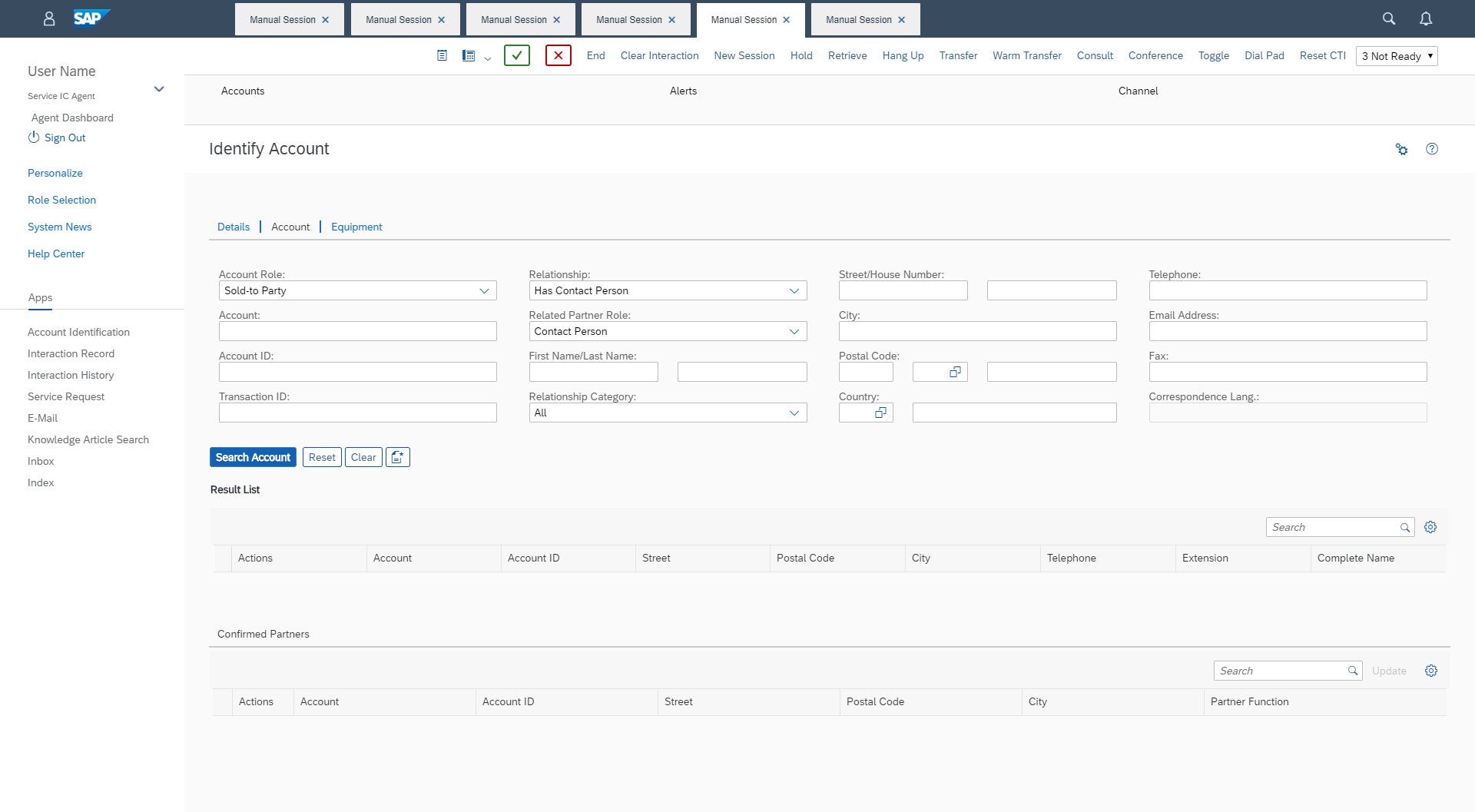
In FLP Integrated mode, the applications are hosted by Fiori Launchpad, a single entry point for all the apps available through catalogs and business roles. FLP integrated mode enables consistent user experience and seamless in-place navigation between WEBCUIF apps and other app types. It also makes use of Fiori Launchpad features such as navigation history, central search, Web Assistant and user settings.

WebClient UI in SAP S/4HANA supports Extensibility concept and cross-product themes.
For details on how to launch WEBCUIF apps from/within Fiori Launchpad, visit the following blog posts.
Standalone mode: https://blogs.sap.com/2019/10/10/how-to-access-webclient-ui-apps-from-fiori-launchpad-in-standalone-...
Integrated mode: https://blogs.sap.com/2019/10/10/fiori-launchpad-integration-for-webclient-ui-in-s4hana/
- SAP Managed Tags:
- SAP S/4HANA
Labels:
5 Comments
You must be a registered user to add a comment. If you've already registered, sign in. Otherwise, register and sign in.
Labels in this area
-
Artificial Intelligence (AI)
1 -
Business Trends
363 -
Business Trends
21 -
Customer COE Basics and Fundamentals
1 -
Digital Transformation with Cloud ERP (DT)
1 -
Event Information
461 -
Event Information
24 -
Expert Insights
114 -
Expert Insights
153 -
General
1 -
Governance and Organization
1 -
Introduction
1 -
Life at SAP
415 -
Life at SAP
2 -
Product Updates
4,685 -
Product Updates
209 -
Roadmap and Strategy
1 -
Technology Updates
1,502 -
Technology Updates
88
Related Content
- How to find field technical details in S4HANA Cloud solution in Enterprise Resource Planning Q&A
- Building Low Code Extensions with Key User Extensibility in SAP S/4HANA and SAP Build in Enterprise Resource Planning Blogs by SAP
- Manage Supply Shortage and Excess Supply with MRP Material Coverage Apps in Enterprise Resource Planning Blogs by SAP
- Unable to add the event filters in the Event Enablement Channel in Enterprise Resource Planning Q&A
- How to check if a note is applied in S4HANA Public Cloud? in Enterprise Resource Planning Q&A
Top kudoed authors
| User | Count |
|---|---|
| 11 | |
| 10 | |
| 6 | |
| 6 | |
| 4 | |
| 4 | |
| 4 | |
| 3 | |
| 3 | |
| 3 |