
- SAP Community
- Products and Technology
- Enterprise Resource Planning
- ERP Blogs by SAP
- Relative Date Function in Analytical KPIs / Apps
- Subscribe to RSS Feed
- Mark as New
- Mark as Read
- Bookmark
- Subscribe
- Printer Friendly Page
- Report Inappropriate Content
Relative Date Function is a feature function to return a date that is relative to a base date. Depending on the date function chosen the corresponding start and end date gets automatically calculated. As part of standard delivery there are predefined date functions like for example
MONTHTODATE : If current date is 30th August 2019, then this date function shall return date range: 01.08.2019 to 30.08.2019
so on and so forth. Given below is a screenshot of Value help for Relative Date Function from the Analytical KPI - Off-Contract Spend
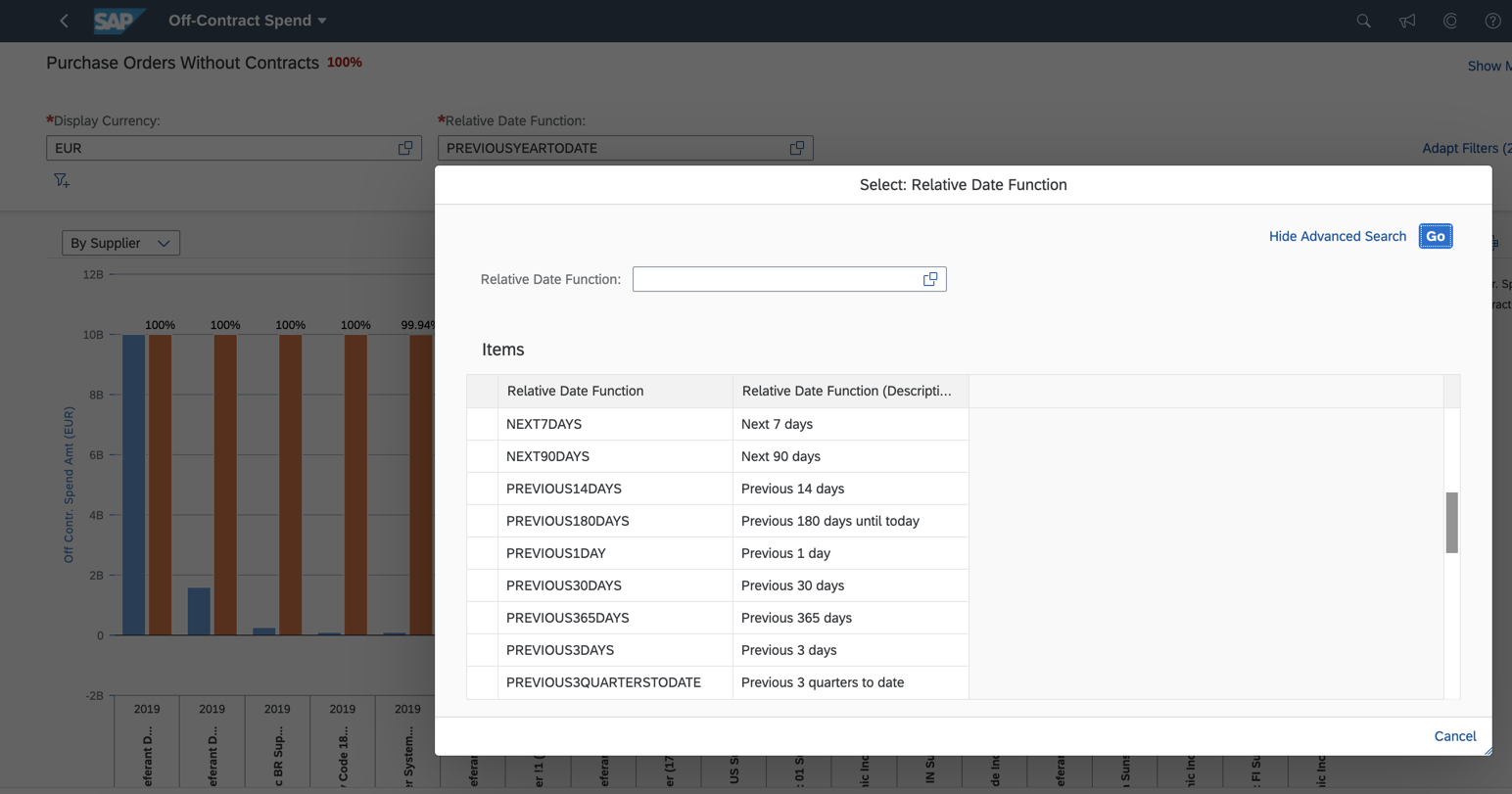
Why is it necessary?
Dynamic filtering of data based on dates is a typical requirement in analytical apps / use cases, primarily the Smart Business Framework based KPIs. This enables you to use the pre-defined date ranges out of the box.
Can I create custom date range?
With the "Date Function" app, customer can define a date range that matches their own requirement. Refer to the help documentation here to understand how to create custom date ranges.
Can I define a custom date range without any pre defined base date?
No, currently it is not a supported feature
Can I display description instead of ID in the "Relative Date Function" Parameter?
No, currently it is not supported
- SAP Managed Tags:
- SAP S/4HANA Cloud for Sourcing and Procurement
You must be a registered user to add a comment. If you've already registered, sign in. Otherwise, register and sign in.
-
Artificial Intelligence (AI)
1 -
Business Trends
363 -
Business Trends
20 -
Customer COE Basics and Fundamentals
1 -
Digital Transformation with Cloud ERP (DT)
1 -
Event Information
461 -
Event Information
23 -
Expert Insights
114 -
Expert Insights
150 -
General
1 -
Governance and Organization
1 -
Introduction
1 -
Life at SAP
415 -
Life at SAP
2 -
Product Updates
4,687 -
Product Updates
202 -
Roadmap and Strategy
1 -
Technology Updates
1,502 -
Technology Updates
85
- SAP S/4HANA Cloud集成与扩展FAQ(2023年07月 – 2023年09月 in Enterprise Resource Planning Blogs by SAP
- SAP User Experience in SAP S/4HANA Cloud Public Edition 2402 in Enterprise Resource Planning Blogs by SAP
- SAP Group Reporting Analytics – What’s New in SAP S/4HANA Cloud Public Edition 2402 Release in Enterprise Resource Planning Blogs by SAP
- Finance in SAP S/4HANA Cloud Public Edition 2402 in Enterprise Resource Planning Blogs by SAP
- Inventory Aging Trend with S/4HANA Embedded Analytics in Enterprise Resource Planning Blogs by Members
| User | Count |
|---|---|
| 5 | |
| 5 | |
| 4 | |
| 4 | |
| 3 | |
| 3 | |
| 3 | |
| 3 | |
| 3 | |
| 2 |