
- SAP Community
- Products and Technology
- Enterprise Resource Planning
- ERP Blogs by Members
- End-to-End Overview of System Conversion to SAP S/...
Enterprise Resource Planning Blogs by Members
Gain new perspectives and knowledge about enterprise resource planning in blog posts from community members. Share your own comments and ERP insights today!
Turn on suggestions
Auto-suggest helps you quickly narrow down your search results by suggesting possible matches as you type.
Showing results for
TammyPowlas
Active Contributor
Options
- Subscribe to RSS Feed
- Mark as New
- Mark as Read
- Bookmark
- Subscribe
- Printer Friendly Page
- Report Inappropriate Content
10-01-2019
11:37 AM
Following jerry.janda blog tutorial, I am an ASUG Volunteer & an SAP Mentor (introducing myself).
This is a session from last week. Fortunately I was able to attend it live.
You can access replay here

Source: SAP
End to end overview
General introduction, tools essential, aspects to consider

Source: SAP
Things in future are subject to change
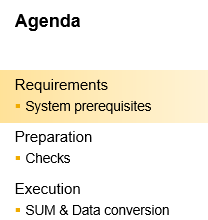
Source: SAP
What kinds of system capable to be converted
Checks
Software update manager (SUM)

Source: SAP
3 ways towards S/4HANA
System conversion is one of 3 scenarios
Conversion, 1 SAP ERP to S/4HANA (on premise) – 1 to 1
New implementation – greenfield, selective data transition
Blog explaining 3 scenarios is here

Source: SAP
S/4HANA “family”
Left SAP ECC
On right you see S/4HANA
Conversion targets S/4HANA on-premise
1503/1605 are not valid targets
Numbers give hint on year of release
1909 SP00 is initial shipments and 2 feature pack stacks, then SP’s, in maintenance lines
Conversion – target latest stable releases
Source: SAP
Overview of requirements
Any database, for 1 step conversion
Source system has to be on Unicode; should be no surprise, NetWeaver 740 Unicode
ABAP single stack, no dual stacks allowed
If already on HANA, need to move to HANA 2.0, as SUM tool requires this
SUM tool does not upgrade database for you
Target system – 1909, ABAP platform, S/4HANA not based on NetWeaver, based on ABAP, now name ABAP platform
Different operating system coverage – App Server level – host, see link to SAP Note

Left hand side, system requirements
Maintenance planner, SI checks
Simplification list – some things have changed, written in simplification list, foundation for checks
Realization – conversion happens with SUM

Simplification List that collects all that has changed, replaced, removed
S/4HANA is not successor of ERP, new product line
Differences are in simplification list
Decisions, in “old world” similar features, target architecture
Check simplification list outlines impact of changes
Checks based on single source of truth
Catalog, browser page to open, filter
Also available for PDF, plus blogs to support you
Prominent examples – BP approach, CVI, mandatory in source system; SUM checks this as well
600 simplification items; not all are relevant for your system
Simplification item check, implemented on your source system, what is relevant
Start early, consider Fiori

Consider Fiori – new User Interface experience
Target architecture
SAP GUI is still supported, with some exceptions, as some transactions not available.
Recommendations on Fiori, based on usage in system
Can switch to all Fiori apps (big bang) or do a pilot approach
FES - embedded or separate
See blog for recommendations (embedded deployment)
Important for planning

SAP Readiness check, version 2.0, improved
Incremental improvements
Umbrella covering other checks
Partially checking what maintenance planner, SI check, and custom code check
Important first overview for your project; recommend to run early
Notes in source system, create files, upload to browser page and receive analysis
Can repeat this later on
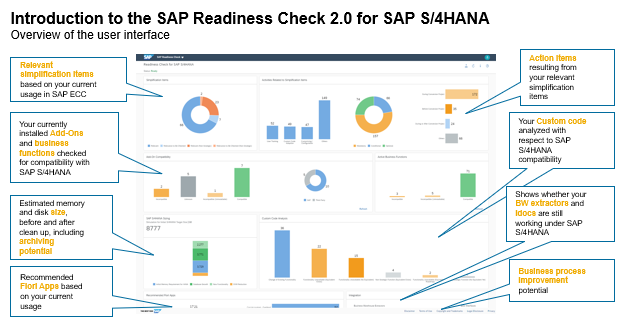
Source: SAP
Fiori interface with different areas, recommended Fiori apps
New – activities for simplification items

Source: SAP
Maintenance planner – successor of maintenance optimizer
Browser based tool, access to system data
Check on component level
Checks source system, components, add-ons, business functions
Can run early; obtain an understanding of the add-ons
Add-ons may be an influencing factor for project, especially those from partners
If check is green, then do planning
Define target level, “recipe” required by SUM
For those add-ons to be uninstall – can tell planner for that
Check 3rd party add-ons in time, to clarify, whether 3rd party can run on target level
MP – planning overview, specify source system, specify target version, and select front end server, then check is executed

Source: SAP
SI checks – execute in source system – e.g. whether BP approach implemented, shipped with TCI notes to ease process
Start early; determine which items are relevant
Some checks concerning components
Need to clear open issues as SUM will run same check and if SUM detects issue, it will stop as requirements are not fulfilled

Source: SAP
Custom code prep - S/4HANA is simplified on database, repository level
New and old objects are gone
ACDOCA – universal journal
Old tables are deprecated
Custom code scoping, S/4HANA checks
After conversion, do functional adaptation
Custom code scoping – which code to be adapted
Run statistics on usage of custom code; run over 1 year, to see what is used at all – tools listed
New Fiori app (green) – allows efficient custom code analysis
Performance tuning is a good idea

Source: SAP
3 possibilities, 3 columns
First possibility – separate ATC check, small install (can use CAL) – target source system, get the findings, SI items
2nd column – Fiori app to simplify – available – use converted sandbox system, enable app, 1809 (based on 753)
3rd column - run Fiori app in cloud, requires license for SCP
SolMan is not used

Source: SAP
Overview – SAP ECC, app level – readiness check
SI Checks
Maintenance planner checks component, business function level, add-ons
SUM – app server, OS, executes the conversion
Z objects – custom code, checks
Overview of checks

Source: SAP
Data conversion - left hand side, business suite, on right in blue, simplified view on tables in S/4HANA
Simplify to speed up applications, impact on conversion
Tables have to be moved to new tables, universal journals – e.g. MATDOC
Happens during technical conversion
Conversion will copy from old to new table; old tables still there
Concept of obsolete data handling – after system converted to S/4HANA - which tables can be deleted – report start, and will tell you which can be deleted (see SAP Note)

Source: SAP
Tasks for SUM tool
Will partially do the conversion to new data model
App server – start update manager (if on HANA)
If not on HANA – 2 database hosts
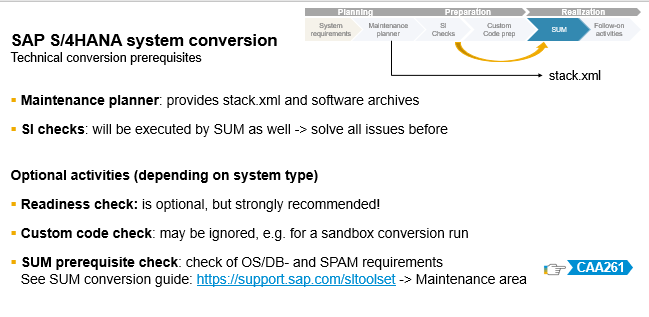
Source: SAP
What is required before start SUM
Run maintenance planner – have to be green
SI Checks – executed – solve all issues
Then SUM will run

Source: SAP
DMO with system move – migration case, scenario only applies if system not on HANA, moving hosts

Source: SAP
Blocks of technical conversion
Green – up time, create shadow repository
Technical sum – migration, conversion (partial by SUM and partial afterwards) – FIN migration finishes after in IMG
Discuss down times – be specific – which down time. SUM downtime is only part

Source: SAP
Start with sandbox, iterate, get familiar, refine project plan
Development, adaptation, transport
Dual maintenance
Consider dress rehearsal
Timing is important – SUM is issued about every 4 months
Not switch in critical phase

Source: SAP
Need time to clear SI items
Workshops, training
Adapt authorizations
Time to check 3rd party add on
Consider archiving
Plan project with stakeholders
2-3 conversion runs in sandbox
____________________________
So if you are attending a future SAP TechEd (Barcelona, Bangalore), I hope this helps you
This is a session from last week. Fortunately I was able to attend it live.
You can access replay here

Source: SAP
End to end overview
General introduction, tools essential, aspects to consider

Source: SAP
Things in future are subject to change
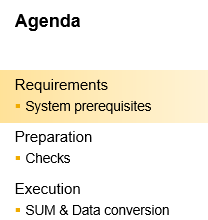
Source: SAP
What kinds of system capable to be converted
Checks
Software update manager (SUM)

Source: SAP
3 ways towards S/4HANA
System conversion is one of 3 scenarios
Conversion, 1 SAP ERP to S/4HANA (on premise) – 1 to 1
New implementation – greenfield, selective data transition
Blog explaining 3 scenarios is here

Source: SAP
S/4HANA “family”
Left SAP ECC
On right you see S/4HANA
Conversion targets S/4HANA on-premise
1503/1605 are not valid targets
Numbers give hint on year of release
1909 SP00 is initial shipments and 2 feature pack stacks, then SP’s, in maintenance lines
Conversion – target latest stable releases

Source: SAP
Overview of requirements
Any database, for 1 step conversion
Source system has to be on Unicode; should be no surprise, NetWeaver 740 Unicode
ABAP single stack, no dual stacks allowed
If already on HANA, need to move to HANA 2.0, as SUM tool requires this
SUM tool does not upgrade database for you
Target system – 1909, ABAP platform, S/4HANA not based on NetWeaver, based on ABAP, now name ABAP platform
Different operating system coverage – App Server level – host, see link to SAP Note

Source: SAP
Left hand side, system requirements
Maintenance planner, SI checks
Simplification list – some things have changed, written in simplification list, foundation for checks
Realization – conversion happens with SUM

Source: SAP
Simplification List that collects all that has changed, replaced, removed
S/4HANA is not successor of ERP, new product line
Differences are in simplification list
Decisions, in “old world” similar features, target architecture
Check simplification list outlines impact of changes
Checks based on single source of truth
Catalog, browser page to open, filter
Also available for PDF, plus blogs to support you
Prominent examples – BP approach, CVI, mandatory in source system; SUM checks this as well
600 simplification items; not all are relevant for your system
Simplification item check, implemented on your source system, what is relevant
Start early, consider Fiori

Source: SAP
Consider Fiori – new User Interface experience
Target architecture
SAP GUI is still supported, with some exceptions, as some transactions not available.
Recommendations on Fiori, based on usage in system
Can switch to all Fiori apps (big bang) or do a pilot approach
FES - embedded or separate
See blog for recommendations (embedded deployment)
Important for planning
Preparation - based on Simplification List

Source: SAP
SAP Readiness check, version 2.0, improved
Incremental improvements
Umbrella covering other checks
Partially checking what maintenance planner, SI check, and custom code check
Important first overview for your project; recommend to run early
Notes in source system, create files, upload to browser page and receive analysis
Can repeat this later on
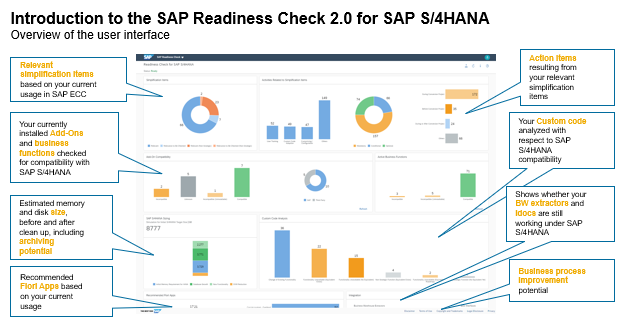
Source: SAP
Fiori interface with different areas, recommended Fiori apps
New – activities for simplification items

Source: SAP
Maintenance planner – successor of maintenance optimizer
Browser based tool, access to system data
Check on component level
Checks source system, components, add-ons, business functions
Can run early; obtain an understanding of the add-ons
Add-ons may be an influencing factor for project, especially those from partners
If check is green, then do planning
Define target level, “recipe” required by SUM
For those add-ons to be uninstall – can tell planner for that
Check 3rd party add-ons in time, to clarify, whether 3rd party can run on target level
MP – planning overview, specify source system, specify target version, and select front end server, then check is executed

Source: SAP
SI checks – execute in source system – e.g. whether BP approach implemented, shipped with TCI notes to ease process
Start early; determine which items are relevant
Some checks concerning components
Need to clear open issues as SUM will run same check and if SUM detects issue, it will stop as requirements are not fulfilled

Source: SAP
Custom code prep - S/4HANA is simplified on database, repository level
New and old objects are gone
ACDOCA – universal journal
Old tables are deprecated
Custom code scoping, S/4HANA checks
After conversion, do functional adaptation
Custom code scoping – which code to be adapted
Run statistics on usage of custom code; run over 1 year, to see what is used at all – tools listed
New Fiori app (green) – allows efficient custom code analysis
Performance tuning is a good idea

Source: SAP
3 possibilities, 3 columns
First possibility – separate ATC check, small install (can use CAL) – target source system, get the findings, SI items
2nd column – Fiori app to simplify – available – use converted sandbox system, enable app, 1809 (based on 753)
3rd column - run Fiori app in cloud, requires license for SCP
SolMan is not used

Source: SAP
Overview – SAP ECC, app level – readiness check
SI Checks
Maintenance planner checks component, business function level, add-ons
SUM – app server, OS, executes the conversion
Z objects – custom code, checks
Overview of checks
Execution - SUM and Data Conversion

Source: SAP
Data conversion - left hand side, business suite, on right in blue, simplified view on tables in S/4HANA
Simplify to speed up applications, impact on conversion
Tables have to be moved to new tables, universal journals – e.g. MATDOC
Happens during technical conversion
Conversion will copy from old to new table; old tables still there
Concept of obsolete data handling – after system converted to S/4HANA - which tables can be deleted – report start, and will tell you which can be deleted (see SAP Note)

Source: SAP
Tasks for SUM tool
Will partially do the conversion to new data model
App server – start update manager (if on HANA)
If not on HANA – 2 database hosts
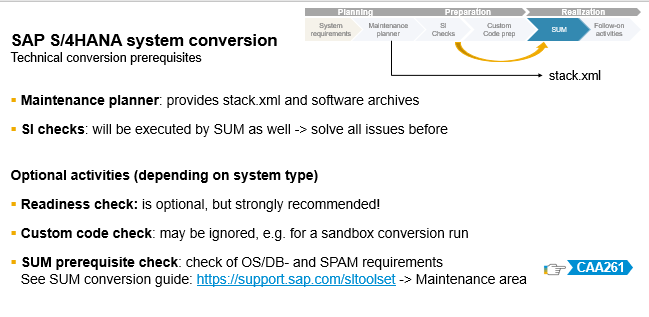
Source: SAP
What is required before start SUM
Run maintenance planner – have to be green
SI Checks – executed – solve all issues
Then SUM will run

Source: SAP
DMO with system move – migration case, scenario only applies if system not on HANA, moving hosts

Source: SAP
Blocks of technical conversion
Green – up time, create shadow repository
Technical sum – migration, conversion (partial by SUM and partial afterwards) – FIN migration finishes after in IMG
Discuss down times – be specific – which down time. SUM downtime is only part

Source: SAP
Start with sandbox, iterate, get familiar, refine project plan
Development, adaptation, transport
Dual maintenance
Consider dress rehearsal
Timing is important – SUM is issued about every 4 months
Not switch in critical phase

Source: SAP
Need time to clear SI items
Workshops, training
Adapt authorizations
Time to check 3rd party add on
Consider archiving
Plan project with stakeholders
2-3 conversion runs in sandbox
____________________________
So if you are attending a future SAP TechEd (Barcelona, Bangalore), I hope this helps you
- SAP Managed Tags:
- SAP TechEd,
- SAP S/4HANA
2 Comments
You must be a registered user to add a comment. If you've already registered, sign in. Otherwise, register and sign in.
Labels in this area
-
"mm02"
1 -
A_PurchaseOrderItem additional fields
1 -
ABAP
1 -
ABAP Extensibility
1 -
ACCOSTRATE
1 -
ACDOCP
1 -
Adding your country in SPRO - Project Administration
1 -
Advance Return Management
1 -
AI and RPA in SAP Upgrades
1 -
Approval Workflows
1 -
ARM
1 -
ASN
1 -
Asset Management
1 -
Associations in CDS Views
1 -
auditlog
1 -
Authorization
1 -
Availability date
1 -
Azure Center for SAP Solutions
1 -
AzureSentinel
2 -
Bank
1 -
BAPI_SALESORDER_CREATEFROMDAT2
1 -
BRF+
1 -
BRFPLUS
1 -
Bundled Cloud Services
1 -
business participation
1 -
Business Processes
1 -
CAPM
1 -
Carbon
1 -
Cental Finance
1 -
CFIN
1 -
CFIN Document Splitting
1 -
Cloud ALM
1 -
Cloud Integration
1 -
condition contract management
1 -
Connection - The default connection string cannot be used.
1 -
Custom Table Creation
1 -
Customer Screen in Production Order
1 -
Data Quality Management
1 -
Date required
1 -
Decisions
1 -
desafios4hana
1 -
Developing with SAP Integration Suite
1 -
Direct Outbound Delivery
1 -
DMOVE2S4
1 -
EAM
1 -
EDI
2 -
EDI 850
1 -
EDI 856
1 -
EHS Product Structure
1 -
Emergency Access Management
1 -
Energy
1 -
EPC
1 -
Find
1 -
FINSSKF
1 -
Fiori
1 -
Flexible Workflow
1 -
Gas
1 -
Gen AI enabled SAP Upgrades
1 -
General
1 -
generate_xlsx_file
1 -
Getting Started
1 -
HomogeneousDMO
1 -
IDOC
2 -
Integration
1 -
Learning Content
2 -
LogicApps
2 -
low touchproject
1 -
Maintenance
1 -
management
1 -
Material creation
1 -
Material Management
1 -
MD04
1 -
MD61
1 -
methodology
1 -
Microsoft
2 -
MicrosoftSentinel
2 -
Migration
1 -
MRP
1 -
MS Teams
2 -
MT940
1 -
Newcomer
1 -
Notifications
1 -
Oil
1 -
open connectors
1 -
Order Change Log
1 -
ORDERS
2 -
OSS Note 390635
1 -
outbound delivery
1 -
outsourcing
1 -
PCE
1 -
Permit to Work
1 -
PIR Consumption Mode
1 -
PIR's
1 -
PIRs
1 -
PIRs Consumption
1 -
PIRs Reduction
1 -
Plan Independent Requirement
1 -
Premium Plus
1 -
pricing
1 -
Primavera P6
1 -
Process Excellence
1 -
Process Management
1 -
Process Order Change Log
1 -
Process purchase requisitions
1 -
Product Information
1 -
Production Order Change Log
1 -
Purchase requisition
1 -
Purchasing Lead Time
1 -
Redwood for SAP Job execution Setup
1 -
RISE with SAP
1 -
RisewithSAP
1 -
Rizing
1 -
S4 Cost Center Planning
1 -
S4 HANA
1 -
S4HANA
3 -
Sales and Distribution
1 -
Sales Commission
1 -
sales order
1 -
SAP
2 -
SAP Best Practices
1 -
SAP Build
1 -
SAP Build apps
1 -
SAP Cloud ALM
1 -
SAP Data Quality Management
1 -
SAP Maintenance resource scheduling
2 -
SAP Note 390635
1 -
SAP S4HANA
2 -
SAP S4HANA Cloud private edition
1 -
SAP Upgrade Automation
1 -
SAP WCM
1 -
SAP Work Clearance Management
1 -
Schedule Agreement
1 -
SDM
1 -
security
2 -
Settlement Management
1 -
soar
2 -
SSIS
1 -
SU01
1 -
SUM2.0SP17
1 -
SUMDMO
1 -
Teams
2 -
User Administration
1 -
User Participation
1 -
Utilities
1 -
va01
1 -
vendor
1 -
vl01n
1 -
vl02n
1 -
WCM
1 -
X12 850
1 -
xlsx_file_abap
1 -
YTD|MTD|QTD in CDs views using Date Function
1
- « Previous
- Next »
Related Content
- SAP ERP Functionality for EDI Processing: UoMs Determination for Inbound Orders in Enterprise Resource Planning Blogs by Members
- SAP Enterprise Support Academy Newsletter April 2024 in Enterprise Resource Planning Blogs by SAP
- SAP Fiori for SAP S/4HANA - Technical Catalog Migration – Why and Getting Ready for Migration in Enterprise Resource Planning Blogs by SAP
- Advanced WIP reporting in S/4HANA Cloud Public Edition in Enterprise Resource Planning Blogs by SAP
- SAP Enterprise Support Academy Newsletter March 2024 in Enterprise Resource Planning Blogs by SAP
Top kudoed authors
| User | Count |
|---|---|
| 2 | |
| 2 | |
| 2 | |
| 2 | |
| 2 | |
| 1 | |
| 1 | |
| 1 | |
| 1 | |
| 1 |