
- SAP Community
- Products and Technology
- Enterprise Resource Planning
- ERP Blogs by Members
- Engineering Change Management Parameter Effectivit...
- Subscribe to RSS Feed
- Mark as New
- Mark as Read
- Bookmark
- Subscribe
- Printer Friendly Page
- Report Inappropriate Content
The standard SAP system supports the effectivity types DATE (date interval) and SERNR (serial number interval) only. Since it is not possible to construct all variants based on effectivity conditions in the standard SAP system, you can create more effectivity types with the parameters you require in Customizing for Engineering Change Management.
You can, for example, define the effectivity type AIRLINE (Airline) that has the parameter DEBIT (customer) as a single value.
In the SAP system, the following values exist in the database table for the customer master:
- A (Airline A)
- B (Airline B)
- C (Airline C)
When you assign values to the effectivity parameter CUST in the change master record you can choose from among these three customers.
In the BOM for an airplane, you can enter several components for different seat covers, and define exactly which component (seat cover) is effective for which airline.
You create two change numbers with the effectivity type AIRLINE and set values for the parameter DEBIT (customer) for the first change number the value A and for the second change number the value B. When you then want to add the seat cover material for each airline company in the BOM you process the BOM of the seat cover in relation to the matching change number.
When you process an object (such as a BOM item) using a particular change number for the first time, the system generates a new processing status ( change state ). If your organization does not use parameter effectivity, these changes simply have time-related validity, which means that a change state's validity extends from its valid-from date to immediately before the valid-from date of the change state following.
However, if you douse parameter effectivity, you can also make a change state's validity dependent on other criteria, such as serial number or customer.
Prerequisites
In Engineering Change Management Customizing you have set the Parameter effectivity indicator in Setup control data. You have made settings for Parameter Effectivity according to your requirements. This may have included defining effectivity parameters and types for your organization if required.
Process Flow
You create a change master record with parameter effectivity.
- In the change master record you define the effectivity criteria, according to which you want the changes you make with reference to this change master record, to be effective. For more information, see Creation of Change States with Parameter Effectivity.
You process one or more objects with reference to this change master record.
- For each object (such as a BOM item) you process for the first time, with reference to a particular change master record, the system generates a new change state. For more information, see Object Processing.
In various operational areas (such as when you create a sales order) you assign values to the effectivity parameters. For more information, see Assignment of the Effectivity Parameters.
- Other processes, such as planning runs, take the parameter variant you entered in the sales order into account. The system determines the valid change state, for all objects you create with reference to change master records with parameter effectivity. For more information, see Effective Change State Selection.
Change Master Record
Change number generated with parameter effectivity in CC01 transaction

Master Data BOM Update
With reference to change number bill of material master data change with parameter values.

Sales Order Creation
While creating sales order parameter value to be updated based on change master values.
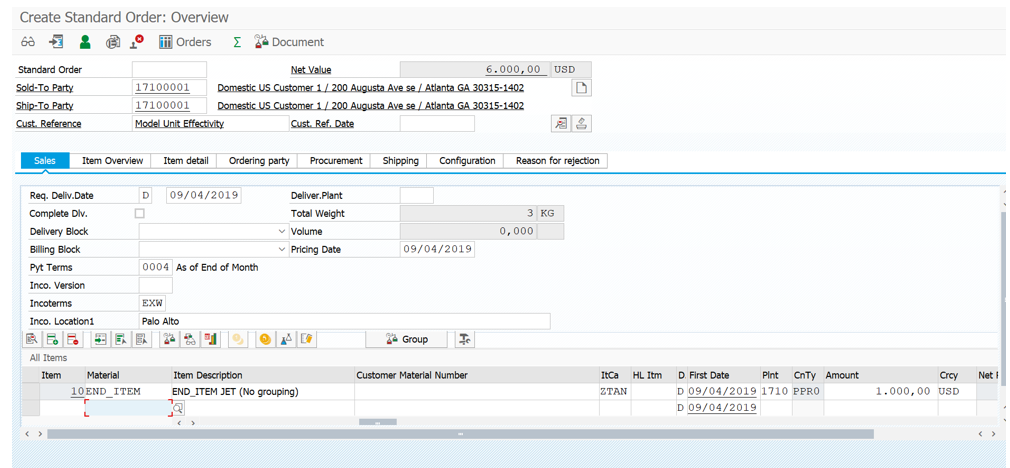

MRP Run
MRP run generated planned order (planned order quantity created based on a customer order or project).

Production Planning and Execution
Planned order components updated based parameter change value in BOM.

Same parameter value information transfer to production order for execution.

Additional Information
 https://help.sap.com/erp_hcm_ias_2012_03/helpdata/en/f0/8951e68ae611d3b491006094b9d648/frameset.htm
https://help.sap.com/erp_hcm_ias_2012_03/helpdata/en/f0/8951e68ae611d3b491006094b9d648/frameset.htmBest Regards,
Lingaiah
- SAP Managed Tags:
- MAN Production Planning (PP)
You must be a registered user to add a comment. If you've already registered, sign in. Otherwise, register and sign in.
-
"mm02"
1 -
A_PurchaseOrderItem additional fields
1 -
ABAP
1 -
ABAP Extensibility
1 -
ACCOSTRATE
1 -
ACDOCP
1 -
Adding your country in SPRO - Project Administration
1 -
Advance Return Management
1 -
AI and RPA in SAP Upgrades
1 -
Approval Workflows
1 -
ARM
1 -
ASN
1 -
Asset Management
1 -
Associations in CDS Views
1 -
auditlog
1 -
Authorization
1 -
Availability date
1 -
Azure Center for SAP Solutions
1 -
AzureSentinel
2 -
Bank
1 -
BAPI_SALESORDER_CREATEFROMDAT2
1 -
BRF+
1 -
BRFPLUS
1 -
Bundled Cloud Services
1 -
business participation
1 -
Business Processes
1 -
CAPM
1 -
Carbon
1 -
Cental Finance
1 -
CFIN
1 -
CFIN Document Splitting
1 -
Cloud ALM
1 -
Cloud Integration
1 -
condition contract management
1 -
Connection - The default connection string cannot be used.
1 -
Custom Table Creation
1 -
Customer Screen in Production Order
1 -
Data Quality Management
1 -
Date required
1 -
Decisions
1 -
desafios4hana
1 -
Developing with SAP Integration Suite
1 -
Direct Outbound Delivery
1 -
DMOVE2S4
1 -
EAM
1 -
EDI
2 -
EDI 850
1 -
EDI 856
1 -
edocument
1 -
EHS Product Structure
1 -
Emergency Access Management
1 -
Energy
1 -
EPC
1 -
Financial Operations
1 -
Find
1 -
FINSSKF
1 -
Fiori
1 -
Flexible Workflow
1 -
Gas
1 -
Gen AI enabled SAP Upgrades
1 -
General
1 -
generate_xlsx_file
1 -
Getting Started
1 -
HomogeneousDMO
1 -
IDOC
2 -
Integration
1 -
learning content
2 -
LogicApps
2 -
low touchproject
1 -
Maintenance
1 -
management
1 -
Material creation
1 -
Material Management
1 -
MD04
1 -
MD61
1 -
methodology
1 -
Microsoft
2 -
MicrosoftSentinel
2 -
Migration
1 -
MRP
1 -
MS Teams
2 -
MT940
1 -
Newcomer
1 -
Notifications
1 -
Oil
1 -
open connectors
1 -
Order Change Log
1 -
ORDERS
2 -
OSS Note 390635
1 -
outbound delivery
1 -
outsourcing
1 -
PCE
1 -
Permit to Work
1 -
PIR Consumption Mode
1 -
PIR's
1 -
PIRs
1 -
PIRs Consumption
1 -
PIRs Reduction
1 -
Plan Independent Requirement
1 -
Premium Plus
1 -
pricing
1 -
Primavera P6
1 -
Process Excellence
1 -
Process Management
1 -
Process Order Change Log
1 -
Process purchase requisitions
1 -
Product Information
1 -
Production Order Change Log
1 -
Purchase requisition
1 -
Purchasing Lead Time
1 -
Redwood for SAP Job execution Setup
1 -
RISE with SAP
1 -
RisewithSAP
1 -
Rizing
1 -
S4 Cost Center Planning
1 -
S4 HANA
1 -
S4HANA
3 -
Sales and Distribution
1 -
Sales Commission
1 -
sales order
1 -
SAP
2 -
SAP Best Practices
1 -
SAP Build
1 -
SAP Build apps
1 -
SAP Cloud ALM
1 -
SAP Data Quality Management
1 -
SAP Maintenance resource scheduling
2 -
SAP Note 390635
1 -
SAP S4HANA
2 -
SAP S4HANA Cloud private edition
1 -
SAP Upgrade Automation
1 -
SAP WCM
1 -
SAP Work Clearance Management
1 -
Schedule Agreement
1 -
SDM
1 -
security
2 -
Settlement Management
1 -
soar
2 -
SSIS
1 -
SU01
1 -
SUM2.0SP17
1 -
SUMDMO
1 -
Teams
2 -
User Administration
1 -
User Participation
1 -
Utilities
1 -
va01
1 -
vendor
1 -
vl01n
1 -
vl02n
1 -
WCM
1 -
X12 850
1 -
xlsx_file_abap
1 -
YTD|MTD|QTD in CDs views using Date Function
1
- « Previous
- Next »
- Quick Start guide for PLM system integration 3.0 Implementation/Installation in Enterprise Resource Planning Blogs by SAP
- Futuristic Aerospace or Defense BTP Data Mesh Layer using Collibra, Next Labs ABAC/DAM, IAG and GRC in Enterprise Resource Planning Blogs by Members
- Your feedback helps to improve SAP S/4HANA Cloud Public Edition in Enterprise Resource Planning Blogs by SAP
- Functional Highlights of the New 3.0 Release of PLM System Integration for SAP S/4HANA in Enterprise Resource Planning Blogs by SAP
- Solution Order Management in SAP S/4HANA Cloud Public Edition - The Collection Blog in Enterprise Resource Planning Blogs by SAP
| User | Count |
|---|---|
| 2 | |
| 2 | |
| 2 | |
| 2 | |
| 2 | |
| 2 | |
| 2 | |
| 2 | |
| 1 | |
| 1 |