
- SAP Community
- Products and Technology
- Product Lifecycle Management
- PLM Blogs by SAP
- SAP Product Lifecycle Costing (SAP PLC) Overview
Product Lifecycle Management Blogs by SAP
Dive into product lifecycle management news, learn about digitalizing PLM for the digital supply chain, and stay informed with product updates from SAP.
Turn on suggestions
Auto-suggest helps you quickly narrow down your search results by suggesting possible matches as you type.
Showing results for
Employee
Options
- Subscribe to RSS Feed
- Mark as New
- Mark as Read
- Bookmark
- Subscribe
- Printer Friendly Page
- Report Inappropriate Content
09-26-2019
12:53 PM
In fast changing world, it is imperative that R&D teams of companies get a view on cost implications of building a new product or making changes or improvements to an existing product.
SAP PLC solution plugs in this gap for R&D and other teams within an Organization. It brings visibility to teams on cost drivers for a new product or innovation or continuous improvements.
In this blog post we will gain high level insights into the SAP Product Lifecycle Costing (SAP PLC) solution features.
SAP PLC Overview
SAP PLC helps in the calculation of product costs quickly and precisely. We can simulate and compare alternatives to gain better visibility and control throughout the product life cycle. The solution can be used by design team to come up with product cost at a very early stage of product development.
From the below snap shot you can figure out that the solution works from Product development phase and goes right up to the product launch. The PLC solution works with both structured data (BoM, Routings, Business Processes etc) to unstructured data ( custom formulae, variable items, text items etc).

The SAP PLC can be deployed on HANA system as a stand-alone or as a side by side with an existing ERP system. From release 4.1 of PLC the solution is available in Cloud as well.
System Landscape - Standalone
It can be deployed as a stand-alone or integrated with an existing solution landscape to calculate variables of cost in real time using data from your enterprise software.
The standalone deployment is recommended whenever there is no need to consume data that is accessible in an SAP ERP system, such as existing master data ( BoM, Routings, Materials etc).

System Landscape - Side By Side with ERP
SAP Product Lifecycle Costing can leverage and access existing master data and transactional data using external communication channels. To accomplish this, the minimal system landscape scenario can be extended.
The application can access the master data available in an SAP ERP system using SAP LT Replication Server to make this data accessible for SAP Product Lifecycle Costing by copying the data into the SAP HANA system. The SAP LT Replication Server software component must be installed separately.
Depending on the license of the third-party database on which the SAP ERP system is running, replication may be used for initial load only (run-time license) or for continuous replication (full license). In order to access transactional data that is accessible in the SAP ERP system, such as a bill of material, routing or document structure, the expert front-end software component can access the SAP ERP system directly and pull data.

The SAP PLC 4.1 is now available as a Cloud Solution as well.
Comparison of SAP PLC with SAP CO (Product Costing)
SAP CO Product Costing
SAP PLC
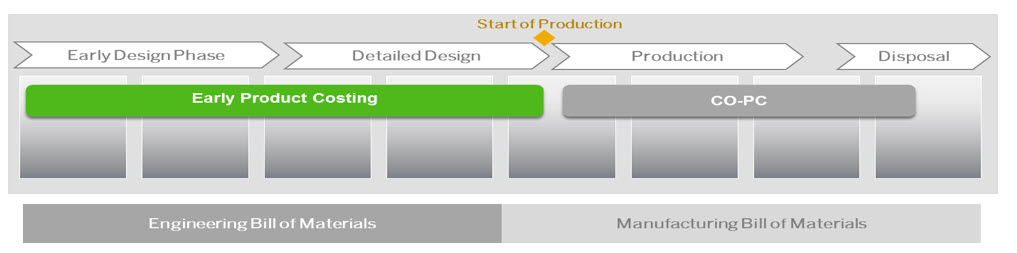
Key Capabilities of SAP PLC
SAP PLC - Main Views

Analytics
Analytics plays an important role for companies to keep track of future product costs. SAP Product Lifecycle Costing is using the whole SAP Analytics Suite which allows you analyze all calculation versions and project data in detail or provide a management reporting for certain KPIs. We have the following options available in SAP PLC to use for data analytics

Quick Reference Links for SAP PLC
If you would like to get more information on the SAP Product Lifecycle costing please visit the below links
Administrator's Guide
https://help.sap.com/viewer/c9e2720cf3c0472f8c5fd6d110f0e70e/4.1/en-US
Application Help
https://help.sap.com/viewer/e4f727306ef741088ea1ac632d692cb4/4.1/en-USS
You can also make use of the excellent OpenSAP Course on SAP PLC.
https://open.sap.com/courses/plc1
I hope that the article provides you with insights into the SAP PLC solution. Looking forward to your comments and suggestions to make it better.
Thanks - Sammar
SAP PLC solution plugs in this gap for R&D and other teams within an Organization. It brings visibility to teams on cost drivers for a new product or innovation or continuous improvements.
In this blog post we will gain high level insights into the SAP Product Lifecycle Costing (SAP PLC) solution features.
SAP PLC Overview
SAP PLC helps in the calculation of product costs quickly and precisely. We can simulate and compare alternatives to gain better visibility and control throughout the product life cycle. The solution can be used by design team to come up with product cost at a very early stage of product development.
From the below snap shot you can figure out that the solution works from Product development phase and goes right up to the product launch. The PLC solution works with both structured data (BoM, Routings, Business Processes etc) to unstructured data ( custom formulae, variable items, text items etc).

The SAP PLC can be deployed on HANA system as a stand-alone or as a side by side with an existing ERP system. From release 4.1 of PLC the solution is available in Cloud as well.
System Landscape - Standalone
It can be deployed as a stand-alone or integrated with an existing solution landscape to calculate variables of cost in real time using data from your enterprise software.
The standalone deployment is recommended whenever there is no need to consume data that is accessible in an SAP ERP system, such as existing master data ( BoM, Routings, Materials etc).

System Landscape - Side By Side with ERP
SAP Product Lifecycle Costing can leverage and access existing master data and transactional data using external communication channels. To accomplish this, the minimal system landscape scenario can be extended.
The application can access the master data available in an SAP ERP system using SAP LT Replication Server to make this data accessible for SAP Product Lifecycle Costing by copying the data into the SAP HANA system. The SAP LT Replication Server software component must be installed separately.
Depending on the license of the third-party database on which the SAP ERP system is running, replication may be used for initial load only (run-time license) or for continuous replication (full license). In order to access transactional data that is accessible in the SAP ERP system, such as a bill of material, routing or document structure, the expert front-end software component can access the SAP ERP system directly and pull data.

The SAP PLC 4.1 is now available as a Cloud Solution as well.
Comparison of SAP PLC with SAP CO (Product Costing)
SAP CO Product Costing
- Standard ERP component, included in ERP license
- Focus on standard cost calculation, actual costing and variance analysis
- Based on existing SAP master data (BOMs /Routings) and cost rates
- Tight integration with Accounting for inventory valuation purposes
SAP PLC
- HANA Application integrated with ERP, separate license
- Interactive product (structure) development for costing and engineering; focus on new product introduction, continuous improvement and quotation costing use cases
- Works with both, structured and unstructured source data
- Allows sourcing simulations and what-if scenarios
- Pre-production oriented, no direct connection to Accounting
- Complements CO-PC
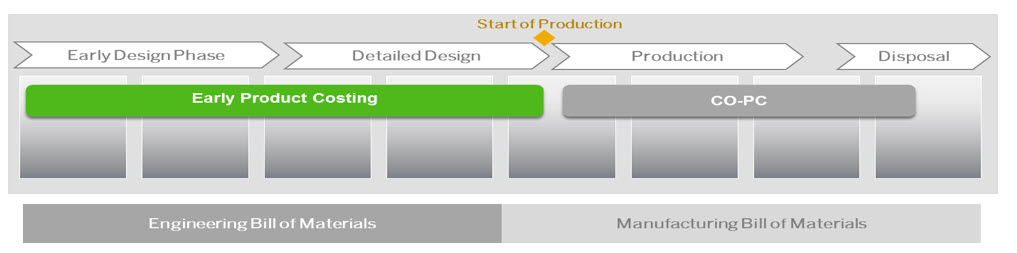
Key Capabilities of SAP PLC
- Preliminary Cost Estimate
- Quotation Costing
- Lifecycle Costing
Product cost calculation and simulation
- Support modern, real-time cost calculation using SAP HANA
- Handle calculations flexibly with manual override and recalculation capabilities
- Enable versioning, what-if simulation, and target costing
Data modelling and Extensibility
- Use custom attributes, fields, and formulas
- Access multiple costing sheets and component splits
- Manage local master data maintenance as well as integration with enterprise and Microsoft Excel software
Inbound and outbound integration
- Import data from SAP ERP, Microsoft Excel, and other applications using the API
- Export data to Microsoft Excel and other applications using the AP
SAP PLC - Main Views
- Administration
- Cockpit
- Project
- Calculation

Analytics
Analytics plays an important role for companies to keep track of future product costs. SAP Product Lifecycle Costing is using the whole SAP Analytics Suite which allows you analyze all calculation versions and project data in detail or provide a management reporting for certain KPIs. We have the following options available in SAP PLC to use for data analytics
- In tool Analytics
- Expert Cost Analytics
- Management Analytics

Quick Reference Links for SAP PLC
If you would like to get more information on the SAP Product Lifecycle costing please visit the below links
Administrator's Guide
https://help.sap.com/viewer/c9e2720cf3c0472f8c5fd6d110f0e70e/4.1/en-US
Application Help
https://help.sap.com/viewer/e4f727306ef741088ea1ac632d692cb4/4.1/en-USS
You can also make use of the excellent OpenSAP Course on SAP PLC.
https://open.sap.com/courses/plc1
I hope that the article provides you with insights into the SAP PLC solution. Looking forward to your comments and suggestions to make it better.
Thanks - Sammar
- SAP Managed Tags:
- SAP Product Lifecycle Costing
Labels:
18 Comments
You must be a registered user to add a comment. If you've already registered, sign in. Otherwise, register and sign in.
Labels in this area
Related Content
- Quick Start guide for PLM system integration 3.0 Implementation in Product Lifecycle Management Blogs by SAP
- Extending SAP Digital Manufacturing with Azure, Part I: Reference architecture in Product Lifecycle Management Blogs by Members
- Celebrating Excellence: Highlights from the PLM Influencers Awards 2023 in Product Lifecycle Management Blogs by SAP
- SAP Enterprise Project Connector (EPC) is soon to be outdated. What is next? in Product Lifecycle Management Blogs by Members
- Create Process Lots Automatically in Product Lifecycle Management Blogs by SAP
Top kudoed authors
| User | Count |
|---|---|
| 3 | |
| 2 | |
| 2 | |
| 1 | |
| 1 |