
- SAP Community
- Products and Technology
- Enterprise Resource Planning
- ERP Blogs by Members
- How to merge multiple PDF forms into single one an...
Enterprise Resource Planning Blogs by Members
Gain new perspectives and knowledge about enterprise resource planning in blog posts from community members. Share your own comments and ERP insights today!
Turn on suggestions
Auto-suggest helps you quickly narrow down your search results by suggesting possible matches as you type.
Showing results for
former_member56
Explorer
Options
- Subscribe to RSS Feed
- Mark as New
- Mark as Read
- Bookmark
- Subscribe
- Printer Friendly Page
- Report Inappropriate Content
09-25-2019
10:13 AM
Hello!!!
Today I will try to explain how we can merge multiple PDF forms output into single one and write the same PDF file into application server.
Brief requirement: The real life scenario demanded to send a bundle of different SAP system generated PDF forms to a third party document repository ( has access to the SAP application server ) . The form bundle contains different forms like cover letter, loan agreement, direct debit, third party authorization, terms and condition forms etc.
In the below example we will see how the 5 different PDF forms are getting stitched into one. Here is the sample code of the driver program. Just use it to play and observe the behavior:
Code Block 1: Data Declaration. Below 5 constants are the different PDF forms created in the system.
Code Block 2: Populate the multiple form names into internal table and pass desired values to output parameters to trigger the form.
Code Block 3: Trigger the 5 forms one by one inside LOOP. The interface import parameters are same for 5 forms. You can mark import parameters in the interface as optional so that different parameters can be used for different forms. Creating single interface will be easier to maintain.
Code Block 4: Merge form's PDF output into one. Internal table LT_FORMOUTPUT will contain 5 rows with PDF data in XSTRING format for 5 different forms.
Code Block 5: Write the PDF file to application directory. The variable LV_MERGED_DOCUMENT contains the merged XSTRING value of those 5 forms.
OUTPUT:
File has been written in application server successfully. This file can be downloaded in PDF format using CG3Y transaction from application directory for verification. You will not be able to open this PDF file directly from AL11.
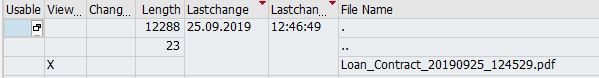
Note: During the test, it was triggering error/merge failure message at the time of merging. You may need to implement the below OSS note to resolve the error related to class CL_RSPO_PDF_MERGE.
2264208
There is a sample program RSPO_TEST_MERGE_PDF_FILES which contains all the required codes to play around with PDF merging. Just explore this for other merging functionalities.
In the above example, we can send the output to the Spool as well. Just pass the below parameters in the code lines of code block 2 , followed by code block 3.
Spool request with single PDF will be generated. For our example, 36 pages have been generated for 5 forms.

Once you open the PDF in spool, you can see the 5 forms. You can check one by one by clicking arrow sign or you can click "Overall View On" to get a merged view.

If you want to test the code, just create two dummy PDF forms ( Transaction SFP ) and replace those form names mentioned in the constants.
Thanks for reading the blog post and please let me know your feedback!!
Cheers !!,
Sugato
Today I will try to explain how we can merge multiple PDF forms output into single one and write the same PDF file into application server.
Brief requirement: The real life scenario demanded to send a bundle of different SAP system generated PDF forms to a third party document repository ( has access to the SAP application server ) . The form bundle contains different forms like cover letter, loan agreement, direct debit, third party authorization, terms and condition forms etc.
In the below example we will see how the 5 different PDF forms are getting stitched into one. Here is the sample code of the driver program. Just use it to play and observe the behavior:
Code Block 1: Data Declaration. Below 5 constants are the different PDF forms created in the system.
TYPES: BEGIN OF lty_forms,
form TYPE fpname,
END OF lty_forms,
lty_t_forms TYPE STANDARD TABLE OF lty_forms WITH EMPTY KEY.
*&&-- Below are the 5 different Adobe form names created for Contract
CONSTANTS: lc_form_cover TYPE fpname VALUE 'ZFI_CP_COVER_LETTER',
lc_form_agreement TYPE fpname VALUE 'ZFI_CP_LOAN_AGREEMENT',
lc_form_debit TYPE fpname VALUE 'ZFI_CP_DIRECT_DEBIT',
lc_form_third_party TYPE fpname VALUE 'ZFI_CP_THIRD_PARTY',
lc_form_terms TYPE fpname VALUE 'ZFI_CP_TERMS_CONDITION'.
DATA: lwa_outputparams TYPE sfpoutputparams,
lv_fm_name TYPE rs38l_fnam,
lwa_docparams TYPE sfpdocparams,
lwa_formoutput TYPE fpformoutput,
lt_pdfcontent TYPE TABLE OF solix,
lt_formoutput TYPE tfpcontent,
lv_merged_document TYPE xstring,
lv_rc TYPE i,
lv_file_name TYPE string,
lwa_final TYPE zsfi_int_sub.
DATA: lo_pdf_merger TYPE REF TO cl_rspo_pdf_merge.Code Block 2: Populate the multiple form names into internal table and pass desired values to output parameters to trigger the form.
*&&-- Populate the multiple form names into an internal table
DATA(lt_forms) = VALUE lty_t_forms( ( form = lc_form_cover )
( form = lc_form_agreement )
( form = lc_form_debit )
( form = lc_form_third_party )
( form = lc_form_terms ) ).
lwa_outputparams-nodialog = abap_true.
lwa_outputparams-dest = 'LOCL'.
lwa_outputparams-getpdf = 'M'.
lwa_outputparams-bumode = 'M'. " Bundle Mode MultipleCode Block 3: Trigger the 5 forms one by one inside LOOP. The interface import parameters are same for 5 forms. You can mark import parameters in the interface as optional so that different parameters can be used for different forms. Creating single interface will be easier to maintain.
*&---------------------------------------------------------------------*
*& Form Processing: Call Form - Open
*&---------------------------------------------------------------------*
CALL FUNCTION 'FP_JOB_OPEN'
CHANGING
ie_outputparams = lwa_outputparams
EXCEPTIONS
cancel = 1
usage_error = 2
system_error = 3
internal_error = 4
OTHERS = 5.
IF sy-subrc <> 0.
" Suitable Error Handling
ENDIF.
LOOP AT lt_forms INTO DATA(lwa_forms).
TRY.
CALL FUNCTION 'FP_FUNCTION_MODULE_NAME'
EXPORTING
i_name = lwa_forms-form
IMPORTING
e_funcname = lv_fm_name.
CATCH cx_fp_api.
ENDTRY.
CALL FUNCTION lv_fm_name
EXPORTING
/1bcdwb/docparams = lwa_docparams
iv_final = lwa_final
IMPORTING
/1bcdwb/formoutput = lwa_formoutput
EXCEPTIONS
usage_error = 1
system_error = 2
internal_error = 3
OTHERS = 4.
IF sy-subrc <> 0.
ENDIF.
CLEAR: lwa_forms, lwa_formoutput, lv_fm_name.
ENDLOOP.
CALL FUNCTION 'FP_JOB_CLOSE'
EXCEPTIONS
usage_error = 1
system_error = 2
internal_error = 3
OTHERS = 4.
IF sy-subrc <> 0.
* Implement suitable error handling here
ENDIF.
Code Block 4: Merge form's PDF output into one. Internal table LT_FORMOUTPUT will contain 5 rows with PDF data in XSTRING format for 5 different forms.
*&&-- Merging different PDF files into one
CREATE OBJECT lo_pdf_merger.
CALL FUNCTION 'FP_GET_PDF_TABLE'
IMPORTING
e_pdf_table = lt_formoutput.
* Add documents to attribute table of PDF merger
LOOP AT lt_formoutput INTO DATA(lwa_form).
lo_pdf_merger->add_document( lwa_form ).
ENDLOOP.
* Call kernel method to do the merge of the specified files.
lo_pdf_merger->merge_documents( IMPORTING merged_document = lv_merged_document
rc = lv_rc ).Code Block 5: Write the PDF file to application directory. The variable LV_MERGED_DOCUMENT contains the merged XSTRING value of those 5 forms.
CONCATENATE 'Loan_Contract' sy-datum sy-uzeit INTO DATA(lv_name) SEPARATED BY '_'.
CONCATENATE lv_name '.pdf' INTO lv_name.
REFRESH: lt_formoutput.
lwa_formoutput-pdf = lv_merged_document.
CALL FUNCTION 'FILE_GET_NAME_USING_PATH'
EXPORTING
client = sy-mandt
logical_path = 'ZFI_CUSTSTMT_PATH'
file_name = lv_name
IMPORTING
file_name_with_path = lv_file_name
EXCEPTIONS
path_not_found = 1
missing_parameter = 2
operating_system_not_found = 3
file_system_not_found = 4
OTHERS = 5.
IF sy-subrc <> 0.
* Implement suitable error handling here
ENDIF.
*PDF Upload
IF lwa_formoutput-pdf IS NOT INITIAL.
lt_pdfcontent = cl_document_bcs=>xstring_to_solix( ip_xstring = lwa_formoutput-pdf ).
OPEN DATASET lv_file_name FOR OUTPUT IN BINARY MODE .
IF sy-subrc = 0.
LOOP AT lt_pdfcontent INTO DATA(lwa_pdfcontent).
TRANSFER lwa_pdfcontent-line TO lv_file_name.
ENDLOOP.
CLOSE DATASET lv_file_name.
REFRESH lt_pdfcontent.
ENDIF.
ENDIF.OUTPUT:
File has been written in application server successfully. This file can be downloaded in PDF format using CG3Y transaction from application directory for verification. You will not be able to open this PDF file directly from AL11.
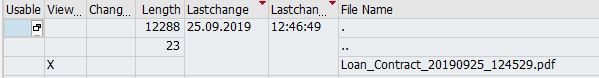
Note: During the test, it was triggering error/merge failure message at the time of merging. You may need to implement the below OSS note to resolve the error related to class CL_RSPO_PDF_MERGE.
2264208
There is a sample program RSPO_TEST_MERGE_PDF_FILES which contains all the required codes to play around with PDF merging. Just explore this for other merging functionalities.
In the above example, we can send the output to the Spool as well. Just pass the below parameters in the code lines of code block 2 , followed by code block 3.
lwa_outputparams-nodialog = abap_true.
lwa_outputparams-device = 'PRINTER'.
lwa_outputparams-reqnew = abap_true.
lwa_outputparams-dest = 'LOCL'.
lwa_outputparams-bumode = 'M'. " Bundle Mode MultipleSpool request with single PDF will be generated. For our example, 36 pages have been generated for 5 forms.

Once you open the PDF in spool, you can see the 5 forms. You can check one by one by clicking arrow sign or you can click "Overall View On" to get a merged view.

If you want to test the code, just create two dummy PDF forms ( Transaction SFP ) and replace those form names mentioned in the constants.
Thanks for reading the blog post and please let me know your feedback!!
Cheers !!,
Sugato
- SAP Managed Tags:
- ABAP Development,
- SAP S/4HANA
20 Comments
You must be a registered user to add a comment. If you've already registered, sign in. Otherwise, register and sign in.
Labels in this area
-
"mm02"
1 -
A_PurchaseOrderItem additional fields
1 -
ABAP
1 -
ABAP Extensibility
1 -
ACCOSTRATE
1 -
ACDOCP
1 -
Adding your country in SPRO - Project Administration
1 -
Advance Return Management
1 -
AI and RPA in SAP Upgrades
1 -
Approval Workflows
1 -
Ariba
1 -
ARM
1 -
ASN
1 -
Asset Management
1 -
Associations in CDS Views
1 -
auditlog
1 -
Authorization
1 -
Availability date
1 -
Azure Center for SAP Solutions
1 -
AzureSentinel
2 -
Bank
1 -
BAPI_SALESORDER_CREATEFROMDAT2
1 -
BRF+
1 -
BRFPLUS
1 -
Bundled Cloud Services
1 -
business participation
1 -
Business Processes
1 -
CAPM
1 -
Carbon
1 -
Cental Finance
1 -
CFIN
1 -
CFIN Document Splitting
1 -
Cloud ALM
1 -
Cloud Integration
1 -
condition contract management
1 -
Connection - The default connection string cannot be used.
1 -
Custom Table Creation
1 -
Customer Screen in Production Order
1 -
Data Quality Management
1 -
Date required
1 -
Decisions
1 -
desafios4hana
1 -
Developing with SAP Integration Suite
1 -
Direct Outbound Delivery
1 -
DMOVE2S4
1 -
EAM
1 -
EDI
3 -
EDI 850
1 -
EDI 856
1 -
edocument
1 -
EHS Product Structure
1 -
Emergency Access Management
1 -
Energy
1 -
EPC
1 -
Financial Operations
1 -
Find
1 -
FINSSKF
1 -
Fiori
1 -
Flexible Workflow
1 -
Gas
1 -
Gen AI enabled SAP Upgrades
1 -
General
1 -
generate_xlsx_file
1 -
Getting Started
1 -
HomogeneousDMO
1 -
IDOC
2 -
Integration
1 -
Learning Content
2 -
LogicApps
2 -
low touchproject
1 -
Maintenance
1 -
management
1 -
Material creation
1 -
Material Management
1 -
MD04
1 -
MD61
1 -
methodology
1 -
Microsoft
2 -
MicrosoftSentinel
2 -
Migration
1 -
mm purchasing
1 -
MRP
1 -
MS Teams
2 -
MT940
1 -
Newcomer
1 -
Notifications
1 -
Oil
1 -
open connectors
1 -
Order Change Log
1 -
ORDERS
2 -
OSS Note 390635
1 -
outbound delivery
1 -
outsourcing
1 -
PCE
1 -
Permit to Work
1 -
PIR Consumption Mode
1 -
PIR's
1 -
PIRs
1 -
PIRs Consumption
1 -
PIRs Reduction
1 -
Plan Independent Requirement
1 -
Premium Plus
1 -
pricing
1 -
Primavera P6
1 -
Process Excellence
1 -
Process Management
1 -
Process Order Change Log
1 -
Process purchase requisitions
1 -
Product Information
1 -
Production Order Change Log
1 -
purchase order
1 -
Purchase requisition
1 -
Purchasing Lead Time
1 -
Redwood for SAP Job execution Setup
1 -
RISE with SAP
1 -
RisewithSAP
1 -
Rizing
1 -
S4 Cost Center Planning
1 -
S4 HANA
1 -
S4HANA
3 -
Sales and Distribution
1 -
Sales Commission
1 -
sales order
1 -
SAP
2 -
SAP Best Practices
1 -
SAP Build
1 -
SAP Build apps
1 -
SAP Cloud ALM
1 -
SAP Data Quality Management
1 -
SAP Maintenance resource scheduling
2 -
SAP Note 390635
1 -
SAP S4HANA
2 -
SAP S4HANA Cloud private edition
1 -
SAP Upgrade Automation
1 -
SAP WCM
1 -
SAP Work Clearance Management
1 -
Schedule Agreement
1 -
SDM
1 -
security
2 -
Settlement Management
1 -
soar
2 -
Sourcing and Procurement
1 -
SSIS
1 -
SU01
1 -
SUM2.0SP17
1 -
SUMDMO
1 -
Teams
2 -
User Administration
1 -
User Participation
1 -
Utilities
1 -
va01
1 -
vendor
1 -
vl01n
1 -
vl02n
1 -
WCM
1 -
X12 850
1 -
xlsx_file_abap
1 -
YTD|MTD|QTD in CDs views using Date Function
1
- « Previous
- Next »
Related Content
- Integration of SAP Service and Asset Manager(SSAM) with SAP FSM to support S/4HANA Service Processes in Enterprise Resource Planning Blogs by SAP
- SAP S/4HANA Cloud, public edition, ABAP Environment Case 8: Material Shelf Life Management in Enterprise Resource Planning Blogs by SAP
- SAP S/4HANA Cloud Public Edition 2402.2: Final What's New & Product Assistance available in Enterprise Resource Planning Blogs by SAP
- Portfolio Management – Enhanced Financial Planning integration in Enterprise Resource Planning Blogs by SAP
- RFC registered program in Enterprise Resource Planning Q&A
Top kudoed authors
| User | Count |
|---|---|
| 5 | |
| 2 | |
| 2 | |
| 2 | |
| 2 | |
| 2 | |
| 2 | |
| 1 | |
| 1 | |
| 1 |