
- SAP Community
- Products and Technology
- Human Capital Management
- HCM Blogs by SAP
- DeepLink in PP3 - Navigate directly to the portet
Human Capital Management Blogs by SAP
Get insider info on HCM solutions for core HR and payroll, time and attendance, talent management, employee experience management, and more in this SAP blog.
Turn on suggestions
Auto-suggest helps you quickly narrow down your search results by suggesting possible matches as you type.
Showing results for
Product and Topic Expert
Options
- Subscribe to RSS Feed
- Mark as New
- Mark as Read
- Bookmark
- Subscribe
- Printer Friendly Page
- Report Inappropriate Content
09-25-2019
8:47 AM
Hello All,
As per the standard process, it is expected behavior that the DEEP LINK takes the user to the first page after requesting "sf/employmentinfo" or any other page with employee's personal and employment profile. The link will land in the FIRST Page and user needs to scroll down to the desired area.
As a workaround, kindly configure the following:
Use the below deeplink URL
/sf/liveprofile#mobileViewBlock/{userId}/{block}
{userId} - replace it with the ID of the USER
{block} – Following are the steps to get the value of the block (Below is the example of Job Information block)
Go to - Admin Center > Manage data, and find the following object.
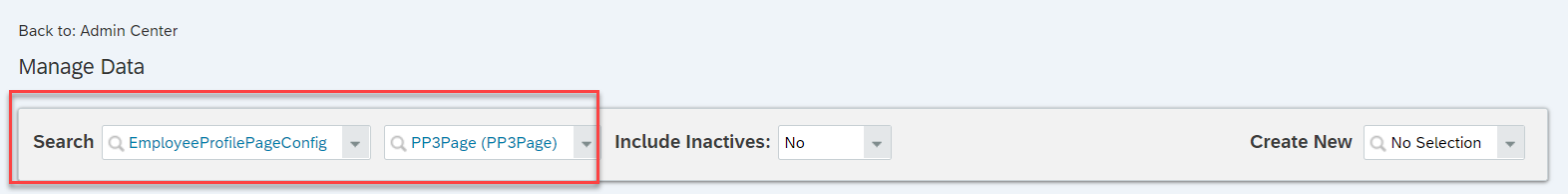
Click on the Details link of the section where the block is present.

In the details dialog, select the subsection where the block is placed.

From the dialog box use the block ID (block1592).

In the same way, you can search for any block id of the portlet.
Thus using the user id and block id the following link can be used (Considering user id as sfadmin) :
/sf/liveprofile#mobileViewBlock/sfadmin/block1592
Navigate to Manage Homepage, add a custom tile and click on the edit button of the tile (pencil icon)

Fill all the details. URL is the deep link created above (/sf/liveprofile#mobileViewBlock/sfadmin/block1592)

After saving, navigate to the user's homepage (here 'sfadmin' homepage).

After clicking on the tile, the block (Job Information) will get open.

Kindly note - This configuration needs to be redone every time the People Profile page configuration changes as the Block ID will change.
Thank you, Nick and his EC Blackbelt team for providing this workaround.
Regards,
Dharmin
As per the standard process, it is expected behavior that the DEEP LINK takes the user to the first page after requesting "sf/employmentinfo" or any other page with employee's personal and employment profile. The link will land in the FIRST Page and user needs to scroll down to the desired area.
As a workaround, kindly configure the following:
Use the below deeplink URL
/sf/liveprofile#mobileViewBlock/{userId}/{block}
{userId} - replace it with the ID of the USER
{block} – Following are the steps to get the value of the block (Below is the example of Job Information block)
Go to - Admin Center > Manage data, and find the following object.
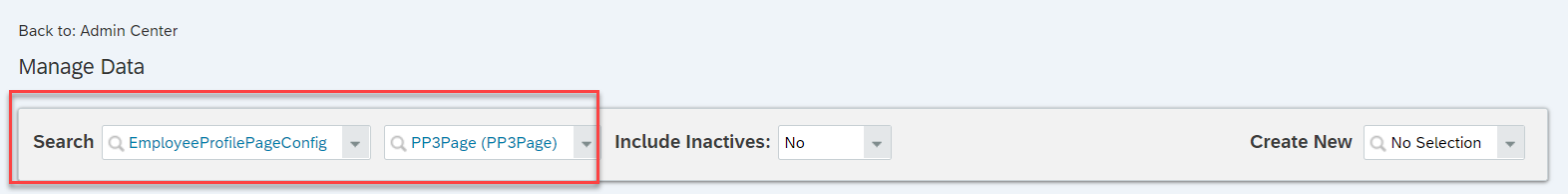
Click on the Details link of the section where the block is present.

In the details dialog, select the subsection where the block is placed.

From the dialog box use the block ID (block1592).

In the same way, you can search for any block id of the portlet.
Thus using the user id and block id the following link can be used (Considering user id as sfadmin) :
/sf/liveprofile#mobileViewBlock/sfadmin/block1592
Navigate to Manage Homepage, add a custom tile and click on the edit button of the tile (pencil icon)

Fill all the details. URL is the deep link created above (/sf/liveprofile#mobileViewBlock/sfadmin/block1592)

After saving, navigate to the user's homepage (here 'sfadmin' homepage).

After clicking on the tile, the block (Job Information) will get open.

Kindly note - This configuration needs to be redone every time the People Profile page configuration changes as the Block ID will change.
Thank you, Nick and his EC Blackbelt team for providing this workaround.
Regards,
Dharmin
Labels:
23 Comments
You must be a registered user to add a comment. If you've already registered, sign in. Otherwise, register and sign in.
Labels in this area
-
1H 2023 Product Release
3 -
2H 2023 Product Release
3 -
Business Trends
104 -
Business Trends
4 -
Cross-Products
13 -
Event Information
75 -
Event Information
9 -
Events
5 -
Expert Insights
26 -
Expert Insights
15 -
Feature Highlights
16 -
Hot Topics
20 -
Innovation Alert
8 -
Leadership Insights
4 -
Life at SAP
67 -
Life at SAP
1 -
Product Advisory
5 -
Product Updates
499 -
Product Updates
28 -
Release
6 -
Technology Updates
408 -
Technology Updates
6
Related Content
- Global filter definition for Country Compliance WTPA forms in Human Capital Management Blogs by SAP
- Deep linking to SAP SuccessFactors Standard Portlets and Custom MDF portlets in Human Capital Management Blogs by Members
- Demystifying Common Questions: A Quick Dive into SAP Companion, SAP Enable Now and More in Human Capital Management Blogs by SAP
- RCM Offer Approval Business Rule in Human Capital Management Q&A
- Rearrange fields on the Workflow Approval Page in Human Capital Management Blogs by Members
Top kudoed authors
| User | Count |
|---|---|
| 4 | |
| 4 | |
| 2 | |
| 2 | |
| 2 | |
| 2 | |
| 1 | |
| 1 | |
| 1 | |
| 1 |