To improve your support experience and simplify the incident creation process, SAP’s new support assistant uses tree structures to help you step through a series of questions that narrow down to the problem area, meanwhile recommending solutions in real-time.
Following on from our last article:
Improved incident creation application simplifies your incident creation process, we are happy to introduce another new feature, called ‘
support assistant’.
What has changed?
During the incident creation process on the SAP ONE Support Launchpad the ‘
support assistant’ offers you a guided approach presented through a conversational user interface. Please try out this new feature.
How can I access to the ‘support assistant’?
Simply visit the SAP ONE Support Launchpad to create a new support incident.
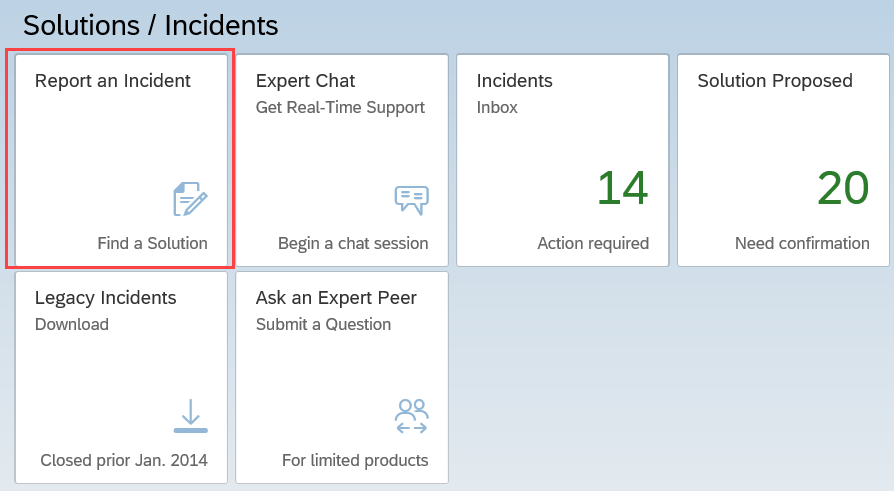 How does it work?
How does it work?
After you select the product you want to report an incident on, the support assistant window pops-up on right hand side of the screen.

At this time, it is only available in English and only for the following products.
We are working on extending this service to more products. The most current list of supported products can be found in:
2836020 - Which products are supported for the Support Assistant within the SAP ONE Support Launchpa...
- SAP BusinessObjects Business Intelligence Platform
- SAP Crystal Reports
- SAP Lumira
- SAP Analytics Cloud
- SAP HANA Platform Edition
- SAP Landscape Transformation Replication Server
- SAP SuccessFactors Onboarding
 Clicking on ‘Start’ expands the ‘Support Assistant’ window. Questions are asked to narrow down the problem area. At each step recommended help is provided on the right-hand side of the window. This help content includes KBAs, notes, community posts, WIKIs, etc.
Clicking on ‘Start’ expands the ‘Support Assistant’ window. Questions are asked to narrow down the problem area. At each step recommended help is provided on the right-hand side of the window. This help content includes KBAs, notes, community posts, WIKIs, etc.
 If you want to know more details about the options presented, you can click on ‘Show more Info’ button. This will provide more detailed information about the options to help you make the right choice. Should you wish to change your mind about a previous answer you can click on ‘Previous Question’ to step back.
As you narrow down your problem area by stepping through the tree, the help content becomes even more targeted to the specific area you are in.
If you want to know more details about the options presented, you can click on ‘Show more Info’ button. This will provide more detailed information about the options to help you make the right choice. Should you wish to change your mind about a previous answer you can click on ‘Previous Question’ to step back.
As you narrow down your problem area by stepping through the tree, the help content becomes even more targeted to the specific area you are in.
 If you have reached the end of the tree and one of the help documents did not solve your issue, you’ll be prompted to provide a short descriptive title and detailed information about your issue or question. You can then choose to go on to submit this to SAP Support as a new incident.
If you have reached the end of the tree and one of the help documents did not solve your issue, you’ll be prompted to provide a short descriptive title and detailed information about your issue or question. You can then choose to go on to submit this to SAP Support as a new incident.
 You still have the option to change any of the information you provided before you contact SAP Support.
You still have the option to change any of the information you provided before you contact SAP Support.
 Where can I find more information?
Where can I find more information?
Join our live webinar to find out more and discuss with our speaker John Bowley how this, and other new features, can accelerate the resolution of your technical issue.
Save the date: Oct 16th at 04:00 PM (CET)
“SAP SUPPORT – new and improved incident creation process is waiting for you”
Registration is free:
link to register.
