
- SAP Community
- Products and Technology
- Technology
- Technology Blogs by SAP
- Creating a Key Figure (KPI-) Repository on NW BW o...
Technology Blogs by SAP
Learn how to extend and personalize SAP applications. Follow the SAP technology blog for insights into SAP BTP, ABAP, SAP Analytics Cloud, SAP HANA, and more.
Turn on suggestions
Auto-suggest helps you quickly narrow down your search results by suggesting possible matches as you type.
Showing results for
frank_klingl
Active Participant
Options
- Subscribe to RSS Feed
- Mark as New
- Mark as Read
- Bookmark
- Subscribe
- Printer Friendly Page
- Report Inappropriate Content
09-23-2019
11:43 AM
Very often I hear that BW is lacking a global key performance indicator (KPI) repository. It was for a long time already possible to create a calculated key figure (CKF) or restricted key figure (RKF) in BW on InfoProvider level. One could reuse them on different BW Queries based on the same InfoProvider. However, it lacked the possibility to do it global across different InfoProviders and it always needed a modeled query to be created or changed. This had to be done usually by persons from the IT department and therefore needed IT involvement. Two developments now made it possible to create a global key figure repository across InfoProviders for the end user at runtime.
With those two developments, it is now possible in the analytics engine to also enable the end user to search for KPIs which are RKF/CKF and assign them on the fly to the query. With this a global key figure repository can be build up in BW/4HANA.
As written in the standard documentation from BWMT 1.19 onwards it was possible to create linked components and transfer queries also to other InfoProvider having the same structure. This is also possible for reusable components like RKF and CKF. It is now possible to define a KPI centrally and to add them to different InfoProviders. They then can be leveraged on each of those InfoProvider. If RKF or CKF is changed all linked components get changed centrally. As consequence, a central maintenance of KPIs is possible. If needed a linked component can also be decoupled from the source but then the central maintenance gets lost. In addition one can centrally search for KPIs and edit them in the BW modelling tools. The only open question left was how to consume them on other places then the BW query designer or the BW workspace query designer.
With BW 7.5 SP4 and Analysis Office 2.4 we started our roadmap for sheet based report definition which was described in the blog ‘Query less Reporting in BPC embedded’. The main part of your first delivery was the ‘restriction on the fly’ which is described in the blog ‘Planning Engine Improvements for BPC Embedded Model, PAK and BW-IP with BW 7.50 SP4'. Before it was only possible to add them in a central modelled Query or the BW workspace query designer. Now the end user can create KPIs through restrictions and formula on the fly. In BW 7.50 SP16 and BW/4HANA 2.0 SP 4 we also will lift the limitations that restrictions can not be created on calculations. This enables this feature also for a much broader scope. In addition, custom aggregations will be possible based on BW 7.50 SP16 and BW/4HANA 2.0 (See blog). However, we still were not able to add reusable components (RKF, CKF) on the fly.
With NW BW 7.50 FP 16 (and note 2823850) and the upcoming BW/4HANA 2.0 SP 4 we enable the analytic engine now also to add reusable components like RKF and CKF on the fly. First one can search for them and them add them to an existing query. An example implementation was provided in transaction RSRT2 in mode ABAP_BICS. An adoption on the upcoming AO 2.8 release is planned in an upcoming support package.
Here are following steps done by a business user in RSRT as example UI .



The example is shown in RSRT but an adoption in Analysis Office and BW Web UI is planned.
BW Web UI will be deliverd with the upcoming feature pack 4 in BW/4HANA 2.0 SP4.
Here the same look similar:
Clicking on the key figurge TExt opens the menu and I can pick Add and then 'KPI from Repository'
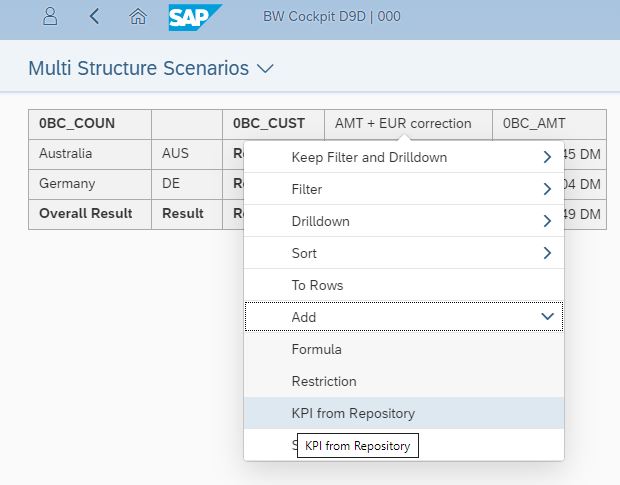
Then the list of base and reusable key figures comes up. We pick first the calculated key figure

After clicking on it it is shown as additional column in the query preview

Same I can do for restricted key figure. Here a restriction to Australia.

Then also this restricted key figure is shown.

- The introduction of linked components in the BW Modelling Tools on BW/4HANA
- The possibility to create custom restrictions and calculations on the fly in end user tools like Analysis for Office or SAP Analytics Cloud
With those two developments, it is now possible in the analytics engine to also enable the end user to search for KPIs which are RKF/CKF and assign them on the fly to the query. With this a global key figure repository can be build up in BW/4HANA.
1. Linked Components in the BW Modelling Tools
As written in the standard documentation from BWMT 1.19 onwards it was possible to create linked components and transfer queries also to other InfoProvider having the same structure. This is also possible for reusable components like RKF and CKF. It is now possible to define a KPI centrally and to add them to different InfoProviders. They then can be leveraged on each of those InfoProvider. If RKF or CKF is changed all linked components get changed centrally. As consequence, a central maintenance of KPIs is possible. If needed a linked component can also be decoupled from the source but then the central maintenance gets lost. In addition one can centrally search for KPIs and edit them in the BW modelling tools. The only open question left was how to consume them on other places then the BW query designer or the BW workspace query designer.
2. Dynamic Restrictions and Calculations created by End User on the Fly
With BW 7.5 SP4 and Analysis Office 2.4 we started our roadmap for sheet based report definition which was described in the blog ‘Query less Reporting in BPC embedded’. The main part of your first delivery was the ‘restriction on the fly’ which is described in the blog ‘Planning Engine Improvements for BPC Embedded Model, PAK and BW-IP with BW 7.50 SP4'. Before it was only possible to add them in a central modelled Query or the BW workspace query designer. Now the end user can create KPIs through restrictions and formula on the fly. In BW 7.50 SP16 and BW/4HANA 2.0 SP 4 we also will lift the limitations that restrictions can not be created on calculations. This enables this feature also for a much broader scope. In addition, custom aggregations will be possible based on BW 7.50 SP16 and BW/4HANA 2.0 (See blog). However, we still were not able to add reusable components (RKF, CKF) on the fly.
3. Adding reusable components on the fly to the query.
With NW BW 7.50 FP 16 (and note 2823850) and the upcoming BW/4HANA 2.0 SP 4 we enable the analytic engine now also to add reusable components like RKF and CKF on the fly. First one can search for them and them add them to an existing query. An example implementation was provided in transaction RSRT2 in mode ABAP_BICS. An adoption on the upcoming AO 2.8 release is planned in an upcoming support package.
Here are following steps done by a business user in RSRT as example UI .
- A new button is introduced on the navigation pane (left side)

- A search result on reusable components defined in the InfoProvider comes up

- The selected key figures are then added to the query

The example is shown in RSRT but an adoption in Analysis Office and BW Web UI is planned.
BW Web UI will be deliverd with the upcoming feature pack 4 in BW/4HANA 2.0 SP4.
Here the same look similar:
Clicking on the key figurge TExt opens the menu and I can pick Add and then 'KPI from Repository'
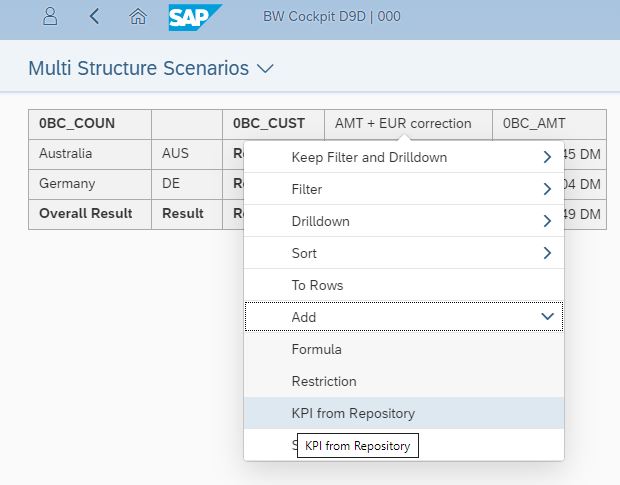
Then the list of base and reusable key figures comes up. We pick first the calculated key figure

After clicking on it it is shown as additional column in the query preview

Same I can do for restricted key figure. Here a restriction to Australia.

Then also this restricted key figure is shown.

Labels:
11 Comments
You must be a registered user to add a comment. If you've already registered, sign in. Otherwise, register and sign in.
Labels in this area
-
ABAP CDS Views - CDC (Change Data Capture)
2 -
AI
1 -
Analyze Workload Data
1 -
BTP
1 -
Business and IT Integration
2 -
Business application stu
1 -
Business Technology Platform
1 -
Business Trends
1,658 -
Business Trends
91 -
CAP
1 -
cf
1 -
Cloud Foundry
1 -
Confluent
1 -
Customer COE Basics and Fundamentals
1 -
Customer COE Latest and Greatest
3 -
Customer Data Browser app
1 -
Data Analysis Tool
1 -
data migration
1 -
data transfer
1 -
Datasphere
2 -
Event Information
1,400 -
Event Information
66 -
Expert
1 -
Expert Insights
177 -
Expert Insights
293 -
General
1 -
Google cloud
1 -
Google Next'24
1 -
Kafka
1 -
Life at SAP
780 -
Life at SAP
12 -
Migrate your Data App
1 -
MTA
1 -
Network Performance Analysis
1 -
NodeJS
1 -
PDF
1 -
POC
1 -
Product Updates
4,577 -
Product Updates
340 -
Replication Flow
1 -
RisewithSAP
1 -
SAP BTP
1 -
SAP BTP Cloud Foundry
1 -
SAP Cloud ALM
1 -
SAP Cloud Application Programming Model
1 -
SAP Datasphere
2 -
SAP S4HANA Cloud
1 -
SAP S4HANA Migration Cockpit
1 -
Technology Updates
6,873 -
Technology Updates
417 -
Workload Fluctuations
1
Related Content
- Unify your process and task mining insights: How SAP UEM by Knoa integrates with SAP Signavio in Technology Blogs by SAP
- Kyma Integration with SAP Cloud Logging. Part 2: Let's ship some traces in Technology Blogs by SAP
- Cloud Integration: Manually Sign / Verify XML payload based on XML Signature Standard in Technology Blogs by SAP
- What are steps and prerequisite to create a content repository using CMIS as a content server in Technology Q&A
- SAP Build - create Full-Stack application CAP+FIORI by using Joule. in Technology Blogs by Members
Top kudoed authors
| User | Count |
|---|---|
| 34 | |
| 25 | |
| 12 | |
| 7 | |
| 7 | |
| 6 | |
| 6 | |
| 6 | |
| 5 | |
| 4 |