
- SAP Community
- Products and Technology
- Technology
- Technology Blogs by SAP
- SAP Fiori for SAP S/4HANA – Improve Performance vi...
Technology Blogs by SAP
Learn how to extend and personalize SAP applications. Follow the SAP technology blog for insights into SAP BTP, ABAP, SAP Analytics Cloud, SAP HANA, and more.
Turn on suggestions
Auto-suggest helps you quickly narrow down your search results by suggesting possible matches as you type.
Showing results for
Advisor
Options
- Subscribe to RSS Feed
- Mark as New
- Mark as Read
- Bookmark
- Subscribe
- Printer Friendly Page
- Report Inappropriate Content
09-20-2019
8:22 PM
As member of the SAP S/4HANA Regional Implementation Group, I have the privilege of working with a lot of customers who are implementing SAP S/4HANA. My colleague Jocelyn already introduced performance benefits of inplace option for UX/ functional people, please check her blog post https://blogs.sap.com/2019/01/29/fiori-for-s4hana-calling-gui-web-dynpro-abap-without-opening-a-new-... in this blog post, I am going to provide more technical/performance related information, that in-place option will save time for all classic UIs.
“Why” it will save a time?
Because in-place approach does not need to rebuild the Fiori Launchpad shell in a new browser window, but let’s start at the very beginning.
With SAP S/4HANA 1809 and higher version additional performance improvements are available for the SAP Fiori Launchpad. To obtain these improvements, you have to make configuration settings on your frontend server.
Improved performance using in-place navigation for classic UIs
The default behavior for applications that make use of classic UI (Web Dynpro ABAP and SAP GUI for HTML) are opened in a new browser windows or tab. Changing the behavior for Web Dynpro ABAP and SAP GUI for HTML, so these apps are opened in-place (in the same browser windows and tab), you need to configure In-place navigation for classic UI2
- Logon to frontend sever
- In SAP Reference IMG (transaction SPRO), choose SAP NetWeaver > UI Technologies > SAP Fiori > Configuring SAP Fiori Launchpad > Client-Specific Settings (or transaction /UI2/FLP_CUS_CONF)
- Choose the sub-dialog FLP Configuration

- Click on the Change/Display icon to go into Change mode.

The title changes from Display View “FLP Configuration”: Overview to Change View “FLP Configuration”: Overview.
- Press New Entries (1) to add for the FLP Property ID (2) add the following parameters>
- NAVIGATION_GUI_INPLACE - Open SAP GUI for HTML applications in-place
- NAVIGATION_WDA_INPLACE - Open Web Dynpro applications in-place
- In the Property Value column, change from false to true (3); and SAVE your settings
The system will save changes to FLP setting - Client scope; table /UI2/FLPSETC, but they are not automatically recorded in transport request, anyway you can manually add them to customizing transport.

Testing in place configuration with apps “Create Sales Orders”
Logon to your Fiori launchpad home page, and select the relevant tile (my example „Create Sales Orders “) or link to launch the classic app.

- Click on Tile “Create Sales Orders”

The classical UIs are now opened in-place so there is not additional browser window/tab opened.
Performance benefits and benchmark information
All information is provided from Developers tools using Google Chrome.
Let’s use apps “Create Sales order” as our example.
Running apps in-place mode will send 15 requests and transfer 486 KB.

Now let’s change configuration to “false” and save settings.

Refresh/Reload your Web Browser and your changes are immediately applied.
Again, click to the tile “Create Sales Orders”

The new tab is opened.

From Google Chrome you will get information:
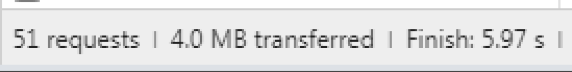
Running apps ex-place mode will send 51 requests and transfer 4.0 MB!
Again, in place it was only 15 requests and transfer 486 KB.
Back to the question why?
Because every ex-place navigation triggers reloading the entire FLP content plus SAPUI5 resources, but in-place approach does not need to rebuild the Fiori Launchpad shell in a new browser window.
In-place mode has significant performance benefit to save time for every WDA and WebGUI apps launched in browser.
From Headers information you can also see Request URL is based on Webgui call with mode sap-target-navmode=inplace for transaction VA01.

Becoming a SAP Fiori for SAP S/4HANA guru
You’ll find much more on our SAP Fiori for SAP S/4HANA wiki
Brought to you by the S/4HANA RIG
- SAP Managed Tags:
- SAP Fiori,
- SAPUI5,
- SAP Fiori for SAP S/4HANA,
- SAP S/4HANA
Labels:
You must be a registered user to add a comment. If you've already registered, sign in. Otherwise, register and sign in.
Labels in this area
-
ABAP CDS Views - CDC (Change Data Capture)
2 -
AI
1 -
Analyze Workload Data
1 -
BTP
1 -
Business and IT Integration
2 -
Business application stu
1 -
Business Technology Platform
1 -
Business Trends
1,658 -
Business Trends
91 -
CAP
1 -
cf
1 -
Cloud Foundry
1 -
Confluent
1 -
Customer COE Basics and Fundamentals
1 -
Customer COE Latest and Greatest
3 -
Customer Data Browser app
1 -
Data Analysis Tool
1 -
data migration
1 -
data transfer
1 -
Datasphere
2 -
Event Information
1,400 -
Event Information
66 -
Expert
1 -
Expert Insights
177 -
Expert Insights
293 -
General
1 -
Google cloud
1 -
Google Next'24
1 -
Kafka
1 -
Life at SAP
780 -
Life at SAP
12 -
Migrate your Data App
1 -
MTA
1 -
Network Performance Analysis
1 -
NodeJS
1 -
PDF
1 -
POC
1 -
Product Updates
4,577 -
Product Updates
340 -
Replication Flow
1 -
RisewithSAP
1 -
SAP BTP
1 -
SAP BTP Cloud Foundry
1 -
SAP Cloud ALM
1 -
SAP Cloud Application Programming Model
1 -
SAP Datasphere
2 -
SAP S4HANA Cloud
1 -
SAP S4HANA Migration Cockpit
1 -
Technology Updates
6,873 -
Technology Updates
416 -
Workload Fluctuations
1
Related Content
- Developing & Deploying the UI5 App to Cloud Foundry and Accessing from App-router End-to-End Steps in Technology Blogs by Members
- ABAP Cloud Developer Trial 2022 Available Now in Technology Blogs by SAP
- Analyze Expensive ABAP Workload in the Cloud with Work Process Sampling in Technology Blogs by SAP
- SAP Analytics Cloud - Performance statistics and zero records in Technology Blogs by SAP
- Kyma Integration with SAP Cloud Logging. Part 2: Let's ship some traces in Technology Blogs by SAP
Top kudoed authors
| User | Count |
|---|---|
| 31 | |
| 24 | |
| 10 | |
| 7 | |
| 6 | |
| 6 | |
| 5 | |
| 5 | |
| 5 | |
| 4 |