
- SAP Community
- Products and Technology
- Enterprise Resource Planning
- ERP Blogs by SAP
- SAP Activate Methodology Workstreams Names update
Enterprise Resource Planning Blogs by SAP
Get insights and updates about cloud ERP and RISE with SAP, SAP S/4HANA and SAP S/4HANA Cloud, and more enterprise management capabilities with SAP blog posts.
Turn on suggestions
Auto-suggest helps you quickly narrow down your search results by suggesting possible matches as you type.
Showing results for
Advisor
Options
- Subscribe to RSS Feed
- Mark as New
- Mark as Read
- Bookmark
- Subscribe
- Printer Friendly Page
- Report Inappropriate Content
09-19-2019
10:50 PM
Last update: September 25, 2019
We are committed to supporting every customer’s SAP implementation journey with an Agile implementation methodology, with role-based tasks, available as content in the Roadmap Viewer. That is why we continue to gather feedback from our own SAP Activate customer community and our SAP experts to continuously improve the methodology content.
We have recently updated the SAP Activate Methodology workstream names to increase consistency among various implementation roadmaps.
What is workstream in SAP Activate Methodology?
The SAP Activate workstreams are designed to focus the project team on specific work areas of the implementation, to help the project strategically use the various skills and expertise from the project team to meet project deadlines.
What did we update?
We removed the word "Application" from the following workstreams:
We updated the names for the following workstreams:
The following workstreams remained unchanged.
SAP Activate Methodology Workstreams List
Where can you find the workstreams?
In each individual implementation roadmap in Roadmap Viewer, you will find the workstreams listed on the left-hand navigation pane. You can use the filtering option to display the activities listed in one or multiple selected workstreams.

What value does it provide?
The project implementation team can consist of various resources with a diverse background. A clear understanding of what needs to be done is key to a successful project. The grouping by workstream will help the team focus on the key activities needed to be completed in each phase and can also provide an overview of what other team members are working on.
Whether you are working on a SAP S/4HANA Cloud, SAP S/4HANA On-Premise or any other SAP implementation; You will find consistency on the workstream names in various SAP Activate implementation roadmaps.
For more information on the SAP Activate Methodology workstream definition and usage check the workstream accelerators.
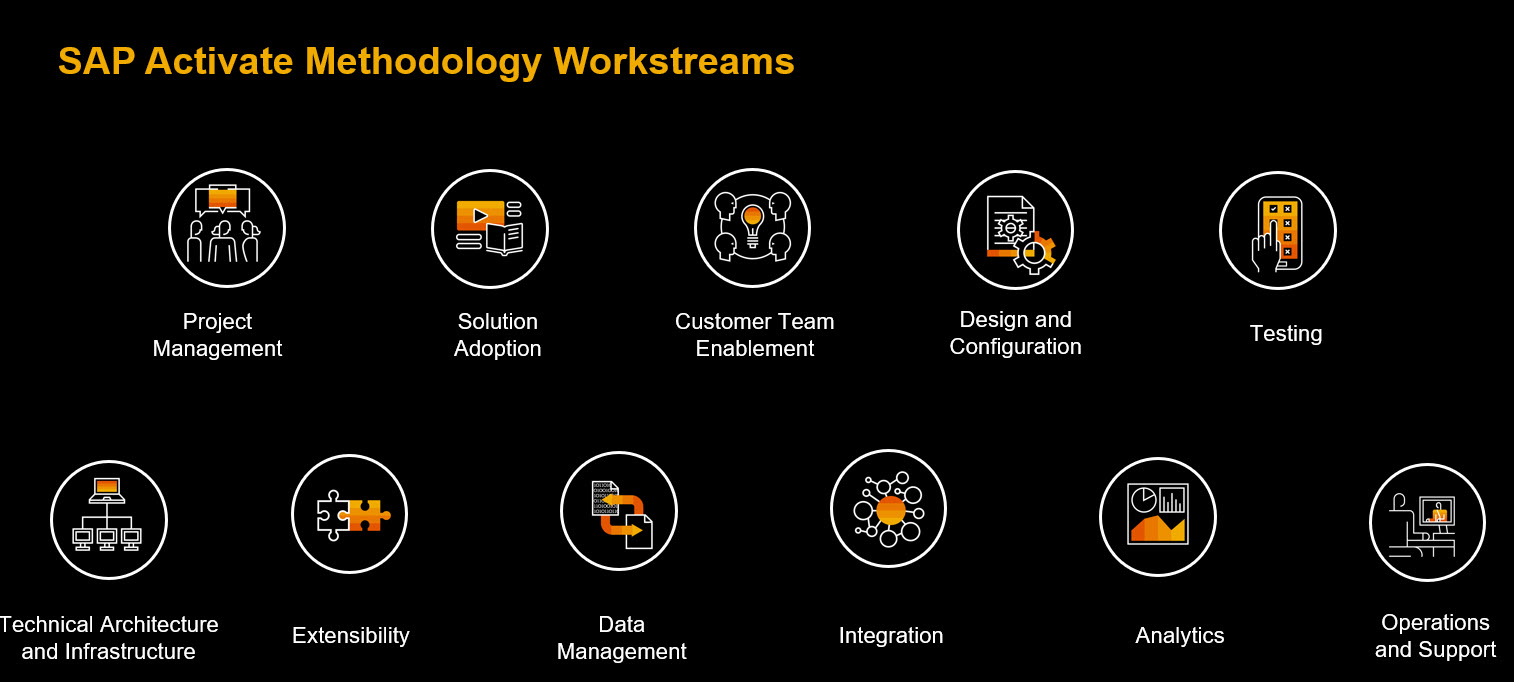
SAP Activate Methodology Additional Tools and Resources
The video will help you understand the additional Tools and Resources to help understand, start, and continue the journey with SAP Activate.
Availability & Accessibility
The SAP Activate workstreams content is available on the SAP Roadmap Viewer. Please login to get access to additional content or follow this link to Getting Started with SAP Activate in Roadmap Viewer.
Questions or Comments
If you have a question about the SAP Activate Methodology workstreams, please visit and join the SAP Activate Methodology Jam Community to get access to experts, resources, and the latest news. With over 32k subscribers, the SAP Activate Jam Community will be the best resource for you to connect with our experts to figure out how SAP Activate is right for you and your project implementation.
Also, find other SAP Activate posts on SAP Communities using #sapactivate as the search term.
By Adnette Kamugisha, Senior Product Manager
We are committed to supporting every customer’s SAP implementation journey with an Agile implementation methodology, with role-based tasks, available as content in the Roadmap Viewer. That is why we continue to gather feedback from our own SAP Activate customer community and our SAP experts to continuously improve the methodology content.
We have recently updated the SAP Activate Methodology workstream names to increase consistency among various implementation roadmaps.
What is workstream in SAP Activate Methodology?
The SAP Activate workstreams are designed to focus the project team on specific work areas of the implementation, to help the project strategically use the various skills and expertise from the project team to meet project deadlines.
- The workstreams are represented as an attribute of the hierarchy.
- They split the SAP Activate methodology into a logical grouping of knowledge areas.
- They are used to easily identify the different work areas that the project team covers.
- Each deliverable, task, and accelerator in the SAP Activate hierarchy can be assigned to a single or multiple workstreams.
- They can span phases and are not necessarily dependent on phases start and end.
What did we update?
We removed the word "Application" from the following workstreams:
- Application: Solution Adoption
- Application: Customer Team Enablement
- Application: Integration
- Application: Testing
We updated the names for the following workstreams:
- Transition to Operations was renamed to Operations and Support
- Custom Code Extension was renamed to Extensibility
- Data Migration was renamed to Data Management
The following workstreams remained unchanged.
- Application Design and Configuration
- Project Management
- Technical Architecture and Infrastructure
- Analytics
SAP Activate Methodology Workstreams List
- Project Management
- Customer Team Enablement
- Solution Adoption
- Technical Architecture and Infrastructure
- Design and Configuration
- Data Management
- Integration
- Extensibility
- Analytics
- Testing
- Operations and Support
Where can you find the workstreams?
In each individual implementation roadmap in Roadmap Viewer, you will find the workstreams listed on the left-hand navigation pane. You can use the filtering option to display the activities listed in one or multiple selected workstreams.

What value does it provide?
The project implementation team can consist of various resources with a diverse background. A clear understanding of what needs to be done is key to a successful project. The grouping by workstream will help the team focus on the key activities needed to be completed in each phase and can also provide an overview of what other team members are working on.
Whether you are working on a SAP S/4HANA Cloud, SAP S/4HANA On-Premise or any other SAP implementation; You will find consistency on the workstream names in various SAP Activate implementation roadmaps.
For more information on the SAP Activate Methodology workstream definition and usage check the workstream accelerators.
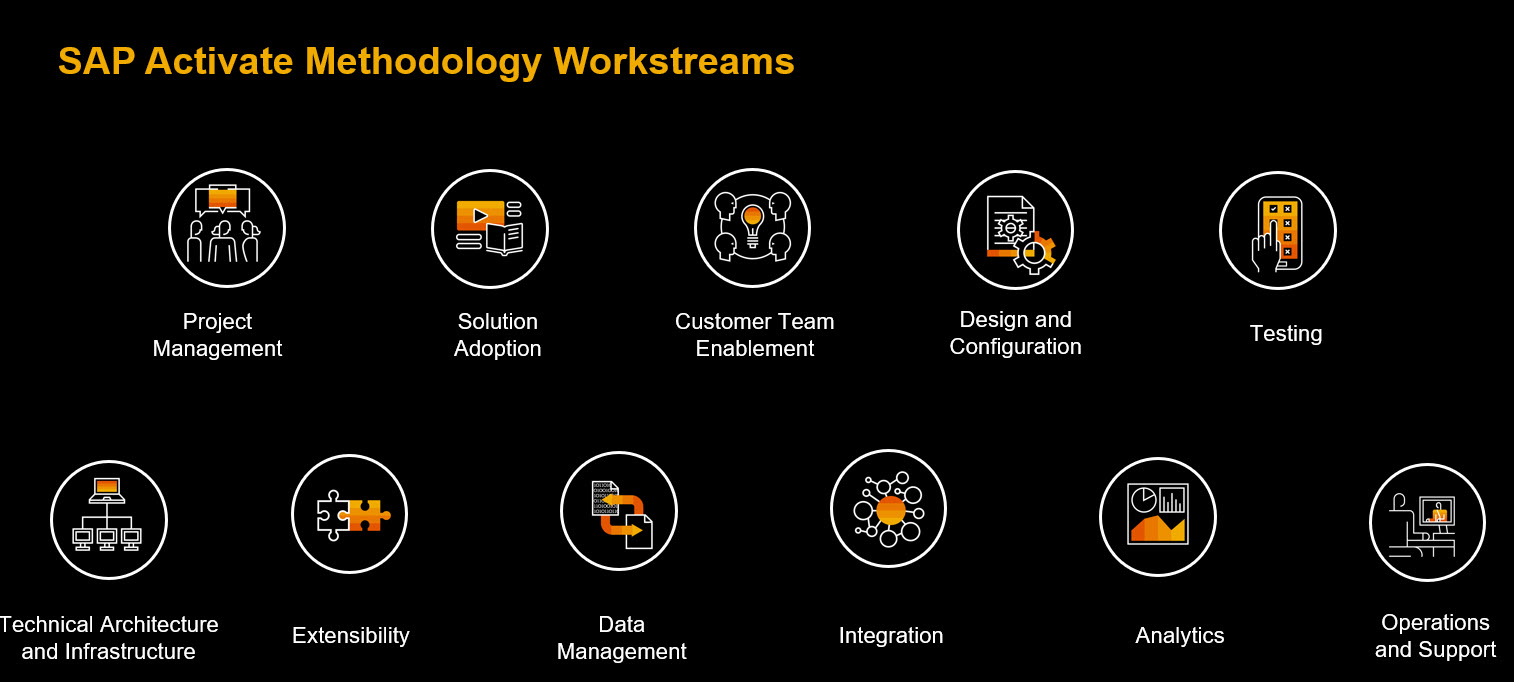
SAP Activate Methodology Additional Tools and Resources
The video will help you understand the additional Tools and Resources to help understand, start, and continue the journey with SAP Activate.
Availability & Accessibility
The SAP Activate workstreams content is available on the SAP Roadmap Viewer. Please login to get access to additional content or follow this link to Getting Started with SAP Activate in Roadmap Viewer.
Questions or Comments
If you have a question about the SAP Activate Methodology workstreams, please visit and join the SAP Activate Methodology Jam Community to get access to experts, resources, and the latest news. With over 32k subscribers, the SAP Activate Jam Community will be the best resource for you to connect with our experts to figure out how SAP Activate is right for you and your project implementation.
Also, find other SAP Activate posts on SAP Communities using #sapactivate as the search term.
By Adnette Kamugisha, Senior Product Manager
Labels:
4 Comments
You must be a registered user to add a comment. If you've already registered, sign in. Otherwise, register and sign in.
Labels in this area
-
Artificial Intelligence (AI)
1 -
Business Trends
363 -
Business Trends
22 -
Customer COE Basics and Fundamentals
1 -
Digital Transformation with Cloud ERP (DT)
1 -
Event Information
461 -
Event Information
24 -
Expert Insights
114 -
Expert Insights
156 -
General
1 -
Governance and Organization
1 -
Introduction
1 -
Life at SAP
415 -
Life at SAP
2 -
Product Updates
4,685 -
Product Updates
217 -
Roadmap and Strategy
1 -
Technology Updates
1,502 -
Technology Updates
89
Related Content
- Update of the SAP Activate Roadmap for SAP S/4HANA (on prem) upgrades with the Clean Core Strategy in Enterprise Resource Planning Blogs by SAP
- Review Business Role Changes before a Major Upgrade in the SAP S/4HANA Cloud Public Edition in Enterprise Resource Planning Blogs by SAP
- What is the "standard" in Fit-to-Standard? in Enterprise Resource Planning Blogs by SAP
- Review and Adapt Business Roles after a Major Upgrade in the SAP S/4HANA Cloud Public Edition in Enterprise Resource Planning Blogs by SAP
- SAP Activate – What’s New in User Experience guidance with SAP Fiori for SAP S/4HANA in Enterprise Resource Planning Blogs by SAP
Top kudoed authors
| User | Count |
|---|---|
| 12 | |
| 11 | |
| 8 | |
| 8 | |
| 6 | |
| 6 | |
| 4 | |
| 4 | |
| 4 | |
| 3 |