
- SAP Community
- Products and Technology
- Enterprise Resource Planning
- ERP Blogs by SAP
- How to Achieve YTD/QTD/MTD-based Analysis with Ext...
- Subscribe to RSS Feed
- Mark as New
- Mark as Read
- Bookmark
- Subscribe
- Printer Friendly Page
- Report Inappropriate Content
Background
In SAP S/4HANA Cloud, YTD/QTD/MTD information is useful for analyzing business trends or comparing performance data, such as quotations, customer returns and sales volume.
YTD/QTD/MTD information is useful for analyzing business trends or comparing performance data, such as Quotations, Customer returns and Sales Volume.
This article describes related customer CDS using Extensibility tools. Based on such customer CDS, users can analyze business data by YTD/QTD/MTD in customer query. The basic idea is to create a custom cube view with a start-date parameter, and associate this parameter with the data source’s date field, such as the billing document date. Then you can consume the new cube to create a custom analytical query. The start-date parameter can be YTD, QTD, or MTD based.
Let’s take analyzing sales volume for the current year (by YTD) as an example.
Tools Required
The following two Extensibility tools are used, based on the business role: “SAP_BR_ANALYTICS_SPECIALIST”.

Procedure
Create Customer Cube view (Custom CDS Views).
1. Create a custom CDS view, Add I_BillingDocumentItemCube as the primary data source.

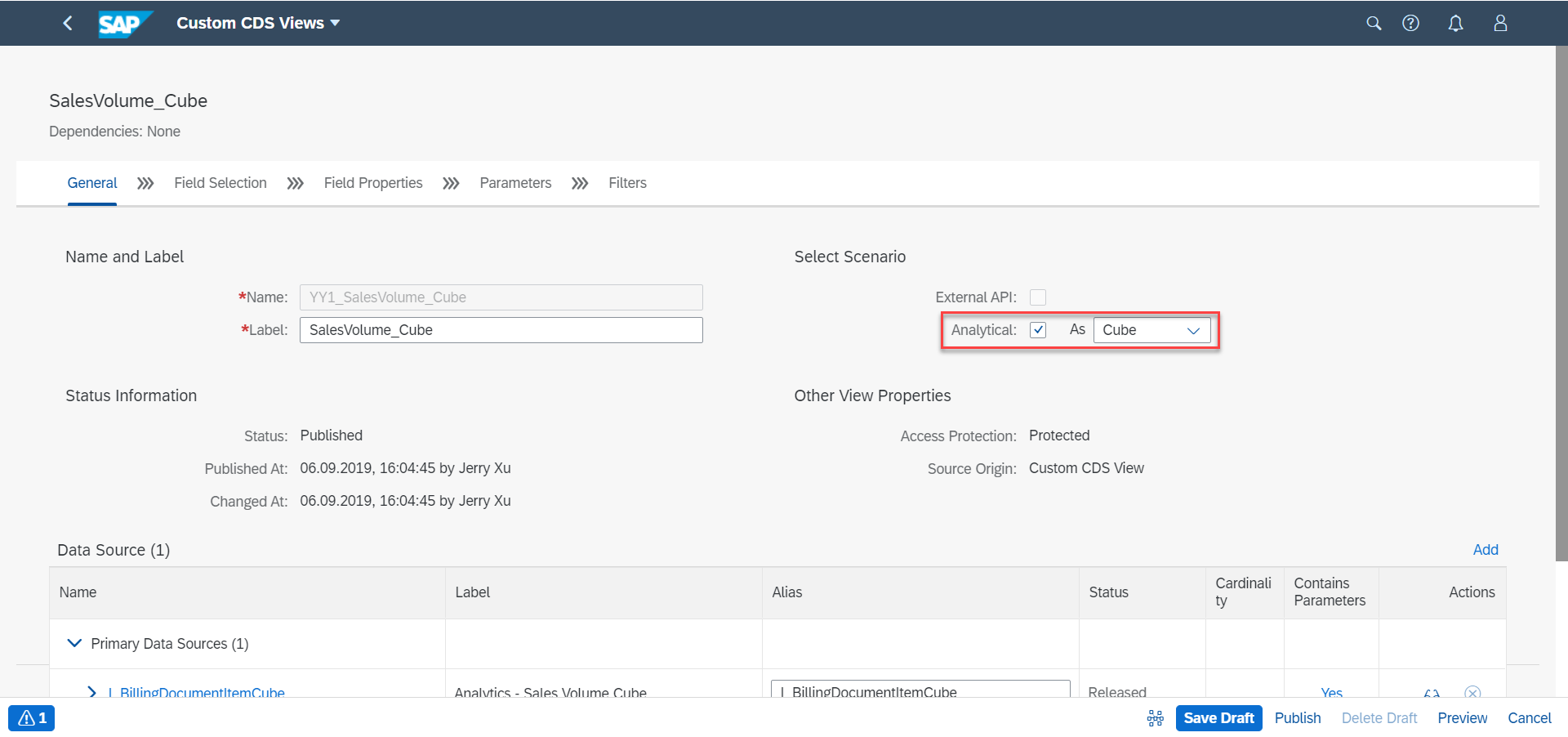
Note: we need to set the view as analytical cube, since we will consume it in customer query.
2. Select desired fields from the data source cube, Billing Document Date should be selected.

3. Add a Parameter for the Key Date function.

4. Connect the key date with Billing Document Date in Filter Formula.

5. Save and publish.
Create Custom Query view (Custom Analytical Queries).
1. Create a Custom analytical Query base on the created cube view.

2. Set the P_StartDate as the Key Date.

3. Set First day of the current year as default Value for P_StartDate.


4. Preview the query result, The start date is filled automatically with the first day of the current year, and will display the analytical results of the current year are displayed.


- SAP Managed Tags:
- SAP S/4HANA Cloud for Sales
You must be a registered user to add a comment. If you've already registered, sign in. Otherwise, register and sign in.
-
Artificial Intelligence (AI)
1 -
Business Trends
363 -
Business Trends
21 -
Customer COE Basics and Fundamentals
1 -
Digital Transformation with Cloud ERP (DT)
1 -
Event Information
461 -
Event Information
24 -
Expert Insights
114 -
Expert Insights
152 -
General
1 -
Governance and Organization
1 -
Introduction
1 -
Life at SAP
415 -
Life at SAP
2 -
Product Updates
4,685 -
Product Updates
208 -
Roadmap and Strategy
1 -
Technology Updates
1,502 -
Technology Updates
88
- SAP S/4HANA Cloud, public edition, ABAP Environment Case 8: Material Shelf Life Management in Enterprise Resource Planning Blogs by SAP
- Building Low Code Extensions with Key User Extensibility in SAP S/4HANA and SAP Build in Enterprise Resource Planning Blogs by SAP
- Manage Supply Shortage and Excess Supply with MRP Material Coverage Apps in Enterprise Resource Planning Blogs by SAP
- The Role of SAP Business AI in the Chemical Industry. Overview in Enterprise Resource Planning Blogs by SAP
- How to add characteristics for profitability analysis? in Enterprise Resource Planning Q&A
| User | Count |
|---|---|
| 8 | |
| 6 | |
| 5 | |
| 4 | |
| 4 | |
| 3 | |
| 3 | |
| 2 | |
| 2 | |
| 2 |