
- SAP Community
- Products and Technology
- Enterprise Resource Planning
- ERP Blogs by SAP
- Guidelines for API Journal Entry – Change (Asynchr...
Enterprise Resource Planning Blogs by SAP
Get insights and updates about cloud ERP and RISE with SAP, SAP S/4HANA and SAP S/4HANA Cloud, and more enterprise management capabilities with SAP blog posts.
Turn on suggestions
Auto-suggest helps you quickly narrow down your search results by suggesting possible matches as you type.
Showing results for
Wesley
Participant
Options
- Subscribe to RSS Feed
- Mark as New
- Mark as Read
- Bookmark
- Subscribe
- Printer Friendly Page
- Report Inappropriate Content
09-10-2019
7:33 AM
In this blog post you will learn some constraints, help information about API Journal Entry – Change (Asynchronous).
To learn more about Journal Entry APIs at Guidelines for API Journal Entry – Post.
API Journal Entry - Change (Asynchronous) was delivered in CE1908, which provides asynchronous SOAP API which enable remote systems to change part of the header or item information of existing journal entries in the S4/HANA tenant.
This service contains importing parameter tables for:
To learn more about the information of importing parameters at SAP Help Journal Entry - Change (Asynchronous).
Regarding the changeability of the fields delivered in Change API, you need to know that the change API shares the field status related configuration with Manage Journal Entry app, which controls whether a field is editable or not. Therefore, to some degree, user can check the Manage Journal Entry app for the field changeability as a reference. That is, If a field is not changeable on the user interface, the change API does not allow changes, either. Nevertheless, the change API and the Manage Journal Entry app are different products, there can be inconsistent between them. For example, a field is editable in Manage Journal Entry app but it is not in the scope of the change API at all.
In order to use this API, you need to firstly configure communication arrangement for communication scenario Finance – Posting Integration (SAP_COM_0002).
Read more at Guidelines for Configuring Communication Scenario Finance – Posting Integration (SAP_COM_0002)
To use extension fields, you need to create and enable them for Journal Entry - Change API in App Custom Fields and Logic.
Read more at Guidelines for Creating and Enabling Extension Field for Journal Entry API
This API is SOAP service. I suggest to test it with SOAPUI.
Read more at Guidelines for Testing Journal Entry API with SOAPUI and Checking Response Message
As this is asynchronous API, you need to check the response message via Fiori App Message Dashboard.
Read more at Guidelines for Testing Journal Entry API with SOAPUI and Checking Response Message
Since CE1911, we provide Outbound API Journal Entry – Change Confirmation (Asynchronous), which is the outbound service of API Journal Entry – Change (Asynchronous). By means of this outbound service, the execution result can be sent to the sender system proactively.
Read more at Guidelines for Enabling Outbound API Journal Entry – Change Confirmation (Asynchronous)
Journal Entry – Change API has the following limitations:
The screenshot shows the incorrect example.
Journal Entry - Change (Asynchronous)
Journal Entry - Change (Asynchronous)
To learn more about Journal Entry APIs at Guidelines for API Journal Entry – Post.
1. Usage
API Journal Entry - Change (Asynchronous) was delivered in CE1908, which provides asynchronous SOAP API which enable remote systems to change part of the header or item information of existing journal entries in the S4/HANA tenant.
This service contains importing parameter tables for:
- Journal entry header lines
- G/L item lines
- Accounts payable and accounts receivable item lines
To learn more about the information of importing parameters at SAP Help Journal Entry - Change (Asynchronous).
Regarding the changeability of the fields delivered in Change API, you need to know that the change API shares the field status related configuration with Manage Journal Entry app, which controls whether a field is editable or not. Therefore, to some degree, user can check the Manage Journal Entry app for the field changeability as a reference. That is, If a field is not changeable on the user interface, the change API does not allow changes, either. Nevertheless, the change API and the Manage Journal Entry app are different products, there can be inconsistent between them. For example, a field is editable in Manage Journal Entry app but it is not in the scope of the change API at all.
2. Prerequisite
In order to use this API, you need to firstly configure communication arrangement for communication scenario Finance – Posting Integration (SAP_COM_0002).
Read more at Guidelines for Configuring Communication Scenario Finance – Posting Integration (SAP_COM_0002)
3. How to Enable Extension Fields
To use extension fields, you need to create and enable them for Journal Entry - Change API in App Custom Fields and Logic.
Read more at Guidelines for Creating and Enabling Extension Field for Journal Entry API
4. How to Test
This API is SOAP service. I suggest to test it with SOAPUI.
Read more at Guidelines for Testing Journal Entry API with SOAPUI and Checking Response Message
5. How to Check Response Message
As this is asynchronous API, you need to check the response message via Fiori App Message Dashboard.
Read more at Guidelines for Testing Journal Entry API with SOAPUI and Checking Response Message
Since CE1911, we provide Outbound API Journal Entry – Change Confirmation (Asynchronous), which is the outbound service of API Journal Entry – Change (Asynchronous). By means of this outbound service, the execution result can be sent to the sender system proactively.
Read more at Guidelines for Enabling Outbound API Journal Entry – Change Confirmation (Asynchronous)
6. Constraints and Consulting Questions
6.1 Constraints
Journal Entry – Change API has the following limitations:
- Do not support changing the journal entry with no entry view
- As I said in the part of Usage, it does not mean that all the input fields in Change API’s XML structure are changeable for one Journal Entry. Whether the field is changeable depends on the following factors on specific system:
- Document Change Rules, Line Item in customizing controls if the field is editable for the specific combination of Account Type, Transaction Type and Company Code.

For S/4HANA Cloud, this is preconfigured. No SSCUI is available for this customizing.
2. The field status must not be suppress, which is controlled in Posting Key and Field Status Group maintained in account master data 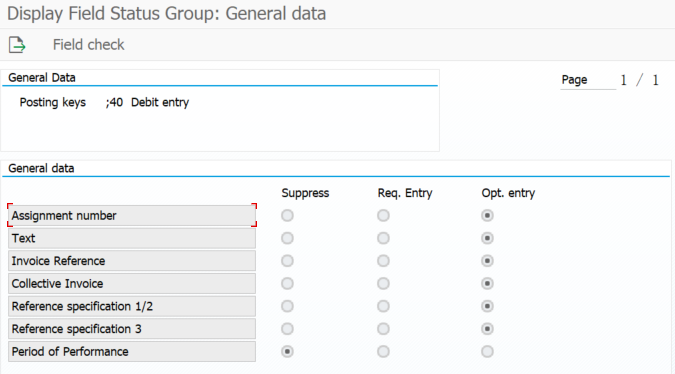

For S/4HANA Cloud, the customizing of Posting Key is preconfigured. No SSCUI is available for this customizing.
- Must keep the sequence of items as JournalEntryHeader, JournalEntryGLItem, JournalEntryDebtorCreditorItem. Incorrect sequencing or mixing of different types of items results in missing data lines. No error message is issued in such case.
The screenshot shows the incorrect example.

7.Appendix
- SAP Help Page
Journal Entry - Change (Asynchronous)
- SAP API Business Hub
Journal Entry - Change (Asynchronous)
- Example Payload
<soapenv:Envelope xmlns:soapenv="http://schemas.xmlsoap.org/soap/envelope/" xmlns:sfin="http://sap.com/xi/SAPSCORE/SFIN">
<soapenv:Header/>
<soapenv:Body>
<sfin:JournalEntryBulkChangeRequestMessage>
<MessageHeader>
<ID>MSG_20190512_4.12</ID>
<CreationDateTime>2019-04-12T12:00:00.1234567Z</CreationDateTime>
</MessageHeader>
<!--Zero or more repetitions:-->
<JournalEntryHeader>
<MessageHeader>
<ID>MSG_Request_1_Header</ID>
<CreationDateTime>2019-04-12T12:00:00.1234567Z</CreationDateTime>
</MessageHeader>
<HeaderKey>
<AccountingDocument>1900001044</AccountingDocument>
<CompanyCode>1010</CompanyCode>
<FiscalYear>2019</FiscalYear>
</HeaderKey>
<!--Optional:-->
<DocumentHeaderTextChange>
<DocumentHeaderText>Change API Test</DocumentHeaderText>
<FieldValueChangeIsRequested>true</FieldValueChangeIsRequested>
</DocumentHeaderTextChange>
<!--Optional:-->
<DocumentReferenceIDChange>
<DocumentReferenceID>Change Ref ID</DocumentReferenceID>
<FieldValueChangeIsRequested>true</FieldValueChangeIsRequested>
</DocumentReferenceIDChange>
</JournalEntryHeader>
<JournalEntryGLItem>
<MessageHeader>
<ID>MSG_Request_1_GL_IT2</ID>
<CreationDateTime>2019-04-12T12:00:00.1234567Z</CreationDateTime>
</MessageHeader>
<ItemKey>
<AccountingDocument>1900001044</AccountingDocument>
<CompanyCode>1010</CompanyCode>
<FiscalYear>2019</FiscalYear>
<AccountingDocumentItemID>2</AccountingDocumentItemID>
</ItemKey>
<!--Optional:-->
<DocumentItemTextChange>
<DocumentItemText>Change Item 2</DocumentItemText>
<FieldValueChangeIsRequested>true</FieldValueChangeIsRequested>
</DocumentItemTextChange>
<!--Optional:-->
<AssignmentReferenceChange>
<AssignmentReference>Chg Assignment 2</AssignmentReference>
<FieldValueChangeIsRequested>true</FieldValueChangeIsRequested>
</AssignmentReferenceChange>
</JournalEntryGLItem>
<JournalEntryGLItem>
<MessageHeader>
<ID>MSG_Request_1_GL_IT3</ID>
<CreationDateTime>2019-04-12T12:00:00.1234567Z</CreationDateTime>
</MessageHeader>
<ItemKey>
<AccountingDocument>1900001044</AccountingDocument>
<CompanyCode>1010</CompanyCode>
<FiscalYear>2019</FiscalYear>
<AccountingDocumentItemID>3</AccountingDocumentItemID>
</ItemKey>
<!--Optional:-->
<DocumentItemTextChange>
<DocumentItemText>Change Item 3</DocumentItemText>
<FieldValueChangeIsRequested>true</FieldValueChangeIsRequested>
</DocumentItemTextChange>
<!--Optional:-->
<AssignmentReferenceChange>
<AssignmentReference>Chg Assignment 3</AssignmentReference>
<FieldValueChangeIsRequested>true</FieldValueChangeIsRequested>
</AssignmentReferenceChange>
</JournalEntryGLItem>
<JournalEntryDebtorCreditorItem>
<MessageHeader>
<ID>MSG_Request_1_AR_IT1</ID>
<CreationDateTime>2019-04-12T12:00:00.1234567Z</CreationDateTime>
</MessageHeader>
<ItemKey>
<AccountingDocument>1900001044</AccountingDocument>
<CompanyCode>1010</CompanyCode>
<FiscalYear>2019</FiscalYear>
<AccountingDocumentItemID>1</AccountingDocumentItemID>
</ItemKey>
<DocumentItemTextChange>
<DocumentItemText>Change Item 1</DocumentItemText>
<FieldValueChangeIsRequested>true</FieldValueChangeIsRequested>
</DocumentItemTextChange>
<!--Optional:-->
<AssignmentReferenceChange>
<AssignmentReference>Chg Assignment 1</AssignmentReference>
<FieldValueChangeIsRequested>true</FieldValueChangeIsRequested>
</AssignmentReferenceChange>
<!--Optional:-->
<!--<SpecialGLAccountAssignmentChange>-->
<!--<SpecialGLAccountAssignment>?</SpecialGLAccountAssignment>-->
<!--<FieldValueChangeIsRequested>false</FieldValueChangeIsRequested>-->
<!--</SpecialGLAccountAssignmentChange>-->
<!--Optional:-->
<!--<Reference1IDByBusinessPartnerChange>-->
<!--<Reference1IDByBusinessPartner>Ref Key 1</Reference1IDByBusinessPartner>-->
<!--<FieldValueChangeIsRequested>true</FieldValueChangeIsRequested>-->
<!--</Reference1IDByBusinessPartnerChange>-->
<!--Optional:-->
<BPBankAccountInternalIDChange>
<BPBankAccountInternalID>0001</BPBankAccountInternalID>
<FieldValueChangeIsRequested>true</FieldValueChangeIsRequested>
</BPBankAccountInternalIDChange>
<!--Optional:-->
<HouseBankChange>
<HouseBank>DEBK2</HouseBank>
<FieldValueChangeIsRequested>true</FieldValueChangeIsRequested>
</HouseBankChange>
<!--Optional:-->
<HouseBankAccountChange>
<HouseBankAccount>DEAC2</HouseBankAccount>
<FieldValueChangeIsRequested>true</FieldValueChangeIsRequested>
</HouseBankAccountChange>
<!--Optional:-->
<!--<InvoiceReferenceChange>-->
<!--<InvoiceReference>?</InvoiceReference>-->
<!--<FieldValueChangeIsRequested>false</FieldValueChangeIsRequested>-->
<!--</InvoiceReferenceChange>-->
<!--Optional:-->
<!--<InvoiceReferenceFiscalYearChange>-->
<!--<InvoiceReferenceFiscalYear>?</InvoiceReferenceFiscalYear>-->
<!--<FieldValueChangeIsRequested>false</FieldValueChangeIsRequested>-->
<!--</InvoiceReferenceFiscalYearChange>-->
<!--Optional:-->
<!--<InvoiceItemReferenceChange>-->
<!--<InvoiceItemReference>?</InvoiceItemReference>-->
<!--<FieldValueChangeIsRequested>false</FieldValueChangeIsRequested>-->
<!--</InvoiceItemReferenceChange>-->
<!--Optional:-->
<AmountInPaymentCurrencyChange>
<AmountInPaymentCurrency currencyCode="GBP">125</AmountInPaymentCurrency>
<FieldValueChangeIsRequested>true</FieldValueChangeIsRequested>
</AmountInPaymentCurrencyChange>
<!--Optional:-->
<!--<LastDunningDateChange>-->
<!--<LastDunningDate>?</LastDunningDate>-->
<!--<FieldValueChangeIsRequested>false</FieldValueChangeIsRequested>-->
<!--</LastDunningDateChange>-->
<!--Optional:-->
<!--<DunningBlockingReasonCodeChange>-->
<!--<DunningBlockingReasonCode listID="?" listVersionID="?" listAgencyID="?">?</DunningBlockingReasonCode>-->
<!--<FieldValueChangeIsRequested>false</FieldValueChangeIsRequested>-->
<!--</DunningBlockingReasonCodeChange>-->
<!--Optional:-->
<!--<DunningLevelChange>-->
<!--<DunningLevel listID="?" listVersionID="?" listAgencyID="?">?</DunningLevel>-->
<!--<FieldValueChangeIsRequested>false</FieldValueChangeIsRequested>-->
<!--</DunningLevelChange>-->
<!--Optional:-->
<!--<DunningKeyChange>-->
<!--<DunningKey listID="?" listVersionID="?" listAgencyID="?">?</DunningKey>-->
<!--<FieldValueChangeIsRequested>false</FieldValueChangeIsRequested>-->
<!--</DunningKeyChange>-->
<!--Optional:-->
<PaymentTermsChange>
<PaymentTerms>0003</PaymentTerms>
<FieldValueChangeIsRequested>true</FieldValueChangeIsRequested>
</PaymentTermsChange>
<!--Optional:-->
<DueCalculationBaseDateChange>
<DueCalculationBaseDate>2019-05-31</DueCalculationBaseDate>
<FieldValueChangeIsRequested>true</FieldValueChangeIsRequested>
</DueCalculationBaseDateChange>
<!--Optional:-->
<!--<CashDiscount1DaysChange>-->
<!--<CashDiscount1Days>?</CashDiscount1Days>-->
<!--<FieldValueChangeIsRequested>false</FieldValueChangeIsRequested>-->
<!--</CashDiscount1DaysChange>-->
<!--Optional:-->
<!--<CashDiscount2DaysChange>-->
<!--<CashDiscount2Days>?</CashDiscount2Days>-->
<!--<FieldValueChangeIsRequested>false</FieldValueChangeIsRequested>-->
<!--</CashDiscount2DaysChange>-->
<!--Optional:-->
<!--<NetPaymentDaysChange>-->
<!--<NetPaymentDays>?</NetPaymentDays>-->
<!--<FieldValueChangeIsRequested>false</FieldValueChangeIsRequested>-->
<!--</NetPaymentDaysChange>-->
<!--Optional:-->
<!--<CashDiscount1PercentChange>-->
<!--<CashDiscount1Percent>?</CashDiscount1Percent>-->
<!--<FieldValueChangeIsRequested>false</FieldValueChangeIsRequested>-->
<!--</CashDiscount1PercentChange>-->
<!--Optional:-->
<!--<CashDiscount2PercentChange>-->
<!--<CashDiscount2Percent>?</CashDiscount2Percent>-->
<!--<FieldValueChangeIsRequested>false</FieldValueChangeIsRequested>-->
<!--</CashDiscount2PercentChange>-->
<!--Optional:-->
<PaymentMethodChange>
<PaymentMethod>E</PaymentMethod>
<FieldValueChangeIsRequested>true</FieldValueChangeIsRequested>
</PaymentMethodChange>
<!--Optional:-->
<PaymentBlockingReasonCodeChange>
<PaymentBlockingReasonCode listID="?" listVersionID="?" listAgencyID="?">9</PaymentBlockingReasonCode>
<FieldValueChangeIsRequested>true</FieldValueChangeIsRequested>
</PaymentBlockingReasonCodeChange>
<!--Optional:-->
<FixedCashDiscountChange>
<FixedCashDiscount>1</FixedCashDiscount>
<FieldValueChangeIsRequested>true</FieldValueChangeIsRequested>
</FixedCashDiscountChange>
</JournalEntryDebtorCreditorItem>
</sfin:JournalEntryBulkChangeRequestMessage>
</soapenv:Body>
</soapenv:Envelope>
- SAP Managed Tags:
- API,
- SAP S/4HANA Cloud for Finance
Labels:
1 Comment
You must be a registered user to add a comment. If you've already registered, sign in. Otherwise, register and sign in.
Labels in this area
-
Artificial Intelligence (AI)
1 -
Business Trends
363 -
Business Trends
21 -
Customer COE Basics and Fundamentals
1 -
Digital Transformation with Cloud ERP (DT)
1 -
Event Information
461 -
Event Information
24 -
Expert Insights
114 -
Expert Insights
153 -
General
1 -
Governance and Organization
1 -
Introduction
1 -
Life at SAP
415 -
Life at SAP
2 -
Product Updates
4,685 -
Product Updates
214 -
Roadmap and Strategy
1 -
Technology Updates
1,502 -
Technology Updates
89
Related Content
- Posting Journal Entries with Tax Using SOAP Posting APIs in Enterprise Resource Planning Blogs by SAP
- Posting journal entry API causes "error "SRT: Plain SOAP: Reliable messaging (RM) configured..." in Enterprise Resource Planning Q&A
- SAP S/4HANA Cloud Public Edition 集成扩展常见热点问题汇总之一 FAQ1 in Enterprise Resource Planning Blogs by SAP
- How to activate background RFC for AIF Processing in your S/4HANA Central Finance? in Enterprise Resource Planning Blogs by SAP
- Deletion of Master and Transactional Data (ILM) in SAP S/4HANA Cloud,Public Edition-Link Collection in Enterprise Resource Planning Blogs by SAP
Top kudoed authors
| User | Count |
|---|---|
| 11 | |
| 11 | |
| 7 | |
| 6 | |
| 6 | |
| 4 | |
| 4 | |
| 4 | |
| 4 | |
| 3 |