
- SAP Community
- Products and Technology
- Technology
- Technology Blogs by SAP
- PI REST Adapter: Connect to BW/4HANA using X-CSRF-...
Technology Blogs by SAP
Learn how to extend and personalize SAP applications. Follow the SAP technology blog for insights into SAP BTP, ABAP, SAP Analytics Cloud, SAP HANA, and more.
Turn on suggestions
Auto-suggest helps you quickly narrow down your search results by suggesting possible matches as you type.
Showing results for
former_member34
Explorer
Options
- Subscribe to RSS Feed
- Mark as New
- Mark as Read
- Bookmark
- Subscribe
- Printer Friendly Page
- Report Inappropriate Content
09-05-2019
4:38 PM
This blog post is the continuation of a blog post which shows configuration about PI / CPI Integration with SAP BW/4HANA. You can find also some sample scenarios to make it easier for you to understand how you can achieve the integration between PI REST Adapter and SAP BW/4HANA.
The current blog post describes how to connect to SAP BW/4HANA via its XSRF protected REST API. In order to do so you need first to authenticate to the security policy domain and pass an HTTP header "X-CSRF-Token" with the value 'Fetch'. If the authentication is successful the server generates a token, stores it in the user's session table, and sends the value in the X-CSRF-Token HTTP response header. For each call in this session, the REST Adapter should send the token value obtained from the X-CSRF-Token HTTP header. As of release 7.50 SP15 the REST Adapter supports the configuration of XSRF protected REST API's (see SAP Note 2757524). In this blog post I will describe how to configure such a scenario for connecting to the SAP BW/4HANA REST API.
From SAP BW/4HANA 2.0 Interface you need to take three URI's:
and for each URI the corresponding HTTP method.
You need to have username and password for the SAP BW/4HANA 2.0 interface for a user which has rights to request the XSD schema and the XSRF token.
Firstly you should extract the XSD schema of the DataStore Object.
For this, you can use the Advanced REST Client Application in your Google Chrome browser or simply use your browser. Access the URL for the XSD schema using your credentials and save the result xsd (xml) file on your file system. Make sure that you are using the correct Content-type header (application/xml) otherwise you can get the JSON Schema which cannot be applied in the PI ESR.
Open your Enterprise Service Browser in the SAP Process Integration Designer. Go to the correspondent Software Component of your scenario, open the namespace tree and click with right button on the "External Definitions". Select "Import External Definition".

In the new window, add the XSD file from previous step and press next.

Now you have imported the Data Objects and can apply any mappings by your needs.

You would like to access the SAP BW/4HANA Rest API. Create a new Integration Flow with Receiver channel of type REST. Select the receiver channel and switch to tab REST URL below tab Adapter-Specific. Maintain the URL pattern, use the given URL for Send Data.
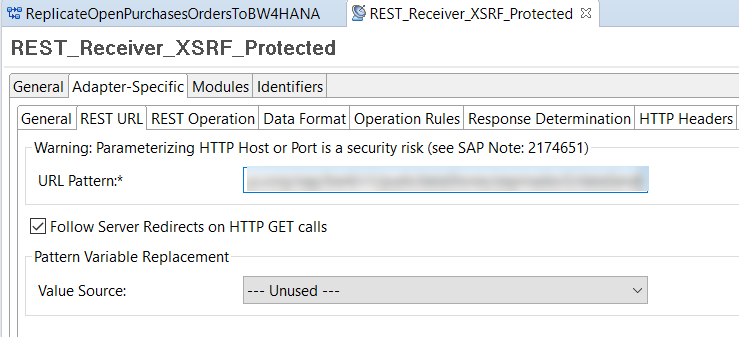
As mentioned above, this service is XSRF protected, so next step is to configure usage of XSRF Token.
Switch to tab General below tab Adapter-Specific and check flag Use Basic Authentication. Here you should fill the information about the user and password for connection to the XSRF protected service.
Afterwards check the flag Use XSRF token. On this step you have to select the HTTP Operation which should be used for extracting the token. This information you should already have as per the section Prerequisites. In the drop down you will find the following non-modifying HTTP Operations:
Next required field is the XSRF Token URL which should be filled manually. Or if it is the same URL from tab REST URL you can check the flag "Use resource URL from tab 'REST URL'".
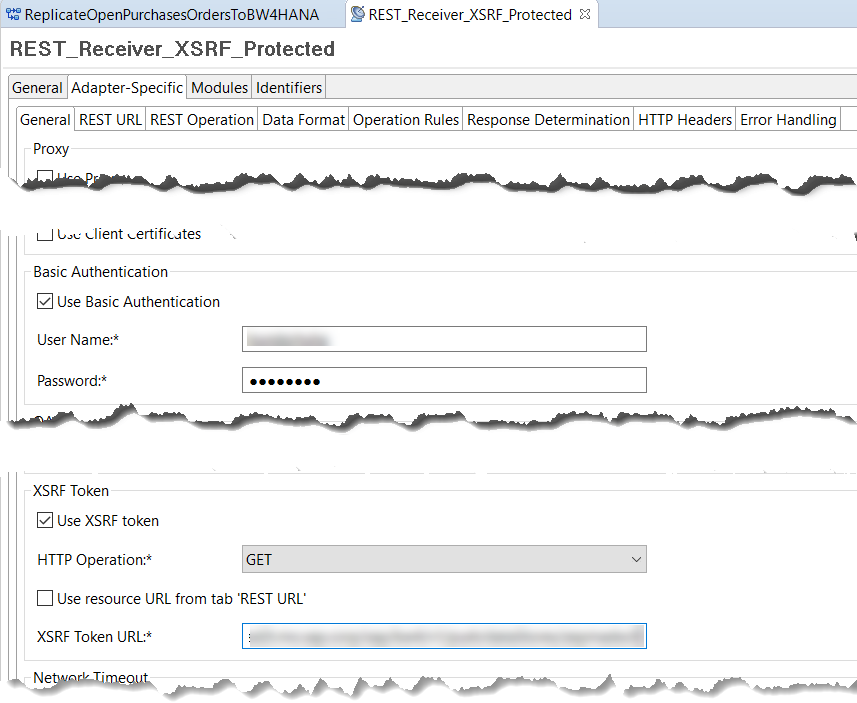
Switch to tab REST Operation and select for Value Source: Manual Value and under Static Value: select the required HTTP method for the Sent Data URI.

I hope this blog post was helpful to understand how to configure your REST Receiver channel in order to connect with SAP BW/4HANA XSRF protected service. If you like to learn more, check out the other blog posts accessible from the main blog post Data Integration with SAP BW/4HANA 2.0.
The current blog post describes how to connect to SAP BW/4HANA via its XSRF protected REST API. In order to do so you need first to authenticate to the security policy domain and pass an HTTP header "X-CSRF-Token" with the value 'Fetch'. If the authentication is successful the server generates a token, stores it in the user's session table, and sends the value in the X-CSRF-Token HTTP response header. For each call in this session, the REST Adapter should send the token value obtained from the X-CSRF-Token HTTP header. As of release 7.50 SP15 the REST Adapter supports the configuration of XSRF protected REST API's (see SAP Note 2757524). In this blog post I will describe how to configure such a scenario for connecting to the SAP BW/4HANA REST API.
Prerequisites
From SAP BW/4HANA 2.0 Interface you need to take three URI's:
- Get Structure URI, which will give you the XSD schema of the DataStore Object
- Get CSRF Token URI, it may be the same which gives you the XSD schema
- Send Data URI, which is the actual URI where you will use to PUSH data into a DataStore Object
and for each URI the corresponding HTTP method.
You need to have username and password for the SAP BW/4HANA 2.0 interface for a user which has rights to request the XSD schema and the XSRF token.
Preparation
Firstly you should extract the XSD schema of the DataStore Object.
For this, you can use the Advanced REST Client Application in your Google Chrome browser or simply use your browser. Access the URL for the XSD schema using your credentials and save the result xsd (xml) file on your file system. Make sure that you are using the correct Content-type header (application/xml) otherwise you can get the JSON Schema which cannot be applied in the PI ESR.
Importing the XSD schema to ESR
Open your Enterprise Service Browser in the SAP Process Integration Designer. Go to the correspondent Software Component of your scenario, open the namespace tree and click with right button on the "External Definitions". Select "Import External Definition".

In the new window, add the XSD file from previous step and press next.

Now you have imported the Data Objects and can apply any mappings by your needs.

Configuring the REST receiver channel
You would like to access the SAP BW/4HANA Rest API. Create a new Integration Flow with Receiver channel of type REST. Select the receiver channel and switch to tab REST URL below tab Adapter-Specific. Maintain the URL pattern, use the given URL for Send Data.
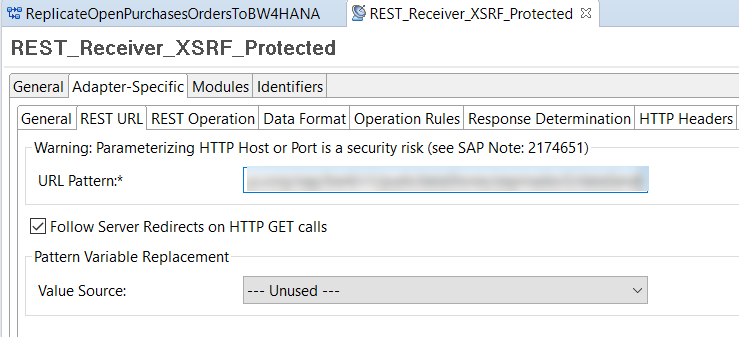
As mentioned above, this service is XSRF protected, so next step is to configure usage of XSRF Token.
Switch to tab General below tab Adapter-Specific and check flag Use Basic Authentication. Here you should fill the information about the user and password for connection to the XSRF protected service.
Afterwards check the flag Use XSRF token. On this step you have to select the HTTP Operation which should be used for extracting the token. This information you should already have as per the section Prerequisites. In the drop down you will find the following non-modifying HTTP Operations:
- GET
- OPTIONS
- HEAD
Next required field is the XSRF Token URL which should be filled manually. Or if it is the same URL from tab REST URL you can check the flag "Use resource URL from tab 'REST URL'".
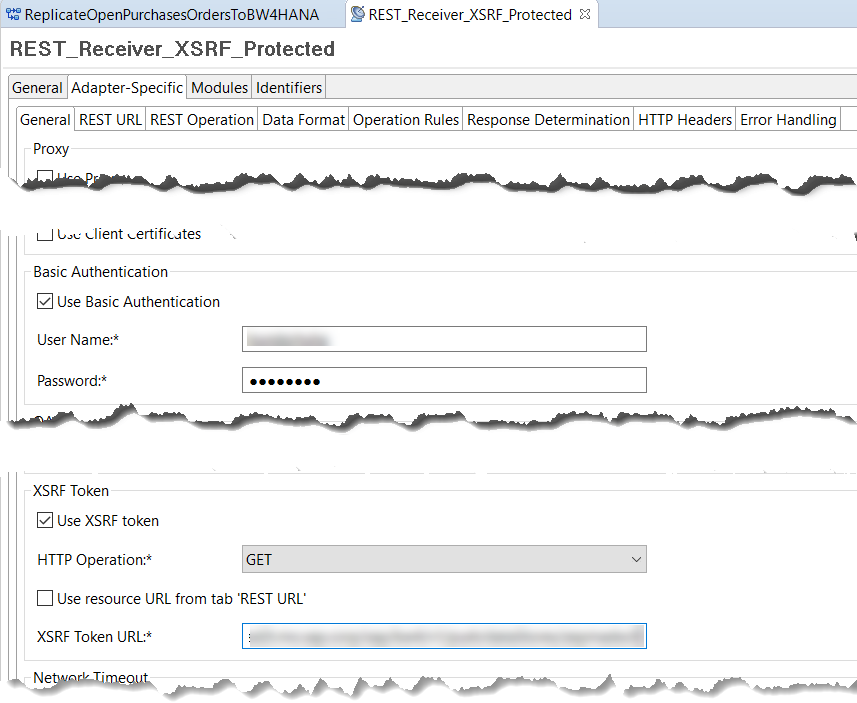
Switch to tab REST Operation and select for Value Source: Manual Value and under Static Value: select the required HTTP method for the Sent Data URI.

I hope this blog post was helpful to understand how to configure your REST Receiver channel in order to connect with SAP BW/4HANA XSRF protected service. If you like to learn more, check out the other blog posts accessible from the main blog post Data Integration with SAP BW/4HANA 2.0.
- SAP Managed Tags:
- SAP Process Integration,
- SAP Process Orchestration
Labels:
12 Comments
You must be a registered user to add a comment. If you've already registered, sign in. Otherwise, register and sign in.
Labels in this area
-
ABAP CDS Views - CDC (Change Data Capture)
2 -
AI
1 -
Analyze Workload Data
1 -
BTP
1 -
Business and IT Integration
2 -
Business application stu
1 -
Business Technology Platform
1 -
Business Trends
1,661 -
Business Trends
85 -
CAP
1 -
cf
1 -
Cloud Foundry
1 -
Confluent
1 -
Customer COE Basics and Fundamentals
1 -
Customer COE Latest and Greatest
3 -
Customer Data Browser app
1 -
Data Analysis Tool
1 -
data migration
1 -
data transfer
1 -
Datasphere
2 -
Event Information
1,400 -
Event Information
64 -
Expert
1 -
Expert Insights
178 -
Expert Insights
269 -
General
1 -
Google cloud
1 -
Google Next'24
1 -
Kafka
1 -
Life at SAP
784 -
Life at SAP
10 -
Migrate your Data App
1 -
MTA
1 -
Network Performance Analysis
1 -
NodeJS
1 -
PDF
1 -
POC
1 -
Product Updates
4,578 -
Product Updates
318 -
Replication Flow
1 -
RisewithSAP
1 -
SAP BTP
1 -
SAP BTP Cloud Foundry
1 -
SAP Cloud ALM
1 -
SAP Cloud Application Programming Model
1 -
SAP Datasphere
2 -
SAP S4HANA Cloud
1 -
SAP S4HANA Migration Cockpit
1 -
Technology Updates
6,886 -
Technology Updates
390 -
Workload Fluctuations
1
Related Content
- Unraveling the SAP DataSphere: Insights in bite-sized pieces in Technology Blogs by Members
- Integrate Standalone SAP HANA Cloud DB to SAP BW4HANA in Technology Q&A
- SAP Data Sphere Business Case Scenarios & Implementation Stratergies. in Technology Blogs by Members
- Data extraction from SAP ECC & SAP Datasphere in Technology Q&A
- Connecting IBP to BW4HANA Performance issue in Technology Q&A
Top kudoed authors
| User | Count |
|---|---|
| 11 | |
| 11 | |
| 10 | |
| 9 | |
| 9 | |
| 9 | |
| 9 | |
| 8 | |
| 7 | |
| 7 |