
- SAP Community
- Products and Technology
- Supply Chain Management
- SCM Blogs by Members
- Stopping outbound delivery generation if inventory...
Supply Chain Management Blogs by Members
Learn about SAP SCM software from firsthand experiences of community members. Share your own post and join the conversation about supply chain management.
Turn on suggestions
Auto-suggest helps you quickly narrow down your search results by suggesting possible matches as you type.
Showing results for
Product and Topic Expert
Options
- Subscribe to RSS Feed
- Mark as New
- Mark as Read
- Bookmark
- Subscribe
- Printer Friendly Page
- Report Inappropriate Content
08-30-2019
9:47 AM
Purpose:
The inspiration of writing this blog is derived from below SAP community thread having discussion on why MF60 for release orders parts creates outbound delivery if even the stock availability is zero.
https://answers.sap.com/questions/12848652/restrict-mf60-staging-obd-creation-for-ewm-rel-par.html?c...
To my curiosity, I tested it for Kanban parts, emptying card items having zero stock, delivery was successfully generated and distributed to EWM system. This is not at all a standard behavior as materials having no stock, delivery should not be generated. The problem is happening for Pick parts, kanban parts and release orders parts in interface with SAP EWM where outbound delivery is the communication object between 2 system.
Replication Steps:
- A test material is created in ERP having no stock in MMBE

2.Created a Kanban control with stock transfer strategy(PKMC). Kanban replenishment quantity is 10, so when I empty a kanban card, system should not generate 10 units of material because stock is 0 in MMBE. It is very important to have life cycle status of kanban as Released else you cannot observe it in PK13N.

3. PK13N. Empty a kanban card 1176

4. A replenishment delivery is created.

The delivery is created of 10 pcs as per Kanban quantity even we have zero stock in inventory.
Now, delivery is distributed to EWM system which is not a desirable behavior.

Cause:
There is insufficient customization of delivery item category( DOGN) in my case. SAP has released a KBA for this behavior 2799628 - Outbound delivery is created when there is no inventory on MF60.
However, you cannot find complete solutions to stop this activity in this, SAP needs to modify this note and incorporate few additional points else it cannot be be done.
Solution:
- Check the item category determined for your delivery. In my case delivery type is DOG and Item category is DOGN.

- SAP KBA 2799628 suggests to add Item category DOGN with source value 1 in OVZI. However, you will not be able to add your item category if it is customized directly in this table as this is non modifiable for certain fields. This table fetches item category values from a preceding customizing table which is below.
Sales and Distribution--->Sales--->Sales Documents--->Schedule Lines--->Assign Schedule Line Categories

- Now, Assign the below values in OVZI which has fetched DOGN values from preceding customization.

- Also you need to assign the requirement type 011 else delivery will still be created of full kanban container quantity.SAP KBA 2799628 has not mentioned this point to have this value. Important customization to check is OVZG OVZH. (Just for explanation)
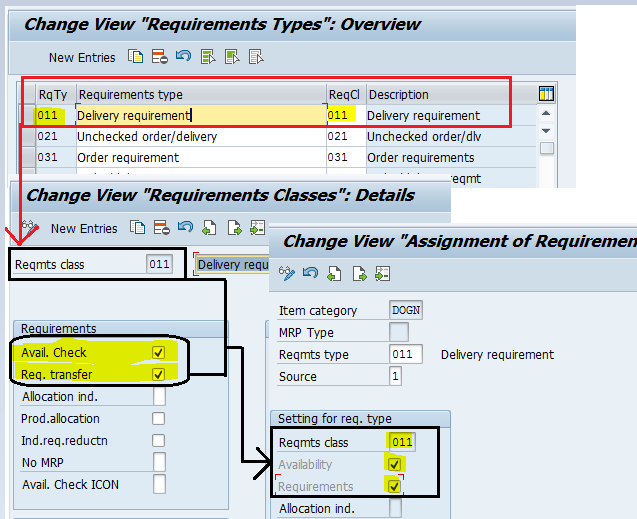
Save the results and lest test with above done customization.
- Call PK13N, empty Card. Emptied card ID number 1185

Now, it cane be observed that delivery is created with Zero quantity as inventory availability was zero and Item category DOGN has successfully carried out the ATP check.

Hence, delivery created is no more relevant for picking from EWM as it is created with zero quantity.
Why delivery is created with ZERO quantity?
A question which may come into the mind that why delivery item category DOGN created with 0 values.
This is value of below configuration of Item category DOGN.
- The Item category customizing (transaction OVLP) in set up to allow the delivery creation with Zero stock.
- Field “check quantity 0″ (V_TVLP-MNG0P) has value as A which allows to create dleivery with zero quantity.
- The standard item category DOGN is delivered with value A (Note about the situation), which means only a warning.
 .
.- Change the value as “B” : Dismiss situation with error message in create/change mode and check what happens. Try to empty the card ID number 1186
The system throws an hard core error that delivery cannot be created with Zero quantity.
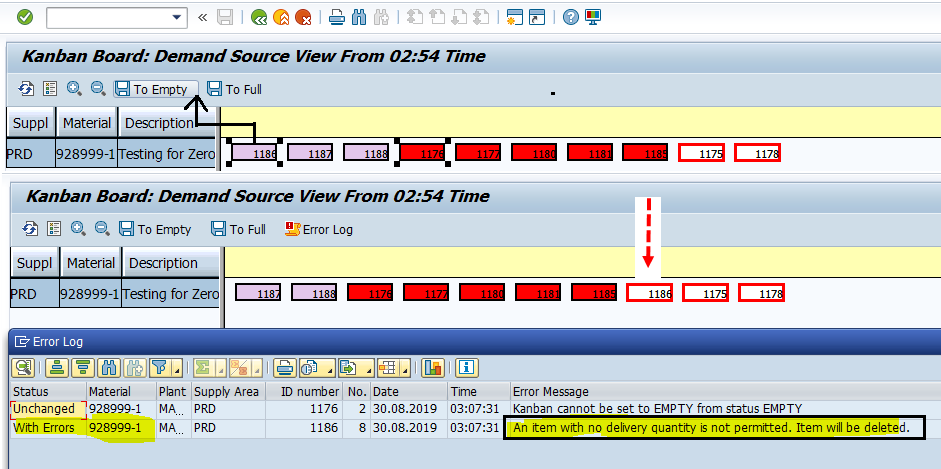

Recommendation:
SAP suggests to use item category with zero quantity has Value =A. There is a reason behind it which is if you want to zero out the outbound delivery from EWM using exception code, it is mandatory to have value as A. Else delivery can never be zero out which sometimes is required.

Hence our purpose is resolved.
Other Aspects:( PP SD interface)
If you check the unnecessary deliveries which are created, they will not appear in MD04.Reason??


The reason behind is the schedule line category settings in VOV6(CN which we used for DOGN)
The TOR( Transfer of requirement) is switched off, so these deliveries will not appear in MD04 at delivery schedule line level.

Hence, the blog ends here. Appreciate your inputs for correction or improvements required to make this blog more useful.
Best regards
Shailesh Mishra
8 Comments
You must be a registered user to add a comment. If you've already registered, sign in. Otherwise, register and sign in.
Labels in this area
-
aATP
1 -
ABAP Programming
1 -
Activate Credit Management Basic Steps
1 -
Adverse media monitoring
1 -
Alerts
1 -
Ausnahmehandling
1 -
bank statements
1 -
Bin Sorting sequence deletion
1 -
Bin Sorting upload
1 -
BP NUMBER RANGE
1 -
Brazil
1 -
Business partner creation failed for organizational unit
1 -
Business Technology Platform
1 -
Central Purchasing
1 -
Charge Calculation
2 -
Cloud Extensibility
1 -
Compliance
1 -
Controlling
1 -
Controlling Area
1 -
Data Enrichment
1 -
DIGITAL MANUFACTURING
1 -
digital transformation
1 -
Dimensional Weight
1 -
Direct Outbound Delivery
1 -
E-Mail
1 -
ETA
1 -
EWM
6 -
EWM - Delivery Processing
2 -
EWM - Goods Movement
4 -
EWM Outbound configuration
1 -
EWM-RF
1 -
EWM-TM-Integration
1 -
Extended Warehouse Management (EWM)
3 -
Extended Warehouse Management(EWM)
7 -
Finance
1 -
Freight Settlement
1 -
Geo-coordinates
1 -
Geo-routing
1 -
Geocoding
1 -
Geographic Information System
1 -
GIS
1 -
Goods Issue
2 -
GTT
2 -
IBP inventory optimization
1 -
inbound delivery printing
1 -
Incoterm
1 -
Innovation
1 -
Inspection lot
1 -
intraday
1 -
Introduction
1 -
Inventory Management
1 -
Localization
1 -
Logistics Optimization
1 -
Map Integration
1 -
Material Management
1 -
Materials Management
1 -
MFS
1 -
New Feature
1 -
Outbound with LOSC and POSC
1 -
Packaging
1 -
PPF
1 -
PPOCE
1 -
PPOME
1 -
print profile
1 -
Process Controllers
1 -
Production process
1 -
QM
1 -
QM in procurement
1 -
Real-time Geopositioning
1 -
Risk management
1 -
S4 HANA
1 -
S4 HANA 2022
1 -
S4-FSCM-Custom Credit Check Rule and Custom Credit Check Step
1 -
S4SCSD
1 -
Sales and Distribution
1 -
SAP DMC
1 -
SAP ERP
1 -
SAP Extended Warehouse Management
2 -
SAP Hana Spatial Services
1 -
SAP IBP IO
1 -
SAP MM
1 -
sap production planning
1 -
SAP QM
1 -
SAP REM
1 -
SAP repetiative
1 -
SAP S4HANA
1 -
SAP TM
1 -
SAP Transportation Management
3 -
SAP Variant configuration (LO-VC)
1 -
SD (Sales and Distribution)
1 -
Source inspection
1 -
Storage bin Capacity
1 -
Supply Chain
1 -
Supply Chain Disruption
1 -
Supply Chain for Secondary Distribution
1 -
Technology Updates
1 -
TMS
1 -
Transportation Cockpit
1 -
Transportation Management
2 -
Visibility
2 -
warehouse door
1 -
WOCR
1
- « Previous
- Next »
Related Content
- RISE with SAP advanced asset and service management package in Supply Chain Management Blogs by SAP
- The Importance of Intelligent Asset Management and Maintenance for Petrobras in Supply Chain Management Blogs by SAP
- Demystifying aATP & GATP in SAP in Supply Chain Management Blogs by Members
- Putzmeister Digitalized Global Field Service Management Processes to Increase Efficiency and Customer Satisfaction in Supply Chain Management Blogs by SAP
- What’s new in SAP Intelligent Clinical Supply Management 2306 in Supply Chain Management Blogs by SAP
Top kudoed authors
| User | Count |
|---|---|
| 4 | |
| 3 | |
| 3 | |
| 2 | |
| 2 | |
| 2 | |
| 1 | |
| 1 | |
| 1 | |
| 1 |