
- SAP Community
- Products and Technology
- Enterprise Resource Planning
- ERP Blogs by SAP
- Debugging SOAP and OData services from S/4HANA for...
- Subscribe to RSS Feed
- Mark as New
- Mark as Read
- Bookmark
- Subscribe
- Printer Friendly Page
- Report Inappropriate Content
Note : S/4HANA Cloud supports debugging only for SAP Support (Internal and partners in support) with corresponding access rights .
What is SOAP service? What is OData service? What is the difference?
SOAP(Simple Object Access Protocol) is an XML based protocol. It is platform independent and language independent. By using SOAP, you will be able to interact with other programming language applications.
OData provides communication via RESTful(REpresentational State Transfer) APIs that relies on a stateless, client-server, cacheable communication protocol.
For differences between SOAP and OData services refer the link:
https://answers.sap.com/questions/12516400/odata-vs-web-services.html
Scenario:
This blog contains information with respect to debugging services (SOAP and OData) connecting the S/4HANA cloud environment with Ariba network (either direct connectivity or via Cloud Interface Gateway(CIG)), in the Cloud environment: 42K,1ZM,2NV.
Prerequisites:
1) Recognize the communication user
Refer blog : Understanding Communication user in Ariba integration with S/4HANA (1ZM,42K)
2) Recognize the SOAP or OData service responsible for the interaction
Refer blogs: Tracking the OData services triggered from Ariba to S/4 HANA cloud system
: Identify SOAP services responsible for interaction between Ariba and S4 HANA systems (1ZM ,2NV,42K...
Steps:
After recognizing the Communication user, SOAP and OData service, perform the following steps:


b. Select Referenced Object -> Implementing Class -> Select the relevant method

c. Place an external breakpoint inside the method

After placing the breakpoint ,trigger the application that connects the S/4 system with Ariba for debugging.
2. Debugging OData service :
a) Run T-code /N/IWFND/MAINT_SERVICE -> Find the OData service name to be debugged -> Click on Service Implementation ->

b) Select Data Provider Class -> Based upon the activity being performed (CRUD) place the breakpoint in the relevant method .


Note:
It is mandatory to place breakpoint for the communication user and also switch on system Debugging to trigger the breakpoint from external sources .
Go to Utilities -> Settings -> ABAP Editor -> Debugging -> Provide the Communication User ID and uncheck "Current application server only" and switch on system debugging

System Debugging :
To switch on System debugging
Run '/H' and press 'Enter' go to Settings->System Debugging On/Off
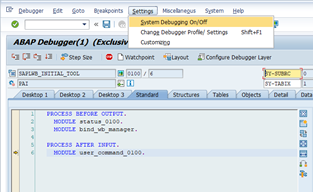
Debugging an interaction between S/4HANA and Ariba is useful to understand the services and the functionality behind every operation performed either on S/4 or Ariba end.
- SAP Managed Tags:
- SAP S/4HANA Cloud for Sourcing and Procurement
You must be a registered user to add a comment. If you've already registered, sign in. Otherwise, register and sign in.
-
Artificial Intelligence (AI)
1 -
Business Trends
363 -
Business Trends
21 -
Customer COE Basics and Fundamentals
1 -
Digital Transformation with Cloud ERP (DT)
1 -
Event Information
461 -
Event Information
24 -
Expert Insights
114 -
Expert Insights
153 -
General
1 -
Governance and Organization
1 -
Introduction
1 -
Life at SAP
415 -
Life at SAP
2 -
Product Updates
4,685 -
Product Updates
211 -
Roadmap and Strategy
1 -
Technology Updates
1,502 -
Technology Updates
89
- Update of the SAP Activate Roadmap for SAP S/4HANA (on prem) upgrades with the Clean Core Strategy in Enterprise Resource Planning Blogs by SAP
- S/4 HANA Mock/Test Migration on 3SL to use another client in Test System in Enterprise Resource Planning Q&A
- Business Volume Report shows Billing Documents that do not accrue to the contract in Enterprise Resource Planning Q&A
- Integration of SAP Service and Asset Manager(SSAM) with SAP FSM to support S/4HANA Service Processes in Enterprise Resource Planning Blogs by SAP
- SAP S/4HANA Cloud, public edition, ABAP Environment Case 8: Material Shelf Life Management in Enterprise Resource Planning Blogs by SAP
| User | Count |
|---|---|
| 11 | |
| 10 | |
| 7 | |
| 6 | |
| 4 | |
| 4 | |
| 4 | |
| 3 | |
| 3 | |
| 3 |