
- SAP Community
- Products and Technology
- Human Capital Management
- HCM Blogs by Members
- Step by Step integration between Employee Central ...
Human Capital Management Blogs by Members
Gain valuable knowledge and tips on SAP SuccessFactors and human capital management from member blog posts. Share your HCM insights with a post of your own.
Turn on suggestions
Auto-suggest helps you quickly narrow down your search results by suggesting possible matches as you type.
Showing results for
Lopamudrasaha20
Participant
Options
- Subscribe to RSS Feed
- Mark as New
- Mark as Read
- Bookmark
- Subscribe
- Printer Friendly Page
- Report Inappropriate Content
08-23-2019
6:26 AM
I was recently involved in integration Employee central and Employee Central Payroll of Success Factors for one of my clients.
I would like to share some of my experience implementing the solution.
This blog post describes step-by-step in how to configure Employee Central so that it can communicate data to Employee Central Payroll. After hiring a new employee, for example, certain infotypes for an employee need to be maintained before payroll can run successfully. Each country has different sets of infotypes that you must maintain for the payroll run.
The prerequisites:
a) Employee Central Payroll is operated on HR Renewal 2.0 EHP7. The minimum support package level you need is SAP_HR/EA-HR SP28 to use Employee Central Payroll.
b) Business Function HCM_SFEC_MDEC2HR is turned ON.
Things to configure in Employee central Instance
To configure the Payroll Unified Configuration and Payroll data maintenance task type the below mentioned setting are required.
Go To Provisioning ->Under Company Settings->Enable Employee Central Payroll
Enable Homepage v3
In the instance
Give the required permission for Permission to Payroll Data Maintenance Task.
Under User Permissions, select the Payroll Integration Permission category. b. Select the checkboxes for View, Edit for the Payroll Data Maintenance Task permission.
Permission for displaying the user information a. Under Administrator Permissions, select the Manage User category. b. Select the checkbox Employee Export
Setting Up Automatic Replication of Payroll Data Maintenance Task Configuration
In Provisioning, under Company Settings, mark the Enable Intelligent Services Center (ISC) checkbox and press the respective Save button
In the instance Go to Admin Center. In the Tools search field, enter
Event Notification Subscription
Go to the Subscriber view and create a Subscriber
Go to the SEB External Event view and click Add Topic.
Choose Payroll Data Maintenance Task Configuration Change.
Click Add Subscription and enter the following information:
SEB Event Type Choose the external event alert type.
Endpoint URL Enter the Access URL. Find the relevant URL as described in section Finding the Access URL.
Subscriber Enter the subscriber you just created.
Protocol Choose SOAP over HTTP/HTTPs.
Click Authentication Choose BASIC.
Then To verify the results, go to Admin Center. In the Tools search field enter Event Notification Audit Log.

Finding the Access URL
This section shows you how to find the URL you need to enable automatic replication for Payroll Data Maintenance Task Configuration from Employee Central to Employee Central Payroll
Enabling the Creation of Payroll Data Maintenance Tasks
To create payroll data maintenance tasks in Employee Central Payroll, enable the following feature
In Employee Central Payroll
Employee data can be replicated by Triggering Payroll Data Maintenance Task types using event reason of Job Information as Payroll Data Maintenance Task type: With this option, you select an Employee Central event reason. A Payroll Data Maintenance Task with the Payroll Data Maintenance Task type EVENT_REASON_NAME is triggered if a new record is created by pressing the Take Action button and the replication of the employee to Employee Central Payroll is successful. To use this feature, upgrade your Employee Central Payroll system to the SAP EA-HR SP 60 support package
Enabling the Payroll Unified Configuration


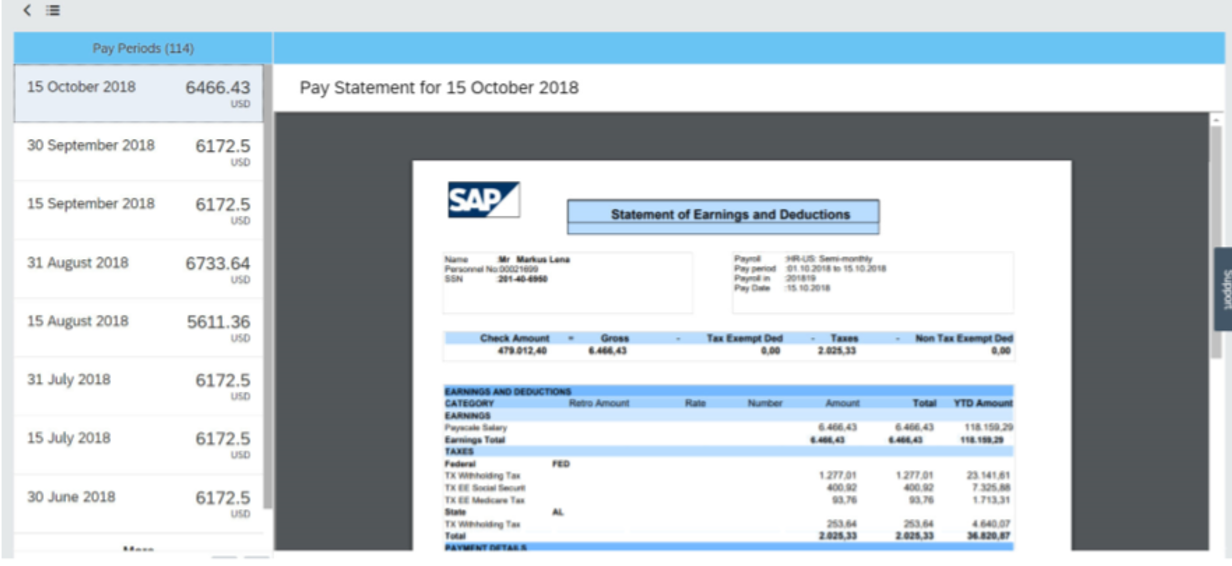
Mapping Employee Central Fields to Infotypes
You can map standard and custom fields from the Employee Central Objects Job Information, Personal Information, and Compensation Information to the Employee Central Payroll infotypes 0001, 0002, 0007, and 0008 in the Customizing for Personnel Management Integration Settings for SuccessFactors Employee Central Payroll Extensibility Define Extensibility of Field Assignment (V_HRSFEC_EXTMAP) . In the Employee Central Node Name column of the table, press F4 and choose the relevant information you want to extend.

Configuration of Point-to-Point Replication
You configure the Compound Employee API query for the replication of employee data from Employee Central to Employee Central Payroll in the Customizing for Personnel Management Integration Settings for SuccessFactors Employee Central Payroll Configuration of Point-to-Point Replication
In the IMG structure open SAP Customizing Implementation Guide Personnel Management Integration Settings for SuccessFactors Employee Central Payroll Assignment of Code Values For Point-to-Point Replication
Replication of Custom MDF Objects
In Employee Central, make sure that your custom MDF object is visible for the API, and the MDF version history is activated
This are the major setting to be done for enabling P2P integration between EC and ECP
Enter your customer object in the Object Type field of the Compound Employee API Object Types MDF object.
Go to the Customizing for Personal Management Integration Settings for Employee Central Payroll Configuration of Point-to-Point Replication Configure Compound Employee API Query
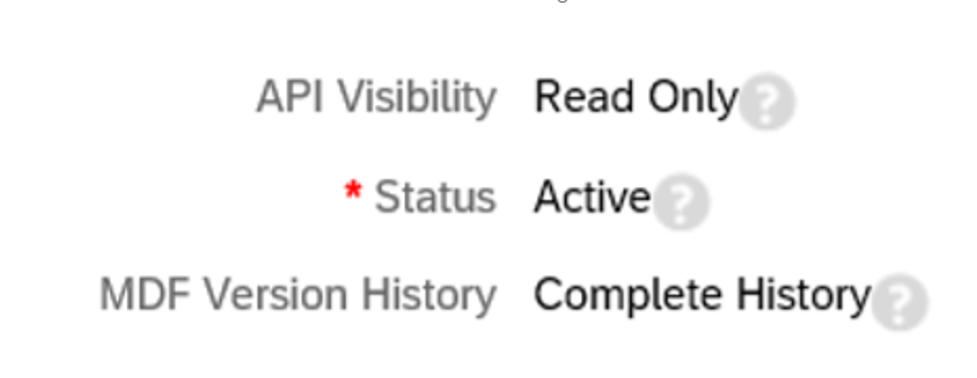
This blog post has the necessary information to set up a point to point integration between Employee Central and Employee Central payroll.
Please comment if you want to know the list of compound API Query. I will reply on the comment with the list.
I would like to share some of my experience implementing the solution.
This blog post describes step-by-step in how to configure Employee Central so that it can communicate data to Employee Central Payroll. After hiring a new employee, for example, certain infotypes for an employee need to be maintained before payroll can run successfully. Each country has different sets of infotypes that you must maintain for the payroll run.
The prerequisites:
a) Employee Central Payroll is operated on HR Renewal 2.0 EHP7. The minimum support package level you need is SAP_HR/EA-HR SP28 to use Employee Central Payroll.
b) Business Function HCM_SFEC_MDEC2HR is turned ON.
Things to configure in Employee central Instance
- Payroll Unified Configuration
- Payroll Data Maintenance Task types and country-specific infotypes
To configure the Payroll Unified Configuration and Payroll data maintenance task type the below mentioned setting are required.
Go To Provisioning ->Under Company Settings->Enable Employee Central Payroll
Enable Homepage v3
In the instance
Give the required permission for Permission to Payroll Data Maintenance Task.
Under User Permissions, select the Payroll Integration Permission category. b. Select the checkboxes for View, Edit for the Payroll Data Maintenance Task permission.
Permission for displaying the user information a. Under Administrator Permissions, select the Manage User category. b. Select the checkbox Employee Export
Setting Up Automatic Replication of Payroll Data Maintenance Task Configuration
In Provisioning, under Company Settings, mark the Enable Intelligent Services Center (ISC) checkbox and press the respective Save button
In the instance Go to Admin Center. In the Tools search field, enter
Event Notification Subscription
Go to the Subscriber view and create a Subscriber
Go to the SEB External Event view and click Add Topic.
Choose Payroll Data Maintenance Task Configuration Change.
Click Add Subscription and enter the following information:
SEB Event Type Choose the external event alert type.
Endpoint URL Enter the Access URL. Find the relevant URL as described in section Finding the Access URL.
Subscriber Enter the subscriber you just created.
Protocol Choose SOAP over HTTP/HTTPs.
Click Authentication Choose BASIC.
Then To verify the results, go to Admin Center. In the Tools search field enter Event Notification Audit Log.

Finding the Access URL
This section shows you how to find the URL you need to enable automatic replication for Payroll Data Maintenance Task Configuration from Employee Central to Employee Central Payroll
- In the Employee Central Payroll system, go to transaction SOAMANAGER
- Under Service Administration choose Simplified Web Service Configuration.
- In the Search Pattern field enter *payrolldata* and choose Go.
- Select the relevant Service Definition called PAYROLLDATAMAINTENANCETASKCONF.
- Select the User/Password checkbox and choose Save.
- Choose Show Details.
- From the Configuration Details section, copy the Access URL
Enabling the Creation of Payroll Data Maintenance Tasks
To create payroll data maintenance tasks in Employee Central Payroll, enable the following feature
In Employee Central Payroll
- Go to transaction SM30
- Enter view V_T77S0 and click Maintain.
- Click New Entries
- Enter the following data: a. Group: SFEC b. Semantical abbreviation (sem. abbr): ECTSK c. Value abbreviation (Value abbr.): X
Employee data can be replicated by Triggering Payroll Data Maintenance Task types using event reason of Job Information as Payroll Data Maintenance Task type: With this option, you select an Employee Central event reason. A Payroll Data Maintenance Task with the Payroll Data Maintenance Task type EVENT_REASON_NAME is triggered if a new record is created by pressing the Take Action button and the replication of the employee to Employee Central Payroll is successful. To use this feature, upgrade your Employee Central Payroll system to the SAP EA-HR SP 60 support package
Enabling the Payroll Unified Configuration
- Go to Admin Center and choose the Payroll Unified Configuration tool. a). You can do one of the following: b). To create a country with pre-delivered System Configuration, Portlets, and Payroll Data Maintenance Tasks, Click Add Country and select a country from the list
- To edit exiting System Configuration, Portlets, or Payroll Data Maintenance Tasks, select a country from the list of countries shown on the left-side of the UI.
- Enter the relevant information: ○ SAP System Configuration: Choose a SAP System Configuration. ○ Payroll System URL: Payroll System URL maintained in the chosen SAP System Configuration, in the previous step, will auto-populate
- Payroll System Client Id: Payroll System Client Id maintained in the chosen SAP System Configuration, in the previous step, will auto-populate.
- Status: Indicate whether the payroll configuration of the country is active or inactive. Enable access to BSI TaxProfileFactory and Third Party Identity Provider URL for BSI TaxProfileFactory: For US
- Under Portlets, choose anyone of the portlets. This will display the list of portlets and the links under each portlet. You can create a portlet or choose to edit, delete or create a link. ○ Infotype Number: Enter the number of the infotype. Make sure that the related infotype web service is activated. If you are using the Personnel & Organization component in your ERP system to edit master data for organizational units, positions, and employees, as well as their assignments to each other, the corresponding master data application (Web Dynpro application HRPAO_PAOM_MASTERDATA) needs to be activated
- URL: Enter the URL of the relevant web service, starting with http(s)://…
- Service: Select a pre-delivered self-service: several of these self-services are country specific. Available self-services include: ○ Pay Statement ○ Payment Summary (Australia only) ○ Superannuation (Australia only) ○ Federal Withholding Taxes - Employee Self Service (US only) ○ BSI TaxProfileFactory - Admin (US only) ○ BSI TaxProfileFactory - Employee (US only) ○ Reporting of Online W-2 - Employee Self Service (US only) ○ Election for Online W-2 - Employee Self Service (US only) ○ Form 16 (India only) ○ Legacy Pay Statement
- If you have entered a URL, click Details and enter relevant information: ○ Admin Service: This field determines whether a link is accessible for a user with the payroll admin role. ○ Self Service: This field determines whether a link is accessible by employees in the ESS. The default settings for the Admin Service and Self Service fields in the delivery are as follows. You must not change the default settings except for URL


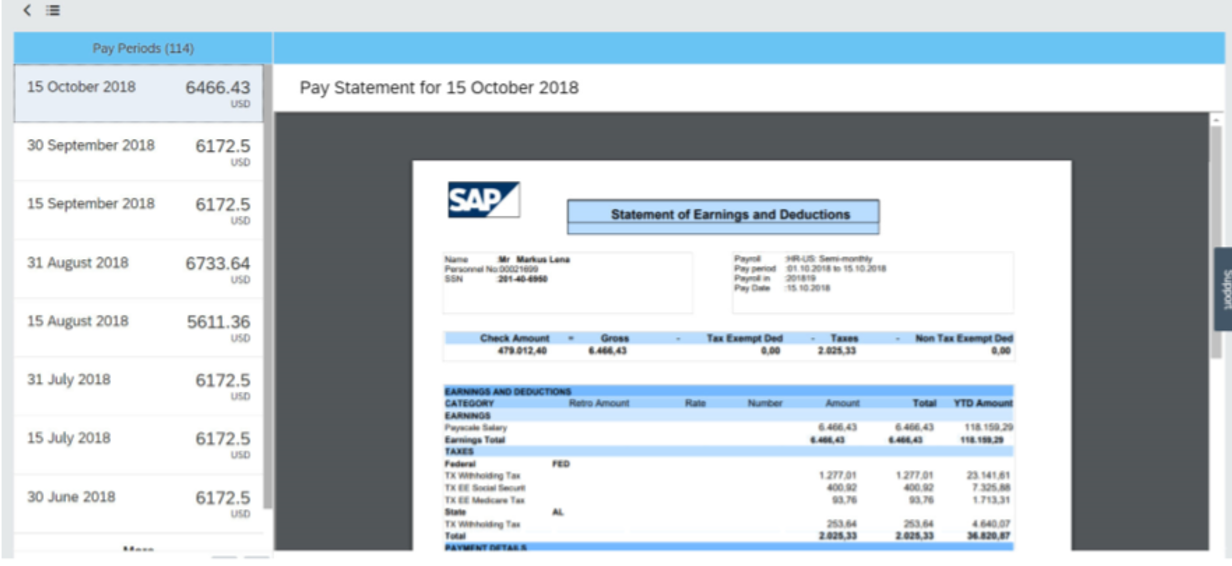
Mapping Employee Central Fields to Infotypes
You can map standard and custom fields from the Employee Central Objects Job Information, Personal Information, and Compensation Information to the Employee Central Payroll infotypes 0001, 0002, 0007, and 0008 in the Customizing for Personnel Management Integration Settings for SuccessFactors Employee Central Payroll Extensibility Define Extensibility of Field Assignment (V_HRSFEC_EXTMAP) . In the Employee Central Node Name column of the table, press F4 and choose the relevant information you want to extend.

Configuration of Point-to-Point Replication
You configure the Compound Employee API query for the replication of employee data from Employee Central to Employee Central Payroll in the Customizing for Personnel Management Integration Settings for SuccessFactors Employee Central Payroll Configuration of Point-to-Point Replication
In the IMG structure open SAP Customizing Implementation Guide Personnel Management Integration Settings for SuccessFactors Employee Central Payroll Assignment of Code Values For Point-to-Point Replication
Replication of Custom MDF Objects
In Employee Central, make sure that your custom MDF object is visible for the API, and the MDF version history is activated
This are the major setting to be done for enabling P2P integration between EC and ECP
Enter your customer object in the Object Type field of the Compound Employee API Object Types MDF object.
Go to the Customizing for Personal Management Integration Settings for Employee Central Payroll Configuration of Point-to-Point Replication Configure Compound Employee API Query
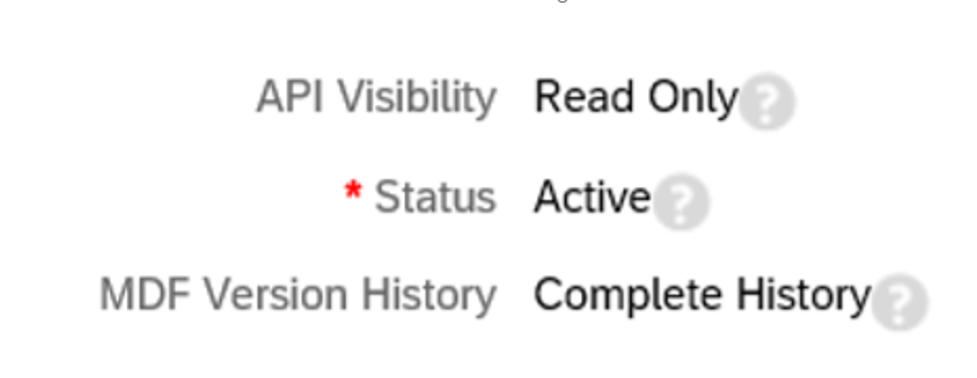
This blog post has the necessary information to set up a point to point integration between Employee Central and Employee Central payroll.
Please comment if you want to know the list of compound API Query. I will reply on the comment with the list.
- SAP Managed Tags:
- SAP SuccessFactors Employee Central,
- SAP SuccessFactors Employee Central Payroll
19 Comments
You must be a registered user to add a comment. If you've already registered, sign in. Otherwise, register and sign in.
Labels in this area
-
1H 2024 Product Release
1 -
2H 2023 Product Release
1 -
ACCRUAL TRANSFER
1 -
Advanced Workflow
1 -
Anonymization
1 -
BTP
1 -
Business Rules
1 -
Canvas Report
1 -
Career Development
1 -
Certificate-Based Authentication
1 -
Cloud Platform Integration
1 -
Compensation
1 -
Compensation Information Management
1 -
Compensation Management
1 -
Compliance
2 -
Content
1 -
Conversational AI
2 -
Custom Data Collection
1 -
custom portlet
1 -
Data & Analytics
1 -
Data Integration
1 -
Dayforce
1 -
deep link
1 -
deeplink
1 -
Delimiting Pay Components
1 -
Deprecation
1 -
Employee Central
1 -
Employee Central Global Benefits
1 -
Employee Central Payroll
1 -
employee profile
1 -
Employee Rehires
1 -
external terminal
1 -
external time events
1 -
Generative AI
2 -
Getting Started
1 -
Global Benefits
1 -
Guidelines
1 -
H2 2023
1 -
HR
2 -
HR Data Management
1 -
HR Transformation
1 -
ilx
1 -
Incentive Management Setup (Configuration)
1 -
Integration Center
2 -
Integration Suite
1 -
internal mobility
1 -
Introduction
1 -
learning
3 -
LMS
2 -
LXP
1 -
Massively MDF attachments download
1 -
Mentoring
1 -
Metadata Framework
1 -
Middleware Solutions
1 -
OCN
1 -
OData APIs
1 -
ONB USA Compliance
1 -
Onboarding
2 -
Opportunity Marketplace
1 -
Pay Component Management
1 -
Platform
1 -
portlet
1 -
POSTMAN
1 -
Predictive AI
2 -
Recruiting
1 -
recurring payments
1 -
Role Based Permissions (RBP)
2 -
SAP CPI (Cloud Platform Integration)
1 -
SAP HCM (Human Capital Management)
2 -
SAP HR Solutions
2 -
SAP Integrations
1 -
SAP release
1 -
SAP SuccessFactors
5 -
SAP SuccessFactors Customer Community
1 -
SAP SuccessFactors OData API
1 -
SAP Workzone
1 -
SAP-PAYROLL
1 -
skills
1 -
Skills Management
1 -
sso deeplink
1 -
Stories in People Analytics
3 -
Story Report
1 -
SuccessFactors
2 -
SuccessFactors Employee central home page customization.
1 -
successfactors onboarding i9
1 -
Table Report
1 -
talent
1 -
Talent Intelligence Hub
2 -
talents
1 -
Tax
1 -
Tax Integration
1 -
Time Accounts
1 -
Workflows
1 -
XML Rules
1
Related Content
- Standard integration templates in Talent Intelligence Hub in Human Capital Management Blogs by SAP
- Working Time Account v TOIL Account in Time Sheet in Human Capital Management Q&A
- Simplifying Employee and Manager Experiences with Employee Central Quick Actions in Human Capital Management Blogs by SAP
- Country Compliance - Configure overrides for US WTPA Form fields in Human Capital Management Blogs by SAP
- Career Development planning implementation in Human Capital Management Q&A
Top kudoed authors
| User | Count |
|---|---|
| 4 | |
| 4 | |
| 2 | |
| 2 | |
| 1 | |
| 1 | |
| 1 | |
| 1 | |
| 1 | |
| 1 |