
- SAP Community
- Products and Technology
- Technology
- Technology Blogs by SAP
- Focused Insights 2.0 SP04: Part I
Technology Blogs by SAP
Learn how to extend and personalize SAP applications. Follow the SAP technology blog for insights into SAP BTP, ABAP, SAP Analytics Cloud, SAP HANA, and more.
Turn on suggestions
Auto-suggest helps you quickly narrow down your search results by suggesting possible matches as you type.
Showing results for
Product and Topic Expert
Options
- Subscribe to RSS Feed
- Mark as New
- Mark as Read
- Bookmark
- Subscribe
- Printer Friendly Page
- Report Inappropriate Content
08-20-2019
6:49 AM
Focused Insights Product Management and Services (SAP Digital Business Services) is pleased to announce that Focused Insights 2.0 SPS04 for SAP Solution Manager is available. (Release ST-OST 2.0 SP04 - August 2019).
In this set of articles, we will provide you with a description of the new functionalities delivered with Focused Insights ST-OST 2.0 SP04.


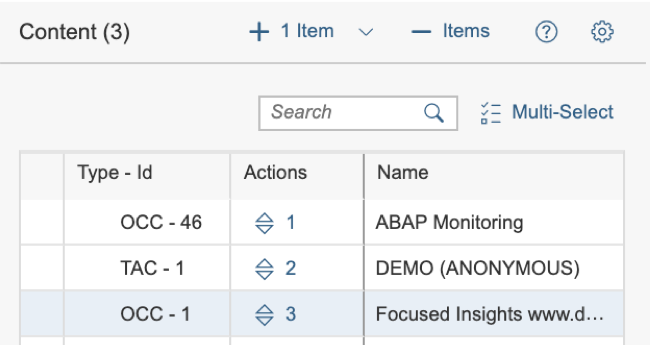
Combine all types of dashboards in carousel mode: Automatic switch to full-screen mode when idle.



New set of URL parameters used to customise dashboards behaviours.

Publish any Focused Insights metrics to the SAP Analytics Cloud with 3 possible formats:

Connect your SAC Tenant to your SAP Solution Manager with the SAP Cloud Connector.
Build SAC models out of a generic Focused Insights oData connection.
Select dimensions and measures directly from the SAC graphical editor.

oData entities are exposed with the oData service: /STDF/SAC_EXTRA_SRV
Check this blog for more details on the SAP Analytics Cloud API for Focused Insights.
Part II: Click here
Thanks for reading.
In this set of articles, we will provide you with a description of the new functionalities delivered with Focused Insights ST-OST 2.0 SP04.

General
- Custom Launchpad
- Multi-carousel
- Enhanced user authorisation control
- API for SAP Analytics Cloud
- Dashboards URL parameters extension
Custom Launchpad
- Create your own launchpad.

- Structure it with folders and mix instances from any dashboard model supported by Focused Insights.
- Navigate from the page in embedded or new window mode.
- Display in carousel mode the content of your launchpad.
- Publish them with a direct read-only URL with the &pages parameter.
- Manage access with standard Focused Insights authorisations object: Authorisation key: DFL.
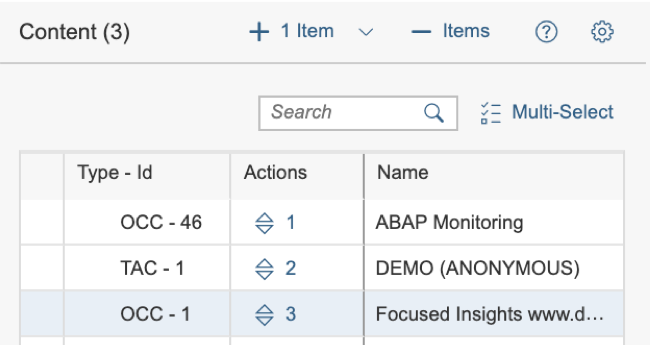
Multi-carousel
Combine all types of dashboards in carousel mode: Automatic switch to full-screen mode when idle.

Authorisations concepts
Display User
- Authorisation objects: /STDF/APPD: Display and Change activities with IDs for dashboards and pages.
- ex: DFL_R1 for page ID ‘R1’, OCC_1 for OCC instance ‘1’

Administrator User
- Authorisation Object: /STDF/APPC: Display, Change, Add and Delete activities with IDs.

Dashboards customisations
New set of URL parameters used to customise dashboards behaviours.

SAP Analytics Cloud API
Publish any Focused Insights metrics to the SAP Analytics Cloud with 3 possible formats:
- Tables,
- Time Series,
- DataSets.

Connect your SAC Tenant to your SAP Solution Manager with the SAP Cloud Connector.
Build SAC models out of a generic Focused Insights oData connection.
Select dimensions and measures directly from the SAC graphical editor.

oData entities are exposed with the oData service: /STDF/SAC_EXTRA_SRV
- Time Series: GadgetSeriesSet(GadgetID)
- Table: GadgetTableSet(GadgetID)
- Datasets:
- Dynamic entities are exposed by running the following report:
- /STDF/GENERATE_DYN_ENT with the gadget ID as as parameter.
Check this blog for more details on the SAP Analytics Cloud API for Focused Insights.
Part II: Click here
Thanks for reading.
- SAP Managed Tags:
- Focused Insights for SAP Solution Manager
Labels:
You must be a registered user to add a comment. If you've already registered, sign in. Otherwise, register and sign in.
Labels in this area
-
ABAP CDS Views - CDC (Change Data Capture)
2 -
AI
1 -
Analyze Workload Data
1 -
BTP
1 -
Business and IT Integration
2 -
Business application stu
1 -
Business Technology Platform
1 -
Business Trends
1,658 -
Business Trends
93 -
CAP
1 -
cf
1 -
Cloud Foundry
1 -
Confluent
1 -
Customer COE Basics and Fundamentals
1 -
Customer COE Latest and Greatest
3 -
Customer Data Browser app
1 -
Data Analysis Tool
1 -
data migration
1 -
data transfer
1 -
Datasphere
2 -
Event Information
1,400 -
Event Information
66 -
Expert
1 -
Expert Insights
177 -
Expert Insights
299 -
General
1 -
Google cloud
1 -
Google Next'24
1 -
Kafka
1 -
Life at SAP
780 -
Life at SAP
13 -
Migrate your Data App
1 -
MTA
1 -
Network Performance Analysis
1 -
NodeJS
1 -
PDF
1 -
POC
1 -
Product Updates
4,577 -
Product Updates
344 -
Replication Flow
1 -
RisewithSAP
1 -
SAP BTP
1 -
SAP BTP Cloud Foundry
1 -
SAP Cloud ALM
1 -
SAP Cloud Application Programming Model
1 -
SAP Datasphere
2 -
SAP S4HANA Cloud
1 -
SAP S4HANA Migration Cockpit
1 -
Technology Updates
6,873 -
Technology Updates
422 -
Workload Fluctuations
1
Related Content
- Start page of SAP Signavio Process Insights, discovery edition, the 4 pillars and documentation in Technology Blogs by SAP
- Exploring Integration Options in SAP Datasphere with the focus on using SAP extractors - Part II in Technology Blogs by SAP
- Embracing TypeScript in SAPUI5 Development in Technology Blogs by Members
- SAP Signavio is the highest ranked Leader in the SPARK Matrix™ Digital Twin of an Organization (DTO) in Technology Blogs by SAP
- Analyze Expensive ABAP Workload in the Cloud with Work Process Sampling in Technology Blogs by SAP
Top kudoed authors
| User | Count |
|---|---|
| 40 | |
| 25 | |
| 17 | |
| 13 | |
| 8 | |
| 7 | |
| 7 | |
| 7 | |
| 6 | |
| 6 |