
- SAP Community
- Products and Technology
- Enterprise Resource Planning
- ERP Blogs by SAP
- SAP S/4HANA Cloud 1908 – What´s new in test automa...
Enterprise Resource Planning Blogs by SAP
Get insights and updates about cloud ERP and RISE with SAP, SAP S/4HANA and SAP S/4HANA Cloud, and more enterprise management capabilities with SAP blog posts.
Turn on suggestions
Auto-suggest helps you quickly narrow down your search results by suggesting possible matches as you type.
Showing results for
former_member49
Explorer
Options
- Subscribe to RSS Feed
- Mark as New
- Mark as Read
- Bookmark
- Subscribe
- Printer Friendly Page
- Report Inappropriate Content
08-19-2019
10:33 AM
SAP S/4HANA Cloud provides a test tool that can help customers automate their testing during various phases of the projects and also during Quarterly upgrade. This blog post will help you understand what’s new Test Automation Tool in 1908.
You can also check out the “early release webinar” for “SAP Activate deployment – test yoursolution”. It is available in the list of early release webinars for 1908.
Let see the new features released in


In the manage user section we need to create a DEFAULT role by providing user ID , password and URL and similarly we can create more roles for the role based testing. Previously each entry needed to be saved in second step as the save button was appearing at the footer of the screen. If this step was missed then the entries were not updated.
To resolve this we have now enhanced the pop up user detail screen with the save option. So that all the entries are saved at the step1.

In the data variables when a Specifying a specific date format in the standard process step like $TODAY[dd/mm/yyyy] did not work for all end users because each S/4HANA business user can maintain a different date format for himself.
For example: Let’s say the business user, ABC, used to test standard/custom process step, create sales order, has maintained a date format as [MM.dd.YY] (this is done in Maintain Business User application) then the test execution will fail because the expected date is in format [MM.dd.YY] and the date filled in will be [dd/mm/yyyy].
To resolve the issue Test Automation Tool will automatically read the active date format at runtime during process step execution and use it to input the date, thus eliminating the dependency on hardcoded date formats like $TODAY[dd/mm/yyyy].

Dedicated Change History screen is now made available in Manage Your Test Process app. This screen can be accessed via a button located on the bottom left corner, and provides detailed information about the changes that have been made to a Standard Test Process. Also,
Please note Test Your Process app continues to have a link for change information which opens the change history screen in a new tab.

Translations for the names of Standard Test Processes are available for the standard best practice automate. Hence now when the user access the app the translation of the test process will be based on users login language.

The export summery feature has been further improvised to have application names for the standard process steps.
A new feature has been introduced to adapt your standard best practice test automate with minimal effort.
For example: the standard automate for procurement for direct materials (J45) starts with the purchase requisition (PR) process. For customer who starts there process with Purchase Order (PO) creation would like to adapt the automate with this requirement i.e. process steps related to PR needs to be deleted from the standard automate.
Please note you will still adhere to standard process by using this feature.
In Manage Your Test Process app select the standard automate J45 and click on the new feature “Adapt a Test process” as shown below.

Select a name for your process and select all the step which is relevant for your business process. Once you have selected save your process.

Now you have removed the process steps from the standard test process, the data binding needs to be adjusted i.e. the process steps should be linked to right data binding object of the relevant process step.

Below example shows the approval step is being linked to the first step of purchase order creation. Likewise you can also choose to select all the your customer specific values in the fields.

Once the changes has been done you can now click on the button save the test plan. The system provides the alert window about opening the test plan in test your process app.
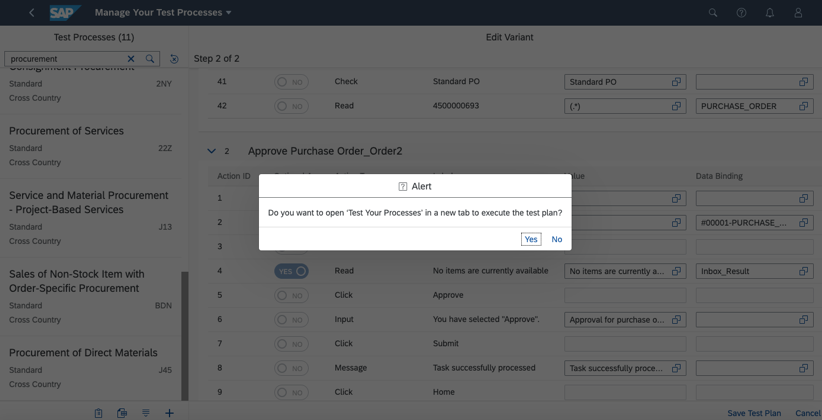
This opens up another window of the app Test Your Process app and test plan can be directly executed.

In 1908, the number of pre-delivered automated test scripts increased to 237. 14 new automate was released in the following areas:
Finance (4) :Bill of Exchange (1WQ), Complementary Nota Fiscal – Pricing (2UT), Combined Nota Fiscal – Goods & Service Items (2UV), Predictive Analytics Model Training - Finance (30E)
Asset Management (1): Lean Incident Management Reporting (3FP)
Manufacturing (3): Make-to-Stock with Co- and By-Products - Process Manufacturing (3L7), Inbound Storage Tank Management - Process Manufacturing (3UK), Make to Stock with Silo Material - Process Manufacturing (3UL)
R&D Engineering (1): Product Structure Management (3ND)
Sales (1) : Return-Order Processing for Non-Stock Material (3TE)
Supply Chain (4): Warehouse Production Integration (3DV), Quality Management in Warehousing (3M0),Warehouse Kanban Supply into Production(3VT), Stock Transfer with Delivery (BME)
The complete list of available automated test scripts in 1908 is available in the “Automated Test Scripts Index”. Further detailed change information about the standard automate is available in the “Automated Test Script Change History” and “Test Script Release Change Information”.
You can also check out the “early release webinar” for “SAP Activate deployment – test yoursolution”. It is available in the list of early release webinars for 1908.
Let see the new features released in
- Test Automation Tool
- Standard Automate for SAP best practice
A. Test Automation Tool
1. Test Your Processes app
Improved scheduling feature:

- The scheduling feature has been now enhanced to incorporate 20 test plans at a time. Whereas previously it was only 4.
- New “Execute Immediately” button has been introduced to execute all scheduled test plans immediately.
Manage user:

In the manage user section we need to create a DEFAULT role by providing user ID , password and URL and similarly we can create more roles for the role based testing. Previously each entry needed to be saved in second step as the save button was appearing at the footer of the screen. If this step was missed then the entries were not updated.
To resolve this we have now enhanced the pop up user detail screen with the save option. So that all the entries are saved at the step1.
2. Manage Your Test Process
The Date variable:

In the data variables when a Specifying a specific date format in the standard process step like $TODAY[dd/mm/yyyy] did not work for all end users because each S/4HANA business user can maintain a different date format for himself.
For example: Let’s say the business user, ABC, used to test standard/custom process step, create sales order, has maintained a date format as [MM.dd.YY] (this is done in Maintain Business User application) then the test execution will fail because the expected date is in format [MM.dd.YY] and the date filled in will be [dd/mm/yyyy].
To resolve the issue Test Automation Tool will automatically read the active date format at runtime during process step execution and use it to input the date, thus eliminating the dependency on hardcoded date formats like $TODAY[dd/mm/yyyy].
Dedicated Change History:

Dedicated Change History screen is now made available in Manage Your Test Process app. This screen can be accessed via a button located on the bottom left corner, and provides detailed information about the changes that have been made to a Standard Test Process. Also,
Please note Test Your Process app continues to have a link for change information which opens the change history screen in a new tab.
Standard Best Practice Test Automates Translation:

Translations for the names of Standard Test Processes are available for the standard best practice automate. Hence now when the user access the app the translation of the test process will be based on users login language.
Export summary of Test Processes :

The export summery feature has been further improvised to have application names for the standard process steps.
Adapt a Test Process:
A new feature has been introduced to adapt your standard best practice test automate with minimal effort.
For example: the standard automate for procurement for direct materials (J45) starts with the purchase requisition (PR) process. For customer who starts there process with Purchase Order (PO) creation would like to adapt the automate with this requirement i.e. process steps related to PR needs to be deleted from the standard automate.
Please note you will still adhere to standard process by using this feature.
In Manage Your Test Process app select the standard automate J45 and click on the new feature “Adapt a Test process” as shown below.

Select a name for your process and select all the step which is relevant for your business process. Once you have selected save your process.

Now you have removed the process steps from the standard test process, the data binding needs to be adjusted i.e. the process steps should be linked to right data binding object of the relevant process step.

Below example shows the approval step is being linked to the first step of purchase order creation. Likewise you can also choose to select all the your customer specific values in the fields.

Once the changes has been done you can now click on the button save the test plan. The system provides the alert window about opening the test plan in test your process app.
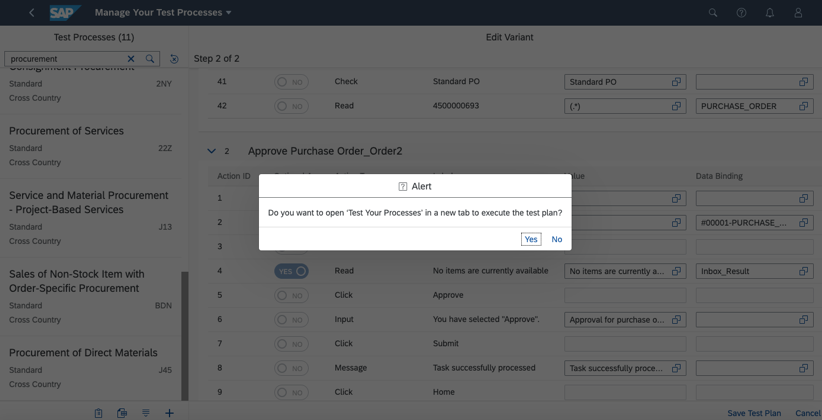
This opens up another window of the app Test Your Process app and test plan can be directly executed.

B.Standard Automate for SAP best practice
In 1908, the number of pre-delivered automated test scripts increased to 237. 14 new automate was released in the following areas:
Finance (4) :Bill of Exchange (1WQ), Complementary Nota Fiscal – Pricing (2UT), Combined Nota Fiscal – Goods & Service Items (2UV), Predictive Analytics Model Training - Finance (30E)
Asset Management (1): Lean Incident Management Reporting (3FP)
Manufacturing (3): Make-to-Stock with Co- and By-Products - Process Manufacturing (3L7), Inbound Storage Tank Management - Process Manufacturing (3UK), Make to Stock with Silo Material - Process Manufacturing (3UL)
R&D Engineering (1): Product Structure Management (3ND)
Sales (1) : Return-Order Processing for Non-Stock Material (3TE)
Supply Chain (4): Warehouse Production Integration (3DV), Quality Management in Warehousing (3M0),Warehouse Kanban Supply into Production(3VT), Stock Transfer with Delivery (BME)
The complete list of available automated test scripts in 1908 is available in the “Automated Test Scripts Index”. Further detailed change information about the standard automate is available in the “Automated Test Script Change History” and “Test Script Release Change Information”.
- SAP Managed Tags:
- SAP S/4HANA Public Cloud
Labels:
1 Comment
You must be a registered user to add a comment. If you've already registered, sign in. Otherwise, register and sign in.
Labels in this area
-
Artificial Intelligence (AI)
1 -
Business Trends
363 -
Business Trends
22 -
Customer COE Basics and Fundamentals
1 -
Digital Transformation with Cloud ERP (DT)
1 -
Event Information
461 -
Event Information
24 -
Expert Insights
114 -
Expert Insights
157 -
General
1 -
Governance and Organization
1 -
Introduction
1 -
Life at SAP
415 -
Life at SAP
2 -
Product Updates
4,685 -
Product Updates
217 -
Roadmap and Strategy
1 -
Technology Updates
1,502 -
Technology Updates
89
Related Content
- SAP S4HANA Cloud Public Edition Logistics FAQ in Enterprise Resource Planning Blogs by SAP
- CDS view Required - S4Hana Public Cloud MD04 - stock functionality (released) in Enterprise Resource Planning Q&A
- How to find field technical details in S4HANA Cloud solution in Enterprise Resource Planning Q&A
- Building Low Code Extensions with Key User Extensibility in SAP S/4HANA and SAP Build in Enterprise Resource Planning Blogs by SAP
- Manage Supply Shortage and Excess Supply with MRP Material Coverage Apps in Enterprise Resource Planning Blogs by SAP
Top kudoed authors
| User | Count |
|---|---|
| 13 | |
| 11 | |
| 10 | |
| 8 | |
| 7 | |
| 6 | |
| 4 | |
| 4 | |
| 4 | |
| 3 |