
- SAP Community
- Products and Technology
- Enterprise Resource Planning
- ERP Blogs by SAP
- Workflow in S/4HANA Cloud and On-Premise
Enterprise Resource Planning Blogs by SAP
Get insights and updates about cloud ERP and RISE with SAP, SAP S/4HANA and SAP S/4HANA Cloud, and more enterprise management capabilities with SAP blog posts.
Turn on suggestions
Auto-suggest helps you quickly narrow down your search results by suggesting possible matches as you type.
Showing results for
Advisor
Options
- Subscribe to RSS Feed
- Mark as New
- Mark as Read
- Bookmark
- Subscribe
- Printer Friendly Page
- Report Inappropriate Content
08-15-2019
12:34 PM
Last Updated: July 6 2023 (Clarity on scope in Public Cloud).
There are already lots of good blogs on workflow in S/4HANA but they are targeted at workflow specialists. In this short blog, I cover what an SAP solution architect needs to know about workflow in S/4HANA. It is also relevant for application consultants. I cover what is different about workflow in S/4HANA Cloud, public edition versus On-Premise and reference some more detailed information.
Embedded Workflows in S/4HANA Only
Let’s first consider workflows that exist purely within the S/4HANA application/instance.
In the old ERP business suite, there are “classic” SAP Business Workflows. End users receive workflows in an inbox. The original SAPGUI user interface was SAP Business Workplace with transaction code SBWP. There is also the “Universal Work List” in the portal. Users accessing SAP through a web browser with NetWeaver Business Client (NWBC) may use the “Unified Inbox”. SAP delivers standard workflows and IT specialists create new customer-specific workflows using the workflow builder (transaction code SWDD).
This remains in place in SAP S/4HANA on-premise but classic workflows and the workflow builder are not available in S/4HANA Public Cloud.
S/4HANA on-premise, private cloud and public cloud provides the Fiori app called My Inbox for end users. It is neatly linked to notifications in the Fiori launchpad.

SAP S/4HANA (on-premise and public cloud) provides the new “flexible workflow” capability. Workflows can now be set up by a business specialist rather a technical specialist using the new Fiori apps called Manage Workflows and Teams & Responsibility Management. Check out this YouTube link to understand how it works: https://www.youtube.com/watch?v=Y4MI3-oNG0Y. The demo in SAP S/4HANA starts about 6 minutes in.
In fact, S/4HANA flexible workflows are based on the same underlying SAP Business Workflow engine. In S/4HANA on-premise, the old classic workflows also work in My Inbox Fiori app. S/4HANA Cloud, private edition is like S/4HANA on-premise. Only flexible workflows are available in S/4HANA Cloud, public edition and the project team do not have access to the classic workflow builder; the Manage Workflows app must be used instead.
Many on-premise ERP customers are moving to S/4HANA now. The most common way of doing this is a “system conversion”. Most of the existing ERP workflows continue to work in S/4HANA but should be thoroughly re-tested. Exceptions are where the underlying functionality is impacted by an S/4HANA “simplification item”. See my related blog: https://blogs.sap.com/2019/10/30/how-to-move-to-sap-s4hana/
Most of the SAP applications areas e.g. Finance and Procurement have delivered new standard S/4HANA flexible workflows that can be adjusted by a business specialist as shown in the YouTube video above.
In S/4HANA On-Premise, the flexible and classic workflows co-exist and the classic workflow builder is still available to customer project teams. This is also true for SAP S/4HANA Cloud, private edition. You will find a mixture of flexible and classic workflows are delivered by the SAP applications. New customers starting with S/4HANA should go to the flexible workflows first. For example, here is the SAP help page for a flexible workflow (purchase order) and this is what a classic workflow help page looks like.
There is a good summary of all the workflows in S/4HANA on-premise and private cloud here:
https://help.sap.com/docs/SAP_S4HANA_ON-PREMISE/0f18dddf28764f5b807ecd80549044cc/4f41e697dd89535fe10...
These blogs provide more detail about flexible workflows in S/4HANA:
https://blogs.sap.com/2018/12/05/sap-s4hana-flexible-workflow-overview-and-comparison-with-sap-busin...
https://blogs.sap.com/2019/05/06/new-to-workflow-in-sap-s4hana-release-1905/
Workflows that reach outside S/4HANA for Cross Line of Business Orchestration
What about workflows that must work with applications/instances outside S/4HANA?
In some cases, you may have business requirements that cannot be met through the Manage Workflows app. Or, in S/4HANA on-premise, the requirement may not be possible using the classic workflow builder. The most common example is creating a workflow that spans across applications e.g. S/4HANA and SuccessFactors.
If you need to extend the workflow beyond S/4HANA public cloud, private cloud or on-premise, you can use workflow within SAP Build Process Automation which is part of the Business Technology Platform. This provides a no-code / low-code route for non-IT users to set up workflows and business rules. It also includes integration with SAP's Robotic Process Automation (RPA).
SAP Build Process Automation is an evolution of previous standalone solutions SAP Workflow Management and SAP intelligent Robotic Process Automation bringing both solutions together in one place. See this blog for more detail: https://blogs.sap.com/2022/02/14/accelerate-automation-with-a-new-no-code-experience-with-sap-proces...
There is also a new app in the SAP Task Center that can handle workflow from multiple SAP solutions e.g. S/4HANA and SuccessFactors.
This blog provides a good technical overview of all workflow solutions and options:
https://blogs.sap.com/2021/11/19/which-workflow-engines-for-which-workflow-solution/
For more information on SAP Workflow Management see free the OpenSAP course: https://open.sap.com/courses/btp2 (To get a quick overview, go to the Learnings > Week 1 > Downloads to see all the slides for one week).
There are other choices for building workflows and workflow extensions. For example, for on-premise, you might choose to use Business Process Management (BPM) in SAP Process Orchestration (PO). This might make sense if SAP PO is your middleware standard for integration across SAP and non-SAP systems.
I hope you found this short blog informative.
Amin Hoque
Enterprise Architect at SAP Digital Business Services UK
There are already lots of good blogs on workflow in S/4HANA but they are targeted at workflow specialists. In this short blog, I cover what an SAP solution architect needs to know about workflow in S/4HANA. It is also relevant for application consultants. I cover what is different about workflow in S/4HANA Cloud, public edition versus On-Premise and reference some more detailed information.
Embedded Workflows in S/4HANA Only
Let’s first consider workflows that exist purely within the S/4HANA application/instance.
In the old ERP business suite, there are “classic” SAP Business Workflows. End users receive workflows in an inbox. The original SAPGUI user interface was SAP Business Workplace with transaction code SBWP. There is also the “Universal Work List” in the portal. Users accessing SAP through a web browser with NetWeaver Business Client (NWBC) may use the “Unified Inbox”. SAP delivers standard workflows and IT specialists create new customer-specific workflows using the workflow builder (transaction code SWDD).
This remains in place in SAP S/4HANA on-premise but classic workflows and the workflow builder are not available in S/4HANA Public Cloud.
S/4HANA on-premise, private cloud and public cloud provides the Fiori app called My Inbox for end users. It is neatly linked to notifications in the Fiori launchpad.

SAP S/4HANA (on-premise and public cloud) provides the new “flexible workflow” capability. Workflows can now be set up by a business specialist rather a technical specialist using the new Fiori apps called Manage Workflows and Teams & Responsibility Management. Check out this YouTube link to understand how it works: https://www.youtube.com/watch?v=Y4MI3-oNG0Y. The demo in SAP S/4HANA starts about 6 minutes in.
In fact, S/4HANA flexible workflows are based on the same underlying SAP Business Workflow engine. In S/4HANA on-premise, the old classic workflows also work in My Inbox Fiori app. S/4HANA Cloud, private edition is like S/4HANA on-premise. Only flexible workflows are available in S/4HANA Cloud, public edition and the project team do not have access to the classic workflow builder; the Manage Workflows app must be used instead.
Many on-premise ERP customers are moving to S/4HANA now. The most common way of doing this is a “system conversion”. Most of the existing ERP workflows continue to work in S/4HANA but should be thoroughly re-tested. Exceptions are where the underlying functionality is impacted by an S/4HANA “simplification item”. See my related blog: https://blogs.sap.com/2019/10/30/how-to-move-to-sap-s4hana/
Most of the SAP applications areas e.g. Finance and Procurement have delivered new standard S/4HANA flexible workflows that can be adjusted by a business specialist as shown in the YouTube video above.
In S/4HANA On-Premise, the flexible and classic workflows co-exist and the classic workflow builder is still available to customer project teams. This is also true for SAP S/4HANA Cloud, private edition. You will find a mixture of flexible and classic workflows are delivered by the SAP applications. New customers starting with S/4HANA should go to the flexible workflows first. For example, here is the SAP help page for a flexible workflow (purchase order) and this is what a classic workflow help page looks like.
There is a good summary of all the workflows in S/4HANA on-premise and private cloud here:
https://help.sap.com/docs/SAP_S4HANA_ON-PREMISE/0f18dddf28764f5b807ecd80549044cc/4f41e697dd89535fe10...
These blogs provide more detail about flexible workflows in S/4HANA:
https://blogs.sap.com/2018/12/05/sap-s4hana-flexible-workflow-overview-and-comparison-with-sap-busin...
https://blogs.sap.com/2019/05/06/new-to-workflow-in-sap-s4hana-release-1905/
Workflows that reach outside S/4HANA for Cross Line of Business Orchestration
What about workflows that must work with applications/instances outside S/4HANA?
In some cases, you may have business requirements that cannot be met through the Manage Workflows app. Or, in S/4HANA on-premise, the requirement may not be possible using the classic workflow builder. The most common example is creating a workflow that spans across applications e.g. S/4HANA and SuccessFactors.
If you need to extend the workflow beyond S/4HANA public cloud, private cloud or on-premise, you can use workflow within SAP Build Process Automation which is part of the Business Technology Platform. This provides a no-code / low-code route for non-IT users to set up workflows and business rules. It also includes integration with SAP's Robotic Process Automation (RPA).
SAP Build Process Automation is an evolution of previous standalone solutions SAP Workflow Management and SAP intelligent Robotic Process Automation bringing both solutions together in one place. See this blog for more detail: https://blogs.sap.com/2022/02/14/accelerate-automation-with-a-new-no-code-experience-with-sap-proces...
There is also a new app in the SAP Task Center that can handle workflow from multiple SAP solutions e.g. S/4HANA and SuccessFactors.
This blog provides a good technical overview of all workflow solutions and options:
https://blogs.sap.com/2021/11/19/which-workflow-engines-for-which-workflow-solution/
For more information on SAP Workflow Management see free the OpenSAP course: https://open.sap.com/courses/btp2 (To get a quick overview, go to the Learnings > Week 1 > Downloads to see all the slides for one week).
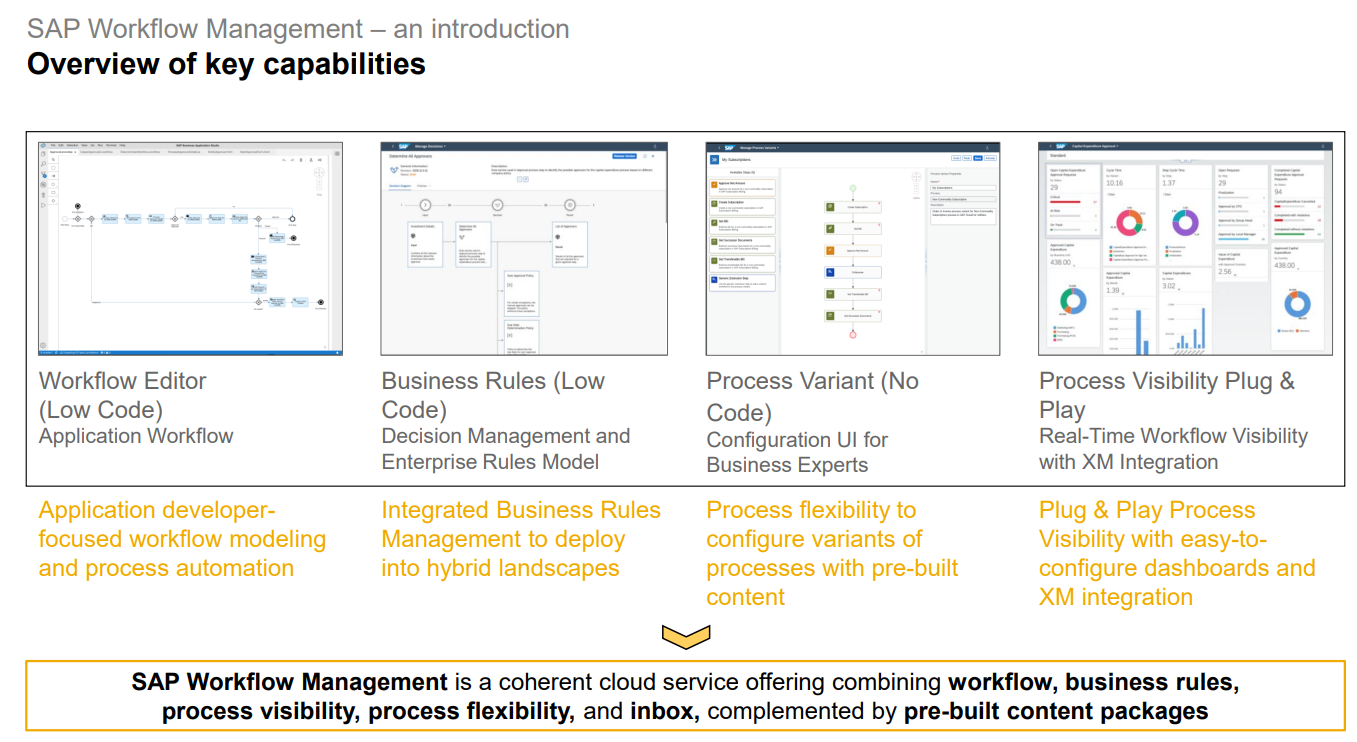
There are other choices for building workflows and workflow extensions. For example, for on-premise, you might choose to use Business Process Management (BPM) in SAP Process Orchestration (PO). This might make sense if SAP PO is your middleware standard for integration across SAP and non-SAP systems.
I hope you found this short blog informative.
Amin Hoque
Enterprise Architect at SAP Digital Business Services UK
- SAP Managed Tags:
- SAP S/4HANA,
- SAP Workflow Management, workflow capability,
- SAP Business Workflow
Labels:
5 Comments
You must be a registered user to add a comment. If you've already registered, sign in. Otherwise, register and sign in.
Labels in this area
-
Artificial Intelligence (AI)
1 -
Business Trends
363 -
Business Trends
22 -
Customer COE Basics and Fundamentals
1 -
Digital Transformation with Cloud ERP (DT)
1 -
Event Information
461 -
Event Information
24 -
Expert Insights
114 -
Expert Insights
156 -
General
1 -
Governance and Organization
1 -
Introduction
1 -
Life at SAP
415 -
Life at SAP
2 -
Product Updates
4,685 -
Product Updates
217 -
Roadmap and Strategy
1 -
Technology Updates
1,502 -
Technology Updates
89
Related Content
- Building Low Code Extensions with Key User Extensibility in SAP S/4HANA and SAP Build in Enterprise Resource Planning Blogs by SAP
- How to get the most from S/4HANA and Microsoft Teams in Enterprise Resource Planning Blogs by Members
- Environment, Health and Safety in SAP S/4HANA Cloud Public Edition 2402 in Enterprise Resource Planning Blogs by SAP
- PR Workflow - automatic approval of 3.rd step when the same approver in Enterprise Resource Planning Q&A
- Professional Services in SAP S/4HANA Cloud Public Edition 2402 Release in Enterprise Resource Planning Blogs by SAP
Top kudoed authors
| User | Count |
|---|---|
| 12 | |
| 11 | |
| 10 | |
| 8 | |
| 7 | |
| 6 | |
| 4 | |
| 4 | |
| 4 | |
| 3 |