
- SAP Community
- Products and Technology
- Enterprise Resource Planning
- ERP Blogs by SAP
- Create Selection Variants for Payment Medium Forma...
Enterprise Resource Planning Blogs by SAP
Get insights and updates about cloud ERP and RISE with SAP, SAP S/4HANA and SAP S/4HANA Cloud, and more enterprise management capabilities with SAP blog posts.
Turn on suggestions
Auto-suggest helps you quickly narrow down your search results by suggesting possible matches as you type.
Showing results for
terectvrt
Explorer
Options
- Subscribe to RSS Feed
- Mark as New
- Mark as Read
- Bookmark
- Subscribe
- Printer Friendly Page
- Report Inappropriate Content
08-14-2019
12:01 PM
This blog post describes the process of creating variants for the payment medium formats. Selection Variants is a compulsory step in customizing and it defines extended house banks criteria for payments during processing the Payment program. In case Selection Variants are not defined they are created automatically with default values.

To create selection variants, you must be log on as a user BPC_expert with role SAP_BR_BPC_EXPERT.
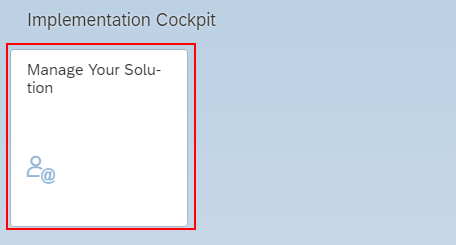 …………………………….
…………………………….
Open the Manage Your Solution app, and then Configure your Solution app. Search for the 102238 Create/Assign Selection Variants (Alternative) configuration step (SSC UI) and choose Configure.

Select the payment medium format name you want to create a selection variant and choose OK.
On the next screen, you can see details of Format Variants for each House Bank.

Field 1 (Selection Variant): you can enter a name of the selection variant in this field
Field 2 (Format Parameter): you can set parameters for the format
Field 3 (Dynamic Selection): you can maintain dynamic selection parameters such as House Bank, Currency and so on. The exact combination of fields depends on the name of the format as the screenshot below shows.

xx represents a shortcut of specific country/region
xx_CGI_XML_CT or xx_CGI_XML_DD: Parameter specifications for Payment Medium for xx_CGI Credit Transfer and Direct Debit. If you select the Structured Remittance Info checkbox, after choosing ‘Continue’ the system shows you the branches (you can find more details about this function in SAP Note 2819590).
If you select the Structured Remittance Info checkbox, after choosing ‘Continue’ the system shows you the branches (you can find more details about this function in SAP Note 2819590).
For some of the formats we deliver, a parameter check is built-in. When you save your entries and close the window, or when you choose Check, the automatic check runs and checks the parameters.
xx_MT101: Parameter specifications for payment medium format xx_MT101*
xx_MT103: Parameter specifications for payment medium format xx_MT103*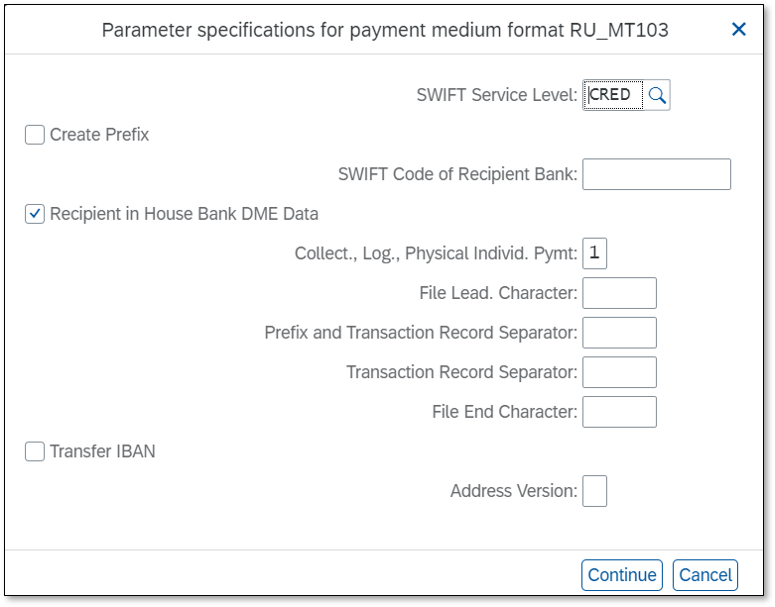
xx_MT104: Parameter specifications for payment medium format xx_MT104*
* For the xx_MT101, xx_MT103, or xx_MT104 formats, also fill either the SWIFT Code of Recipient Bank or Recipient in House Bank DME Data field, otherwise the file is invalid.
Remember that there are also country/region-specific payment medium formats that have their own fields, the goal of this blog post was to show you views of the most common examples of them.
SAP Note 2819590 - Structured remittance information is not being populated in the XML output of a SAP delivered CGI format
Find out more about Selection Variants in the App Documentation
Read more about payment medium formats and tools associated with them here.
Link to SAP S4HANA Cloud Customer Community (Finance).

Prerequisites
- Define rules for mapping in the Map Payment Medium Format app – Create, Copy, Delete & Release in Map Payment Format Data
- Create a Payment Medium Format – Create, Copy & Delete Payment Medium Format.
- Link Payment Medium Format to Payment Method
Create/Assign Selection Variants
To create selection variants, you must be log on as a user BPC_expert with role SAP_BR_BPC_EXPERT.
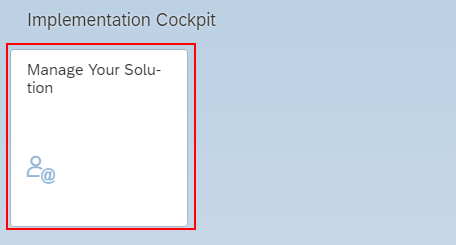 …………………………….
…………………………….
Open the Manage Your Solution app, and then Configure your Solution app. Search for the 102238 Create/Assign Selection Variants (Alternative) configuration step (SSC UI) and choose Configure.

Select the payment medium format name you want to create a selection variant and choose OK.

On the next screen, you can see details of Format Variants for each House Bank.

Field 1 (Selection Variant): you can enter a name of the selection variant in this field
Field 2 (Format Parameter): you can set parameters for the format
Field 3 (Dynamic Selection): you can maintain dynamic selection parameters such as House Bank, Currency and so on. The exact combination of fields depends on the name of the format as the screenshot below shows.

Examples of Parameter Specifications
xx represents a shortcut of specific country/region
xx_CGI_XML_CT or xx_CGI_XML_DD: Parameter specifications for Payment Medium for xx_CGI Credit Transfer and Direct Debit.
 If you select the Structured Remittance Info checkbox, after choosing ‘Continue’ the system shows you the branches (you can find more details about this function in SAP Note 2819590).
If you select the Structured Remittance Info checkbox, after choosing ‘Continue’ the system shows you the branches (you can find more details about this function in SAP Note 2819590).For some of the formats we deliver, a parameter check is built-in. When you save your entries and close the window, or when you choose Check, the automatic check runs and checks the parameters.
xx_MT101: Parameter specifications for payment medium format xx_MT101*

xx_MT103: Parameter specifications for payment medium format xx_MT103*
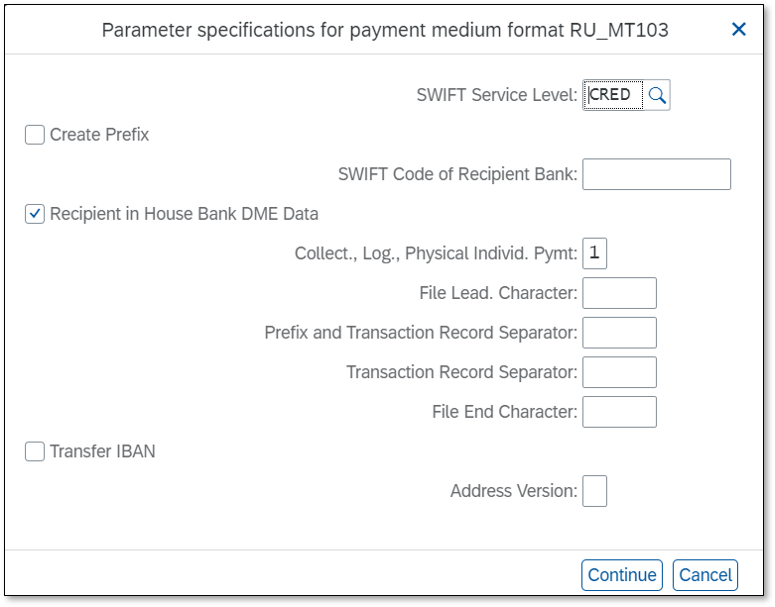
xx_MT104: Parameter specifications for payment medium format xx_MT104*

* For the xx_MT101, xx_MT103, or xx_MT104 formats, also fill either the SWIFT Code of Recipient Bank or Recipient in House Bank DME Data field, otherwise the file is invalid.
Remember that there are also country/region-specific payment medium formats that have their own fields, the goal of this blog post was to show you views of the most common examples of them.
SAP Note 2819590 - Structured remittance information is not being populated in the XML output of a SAP delivered CGI format
Find out more about Selection Variants in the App Documentation
Read more about payment medium formats and tools associated with them here.
Link to SAP S4HANA Cloud Customer Community (Finance).
Labels:
2 Comments
You must be a registered user to add a comment. If you've already registered, sign in. Otherwise, register and sign in.
Labels in this area
-
Artificial Intelligence (AI)
1 -
Business Trends
363 -
Business Trends
21 -
Customer COE Basics and Fundamentals
1 -
Digital Transformation with Cloud ERP (DT)
1 -
Event Information
461 -
Event Information
24 -
Expert Insights
114 -
Expert Insights
154 -
General
1 -
Governance and Organization
1 -
Introduction
1 -
Life at SAP
415 -
Life at SAP
2 -
Product Updates
4,685 -
Product Updates
216 -
Roadmap and Strategy
1 -
Technology Updates
1,502 -
Technology Updates
89
Related Content
- Introducing the market standard of electronic invoicing for the United States in Enterprise Resource Planning Blogs by SAP
- How to create the variant with dynamic selections using abap program in Enterprise Resource Planning Q&A
- Dynamic Variants using TVARVC in SAP in Enterprise Resource Planning Q&A
- Sales in SAP S/4HANA Cloud Public Edition 2402 in Enterprise Resource Planning Blogs by SAP
- Highlights of the SAP S/4HANA Cloud Public Edition 2402 Release in Enterprise Resource Planning Blogs by SAP
Top kudoed authors
| User | Count |
|---|---|
| 12 | |
| 11 | |
| 7 | |
| 6 | |
| 6 | |
| 4 | |
| 4 | |
| 4 | |
| 4 | |
| 3 |