
- SAP Community
- Products and Technology
- Technology
- Technology Blogs by SAP
- How to redefine a CDS based Odata Service with Ann...
Technology Blogs by SAP
Learn how to extend and personalize SAP applications. Follow the SAP technology blog for insights into SAP BTP, ABAP, SAP Analytics Cloud, SAP HANA, and more.
Turn on suggestions
Auto-suggest helps you quickly narrow down your search results by suggesting possible matches as you type.
Showing results for
mrajasekarana
Explorer
Options
- Subscribe to RSS Feed
- Mark as New
- Mark as Read
- Bookmark
- Subscribe
- Printer Friendly Page
- Report Inappropriate Content
08-11-2019
8:42 AM
This blog will give you details on how to link the annotations of the Odata Service created based on CDS with the redefined service.
Problem:
Whenever you redefine a Odata service which was created based on CDS reference, the annotations of the redefined service will not be linked with the new Odata service .
We will now see how to eliminate this problem with one configuration technique.
Solution:

This Odata service has annotation model linked to this service.
The highlighted one is the Annotation model created and associated with the service in transaction /IWBEP/REG_VOCAN.

The above mapping in /IWBEP/REG_VOCAN is an automated process.
2. What will happen if there is an service assignment in transaction /IWBEP.REG_VOCAN ?
When you register the Odata service, it will check for the entry in transaction /IWBEP/REG_VOCAN if the service is mapped with any Vocabulary model.
If entry exists, an entry will be created in DB table Vocabulary Annotation File -/IWFND/I_MED_VAA

3. The annotation will be retrieved in WebIDE only if the entry exists in /IWFND/I_MED_VAA.

Now Let's have a look , how the new SEGW project in which the above service is redefined.
4.Create a SEGW project -> Redefine->Odata Service(GW).
5. Select the required entities and generate the project.
Do not register the service.
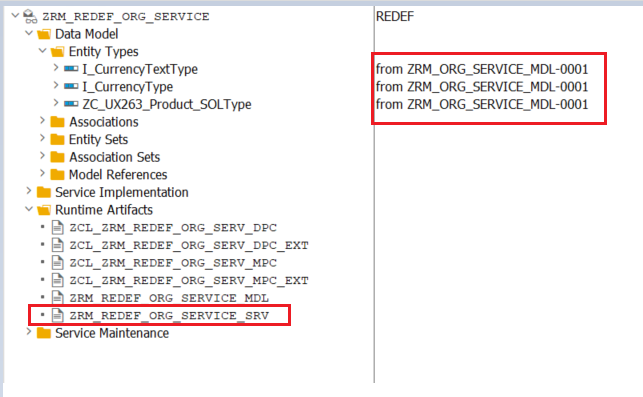
Configuration - Important step - In Back end system where the SEGW project exists.
6. Before registering the service,
7. Click Add assignment – Give the service name generated (in point 1) and click “Enter”.

8. An entry will be created as below.

9. Now register the service

10. Now in WebIDE – Lets select redefined service

11. You will get the annotations of the original service - This is because of Configuration in point 6 and point 7.


Now what could be done if you are already facing the problem for a registered Odata service ?
1. De-register the service in transaction /IWFND/MAINT_SERVICE.
2. Perform the configuration in /IWBEP/REG_VOCAN (Point 6 & 9).
In Back end system where the SEGW project exists.
3. Register the service again in transaction /IWFND/MAINT_SERVICE.
Road Map:
We are planning to automate this configuration steps for CDS based Odata service when redefined.
Stay tuned for updates.
Problem:
Whenever you redefine a Odata service which was created based on CDS reference, the annotations of the redefined service will not be linked with the new Odata service .
We will now see how to eliminate this problem with one configuration technique.
Solution:
- First of all lets have a look at how the SEGW project which was created based on CDS .

This Odata service has annotation model linked to this service.
The highlighted one is the Annotation model created and associated with the service in transaction /IWBEP/REG_VOCAN.

The above mapping in /IWBEP/REG_VOCAN is an automated process.
2. What will happen if there is an service assignment in transaction /IWBEP.REG_VOCAN ?
When you register the Odata service, it will check for the entry in transaction /IWBEP/REG_VOCAN if the service is mapped with any Vocabulary model.
If entry exists, an entry will be created in DB table Vocabulary Annotation File -/IWFND/I_MED_VAA

3. The annotation will be retrieved in WebIDE only if the entry exists in /IWFND/I_MED_VAA.

Now Let's have a look , how the new SEGW project in which the above service is redefined.
4.Create a SEGW project -> Redefine->Odata Service(GW).
5. Select the required entities and generate the project.
Do not register the service.
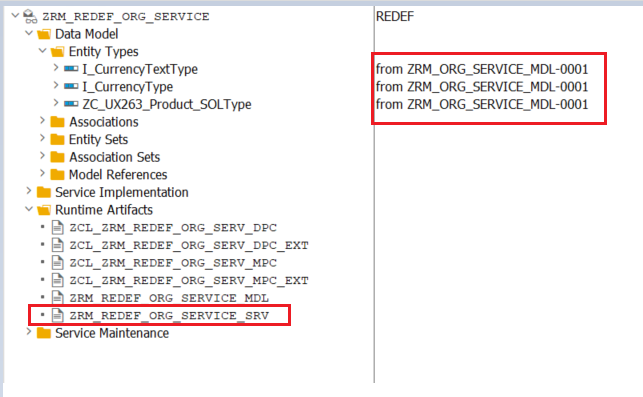
Configuration - Important step - In Back end system where the SEGW project exists.
6. Before registering the service,
- Go to transaction /IWBEP/REG_VOCAN .
- Select the annotation model of the Original Service (which you have redefined in point 1)
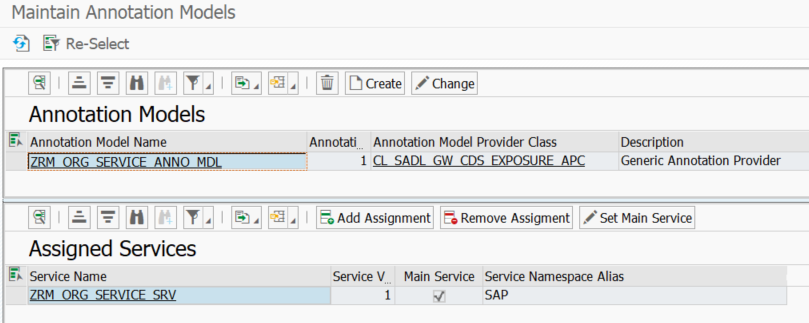
7. Click Add assignment – Give the service name generated (in point 1) and click “Enter”.

8. An entry will be created as below.

9. Now register the service

10. Now in WebIDE – Lets select redefined service

11. You will get the annotations of the original service - This is because of Configuration in point 6 and point 7.


Now what could be done if you are already facing the problem for a registered Odata service ?
1. De-register the service in transaction /IWFND/MAINT_SERVICE.
2. Perform the configuration in /IWBEP/REG_VOCAN (Point 6 & 9).
In Back end system where the SEGW project exists.
3. Register the service again in transaction /IWFND/MAINT_SERVICE.
Road Map:
We are planning to automate this configuration steps for CDS based Odata service when redefined.
Stay tuned for updates.
- SAP Managed Tags:
- OData,
- SAP Gateway,
- NW ABAP Gateway (OData)
Labels:
12 Comments
You must be a registered user to add a comment. If you've already registered, sign in. Otherwise, register and sign in.
Labels in this area
-
ABAP CDS Views - CDC (Change Data Capture)
2 -
AI
1 -
Analyze Workload Data
1 -
BTP
1 -
Business and IT Integration
2 -
Business application stu
1 -
Business Technology Platform
1 -
Business Trends
1,658 -
Business Trends
92 -
CAP
1 -
cf
1 -
Cloud Foundry
1 -
Confluent
1 -
Customer COE Basics and Fundamentals
1 -
Customer COE Latest and Greatest
3 -
Customer Data Browser app
1 -
Data Analysis Tool
1 -
data migration
1 -
data transfer
1 -
Datasphere
2 -
Event Information
1,400 -
Event Information
66 -
Expert
1 -
Expert Insights
177 -
Expert Insights
295 -
General
1 -
Google cloud
1 -
Google Next'24
1 -
Kafka
1 -
Life at SAP
780 -
Life at SAP
13 -
Migrate your Data App
1 -
MTA
1 -
Network Performance Analysis
1 -
NodeJS
1 -
PDF
1 -
POC
1 -
Product Updates
4,577 -
Product Updates
341 -
Replication Flow
1 -
RisewithSAP
1 -
SAP BTP
1 -
SAP BTP Cloud Foundry
1 -
SAP Cloud ALM
1 -
SAP Cloud Application Programming Model
1 -
SAP Datasphere
2 -
SAP S4HANA Cloud
1 -
SAP S4HANA Migration Cockpit
1 -
Technology Updates
6,873 -
Technology Updates
419 -
Workload Fluctuations
1
Related Content
- Annotation in SEGW in Technology Q&A
- Fiori Elements App - With Intent Based Navigation doesn't get rendered in Technology Q&A
- Upload Excel using SAP RAP Only in Technology Blogs by Members
- RAP unmanaged entity in a managed behavior definition in Technology Q&A
- SAP Fiori Elements - Save Variant/Layout not working (and want to remove unnecessary column) in Technology Q&A
Top kudoed authors
| User | Count |
|---|---|
| 36 | |
| 25 | |
| 17 | |
| 13 | |
| 8 | |
| 7 | |
| 6 | |
| 6 | |
| 6 | |
| 6 |