
- SAP Community
- Products and Technology
- CRM and Customer Experience
- CRM and CX Blogs by SAP
- Handling of Multiple – Channel E-mail addresses in...
CRM and CX Blogs by SAP
Stay up-to-date on the latest developments and product news about intelligent customer experience and CRM technologies through blog posts from SAP experts.
Turn on suggestions
Auto-suggest helps you quickly narrow down your search results by suggesting possible matches as you type.
Showing results for
tamitdassharma
Active Participant
Options
- Subscribe to RSS Feed
- Mark as New
- Mark as Read
- Bookmark
- Subscribe
- Printer Friendly Page
- Report Inappropriate Content
08-10-2019
6:20 AM
In this blog we will be talking about how an admin user can configure the SAP Service Cloud to handle multiple email channels present in the TO or CC address. But before we move forward let's understand the concept of email flow and channels.
Here an email channel is the email ID exposed to customers for communicating with the company. This is the email ID where we write to in case we need some information or support.
For more information on email channels kindly refer to the following blog - https://blogs.sap.com/2016/06/14/sap-hybris-cloud-for-service-email-channels/

In the above diagram we can see a typical data flow of email from customers device to SAP Service Cloud via organisations dedicated mail server. Suppose Jhon needs a specific information about a product and hence decides to write an email to help@xxx-company.com. Now this email is received at the SAP mail server dedicated to the address (help@xxx-company.com). It is this mail server which then automatically forwards the email to SAP Service Cloud which is then converted to a ticket.

It is also possible that Jhon decides to write the email for product information to support@xxx-company.com as well as help@xxx-company.com as he is unsure of the proper email address.

In this case the dedicated mail servers (help@xxx-company.com & support@xxx-company.com) send the email to SAP Service Cloud.

So when an agent replies to these emails the from address is set to help@xxx-company.com for both the tickets, which is the first email channel in the TO address.
SAP Service Cloud has released a feature in which the customer can handle multiple channel in the TO address. Previously, two tickets used to be created with the same email channel ID. With the current enhancement, two separate tickets can be created for the different channels. However, to make use of this feature customer needs to adapt the email MIME being forwarded to SAP Service Cloud.
The email MIME can be enhanced with custom headers to default the mail box from which the email is being forwarded to SAP Service Cloud or they can use the 'envelope-from' attribute in the received from header.
To enable the feature to handle multiple email channel in the TO address, following steps need to be carried out by the admin user.

Once this feature is enabled and adjustments are done in the corresponding mail servers, if an email is sent to multiple email channels in the TO/CC address for every channel a ticket will be created in the SAP Service Cloud with the channel set to the corresponding channel in the custom header or the envelope-from.
One more thing to be noted here is that when this feature is active, when an agent replies to such a ticket interaction, all channels will be removed from the TO?CC address so that the outbound email is not threaded back as an inbound email interaction to the same ticket. Also an information message is displayed on the UI stating the same.
Limitation:
Here an email channel is the email ID exposed to customers for communicating with the company. This is the email ID where we write to in case we need some information or support.
For more information on email channels kindly refer to the following blog - https://blogs.sap.com/2016/06/14/sap-hybris-cloud-for-service-email-channels/

In the above diagram we can see a typical data flow of email from customers device to SAP Service Cloud via organisations dedicated mail server. Suppose Jhon needs a specific information about a product and hence decides to write an email to help@xxx-company.com. Now this email is received at the SAP mail server dedicated to the address (help@xxx-company.com). It is this mail server which then automatically forwards the email to SAP Service Cloud which is then converted to a ticket.

For the above email, the following ticket is created in the system.
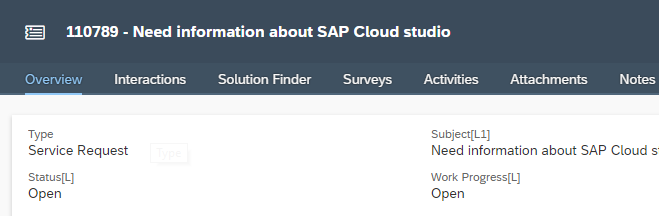
It is also possible that Jhon decides to write the email for product information to support@xxx-company.com as well as help@xxx-company.com as he is unsure of the proper email address.

In this case the dedicated mail servers (help@xxx-company.com & support@xxx-company.com) send the email to SAP Service Cloud.

For the above email, following tickets are created with same email channel.

So when an agent replies to these emails the from address is set to help@xxx-company.com for both the tickets, which is the first email channel in the TO address.
SAP Service Cloud has released a feature in which the customer can handle multiple channel in the TO address. Previously, two tickets used to be created with the same email channel ID. With the current enhancement, two separate tickets can be created for the different channels. However, to make use of this feature customer needs to adapt the email MIME being forwarded to SAP Service Cloud.
Procedure to use this feature:
Adaptation Required:
The email MIME can be enhanced with custom headers to default the mail box from which the email is being forwarded to SAP Service Cloud or they can use the 'envelope-from' attribute in the received from header.
Enabling the feature in SAP Service Cloud
To enable the feature to handle multiple email channel in the TO address, following steps need to be carried out by the admin user.
- Go to Administration ~> Service & Social WC View.
- Open Ticket Configuration under Tickets.
- Look for Email Channel Configuration form
- Enable Handle multiple email channel in TO address (switch on the button)
- On turning on the feature, detail section opens up containing the mime-header from which the application will read the value of the email channel. By default this value is set to the attribute 'envelope-from' of the received from header.
- To change this value click on the edit button and enter the custom header value. Once the default value (envelope-from) is changed, application will read from the custom header in the mime, the name that will be maintained here.
Note: In case of using custom header, MIME should be adapted to only pass the email channel in the custom header. (e.g. - X-Custom_Header: email.channel@domain.com )

Once this feature is enabled and adjustments are done in the corresponding mail servers, if an email is sent to multiple email channels in the TO/CC address for every channel a ticket will be created in the SAP Service Cloud with the channel set to the corresponding channel in the custom header or the envelope-from.
One more thing to be noted here is that when this feature is active, when an agent replies to such a ticket interaction, all channels will be removed from the TO?CC address so that the outbound email is not threaded back as an inbound email interaction to the same ticket. Also an information message is displayed on the UI stating the same.
Limitation:
- Channel address maintained in custom header but not in TO/CC. In this case, email activity is created with blocking reason code and will be available in Unassociated email list.
- Channel address in custom header and also present in TO/CC, but not a valid channel. In this case, activity created with first channel in TO address field.
- Channel address present in custom header and is only present in BCC, then the email will land in unassociated email list (if BBC is allowed for B2B scenario is scoped).
Blocking Reason: Inconsistent channel address in custom/envelope-from header in mime
- SAP Managed Tags:
- SAP Cloud for Customer add-ins,
- SAP Customer Relationship Management,
- SAP Service Cloud,
- C4C Service
Labels:
15 Comments
You must be a registered user to add a comment. If you've already registered, sign in. Otherwise, register and sign in.
Labels in this area
-
Business Trends
270 -
Business Trends
10 -
chitchat
1 -
customerexperience
1 -
Event Information
256 -
Event Information
17 -
Expert Insights
30 -
Expert Insights
48 -
Life at SAP
133 -
Life at SAP
1 -
Product Updates
666 -
Product Updates
24 -
SAP HANA Service
1 -
SAPHANACloud
1 -
SAPHANAService
1 -
Technology Updates
453 -
Technology Updates
15
Related Content
- SAP CPQ with DocuSign - Standard vs Custom Integration in CRM and CX Blogs by SAP
- What are the changes that we need to do in MIME while enabling Handling of Multiple Channel E-mail in CRM and CX Questions
- Campaign Build - Segmentation Best Practice in CRM and CX Blogs by SAP
- Introduction to Permission Marketing in CRM and CX Blogs by SAP
- Composable Storefront - SSR performance and timeout troubleshooting in CRM and CX Blogs by SAP
Top kudoed authors
| User | Count |
|---|---|
| 4 | |
| 2 | |
| 2 | |
| 1 | |
| 1 | |
| 1 | |
| 1 | |
| 1 | |
| 1 | |
| 1 |