
- SAP Community
- Products and Technology
- Technology
- Technology Blogs by SAP
- Headless One Page Acceptance Tests(OPA) testing in...
Technology Blogs by SAP
Learn how to extend and personalize SAP applications. Follow the SAP technology blog for insights into SAP BTP, ABAP, SAP Analytics Cloud, SAP HANA, and more.
Turn on suggestions
Auto-suggest helps you quickly narrow down your search results by suggesting possible matches as you type.
Showing results for
former_member59
Explorer
Options
- Subscribe to RSS Feed
- Mark as New
- Mark as Read
- Bookmark
- Subscribe
- Printer Friendly Page
- Report Inappropriate Content
08-01-2019
7:01 AM
Introduction
During my internship I learnt automated testing is key in continuous integration. For SAPUI5/OpenUI5 based applications, automated One Page Acceptance(OPA) tests can be run using the Karma plugin, the UI5 plugin, and the Puppeteer plugin. In this post I show how OPA tests can be run in a Jenkins pipeline with these plugins, using the Jenkins shared library Piper, also known as Project Piper, and a Docker image.
Prerequisites
Before running the Jenkins pipeline, I configured my Jenkins as follows:
- The Piper library must be included in the Jenkins configuration. I followed the steps in this blog post to import the Piper library into my Jenkins project: https://blogs.sap.com/2017/11/21/continuous-delivery-with-jenkins-pipelines/
- I added the plugins required by the Piper library: https://sap.github.io/jenkins-library/jenkins/requiredPlugins/
- In addition I added these plugins into my Jenkins project:
- Pipeline utility steps
- Node JS
- Groovy
- Groovy Laval Assignment plugin
- Groovy Postbuild
- Groovy Remote Control plugin
- Configuration as Code Plugin - Groovy Scripting Extension
- Docker Pipeline
- HTTP POST plugin
- Kubernetes plugin
- Pipeline
- Pipeline: Groovy
- Pipeline: Github Groovy libraries
- Pipeline: Shared Groovy libraries
- Pipelines: Shared Groovy Libraries through HTTP retrieval
- Matrix Groovy Execution Strategy plugin
- I included into the Jenkins pipeline a web application with the following structure:
- src
- .....
- web
- package.json
- karma.conf.json
- webapp
- test
- integration
- arrangements
- pages
- AllJourneys.js
- ......
- opaTests.qunit.html
- opaTests.qunit.js
- unit
- testuite.qunit.html
- testuite.qunit.js
- integration
- test
Puppeteer
A headless browser is required to run OPA tests in a Jenkins pipeline. Puppeteer is a plugin provided by Google and it helps running an instance of a headless Google Chrome browser. A headless browser runs without an interface which facilitates front end testing in a pipeline. I installed this plugin during one of the Jenkins pipeline steps before running the OPA tests.
Karma
In order to use the Karma plugin, a configuration file named karma.conf.js must be added in the web folder. In this configuration file, I defined the test framework and the browser used to run the OPA tests.
- I set the environment variable CHROME_BIN to Puppeteer's executable path. When Karma attempts to launch the Google Chrome browser, it looks for the browser environment variables to find where the browser is installed.
- I set the framework to "ui5". This plugin can be used to test SAPUI5 and UI5 projects.
- I defined a custom browser named "Chrome_without_security" which is a headless Google Chrome browser.
process.env.CHROME_BIN = require('puppeteer').executablePath()
module.exports = function(config) {
"use strict";
config.set({
frameworks: ['ui5'],
reporters: ["progress"],
browsers: ["Chrome_without_security"],
customLaunchers: {
Chrome_without_security: {
base: 'ChromeHeadless',
flags: ['--disable-web-security', '--no-sandbox']
}
},
singleRun: true
});
};
package.json
In the package.json file, located in the web folder, I defined the NPM commands that run Karma and the OPA tests. I run the OPA tests by executing the command "npm run opa" or "npm run karma".
{
"name": "web-app-name",
"version": "2.0.0",
"description": "Project description",
"devDependencies": {
},
"scripts": {
"karma": "karma start",
"clean": "rm -rf node_modules",
"reinstall": "npm run clean && npm install",
"opa": "npm run karma"
}
}Docker
I created a Docker image and I pushed it to the SAP Docker registry. In this Docker image, I installed dependencies of the Puppeteer plugin and the Google Chrome browser. I also installed the Karma Command Line Interface(CLI) since I had to execute the command "karma start". I believe that by adding these dependencies into a Docker image the testing process is faster since I don't need to install all the dependencies required every time the OPA tests are run. I re-install these dependencies only when an update is required. This is the Dockerfile of my Docker image:
FROM node:11
USER root
RUN apt-get update
RUN apt-get install -y wget unzip fontconfig locales gconf-service libasound2 libatk1.0-0 libc6 libcairo2 libcups2 libdbus-1-3 libexpat1 libfontconfig1 libgcc1 libgconf-2-4 libgdk-pixbuf2.0-0 libglib2.0-0 libgtk-3-0 libnspr4 libpango-1.0-0 libpangocairo-1.0-0 libstdc++6 libx11-6 libx11-xcb1 libxcb1 libxcomposite1 libxcursor1 libxdamage1 libxext6 libxfixes3 libxi6 libxrandr2 libxrender1 libxss1 libxtst6 ca-certificates fonts-liberation libappindicator1 libnss3 lsb-release xdg-utils
RUN npm install -g karma-cliFor more details on how I created a Docker image in the SAP Docker registry, I followed the instructions in this link: https://jam4.sapjam.com/groups/bj6jHmbsTtR3CSKav2gwYY/overview_page/z18IxsQR6qbnS31OqBWDYP .
Jenkins
As mentioned earlier I imported the SAP Piper Jenkins library to my Jenkins project. I followed the steps in this blog post: https://blogs.sap.com/2017/11/21/continuous-delivery-with-jenkins-pipelines/. In the Jenkins configuration, I named the imported Piper library 'piper-library-os'. This name is variable and is required to import the Piper library into the Jenkinsfile. I explain this in the Jenkinsfile section.
Also, I provided the Docker credentials to use the SAP Docker image I created. In the Jenkins project configuration (Path: Jenkins>Manage Jenkins>Configure System), I added the Docker credentials:

I clicked on "Add" and I entered my SAP username and password. I set the ID of my Docker credentials to "dockerCredentials". In the Jenkinsfile, this ID is passed as argument to the command docker.withRegistry(..). This gives the permission to pull the Docker image I created in the SAP Docker registry.
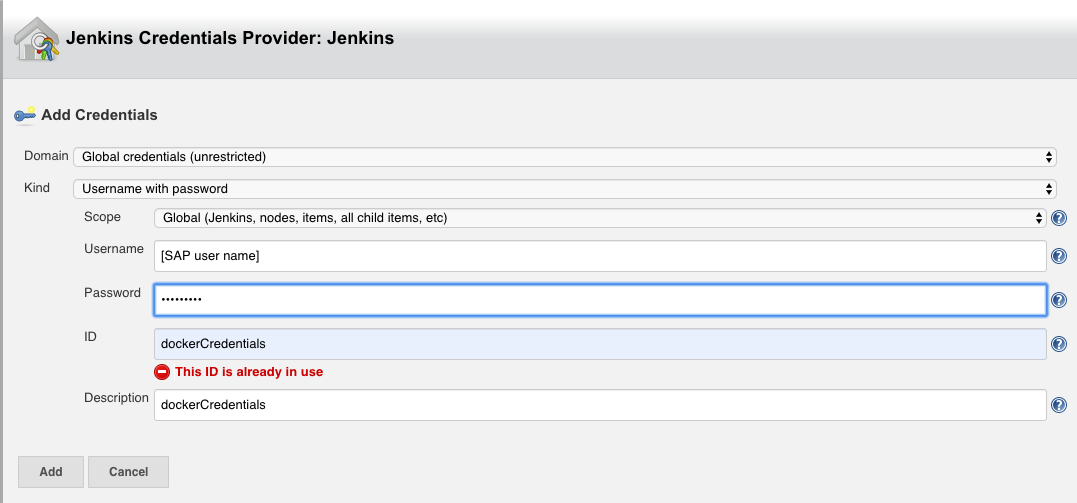
Jenkinsfile
In my Jenkinsfile, I did the following:
- I imported the Piper library with this command: @Library('piper-library-os') _. The name piper-library-os is the name I provided in the Jenkins configuration when I imported the Piper library.
- I set the Docker registry to the SAP Docker registry. I entered the port number I was granted when I created the Docker image. Also, I specified the credentials to access the Docker image from the SAP Docker registry:
docker.withRegistry('https://docker.wdf.sap.corp:[port-number]', 'dockerCredentials') - I used the Piper command dockerExecute and as argument the name of the SAP Docker image docker.wdf.sap.corp:[port]/[image-name] .
- I run the Jenkins pipeline under the "web" folder. I used the command dir('./[path-to-web-folder]') to do so.
- I installed the Karma, Puppeteer, and UI5 plugins: sh 'npm install karma karma-chrome-launcher karma-coverage puppeteer karma-ui5 --save-dev ' .
- I installed @openui5 resources. These are UI resources that are added to the resources folder when the UI is run: sh 'npm install @openui5/sap.m @openui5/sap.ui.core --save-prod'.
- I run the OPA tests by executing this command: sh 'npm run opa' .
@Library('piper-library-os') _
pipeline {
agent any
stages {
stage('Demo OPA5'){
steps {
script{
//Set the Docker registry to the SAP Docker registry. Enter the port number you were granted when creating the docker image in the SAP docker registry.
docker.withRegistry('https://docker.wdf.sap.corp:[port]', 'dockerCredentials'){
dockerExecute(script: this,dockerImage: 'docker.wdf.sap.corp:[port]/[image-name]'){
dir ('./web'){ .
sh 'npm install karma karma-chrome-launcher karma-coverage puppeteer karma-ui5 --save-dev ' //install karma, puppeteer, and ui5 plugins
sh 'npm install @openui5/sap.m @openui5/sap.ui.core --save-prod' . // Install @openui5 resources. These are UI resources that are added to the resources folder when the UI is run.
sh 'npm run opa' //run the node js script that runs karma and opa5 tests.
}
}}
}
}
}
}
}Conclusion
In conclusion I showed how OPA tests can be automated and run in a Jenkins pipeline by using the plugins Karma, UI5, Puppeteer. Moreover, I showed how a headless Google Chrome browser and its dependencies can be installed in a Docker image and how this can be used as an environment to run OPA tests.
Links
- Puppeteer plugin: https://developers.google.com/web/tools/puppeteer/
- Karma plugin: http://karma-runner.github.io/4.0/index.html
- Jenkins shared library:https://jenkins.io/doc/book/pipeline/shared-libraries/
- Karma-ui5 plugin: https://github.com/SAP/karma-ui5
- Project Piper: https://sap.github.io/jenkins-library/
- SAP Artifactory JAM page: https://jam4.sapjam.com/groups/bj6jHmbsTtR3CSKav2gwYY/overview_page/z18IxsQR6qbnS31OqBWDYP
- SAP Docker repository: https://docker.wdf.sap.corp:10443/artifactory/webapp/#/home
- For more details on the Google Chrome browser configuration visit this link: https://developers.google.com/web/updates/2017/06/headless-karma-mocha-chai
Regards,
Andrés Felipe Rincón Gamboa
- SAP Managed Tags:
- SAPUI5
Labels:
1 Comment
You must be a registered user to add a comment. If you've already registered, sign in. Otherwise, register and sign in.
Labels in this area
-
ABAP CDS Views - CDC (Change Data Capture)
2 -
AI
1 -
Analyze Workload Data
1 -
BTP
1 -
Business and IT Integration
2 -
Business application stu
1 -
Business Technology Platform
1 -
Business Trends
1,658 -
Business Trends
93 -
CAP
1 -
cf
1 -
Cloud Foundry
1 -
Confluent
1 -
Customer COE Basics and Fundamentals
1 -
Customer COE Latest and Greatest
3 -
Customer Data Browser app
1 -
Data Analysis Tool
1 -
data migration
1 -
data transfer
1 -
Datasphere
2 -
Event Information
1,400 -
Event Information
66 -
Expert
1 -
Expert Insights
177 -
Expert Insights
301 -
General
1 -
Google cloud
1 -
Google Next'24
1 -
GraphQL
1 -
Kafka
1 -
Life at SAP
780 -
Life at SAP
13 -
Migrate your Data App
1 -
MTA
1 -
Network Performance Analysis
1 -
NodeJS
1 -
PDF
1 -
POC
1 -
Product Updates
4,577 -
Product Updates
346 -
Replication Flow
1 -
REST API
1 -
RisewithSAP
1 -
SAP BTP
1 -
SAP BTP Cloud Foundry
1 -
SAP Cloud ALM
1 -
SAP Cloud Application Programming Model
1 -
SAP Datasphere
2 -
SAP S4HANA Cloud
1 -
SAP S4HANA Migration Cockpit
1 -
Technology Updates
6,873 -
Technology Updates
429 -
Workload Fluctuations
1
Related Content
- Wishes come true - Cloud Native Buildpack Support in SAP Continuous Integration and Delivery! in Technology Blogs by SAP
- Next Level of Flexibility: Additional Commands in CI/CD Pipelines in Technology Blogs by SAP
- SAP Datasphere SAP HANA Cloud HDI Automation CI/CD Pipelines Details in Technology Blogs by SAP
- Bringing wdi5 Tests to SAP Continuous Integration and Delivery in Technology Blogs by SAP
- Why getting "StagingError Start command not specified" for Approuter in Deployment Stage CI/CD? in Technology Q&A
Top kudoed authors
| User | Count |
|---|---|
| 44 | |
| 23 | |
| 17 | |
| 15 | |
| 11 | |
| 9 | |
| 7 | |
| 7 | |
| 7 | |
| 7 |