
- SAP Community
- Products and Technology
- Technology
- Technology Blogs by SAP
- How to use Geolocation Services to check violation...
Technology Blogs by SAP
Learn how to extend and personalize SAP applications. Follow the SAP technology blog for insights into SAP BTP, ABAP, SAP Analytics Cloud, SAP HANA, and more.
Turn on suggestions
Auto-suggest helps you quickly narrow down your search results by suggesting possible matches as you type.
Showing results for
Advisor
Options
- Subscribe to RSS Feed
- Mark as New
- Mark as Read
- Bookmark
- Subscribe
- Printer Friendly Page
- Report Inappropriate Content
07-29-2019
6:06 PM
SAP Leonardo IoT is currently exposing several functionalities and modules. One of them is the Geolocation Services.
The Geolocation Service is a new functionality that permits to enrich SAP Leonardo IoT with the capability to locate a specific object or device based on its geographical coordinates.
With the Geolocation Service, it’s required to take confidence with some concepts and the related terminology.
The first concept is the Geometry type. The geometry is the type of physical entity we are considering for the geolocation.
There are currently supported two type of geometries:

Another important concept the Geolocation Space. It represents the concept of the current scope. It’s possible to specify inside each space a set of geometries, geolocations, and hierarchies of geolocations.
The last but not the least for importance is the concept of Geofence.
The geofence is a Geolocation (a point or an area of interest) that need to be monitored by the business logic in order to identify if another POI is inside or outside of it.
In addition, it permits to easily identify what geofence has been violated, which means that a device or an object is entering or exiting the geofence.
SAP Leonardo IoT Geolocation Services offers a set of APIs to define the object discussed above and to test or compute the proximity of the geofences.
All the APIs use the GeoJSON format, that uses [Longitude, Latitude] to identify a coordinate like expressed in https://tools.ietf.org/html/rfc7946#section-3

ACME is a company and its business is the deliveries.
They are going to monitor the trucks in order to keep tracks of the trucks that are loading at the storage, and the trucks that are next to arrive at it.
The goal is to reduce the downtime during the loading phase, optimize the loading process, the storage of the packages that will be prepared in time accordingly with the planned arrival time of the truck.
The company has decided to use SAP Leonardo IoT Geolocation Services to make some optimizations and to implement a monitoring system, by creating some geofences and an application to monitor them.
The physical device of the story is a truck; its digital twin representation is a Thing with the name “ACMEtruck1” that implements the Thing Type “truck”.
This device is currently sending as measurement the position of the truck (longitude and latitude) and status of the operations.
This status permits, in particular, to evaluate the delivery time, the time passed by the truck into the storage, including the time lost (waiting for the next operation) and the loading time.
The implementation consists of a UI that permits to see in real-time the position of the truck into a map (where there are also plotted the geofences), and a list of geofences events that permit to anticipate the preliminary operations required for the loading and unloading of the truck.
The UI is consuming data and services provided by a service that is running on Cloud Foundry, which implements the required logic for this use case.
The other services involved in this example are: SAP Cloud Platform Internet of Things for the part of the data ingestion and device onboarding; SAP Leonardo IoT for the Geolocation Services, the digital twin definition, and the creation of custom events; SAP Cloud Foundry Application Runtime required to deploy the custom service to Cloud Foundry.
This is the schema of the implementation:

In particular, in this blog post, the focus will be on the implementation of the services.
It’s a good practice the definition of a new geolocation space accordingly with the geolocation APIs structure.
We have used Postman to create it, but you can use your favorite HTTP client (such as curl).
To proceed with its creation, you need to discover what are your endpoints (both for the events and geolocations) and your oAuth2 authentication details.
To discover them go to SAP Cloud Platform Cockpit and open the Cloud Foundry subaccount, then to Spaces and navigate the space where the instance of SAP Leonardo IoT have been created during the onboarding phase.
Click Service Instances and open the instance with Service name “iotae” and then Service Keys.

Note it down from the json of your keys the addresses of:
Now copy the oAuth2 details; in the uua part copy the following fields:
The creation of the space is a POST method

In the header list add a new header with:
In the authorization tab select oAuth2 compile the form to Get New Access Token.
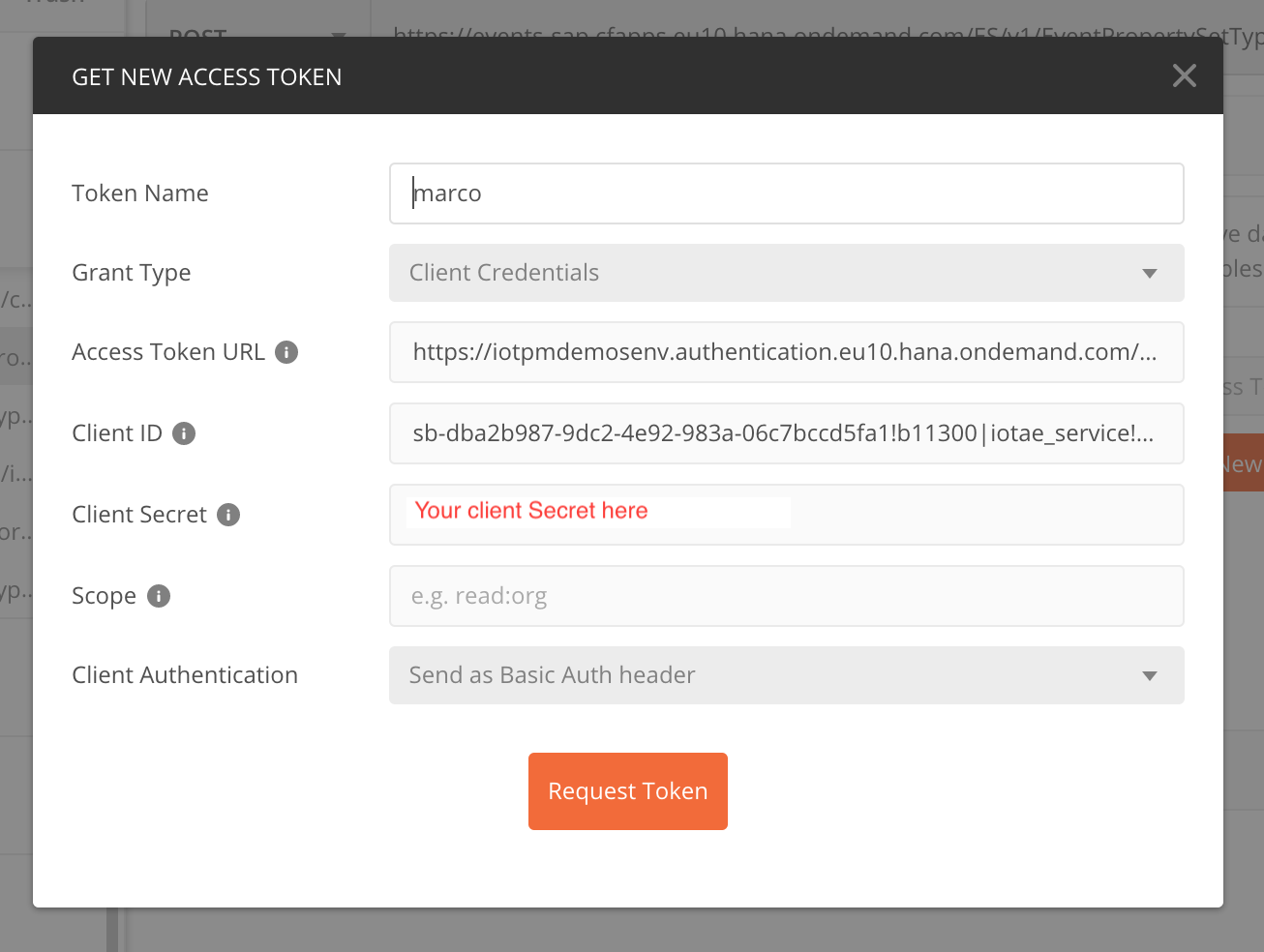
The access token url is the field url you have copied before from the Service Keys that are stored in your Cloud Platform cockpit. at the end of url add the string: /oauth/token (e.g: https://iotpmdemosenv.authentication.eu10.hana.ondemand.com/oauth/token)
In the header list add a new header with:
Create a new POST request.
The address to be used is <geolocation service>/geolocation/v1/Spaces (for example it's https://sap-iot-noah-live-geolocation-runtime.cfapps.eu10.hana.ondemand.com/geolocation/v1/Spaces)
The format of the body is the following:
It’s possible to define for the field Descriptions all the desired localized descriptions.
Once it’s invoked a 201 message identifies that the operation has been completed successfully.
The creation of a custom event is necessary to have the geofence violation events semantically isolated from the standard SAP events.
For the Authentication and headers use the same details used for the creation of the geolocation space.
Now let’s compile the body of the POST and the address:
(e.g. https://events-sap.cfapps.eu10.hana.ondemand.com/ES/v1/EventPropertySetTypes )
Press Send to create it. An HTTP status 201 for the response identifies a success.
The events name are always with the following format <org>.<tenantname>.<package> à iot.iotpmdemosenv.truck
Use the same oAuth token and headers of the step before, and compile the POST method with the following details:
(e.g. https://events-sap.cfapps.eu10.hana.ondemand.com/ES/v1/EventTypes )
The EventTypeState is set to Mutable. This means that you will be able to modify or remove the events.
If this field is not specified in the json or specified as Immutable there is no way to modify or remove the created events.
Press Send to create it. An HTTP status 201 of the response identify a success.
This is the core of the logic. This process is currently implemented within a Maven Java project and it’s responsible to get the current position of the device and to monitor the geofence.
In case of violation, a new event is also generated.
The core of this service is basically made with a scheduled executor pool that is responsible to get the measurement of the geolocation and invoke the geolocation APIs to identify the geofence status.

in the following piece of code, there is the class that implements the geofence checks; it uses open-sources Scribejava and Underscore. In the example, we have called the class GeofenceEvaluation:
We also have defined a class to discover if new things have been onboarded and need to be analyzed from the main services to identify any geofence violation, the class name is DiscoveryThings:
Into the class LeonardoIoTAPIAuth is implemented the Scribejava implementation to get the oAuth token for SAP Leonardo Iot:
The class OAuth2 is also part of the Scribejava implementation:
These classes implement Runnable and are launched as a service at a fixed rate, class TruckOrganizer:
In the code we are also using some details that came from a configuration file (imported as Map); the file is the following, file settings.json:
Now we can run the service in the background. We have decided to run it as a standalone service on Cloud Foundry:
As a final operation, Acme has created a simple UI5 application to collect all the events of geofence violation and verify in real-time where the trucks are.
This application has:
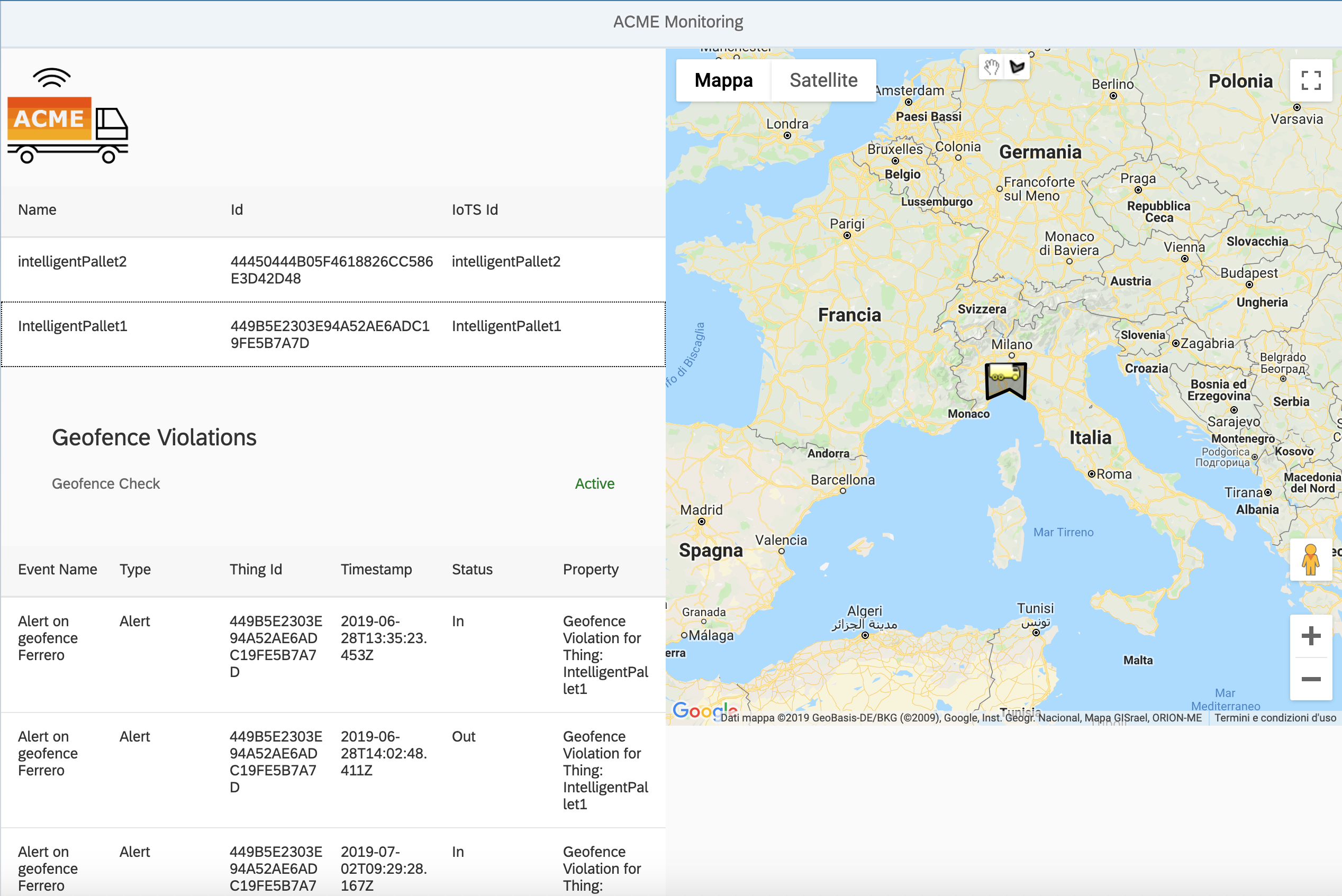
The frontend of the UI is also responsible to commit changes and create (graphically) the geofence.
You can also commit it directly within Postman by invoking the following API:

In this blog post we have explained how to use SAP Leonardo IoT Geolocation Services and how to implement a custom service to compute the geofence violation with its capabilities.
The Geolocation Service is a new functionality that permits to enrich SAP Leonardo IoT with the capability to locate a specific object or device based on its geographical coordinates.
With the Geolocation Service, it’s required to take confidence with some concepts and the related terminology.
Concepts
The first concept is the Geometry type. The geometry is the type of physical entity we are considering for the geolocation.
There are currently supported two type of geometries:
- Point Of Interest, in short POI, is a single point categorized troughs its Longitude and Latitude
- Area Of Interest, also called AOI, that is an array of more than two coordinates. Basically, it is the physical representation of a polygon and the array of coordinates is a closed array (the first coordinate of the list is exactly equal to the last).

Another important concept the Geolocation Space. It represents the concept of the current scope. It’s possible to specify inside each space a set of geometries, geolocations, and hierarchies of geolocations.
The last but not the least for importance is the concept of Geofence.
The geofence is a Geolocation (a point or an area of interest) that need to be monitored by the business logic in order to identify if another POI is inside or outside of it.
In addition, it permits to easily identify what geofence has been violated, which means that a device or an object is entering or exiting the geofence.
SAP Leonardo IoT Geolocation Services offers a set of APIs to define the object discussed above and to test or compute the proximity of the geofences.
All the APIs use the GeoJSON format, that uses [Longitude, Latitude] to identify a coordinate like expressed in https://tools.ietf.org/html/rfc7946#section-3
The story

ACME is a company and its business is the deliveries.
They are going to monitor the trucks in order to keep tracks of the trucks that are loading at the storage, and the trucks that are next to arrive at it.
The goal is to reduce the downtime during the loading phase, optimize the loading process, the storage of the packages that will be prepared in time accordingly with the planned arrival time of the truck.
The company has decided to use SAP Leonardo IoT Geolocation Services to make some optimizations and to implement a monitoring system, by creating some geofences and an application to monitor them.
The physical device of the story is a truck; its digital twin representation is a Thing with the name “ACMEtruck1” that implements the Thing Type “truck”.
This device is currently sending as measurement the position of the truck (longitude and latitude) and status of the operations.
This status permits, in particular, to evaluate the delivery time, the time passed by the truck into the storage, including the time lost (waiting for the next operation) and the loading time.
Implementation
The implementation consists of a UI that permits to see in real-time the position of the truck into a map (where there are also plotted the geofences), and a list of geofences events that permit to anticipate the preliminary operations required for the loading and unloading of the truck.
The UI is consuming data and services provided by a service that is running on Cloud Foundry, which implements the required logic for this use case.
The other services involved in this example are: SAP Cloud Platform Internet of Things for the part of the data ingestion and device onboarding; SAP Leonardo IoT for the Geolocation Services, the digital twin definition, and the creation of custom events; SAP Cloud Foundry Application Runtime required to deploy the custom service to Cloud Foundry.
This is the schema of the implementation:

In particular, in this blog post, the focus will be on the implementation of the services.
Create the datastructure
It’s a good practice the definition of a new geolocation space accordingly with the geolocation APIs structure.
We have used Postman to create it, but you can use your favorite HTTP client (such as curl).
To proceed with its creation, you need to discover what are your endpoints (both for the events and geolocations) and your oAuth2 authentication details.
To discover them go to SAP Cloud Platform Cockpit and open the Cloud Foundry subaccount, then to Spaces and navigate the space where the instance of SAP Leonardo IoT have been created during the onboarding phase.
Click Service Instances and open the instance with Service name “iotae” and then Service Keys.

Note it down from the json of your keys the addresses of:
- “events-sap” that will be used later to invoke the event type creation (e.g.: "events-sap": https://events-sap.cfapps.eu10.hana.ondemand.com)
- "geolocation" the geolocation APIs endpoint (e.g.: https://sap-iot-noah-live-geolocation-runtime.cfapps.eu10.hana.ondemand.com)
Now copy the oAuth2 details; in the uua part copy the following fields:
- "url" (e.g: https://iotpmdemosenv.authentication.eu10.hana.ondemand.com)
- “clientid” (it identifys the tenant e.g.: “sb-dba6b987-9dc2-4e92-983a-06c7bccd5fa1!b11300|iotae_service!b5”)
- “clientsecret”
The creation of the space is a POST method

In the header list add a new header with:
- Key: “Content-Type”
- Value: “application/json”
In the authorization tab select oAuth2 compile the form to Get New Access Token.
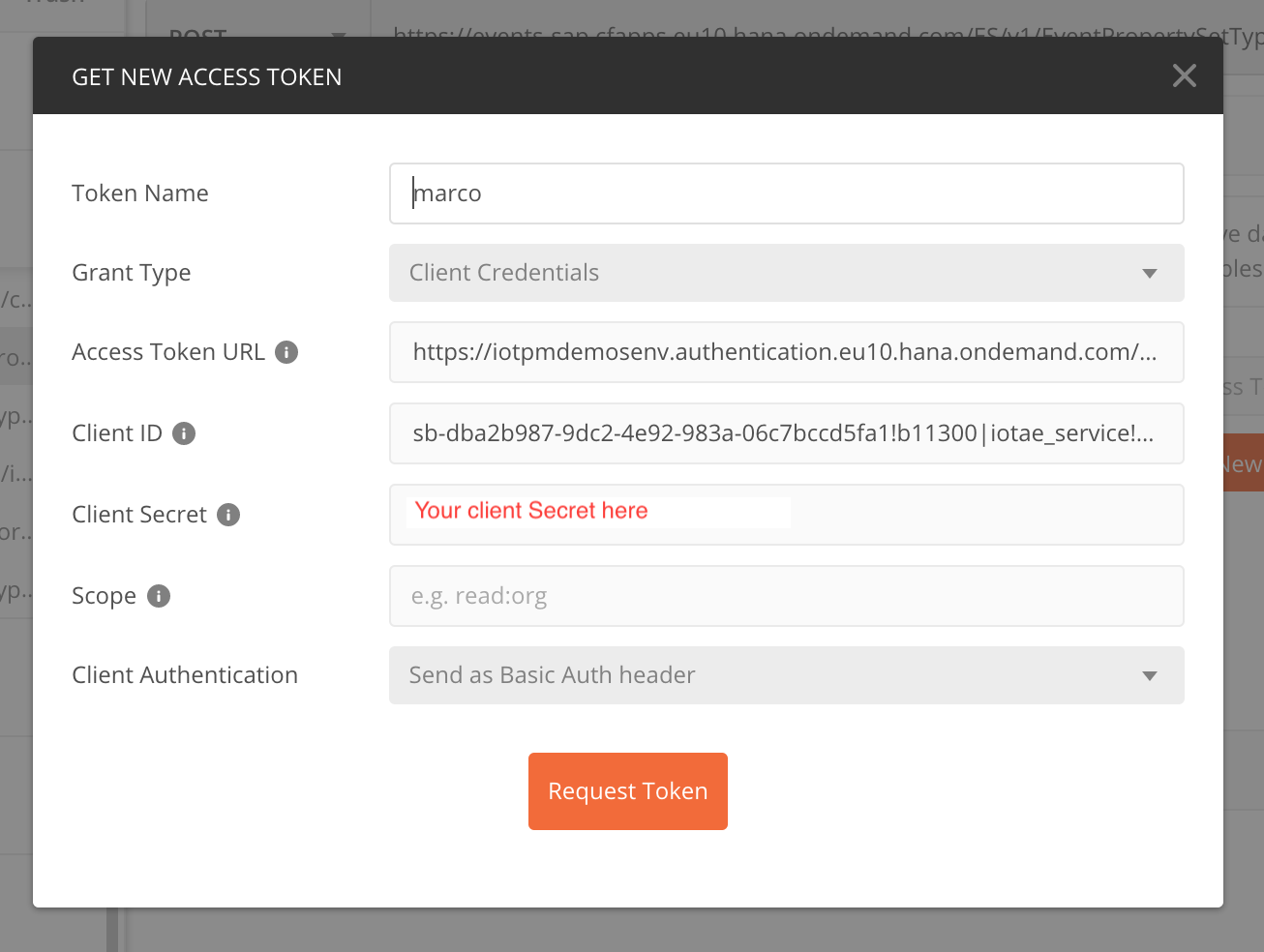
The access token url is the field url you have copied before from the Service Keys that are stored in your Cloud Platform cockpit. at the end of url add the string: /oauth/token (e.g: https://iotpmdemosenv.authentication.eu10.hana.ondemand.com/oauth/token)
In the header list add a new header with:
- Key: “Content-Type”
- Value: “application/json”
Create a new POST request.
The address to be used is <geolocation service>/geolocation/v1/Spaces (for example it's https://sap-iot-noah-live-geolocation-runtime.cfapps.eu10.hana.ondemand.com/geolocation/v1/Spaces)
The format of the body is the following:
[{
"SpaceName": "Storage",
"Geometry": {
"Type": "Polygon"
},
"Descriptions": [{
"Locale": "en",
"Label": "Storage Area"
}, {
"Locale": "it",
"Label": "Area Magazzino"
}],
"ParentSpaceId": null
}]It’s possible to define for the field Descriptions all the desired localized descriptions.
Once it’s invoked a 201 message identifies that the operation has been completed successfully.
Event – Create property set
The creation of a custom event is necessary to have the geofence violation events semantically isolated from the standard SAP events.
For the Authentication and headers use the same details used for the creation of the geolocation space.
Now let’s compile the body of the POST and the address:
- Address: <“event-sap” endpoint>/ES/v1/EventPropertySetTypes
(e.g. https://events-sap.cfapps.eu10.hana.ondemand.com/ES/v1/EventPropertySetTypes )
- Body:
{
"Name": "iot.iotpmdemosenv.truck:geofenceViolationSet",
"PackageName": "iot.iotpmdemosenv.truck",
"Descriptions": [{
"LanguageCode": "en",
"Description": "geofenceViolationSet"
}, {
"LanguageCode": "it",
"Description": "geofenceViolationSet"
}],
"DataCategory": "EventData",
"Properties": [{
"Name": "geofenceViolation",
"Type": "String",
"PropertyLength": "127",
"Descriptions": [{
"LanguageCode": "en",
"Description": "geofence violation"
}, {
"LanguageCode": "it",
"Description": "Violazione di geofence"
}]
}]
}Press Send to create it. An HTTP status 201 for the response identifies a success.
The events name are always with the following format <org>.<tenantname>.<package> à iot.iotpmdemosenv.truck
Event – Create EventType
Use the same oAuth token and headers of the step before, and compile the POST method with the following details:
- Address: <“event-sap” endpoint>/ES/v1/EventTypes
(e.g. https://events-sap.cfapps.eu10.hana.ondemand.com/ES/v1/EventTypes )
- Body:
{
"Name": "iot.iotpmdemosenv.truck:geofenceViolation",
"EventTypeState": "Mutable",
"Descriptions": [{
"LanguageCode": "en",
"Description": "Event type for geofence violation"
}, {
"LanguageCode": "it",
"Description": "Tipo evento per violazione di geofence"
}],
"PackageName": "iot.iotpmdemosenv.truck",
"PropertySetId": "geofenceViolationSet",
"PropertySetType": "iot.iotpmdemosenv.truck:geofenceViolationSet",
"PropertySetDescriptions": [{
"LanguageCode": "en",
"Description": "geofence violation property set"
}],
"Statuses": [{
"EventStatus": "Ingress",
"Descriptions": [{
"LanguageCode": "en",
"Description": "Entering the geofence"
}]
}, {
"EventStatus": "Outgress",
"Descriptions": [{
"LanguageCode": "en",
"Description": "Exiting the geofence"
}]
}, {
"EventStatus": "In",
"Descriptions": [{
"LanguageCode": "en",
"Description": "Inside the geofence"
}]
}, {
"EventStatus": "Out",
"Descriptions": [{
"LanguageCode": "en",
"Description": "Outside the geofence"
}]
}, {
"EventStatus": "Undefined",
"Descriptions": [{
"LanguageCode": "en",
"Description": "Illegal State"
}]
}],
"Severities": [{
"EventSeverity": 1,
"Descriptions": [{
"LanguageCode": "en",
"Description": "High"
}]
}, {
"EventSeverity": 2,
"Descriptions": [{
"LanguageCode": "en",
"Description": "Normal"
}]
}, {
"EventSeverity": 3,
"Descriptions": [{
"LanguageCode": "en",
"Description": "Low"
}]
}],
"Codes": [{
"EventCode": "EQ12",
"Descriptions": [{
"LanguageCode": "en",
"Description": "Event Code 12"
}]
}]
}The EventTypeState is set to Mutable. This means that you will be able to modify or remove the events.
If this field is not specified in the json or specified as Immutable there is no way to modify or remove the created events.
Press Send to create it. An HTTP status 201 of the response identify a success.
Creation of a backend process to monitor the geofence
This is the core of the logic. This process is currently implemented within a Maven Java project and it’s responsible to get the current position of the device and to monitor the geofence.
In case of violation, a new event is also generated.
The core of this service is basically made with a scheduled executor pool that is responsible to get the measurement of the geolocation and invoke the geolocation APIs to identify the geofence status.

in the following piece of code, there is the class that implements the geofence checks; it uses open-sources Scribejava and Underscore. In the example, we have called the class GeofenceEvaluation:
package com.sap.iot;
import com.fasterxml.jackson.databind.JsonNode;
import com.fasterxml.jackson.databind.ObjectMapper;
import com.github.scribejava.core.model.OAuth2AccessToken;
import com.github.scribejava.core.model.OAuthRequest;
import com.github.scribejava.core.model.Response;
import com.github.scribejava.core.model.Verb;
import com.github.scribejava.core.oauth.OAuth20Service;
import com.github.underscore.lodash.U;
import org.apache.commons.lang3.StringUtils;
import java.io.IOException;
import java.text.SimpleDateFormat;
import java.util.*;
import java.util.concurrent.ExecutionException;
public class GeofenceEvaluation implements Runnable {
private ObjectMapper mapper = new ObjectMapper();
private Oauth2 oauth2;
private OAuth20Service serviceToken;
private Map<String, String> lastStatus_thingid_fenceid = new HashMap<>();
private String space;
private String clientid;
private String clientsecret;
private String eventsEndPoint;
private String thingsEndPoint;
private String thingtype;
private String packagename;
private String eventname;
private String geolocationEndPoint;
private boolean firstInit = false;
GeofenceEvaluation(Map<String, String> configurationSet) {
space = configurationSet.get("spacename");
clientid = configurationSet.get("clientid");
clientsecret = configurationSet.get("clientsecret");
eventsEndPoint = configurationSet.get("events-sap");
geolocationEndPoint = configurationSet.get("geolocation");
thingsEndPoint = configurationSet.get("details-thing-sap");
thingtype = configurationSet.get("thingtype");
packagename = configurationSet.get("packagename");
eventname = configurationSet.get("eventname");
if (StringUtils.isEmpty(clientid)){
throw new IllegalStateException("clientid parameter not defined");
}
if (StringUtils.isEmpty(clientsecret)){
throw new IllegalStateException("clientsecret parameter not defined");
}
if (StringUtils.isEmpty(eventsEndPoint)){
throw new IllegalStateException("events-sap parameter not defined");
}
if (StringUtils.isEmpty(geolocationEndPoint)){
throw new IllegalStateException("geolocation parameter not defined");
}
if (StringUtils.isEmpty(thingtype)){
throw new IllegalStateException("thingtype parameter not defined");
}
}
private Map<String, ThingDetails> getThingsDetails(List<String> ids){
Map<String, ThingDetails> map = new HashMap<>();
try {
final OAuth2AccessToken accessToken = serviceToken.getAccessTokenClientCredentialsGrant();
for (String id : ids) {
String query = thingsEndPoint + "/CompositeThings/ThingType/v1/" + packagename + ":" + thingtype
+ "/Things('" + id + "')?$expand=DYN_ENT_" + packagename.replaceAll("[.]","_") + "__Tracking";
OAuthRequest request = new OAuthRequest(Verb.GET, query);
request.addHeader("Accept", "*");
serviceToken.signRequest(accessToken, request);
final Response response = serviceToken.execute(request);
//The response body is xml. Use your preferred method to navigate into it.
//Navigate the xml response content-->m:properties-->d:ThingName-->link-->m:inline-->entry-->content-->m:properties-->d:Tracking.Longitude
//Navigate the xml response content-->m:properties-->d:ThingName-->link-->m:inline-->entry-->content-->m:properties-->d:Tracking.Latitude
Map<String, Object> tmpmap = (Map<String, Object>) U.fromXml(response.getBody());
Object l1Map = tmpmap.get("entry");
if (l1Map != null){
Map<String, Object> things = (Map<String, Object>)l1Map;
String thingname = (String)((Map<String, Object>)((Map<String, Object>)things.get("content")).get("m:properties")).get("d:ThingName");
List<Object> links = (List<Object>)((Map<String, Object>)l1Map).get("link");
ThingDetails pos = new ThingDetails();
for (Object link : links) {
Object inline = ((Map<String, Object>)link).get("m:inline");
if (inline != null){
Map<String, Object> content = (Map<String, Object>)((Map<String, Object>)((Map<String, Object>)inline).get("entry")).get("content");
try {
String lng = (String) ((Map<String, Object>) content.get("m:properties")).get("d:Tracking.Longitude");
String lat = (String) ((Map<String, Object>) content.get("m:properties")).get("d:Tracking.Latitude");
pos.setLat(lat);
pos.setLng(lng);
pos.setThingName(thingname);
map.put(id, pos);
}
catch(Exception e){
//no valid measurements
}
break;
}
}
}
}
} catch (IOException | InterruptedException | ExecutionException e) {
e.printStackTrace();
}
return map;
}
private Map<String,String> getGeofences(){
Map<String,String> map = new HashMap<>();
try {
final OAuth2AccessToken accessToken = serviceToken.getAccessTokenClientCredentialsGrant();
String query = geolocationEndPoint + "/geolocation/v1/GeoLocations";
if (!StringUtils.isEmpty(space)){
query += "?SpaceName=" + space.replaceAll(" ", "%20");
}
OAuthRequest request = new OAuthRequest(Verb.GET, query);
serviceToken.signRequest(accessToken, request);
final Response response = serviceToken.execute(request);
JsonNode tmpmap = mapper.readValue(response.getBody(), JsonNode.class);
//get from the response value-->Properties-->GeoLocationId and value-->Properties-->GeoLocationName
JsonNode node = tmpmap.get("value");
for (int i = 0 ; i < node.size(); i++) {
String id = tmpmap.get("value").get(0).get("Properties").get("GeoLocationId").asText();
String name = tmpmap.get("value").get(0).get("Properties").get("GeoLocationName").asText();
map.put(id, name);
}
} catch (IOException | InterruptedException | ExecutionException e) {
e.printStackTrace();
}
return map;
}
private boolean geotest(String id, ThingDetails details){
JsonNode map = null;
try {
final OAuth2AccessToken accessToken = serviceToken.getAccessTokenClientCredentialsGrant();
String query = geolocationEndPoint + "/geolocation/v1/GeoTest/Check/Within/GeoPosition?Latitude=" +
details.getLat() + "&Longitude=" + details.getLng() + "&GeoLocationId=" + id;
OAuthRequest request = new OAuthRequest(Verb.GET, query);
serviceToken.signRequest(accessToken, request);
final Response response = serviceToken.execute(request);
map = mapper.readValue(response.getBody(), JsonNode.class);
//has a property named Within
return map.get("Within").asBoolean();
} catch (IOException | ExecutionException | InterruptedException e) {
e.printStackTrace();
}
return false;
}
private void postGeofenceViolation(String id, String geofenceName, String thing, String thingName, boolean within){
try {
final OAuth2AccessToken accessToken = serviceToken.getAccessTokenClientCredentialsGrant();
String query = eventsEndPoint + "/ES/EventType/" + packagename + ":" + eventname + "/v1/Events";
OAuthRequest request = new OAuthRequest(Verb.POST, query);
SimpleDateFormat fmtTimestamp = new SimpleDateFormat("yyyy-MM-dd'T'HH:mm:ss.SSS'Z'");
Date d = new Date();
//the payload accordingly with the APIs of Leonardo IoT
String payload ="{\"BusinessTimestamp\": \"" + fmtTimestamp.format(d) + "\",\"Type\": \"Alert\",\"EventInfo\": \"Alert on geofence " +
geofenceName + "\",\"EventStatus\": \"" + (within ? "In" : "Out") + "\",\"EventSeverity\": 1,\"EventCode\": null,\"EventSource\": null,\"ThingId\": \"" +
thing + "\",\"ThingProperty\": \"Geofence Violation for Thing: " + thingName + "\",\"ExternalId\": \"" + id + "\"}";
request.setPayload(payload);
request.addHeader("Content-Type", "application/json");
request.addHeader("Accept", "*");
serviceToken.signRequest(accessToken, request);
final Response response = serviceToken.execute(request);
} catch (IOException | InterruptedException | ExecutionException e) {
e.printStackTrace();
}
}
public void run() {
if(oauth2 == null){
oauth2 = new Oauth2(clientid, clientsecret);
}
if(serviceToken == null){
serviceToken = oauth2.getNewService();
}
List<String> things = DiscoveryThings.getThingIds();
List<String> ids;
synchronized (things) {
ids = new ArrayList<>(things);
}
//init status map
initFenceStatus(ids);
Map<String, ThingDetails> thingsDetails = getThingsDetails(ids);
//getGeofences
Map<String,String> fenceIds = getGeofences();
for (String id : fenceIds.keySet()) {
for (String thing : thingsDetails.keySet()){
boolean within = geotest(id, thingsDetails.get(thing));
boolean differentStatus = checkLastStatus(thing, id, within);
if (differentStatus){
//create Event
postGeofenceViolation(id, fenceIds.get(id), thing, thingsDetails.get(thing).getThingName(), within);
}
}
}
}
private void initFenceStatus(List<String> ids) {
if (firstInit) {
return;
}
try {
final OAuth2AccessToken accessToken = serviceToken.getAccessTokenClientCredentialsGrant();
for (String id : ids) {
String query = eventsEndPoint + "/ES/EventType/" + packagename + ":" + eventname + "/v1/Events?$filter=substringof(%27" +
id + "%27,ThingId)%20and%20substringof(%27In%27,EventStatus)&$orderby=BusinessTimestamp%20desc";
OAuthRequest request = new OAuthRequest(Verb.GET, query);
request.addHeader("Accept", "*");
serviceToken.signRequest(accessToken, request);
final Response response = serviceToken.execute(request);
//The response body is xml. Use your preferred method to navigate into it.
//Navigate the xml response feed-->entry-->content-->m:properties-->d:ExternalId
Map<String, Object> map = (Map<String, Object>) U.fromXml(response.getBody());
Object l1Map = map.get("feed");
Object l2Map = null;
if (l1Map != null){
l2Map = ((Map<String, Object>)l1Map).get("entry");
}
if (l2Map != null){
Map<String, Object> events = (Map<String, Object>)l2Map;
String fenceid = (String)((Map<String, Object>)((Map<String, Object>)events.get("content")).get("m:properties")).get("d:ExternalId");
lastStatus_thingid_fenceid.put(id, fenceid);
}
}
firstInit = true;
} catch (IOException | InterruptedException | ExecutionException e) {
e.printStackTrace();
}
}
private boolean checkLastStatus(String thing, String id, boolean within) {
String lastfence = lastStatus_thingid_fenceid.get(thing);
boolean differentStatus = false;
//egress
if (lastfence != null && id.contentEquals(lastfence) && !within){
lastStatus_thingid_fenceid.remove(thing);
differentStatus = true;
}
//fence changed
else if(lastfence != null && !id.contentEquals(lastfence) && within){
lastStatus_thingid_fenceid.put(thing, id);
differentStatus = true;
}
//ingress
else if(lastfence == null && within){
lastStatus_thingid_fenceid.put(thing, id);
differentStatus = true;
}
return differentStatus;
}
}
We also have defined a class to discover if new things have been onboarded and need to be analyzed from the main services to identify any geofence violation, the class name is DiscoveryThings:
package com.sap.iot;
import com.github.scribejava.core.model.OAuth2AccessToken;
import com.github.scribejava.core.model.OAuthRequest;
import com.github.scribejava.core.model.Response;
import com.github.scribejava.core.model.Verb;
import com.github.scribejava.core.oauth.OAuth20Service;
import com.github.underscore.lodash.U;
import org.apache.commons.lang3.StringUtils;
import java.io.IOException;
import java.util.ArrayList;
import java.util.Collections;
import java.util.List;
import java.util.Map;
import java.util.concurrent.ExecutionException;
public class DiscoveryThings implements Runnable {
private Oauth2 oauth2;
private OAuth20Service serviceToken;
private String clientid;
private String clientsecret;
private String thingsEndPoint;
private String thingtype;
private static List<String> thingIds = Collections.synchronizedList(new ArrayList<>());
DiscoveryThings(Map<String, String> configurationSet) {
clientid = configurationSet.get("clientid");
clientsecret = configurationSet.get("clientsecret");
thingsEndPoint = configurationSet.get("advancedlist-thing-sap");
thingtype = configurationSet.get("thingtype");
if (StringUtils.isEmpty(clientid)){
throw new IllegalStateException("clientid parameter not defined");
}
if (StringUtils.isEmpty(clientsecret)){
throw new IllegalStateException("clientsecret parameter not defined");
}
if (StringUtils.isEmpty(thingsEndPoint)){
throw new IllegalStateException("advancedlist-thing-sap parameter not defined");
}
}
static List<String> getThingIds() {
return thingIds;
}
public static void setThingIds(List<String> thingIds) {
DiscoveryThings.thingIds = thingIds;
}
@Override
public void run() {
if(oauth2 == null){
oauth2 = new Oauth2(clientid, clientsecret);
}
if(serviceToken == null){
serviceToken = oauth2.getNewService();
}
try {
final OAuth2AccessToken accessToken = serviceToken.getAccessTokenClientCredentialsGrant();
String query = thingsEndPoint + "/CompositeThings/v1/Things?$filter=substringof(%27" + thingtype + "%27,ThingType)";
OAuthRequest request = new OAuthRequest(Verb.GET, query);
request.addHeader("Accept", "*");
serviceToken.signRequest(accessToken, request);
final Response response = serviceToken.execute(request);
//The response body is xml. Use your preferred method to navigate into it.
//Navigate the xml response feed-->entry-->content-->m:properties-->d:ThingId
Map<String, Object> map = (Map<String, Object>) U.fromXml(response.getBody());
Object l1Map = map.get("feed");
Object l2Map = null;
if (l1Map != null){
l2Map = ((Map<String, Object>)l1Map).get("entry");
}
if (l2Map != null){
List<Map<String, Object>> things = (List<Map<String, Object>>)l2Map;
synchronized (thingIds) {
thingIds.clear();
for(Map<String, Object> thing : things){
String thingId = (String)((Map<String, Object>)((Map<String, Object>)thing.get("content")).get("m:properties")).get("d:ThingId");
thingIds.add(thingId);
}
}
}
} catch (IOException | InterruptedException | ExecutionException e) {
e.printStackTrace();
}
}
}
Into the class LeonardoIoTAPIAuth is implemented the Scribejava implementation to get the oAuth token for SAP Leonardo Iot:
package com.sap.iot;
import com.github.scribejava.core.builder.api.DefaultApi20;
import java.util.Map;
public class LeonardoIoTAPIAuth extends DefaultApi20 {
private static String accessToken;
private static String url;
public static void setAccessToken(String accessToken) {
LeonardoIoTAPIAuth.accessToken = accessToken + "/oauth/token";
}
public static void setUrl(String url) {
LeonardoIoTAPIAuth.url = url;
}
protected LeonardoIoTAPIAuth() {
}
private static class InstanceHolder {
private static final LeonardoIoTAPIAuth INSTANCE = new LeonardoIoTAPIAuth();
}
public static LeonardoIoTAPIAuth instance() {
return InstanceHolder.INSTANCE;
}
public String getAccessTokenEndpoint() {
return accessToken;
}
protected String getAuthorizationBaseUrl() {
return url;
}
@Override
public String getAuthorizationUrl(String responseType, String apiKey, String callback, String scope, String state, Map<String, String> additionalParams) {
return super.getAuthorizationUrl(responseType, apiKey, callback, scope, state, additionalParams);
}
}
The class OAuth2 is also part of the Scribejava implementation:
package com.sap.iot;
import com.github.scribejava.core.builder.api.DefaultApi20;
import java.util.Map;
public class LeonardoIoTAPIAuth extends DefaultApi20 {
private static String accessToken;
private static String url;
public static void setAccessToken(String accessToken) {
LeonardoIoTAPIAuth.accessToken = accessToken + "/oauth/token";
}
public static void setUrl(String url) {
LeonardoIoTAPIAuth.url = url;
}
protected LeonardoIoTAPIAuth() {
}
private static class InstanceHolder {
private static final LeonardoIoTAPIAuth INSTANCE = new LeonardoIoTAPIAuth();
}
public static LeonardoIoTAPIAuth instance() {
return InstanceHolder.INSTANCE;
}
public String getAccessTokenEndpoint() {
return accessToken;
}
protected String getAuthorizationBaseUrl() {
return url;
}
@Override
public String getAuthorizationUrl(String responseType, String apiKey, String callback, String scope, String state, Map<String, String> additionalParams) {
return super.getAuthorizationUrl(responseType, apiKey, callback, scope, state, additionalParams);
}
}
These classes implement Runnable and are launched as a service at a fixed rate, class TruckOrganizer:
public static void main (String[] args){
//Settings is a class not provided in the example that just import your configuration from a json file
Settings set = new Settings();
try {
set.importConfiguration();
} catch (URISyntaxException e) {
e.printStackTrace();
} catch (IOException e) {
e.printStackTrace();
}
//The services
Runnable evaluateGeofence = new GeofenceEvaluation(set.getConfigurationSet());
Runnable thingDiscovery = new DiscoveryThings(set.getConfigurationSet());
//thing discovery
scheduledExecutorService.scheduleAtFixedRate(thingDiscovery, 0l, 5l, TimeUnit.HOURS);
//geofence evaluation
scheduledExecutorService.scheduleAtFixedRate(evaluateGeofence, 5l, 5l, TimeUnit.SECONDS);
}In the code we are also using some details that came from a configuration file (imported as Map); the file is the following, file settings.json:
{
"details-thing-sap": "https://details-thing-sap.cfapps.eu10.hana.ondemand.com",
"advancedlist-thing-sap": "https://advancedlist-thing-sap.cfapps.eu10.hana.ondemand.com",
"geolocation": "https://sap-iot-noah-live-geolocation-runtime.cfapps.eu10.hana.ondemand.com",
"events-sap": "https://events-sap.cfapps.eu10.hana.ondemand.com",
"clientid": "sb-dba2b987-9dc2-4e92-983a-06c7bccd5fa1!b11300|iotae_service!b5",
"spacename": "Storage",
"clientsecret": "<here my secret>",
"url": "https://iotpmdemosenv.authentication.eu10.hana.ondemand.com",
"thingtype": "PalletType",
"eventname": "geofenceViolation",
"packagename": "iot.iotpmdemosenv.truck"
}Now we can run the service in the background. We have decided to run it as a standalone service on Cloud Foundry:
cf push truckTrack -u process -p target/truckTrack-jar-with-dependencies.jarConclusion
As a final operation, Acme has created a simple UI5 application to collect all the events of geofence violation and verify in real-time where the trucks are.
This application has:
- A map where all the geofences are charted
- A thing list to permits to real-time track the position of the trucks
- A list to collect all the events of geofence violation
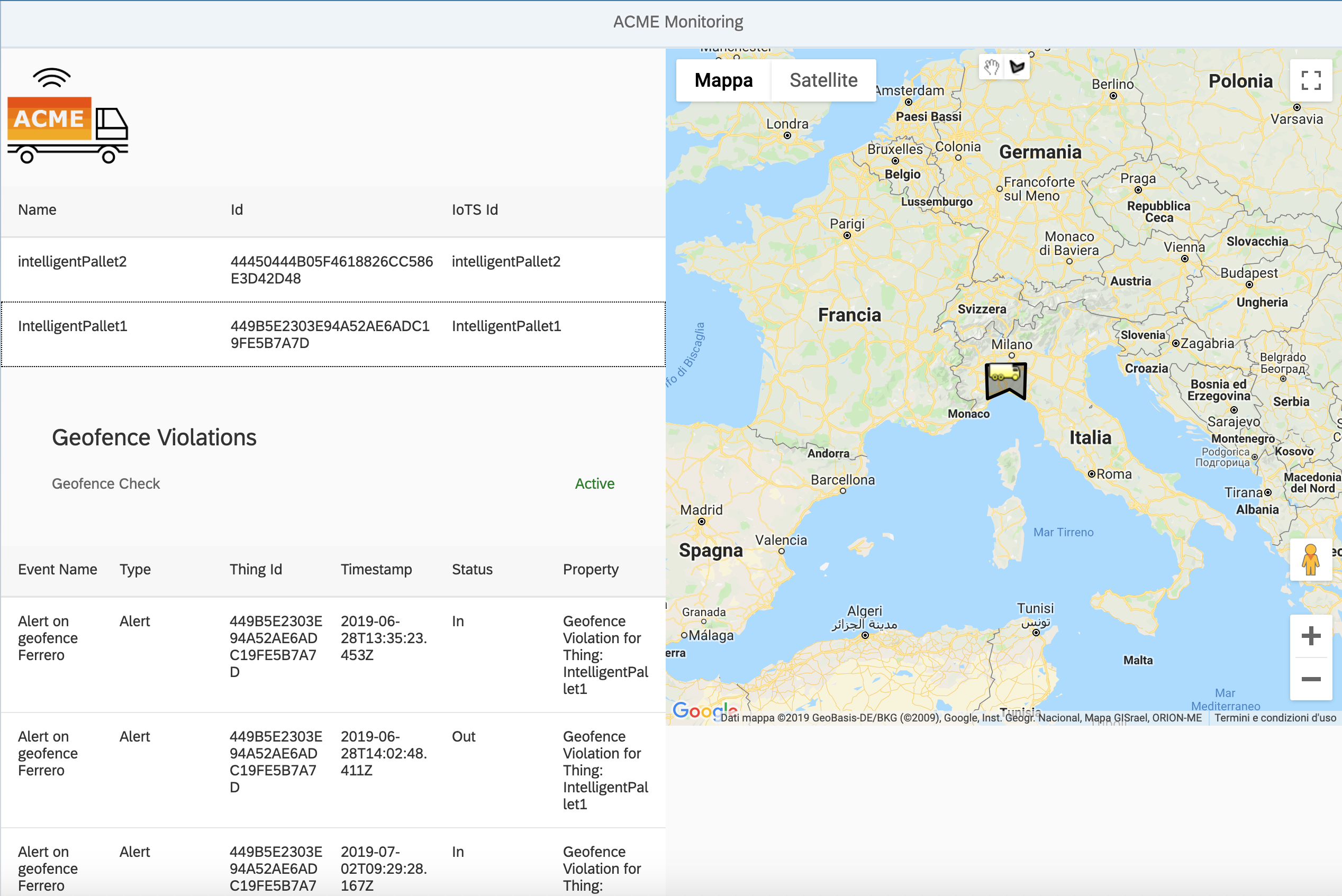
The frontend of the UI is also responsible to commit changes and create (graphically) the geofence.
You can also commit it directly within Postman by invoking the following API:

In this blog post we have explained how to use SAP Leonardo IoT Geolocation Services and how to implement a custom service to compute the geofence violation with its capabilities.
- SAP Managed Tags:
- SAP Internet of Things,
- Java,
- SAPUI5,
- SAP Web IDE,
- SAP Fiori Launchpad,
- Internet of Things,
- SAP Business Technology Platform
Labels:
3 Comments
You must be a registered user to add a comment. If you've already registered, sign in. Otherwise, register and sign in.
Labels in this area
-
ABAP CDS Views - CDC (Change Data Capture)
2 -
AI
1 -
Analyze Workload Data
1 -
BTP
1 -
Business and IT Integration
2 -
Business application stu
1 -
Business Technology Platform
1 -
Business Trends
1,661 -
Business Trends
86 -
CAP
1 -
cf
1 -
Cloud Foundry
1 -
Confluent
1 -
Customer COE Basics and Fundamentals
1 -
Customer COE Latest and Greatest
3 -
Customer Data Browser app
1 -
Data Analysis Tool
1 -
data migration
1 -
data transfer
1 -
Datasphere
2 -
Event Information
1,400 -
Event Information
64 -
Expert
1 -
Expert Insights
178 -
Expert Insights
270 -
General
1 -
Google cloud
1 -
Google Next'24
1 -
Kafka
1 -
Life at SAP
784 -
Life at SAP
11 -
Migrate your Data App
1 -
MTA
1 -
Network Performance Analysis
1 -
NodeJS
1 -
PDF
1 -
POC
1 -
Product Updates
4,578 -
Product Updates
323 -
Replication Flow
1 -
RisewithSAP
1 -
SAP BTP
1 -
SAP BTP Cloud Foundry
1 -
SAP Cloud ALM
1 -
SAP Cloud Application Programming Model
1 -
SAP Datasphere
2 -
SAP S4HANA Cloud
1 -
SAP S4HANA Migration Cockpit
1 -
Technology Updates
6,886 -
Technology Updates
395 -
Workload Fluctuations
1
Top kudoed authors
| User | Count |
|---|---|
| 11 | |
| 10 | |
| 10 | |
| 10 | |
| 8 | |
| 7 | |
| 7 | |
| 7 | |
| 7 | |
| 6 |