
- SAP Community
- Products and Technology
- Enterprise Resource Planning
- ERP Blogs by SAP
- How to manage commodity codes and ECCN in new Inte...
- Subscribe to RSS Feed
- Mark as New
- Mark as Read
- Bookmark
- Subscribe
- Printer Friendly Page
- Report Inappropriate Content
What are the innovations which S/4HANA has brought in for International Trade Management functionality?
- Rebuilt international trade functionality with optimized data models for better use of the SAP HANA database
- Synchronization of master data, such as commodity codes, between SAP GTS and SAP S/4HANA for international trade to eliminate the need for manual interaction
- SAP Fiori–based user experience across all process steps
- Roles with dedicated SAP Fiori apps: Intrastat Specialist, Trade Classification Specialist, Trade Compliance Specialist
Current International Trade supports in the following areas:
- Intrastat
- Classification for International Trade
- International Trade Compliance
- Embargo
- Integration with SAP Watch List Screening
I will focus on area of ‘Classification for International Trade’ in this Blog, which includes Classification of the products with Commodity codes, Control Classes (ECCN) & control groups for legal control
The following important foreign trade fields, which are maintained in ERP are no longer be available in S/4 HANA (1610 or any higher release):
- MAEX - GEGRU: Legal Regulation for Legal Control
- MAEX - ALNUM: Export control class according the legal reg. for legal ctrl
- MAEX - EMBGR: Grouping for Legal Control
However following fields will still be available in S/4
- Commodity Code (in display mode only)
- Export/Import Group
- Control Code
- Country and Region of origin

Legal Control fields which have been deprecated from Material master in S/4 HANA

How to maintain Commodity Codes in S/4:
It is no longer possible to maintain commodity codes in customizing (IMG/SPRO) and classification of a product via product master i.e. assignment of commodity code via transaction MM01/MM02 is also not possible anymore in S/4HANA.
SAP has provided the Fiori apps in order to perform above functions which are no longer available in classical mode. Following apps are available within S/4H Launchpad:
- App “Manage Commodity Codes’ to maintain the commodity codes
- App "Classify Products – Commodity Codes" to assign a commodity code time-dependently to products that have not yet been classified
- App "Reclassify Products – Commodity Codes" to assign another commodity code time-dependently to products that have already been classified before


Benefits of this new concept with Fiori apps:
- Maintenance of time dependent commodity codes ensures compliance with custom tariff
- Time dependency allows future classification
- Classify products across countries in one step (Commodity code for a material no longer sits in MARC table which is maintained at plant level)
- Mass Classification and mass reclassification
Technical Information:
- The fields STAWN, BEMEH and IMPMA in table T604 are no longer used to store commodity codes.
- The fields STAWN and EXPME in table MARC are no longer used to store the classification information.
- These data are now stored in tables
- /SAPSLL/MARITC (classification data),
- /SAPSLL/CLSNR (commodity codes) and
- /SAPSLL/CLSNRT (description of commodity codes).
Roles & Authorizations:
Classification apps can be added by assigning the below roles:
- SAP_BR_TRD_CLS_SPECIALIST (front-end)
- /SAPSLL/TRD_CLAS_SPECIALIST (back-end)
Corresponding GUI transactions:
If you don't want to use these Fiori Apps to assign the commodity codes to a product, you can use the following APIs to create your own solution for an initial load of commodity codes (please note that those APIs shouldn´t be used for a classification on a daily basis):
- /SAPSLL/API_COMCO_CLS_DISTR for assignment in /SAPSLL/MARITC and
- /SAPSLL/API_COMCO_MD_DISTR for the maintenance of table /SAPSLL/CLSNR (former T604
You can check SAP note ‘2458080 - Commodity codes and (Re-)Classification without Fiori Apps’ for more information
Configuration:
The configuration for Commodity codes includes the following steps:
- Define Numbering Scheme
SPRO path: Governance, Risk and Compliance -> International Trade -> Classification -> Define Numbering Scheme
- Define Numbering Scheme Content
SPRO path: Governance, Risk and Compliance -> International Trade -> Classification -> Define Numbering Scheme Content
- Activate Numbering Scheme Content
SPRO path: Governance, Risk and Compliance -> International Trade -> Classification -> Activate Numbering Scheme Content
- Assign Numbering scheme for Commodity codes to Country
SPRO path: Governance, Risk and Compliance -> International Trade -> Classification -> Assign Numbering Scheme for Commodity Codes to Country
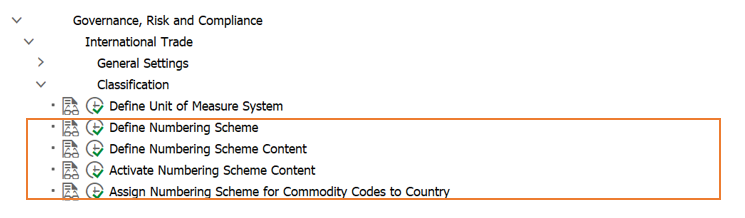
Relevant Notes:
- 2432527 – KBA: S/4HANA – Define Commodity Codes and (re-) classify products
- 2376556 - S/4HANA - Material classification with commodity codes in SAP S/4HANA 1610
- 2332472 - Pre-Transition Checks for software component SD-FT-PRO (Foreign Trade Basic Functions)
- 2378796 - Material classification: Change in data model in SAP S/4HANA 1610
- 2458080 - Commodity codes and (Re-)Classification without Fiori Apps
- 2356375 - Commodity Code support in Read Fms
Best Practice Available:
Classification for Customs Tariff Number and Commodity Code (2U3)
How to maintain Control Classes (ECCN) in S/4:
As highlighted above fields required for legal control (Legal Regulation, Export Control Class and Control grouping) have been removed from Material master screen, i.e. it is no longer possible to classify the material for legal control via transaction MM01/MM02, the only way to maintain the data is to use the corresponding Fiori apps, as listed below
- App “Manage Control Classes” - To maintain the Control Classes/ECCN, you can add a description to a control class and specify its validity.
- App “Manage Control Groupings” - To maintain the Control Groupings
- App “Classify Products - Legal Control” - To assign control classes and control groupings time-dependently to products that have not yet been classified for legal control.
- App “Reclassify Products - Legal Control” - To re-assign another control class or control grouping time-dependently to products that have already been classified for legal control.
2432527 – KBA: S/4HANA – Define Commodity Codes and (re-)classify products 2432527 – KBA: S/4HANA – Define Commodity Codes and (re-)classify products 2432527

Benefits of this new concept with Fiori apps:
- Maintenance of time dependent Control classes to ensures compliance
- Time dependency allows future classification
- Mass Classification and mass reclassification
Technical Information:
- The fields GEGRU, ALNUM and EMBGR in table MAEX are no longer used to store legal control data.
- These data are now stored in tables
- /SAPSLL/MARLRG (Classification data),
- /SAPSLL/CLSNR (Control Class) and
- /SAPSLL/CCGR (Control Grouping).
Roles & Authorizations:
Classification apps can be added by assigning the below roles:
- SAP_BR_TRD_CLS_SPECIALIST (front-end)
- /SAPSLL/TRD_CLAS_SPECIALIST (back-end)
Ensure that your user id has full access to authorization objects ITM_CLS_NC & ITM_CLS_LR, otherwise you will not have ‘Create’ and ‘Edit’ rights in legal control apps, the ‘+’ icon will not be active in apps.
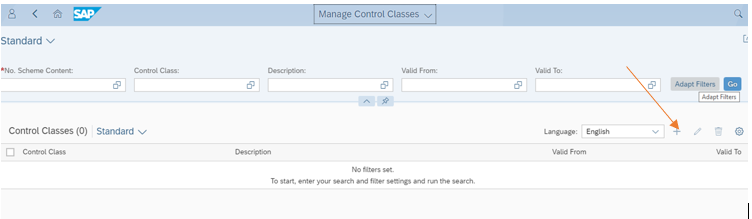
Corresponding GUI transactions:
None
Configuration:
The configuration for Control Classes includes the following steps:
- Define Numbering Scheme
SPRO path: Governance, Risk and Compliance -> International Trade -> Classification -> Define Numbering Scheme

- Define Numbering Scheme Content
SPRO path: Governance, Risk and Compliance -> International Trade -> Classification -> Define Numbering Scheme Content

- Activate Numbering Scheme Content
SPRO path: Governance, Risk and Compliance -> International Trade -> Classification -> Activate Numbering Scheme Content

- Activate Legal Regulations
SPRO path: Governance, Risk and Compliance -> International Trade -> Legal Control -> Activate Legal Regulations

Relevant Notes:
- 2673371 – KBA: Manage Legal control data for International Trade in S4HANA
Best Practice available: Legal Control (1W8)
This blog-post gives an insight on how the classification of products is managed with commodity codes and control classes in International trade. It also tells about relevant Fiori apps and requisite information to make them ready for consumption.
- SAP Managed Tags:
- SAP Global Trade Services,
- SAP S/4HANA
You must be a registered user to add a comment. If you've already registered, sign in. Otherwise, register and sign in.
-
Artificial Intelligence (AI)
1 -
Business Trends
363 -
Business Trends
21 -
Customer COE Basics and Fundamentals
1 -
Digital Transformation with Cloud ERP (DT)
1 -
Event Information
461 -
Event Information
24 -
Expert Insights
114 -
Expert Insights
152 -
General
1 -
Governance and Organization
1 -
Introduction
1 -
Life at SAP
415 -
Life at SAP
2 -
Product Updates
4,685 -
Product Updates
208 -
Roadmap and Strategy
1 -
Technology Updates
1,502 -
Technology Updates
88
- The Role of SAP Business AI in the Chemical Industry. Overview in Enterprise Resource Planning Blogs by SAP
- Futuristic Aerospace or Defense BTP Data Mesh Layer using Collibra, Next Labs ABAC/DAM, IAG and GRC in Enterprise Resource Planning Blogs by Members
- SAP ERP Functionality for EDI Processing: UoMs Determination for Inbound Orders in Enterprise Resource Planning Blogs by Members
- Consume international trade data of products from an external system in Enterprise Resource Planning Blogs by SAP
- SAP ERP Functionality for EDI Processing: Material Determination for Inbound Orders in Enterprise Resource Planning Blogs by Members
| User | Count |
|---|---|
| 8 | |
| 6 | |
| 5 | |
| 4 | |
| 4 | |
| 3 | |
| 3 | |
| 2 | |
| 2 | |
| 2 |