
- SAP Community
- Products and Technology
- Technology
- Technology Blogs by SAP
- Orchestration of WordPress, SAP Kyma and Wechat
Technology Blogs by SAP
Learn how to extend and personalize SAP applications. Follow the SAP technology blog for insights into SAP BTP, ABAP, SAP Analytics Cloud, SAP HANA, and more.
Turn on suggestions
Auto-suggest helps you quickly narrow down your search results by suggesting possible matches as you type.
Showing results for
Advisor
Options
- Subscribe to RSS Feed
- Mark as New
- Mark as Read
- Bookmark
- Subscribe
- Printer Friendly Page
- Report Inappropriate Content
07-28-2019
3:42 PM
Recently Jerry has built a small demo to guide the local partners in China how to extend WordPress using SAP Kyma in a step-by-step way.
The demo is mainly built based on the great blog written by Piotr Bochynski:
Build a cloud-native extension for WordPress
And open SAP course: Kyma – A Flexible Way to Connect and Extend Applications
The simple scenario used in the demo is to replicate the blog originally written in the WordPress to many different other social media platform, such as Facebook, Twitter, YouTube etc.

Since I build the demo specially for Chinese partners, instead of using Twitter ( Twitter is not accessible in China mainland due to political reasons ), Jerry chooses Wechat( something like WhatsApp) instead.

I have recorded a video for your reference.
Here below is the detail step to finish this demo.
1. Setup WordPress and install the Kyma plugin for it.
You can download source code from WordPress website or from my github.
Besides WordPress itself, you have to setup PHP environment and SQL server as well in order to make WordPress running in your local laptop.
For me I choose WAMP server in windows environment which has PHP and SQL server embedded in a bundle.
Put the whole source code of WordPress to the www folder of WAMP server, and you should be able to see the WordPress admin page from url localhost:8080/Wordpress/wp-admin

Install Kyma plugin for WordPress from url:
https://github.com/kyma-incubator/wordpress-connector
Once installation finishes, an additional setting menu is visible.

This setting page is used to configure Kyma endpoint, and users can specify which events & API are supposed to expose to Kyma.

As now we don't have application created in Kyma, so just leave it there.
2. Create a new application within a given namespace:

Open the created application, press "Connect Application" button, copy the url in the dialog into the Connect field of WordPress Kyma plugin.
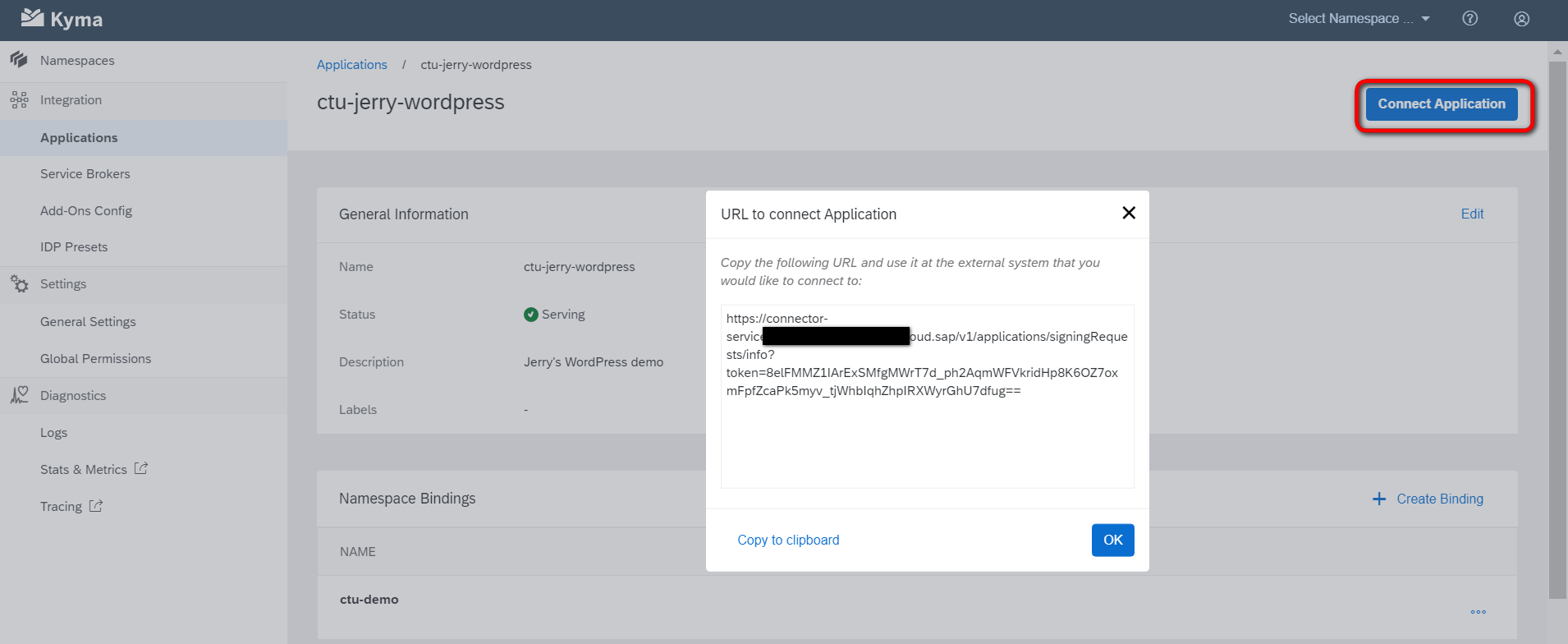
And click "Connect" button, and there is some magic occurred under the hood. More detailed explanation about what happens after this button is pressed could be found from another article of mine.

If everything works well, you should see the successfully connected notification: "Connection to Kyma works".

Now register the post.published event via WordPress Action Hook publish_post, which is a standard hook of WordPress fired automatically when a new post is published. With the help of WordPress Kyma plugin, the post.published event will be sent to connected Kyma instance at that time.

3. Go back to Kyma, find the exposed WordPress service in Service Catalog:

Then create a new service instance based on it:

Create a new Lambda function:

Choose nodejs as Lambda function implementation type:

For Function Trigger selection, choose post.published from drop down list:

In the source code of Lambda function, just call Wechat's API to forward the post content parsed from event argument event.data to the dedicated Wechat user.
Never forget to maintain dependencies if external library is used in the implementation( the same syntax as package.json in normal nodejs project).

Create a service binding as last step to bind the Lambda function with WordPress service instance. And that's all.
Now we can test the integration scenario: post a new blog in WordPress and press publish button:

If we debug into WordPress, we can figure out how the WordPress post content is dispatched to Kyma:


And go to Lambda function pages and click "Show Logs" to display the log:

The published post content from WordPress could be found in the log as expected.

Switch to the Wechat application in my mobile phone, and I received the post content and delegated by Kyma, which is originally sent from WordPress.

This is the orchestration scenario I would like to introduce, among WordPress, SAP Kyma and Wechat.
The demo is mainly built based on the great blog written by Piotr Bochynski:
Build a cloud-native extension for WordPress
And open SAP course: Kyma – A Flexible Way to Connect and Extend Applications
The simple scenario used in the demo is to replicate the blog originally written in the WordPress to many different other social media platform, such as Facebook, Twitter, YouTube etc.

Since I build the demo specially for Chinese partners, instead of using Twitter ( Twitter is not accessible in China mainland due to political reasons ), Jerry chooses Wechat( something like WhatsApp) instead.

I have recorded a video for your reference.
Here below is the detail step to finish this demo.
1. Setup WordPress and install the Kyma plugin for it.
You can download source code from WordPress website or from my github.
Besides WordPress itself, you have to setup PHP environment and SQL server as well in order to make WordPress running in your local laptop.
For me I choose WAMP server in windows environment which has PHP and SQL server embedded in a bundle.
Put the whole source code of WordPress to the www folder of WAMP server, and you should be able to see the WordPress admin page from url localhost:8080/Wordpress/wp-admin

Install Kyma plugin for WordPress from url:
https://github.com/kyma-incubator/wordpress-connector
Once installation finishes, an additional setting menu is visible.

This setting page is used to configure Kyma endpoint, and users can specify which events & API are supposed to expose to Kyma.

As now we don't have application created in Kyma, so just leave it there.
2. Create a new application within a given namespace:

Open the created application, press "Connect Application" button, copy the url in the dialog into the Connect field of WordPress Kyma plugin.
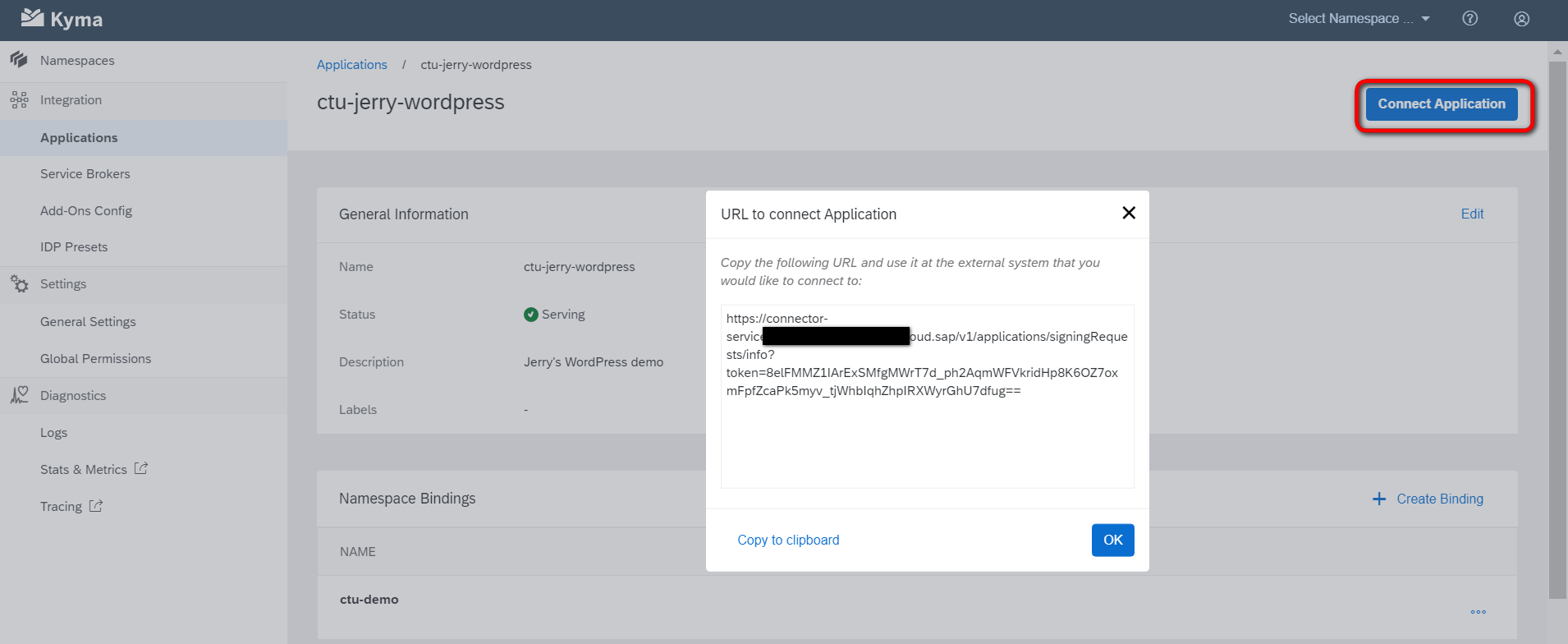
And click "Connect" button, and there is some magic occurred under the hood. More detailed explanation about what happens after this button is pressed could be found from another article of mine.

If everything works well, you should see the successfully connected notification: "Connection to Kyma works".

Now register the post.published event via WordPress Action Hook publish_post, which is a standard hook of WordPress fired automatically when a new post is published. With the help of WordPress Kyma plugin, the post.published event will be sent to connected Kyma instance at that time.

3. Go back to Kyma, find the exposed WordPress service in Service Catalog:

Then create a new service instance based on it:

Create a new Lambda function:

Choose nodejs as Lambda function implementation type:

For Function Trigger selection, choose post.published from drop down list:

In the source code of Lambda function, just call Wechat's API to forward the post content parsed from event argument event.data to the dedicated Wechat user.
Never forget to maintain dependencies if external library is used in the implementation( the same syntax as package.json in normal nodejs project).

Create a service binding as last step to bind the Lambda function with WordPress service instance. And that's all.
Now we can test the integration scenario: post a new blog in WordPress and press publish button:

If we debug into WordPress, we can figure out how the WordPress post content is dispatched to Kyma:


And go to Lambda function pages and click "Show Logs" to display the log:

The published post content from WordPress could be found in the log as expected.

Switch to the Wechat application in my mobile phone, and I received the post content and delegated by Kyma, which is originally sent from WordPress.

This is the orchestration scenario I would like to introduce, among WordPress, SAP Kyma and Wechat.
- SAP Managed Tags:
- Customer Experience,
- SAP Business Technology Platform
Labels:
You must be a registered user to add a comment. If you've already registered, sign in. Otherwise, register and sign in.
Labels in this area
-
ABAP CDS Views - CDC (Change Data Capture)
2 -
AI
1 -
Analyze Workload Data
1 -
BTP
1 -
Business and IT Integration
2 -
Business application stu
1 -
Business Technology Platform
1 -
Business Trends
1,661 -
Business Trends
88 -
CAP
1 -
cf
1 -
Cloud Foundry
1 -
Confluent
1 -
Customer COE Basics and Fundamentals
1 -
Customer COE Latest and Greatest
3 -
Customer Data Browser app
1 -
Data Analysis Tool
1 -
data migration
1 -
data transfer
1 -
Datasphere
2 -
Event Information
1,400 -
Event Information
65 -
Expert
1 -
Expert Insights
178 -
Expert Insights
280 -
General
1 -
Google cloud
1 -
Google Next'24
1 -
Kafka
1 -
Life at SAP
784 -
Life at SAP
11 -
Migrate your Data App
1 -
MTA
1 -
Network Performance Analysis
1 -
NodeJS
1 -
PDF
1 -
POC
1 -
Product Updates
4,577 -
Product Updates
330 -
Replication Flow
1 -
RisewithSAP
1 -
SAP BTP
1 -
SAP BTP Cloud Foundry
1 -
SAP Cloud ALM
1 -
SAP Cloud Application Programming Model
1 -
SAP Datasphere
2 -
SAP S4HANA Cloud
1 -
SAP S4HANA Migration Cockpit
1 -
Technology Updates
6,886 -
Technology Updates
408 -
Workload Fluctuations
1
Top kudoed authors
| User | Count |
|---|---|
| 13 | |
| 11 | |
| 10 | |
| 9 | |
| 9 | |
| 7 | |
| 6 | |
| 5 | |
| 5 | |
| 5 |