
- SAP Community
- Products and Technology
- Technology
- Technology Blogs by SAP
- Background of SIA(Server Intelligence Agent) and C...
Technology Blogs by SAP
Learn how to extend and personalize SAP applications. Follow the SAP technology blog for insights into SAP BTP, ABAP, SAP Analytics Cloud, SAP HANA, and more.
Turn on suggestions
Auto-suggest helps you quickly narrow down your search results by suggesting possible matches as you type.
Showing results for
Advisor
Options
- Subscribe to RSS Feed
- Mark as New
- Mark as Read
- Bookmark
- Subscribe
- Printer Friendly Page
- Report Inappropriate Content
07-28-2019
9:49 AM
This Blog Post contains Details on what happens in the background when SIA and CMS starts.
Introduction:
As CMS (Central Management Server) and SIA (Server Intelligence Agent), are the core services, for BusinessObects Business Intelligence Product. It is important to understand what happens in the background when we start SIA. Below is the explanation:
When the SIA is started:
- It will first check all CMS’s in the cluster to see if they are running.
- If one is running, it will retrieve the list of servers and their command lines (including the local CMS if there is one) and start them.
- If no CMS is running, the SIA will start the local CMS. When the CMS is initialized the SIA will retrieve the list of servers linked to it, along with their command lines and then start them (except for the CMS which is already running).
When CMS is Started:
- During CMS initialization, it will create multiple connections to the CMS database (14 by default)
- In contrast, it will only make one connection with the Audit Database.
- It will then bind to the port and request ports defined (or a random request port if it is not configured)
NOTE: CMS and other services are started by SIA. Below is the screenshot from the Process Explorer:
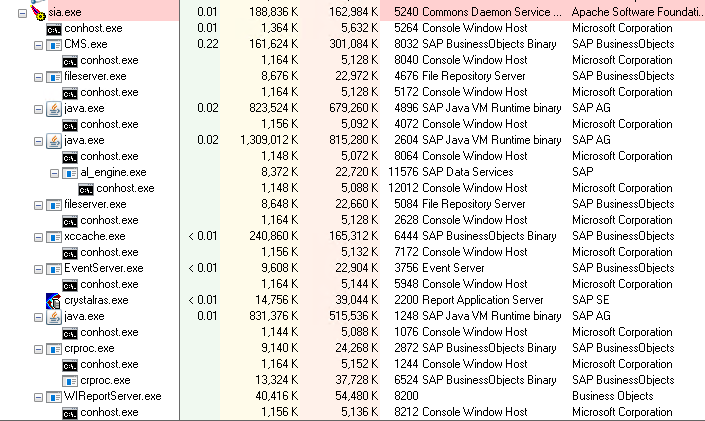
Auditing background operation:
- Every time the CMS start and when it makes the connection to the audit database, it by default enters/checks for all the default tables and indexes.
- The lookup tables are the standard tables which have generally static data in it. (e.g. Standard Client IDs for Webi, list of all the servers in the cluster, lookups to match the event type id with a string (e.g. 1006 = Delete).
- It checks for the tables every time the CMS starts.
- By default, this is how the tables look like for Auditing (All except for COMMENTARY_MASTER which is for the Commentary Service)
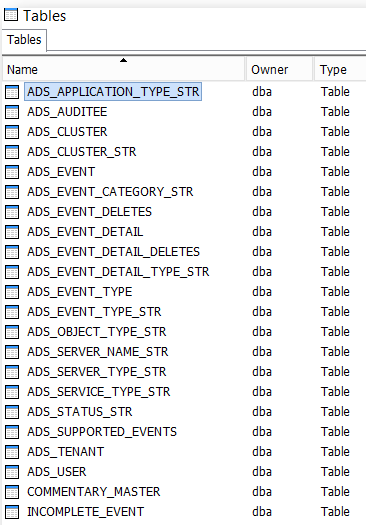
Conclusion:
CMS and other services are started by SIA, which can be seen in the process explorer screenshot.
We can use the process explorer and the process monitor application to trace the progress in case the SIA is not starting. Including the logs from the logging directory and Event viewer traces.
- SAP Managed Tags:
- SAP BusinessObjects Business Intelligence platform
Labels:
2 Comments
You must be a registered user to add a comment. If you've already registered, sign in. Otherwise, register and sign in.
Labels in this area
-
ABAP CDS Views - CDC (Change Data Capture)
2 -
AI
1 -
Analyze Workload Data
1 -
BTP
1 -
Business and IT Integration
2 -
Business application stu
1 -
Business Technology Platform
1 -
Business Trends
1,661 -
Business Trends
88 -
CAP
1 -
cf
1 -
Cloud Foundry
1 -
Confluent
1 -
Customer COE Basics and Fundamentals
1 -
Customer COE Latest and Greatest
3 -
Customer Data Browser app
1 -
Data Analysis Tool
1 -
data migration
1 -
data transfer
1 -
Datasphere
2 -
Event Information
1,400 -
Event Information
65 -
Expert
1 -
Expert Insights
178 -
Expert Insights
280 -
General
1 -
Google cloud
1 -
Google Next'24
1 -
Kafka
1 -
Life at SAP
784 -
Life at SAP
11 -
Migrate your Data App
1 -
MTA
1 -
Network Performance Analysis
1 -
NodeJS
1 -
PDF
1 -
POC
1 -
Product Updates
4,577 -
Product Updates
330 -
Replication Flow
1 -
RisewithSAP
1 -
SAP BTP
1 -
SAP BTP Cloud Foundry
1 -
SAP Cloud ALM
1 -
SAP Cloud Application Programming Model
1 -
SAP Datasphere
2 -
SAP S4HANA Cloud
1 -
SAP S4HANA Migration Cockpit
1 -
Technology Updates
6,886 -
Technology Updates
408 -
Workload Fluctuations
1
Related Content
- Unify your process and task mining insights: How SAP UEM by Knoa integrates with SAP Signavio in Technology Blogs by SAP
- 10+ ways to reshape your SAP landscape with SAP BTP - Blog 4 Interview in Technology Blogs by SAP
- 10+ ways to reshape your SAP landscape with SAP Business Technology Platform – Blog 4 in Technology Blogs by SAP
- Top Picks: Innovations Highlights from SAP Business Technology Platform (Q1/2024) in Technology Blogs by SAP
- Business Process Integration and Assimilation in a M&A and How to Accelerate Synergy Savings. in Technology Blogs by SAP
Top kudoed authors
| User | Count |
|---|---|
| 13 | |
| 10 | |
| 10 | |
| 7 | |
| 6 | |
| 5 | |
| 5 | |
| 5 | |
| 4 | |
| 4 |