
- SAP Community
- Products and Technology
- Enterprise Resource Planning
- ERP Blogs by SAP
- Discount Analysis on Customer Contracts in SAP Bus...
Enterprise Resource Planning Blogs by SAP
Get insights and updates about cloud ERP and RISE with SAP, SAP S/4HANA and SAP S/4HANA Cloud, and more enterprise management capabilities with SAP blog posts.
Turn on suggestions
Auto-suggest helps you quickly narrow down your search results by suggesting possible matches as you type.
Showing results for
Employee
Options
- Subscribe to RSS Feed
- Mark as New
- Mark as Read
- Bookmark
- Subscribe
- Printer Friendly Page
- Report Inappropriate Content
07-26-2019
12:55 PM
In SAP Business ByDesign analytics, release 1908 brought several innovations, that I will use to demonstrate how a sales manager can perform Discount Analysis on Customer Contracts.
Sales organizations need to balance the need to push the top line with the overall company target to keep the bottom line stable. This means they have to give a certain amount of freedom for discounts but at the same time track this carefully by sales team, product line or customer. it should also be possible to track manually added discount and system determined discount along with various types of discounts like overall discount, customer specific discount, product specific discounts …
In the demo below you see how you can track discounts using the KPI Discount Volume Customer Contracts and report Customer Contract Volume with Price Components in the work center sales orders and service entitlements.
In the blog we can see how you can use the price component analysis to track the discounts you have been giving on customer contracts , first of all for the overview what we have been introducing in 1908 release is the ability to analyze all kinds of price components like price, discount, surcharge, freights that means you can also analyze all discounts that have been given for your customer contracts.
with the discount analysis you can easily identify what types of discounts have been given to your customers, is it a calculated discount or is it a manual discount or was it a customer specific discount all of this can be easily tracked , not only by drill down for products for the sales organization or for employee, you can also use account of course and you can consume the predefined report with the predefined KPI also on your smart phone.
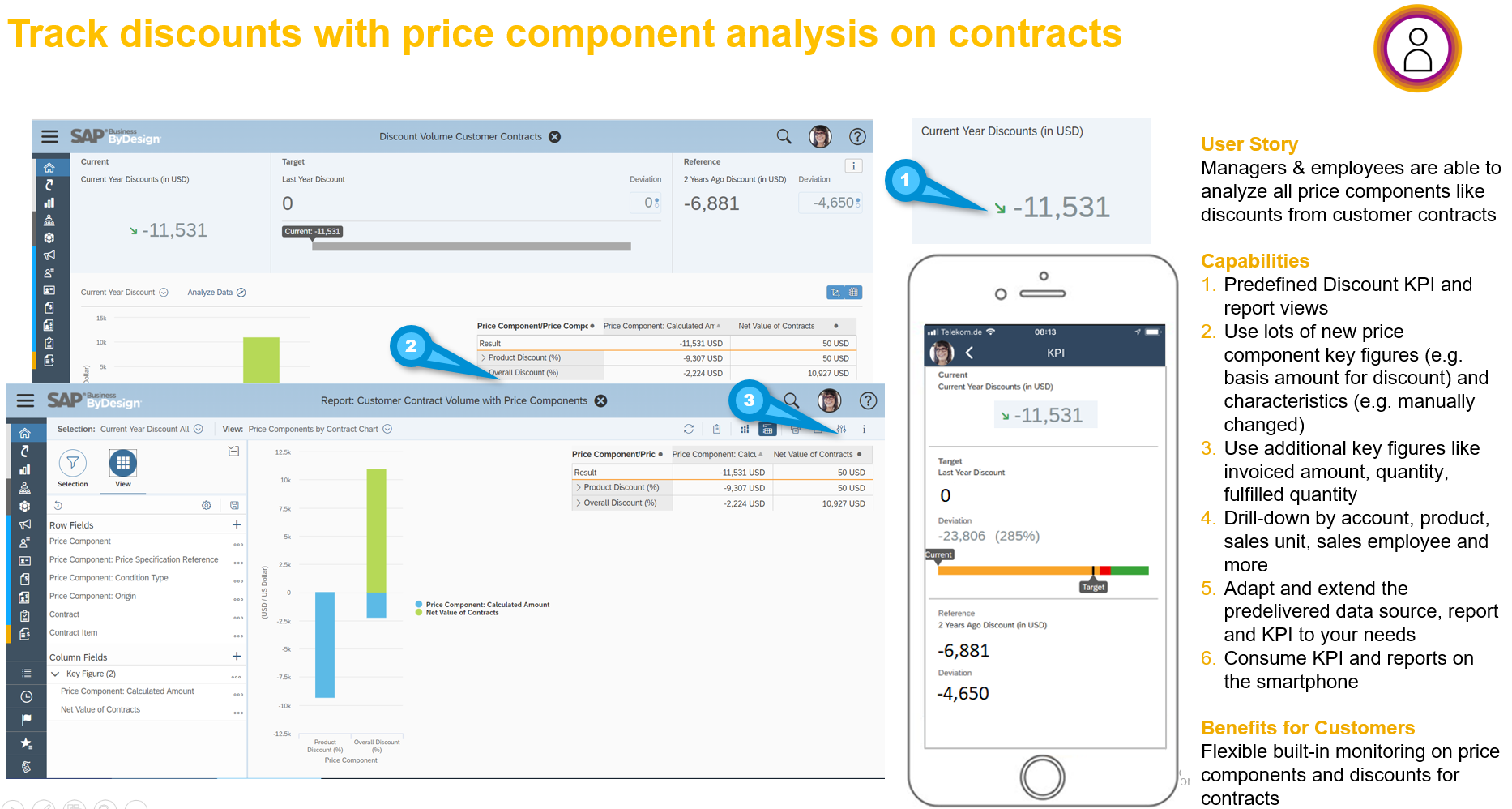
Note: we have been doing that also for sales orders (for details refer to blog: Discount Analysis on Sales Orders in SAP Business ByDesign ) and there is also a data source available for service order that you can build and extend your own price components with the provision to analyse discounts.
In the Launchpad you can configure KPI Discount Volume for Customer Contracts, lets drill into the KPI.
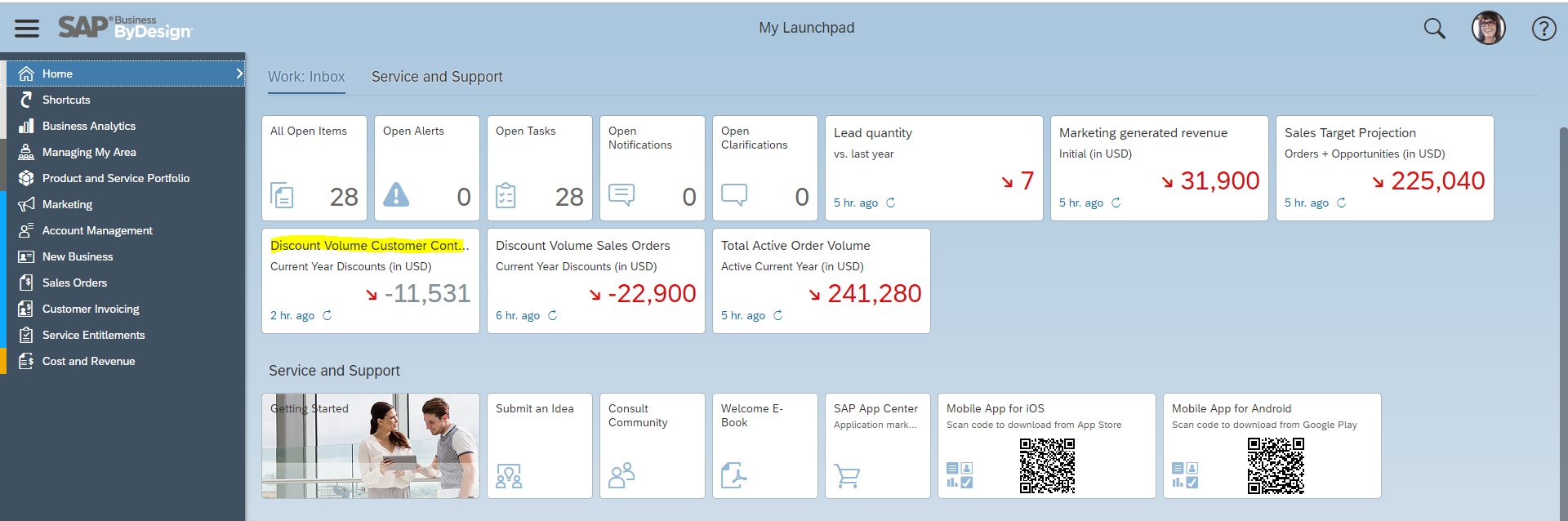
What you see in KPI is that i have been giving in the current year an overall discount of 11,531$ , I compare this to last years discount which is 0$ and in the two years ago time frame i had an discount of 6,881$

What i see here in the chart view is basically a combination of the price component discounts that is represented as the blue bar that has reduced your contract value and the net value that is achieved is represented as green bar along with distribution of net value and discount comparing different kinds of discounts like Overall Discount, Product Discount, Customer Specific Discount …

The same information is represented in table view and you can expand the details in the table view to get more details about the discount and which orders are contributing to the discount.

Lets take a look at the report to get bit more detailed view to slice and dice a bit, to analyze and get a deep understanding of what is going on here in my business . First of all its basically the same distribution that you just seen in the KPI, i can expand the overall discount that is looking good this is basically 2200$ which is been given at the document level so that’s the contract level discount that was agreed with customer.
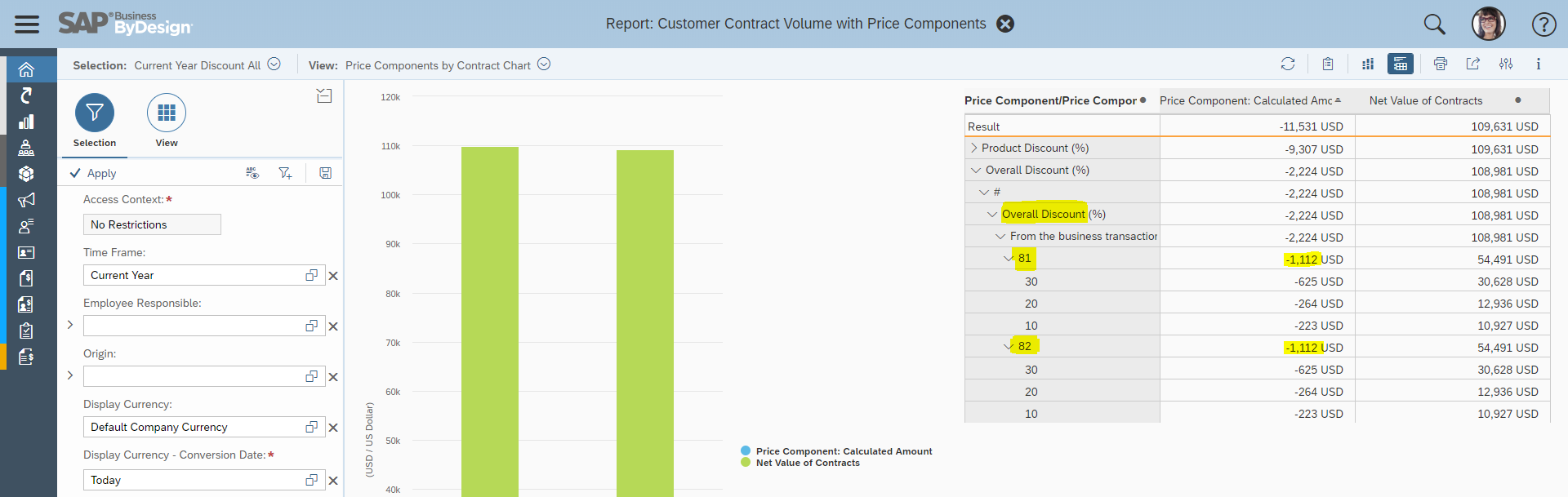
but more problematic is that product discount and if i expand here the product discount then i see that its the manual discount that some one has given for a selected product and if i expand that then i can also see the customer contract which have been giving such a manual discounts , last two of the contracts that we see here are quite ok , but in first two of the contracts we have given a way too high discount and if i would like to navigate then i can directly open the contract and get in contact with that colleague .
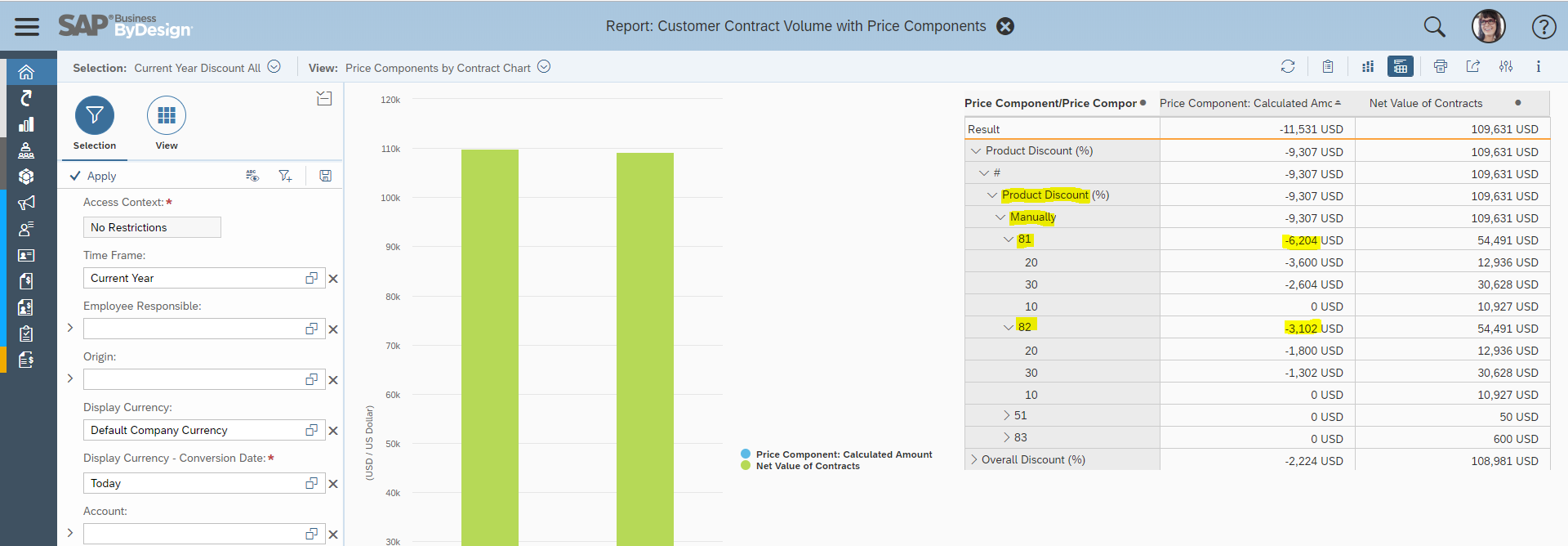

what i can also easily do is now to add more characteristics into the report, i can for instance add the account to analyse which account is been receiving that discount and i see its my customer ABC which has received that very high discount and the contract which really cost that issue and that’s basically the root cause of my very high discount.


Note: you can analyse by lot more characteristics by adding it from the existing list. example:
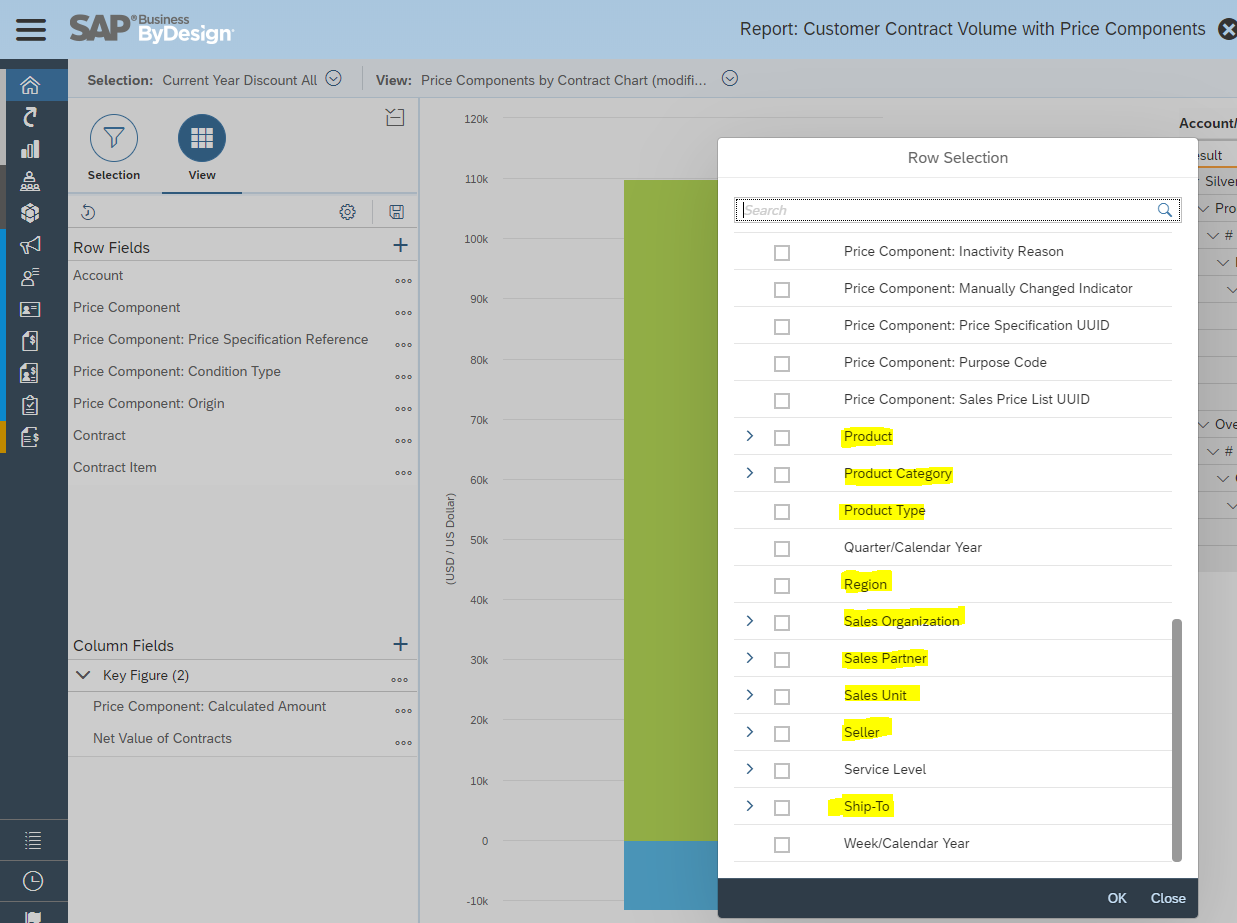
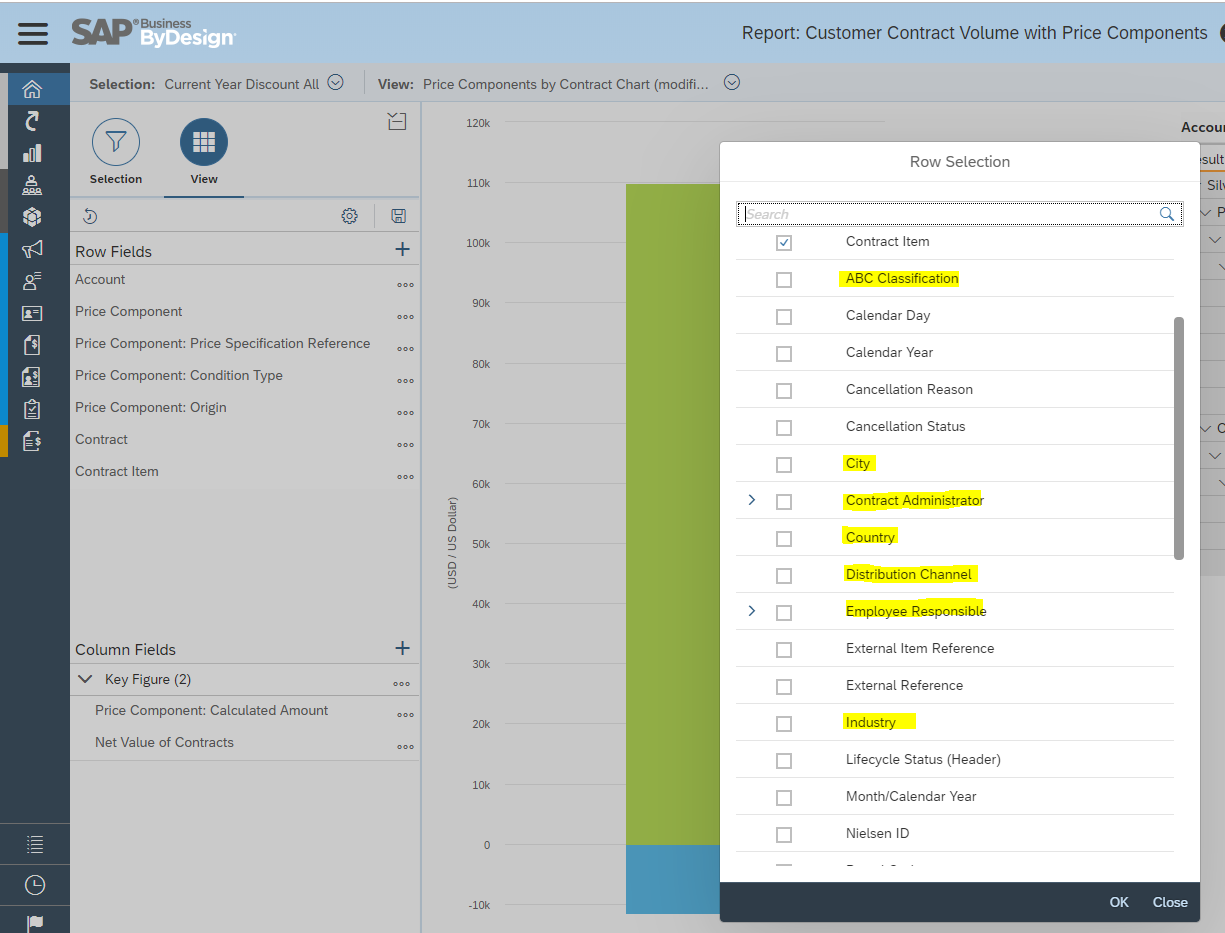
similarly we have selection views Current Year Discount All, Current Year Discount Manual (only manual discounts) and Last Year Discount All, Last Year Discount Manual and 2 Years Discount All, 2 Years Discount Manual which gives discount details.

You can view all price components by selecting the selection option Initial , which lists down all price components like (Price , Discount, Surcharge, Freight, Cost, Cost estimate, Profit Margin, Tax, Total … )
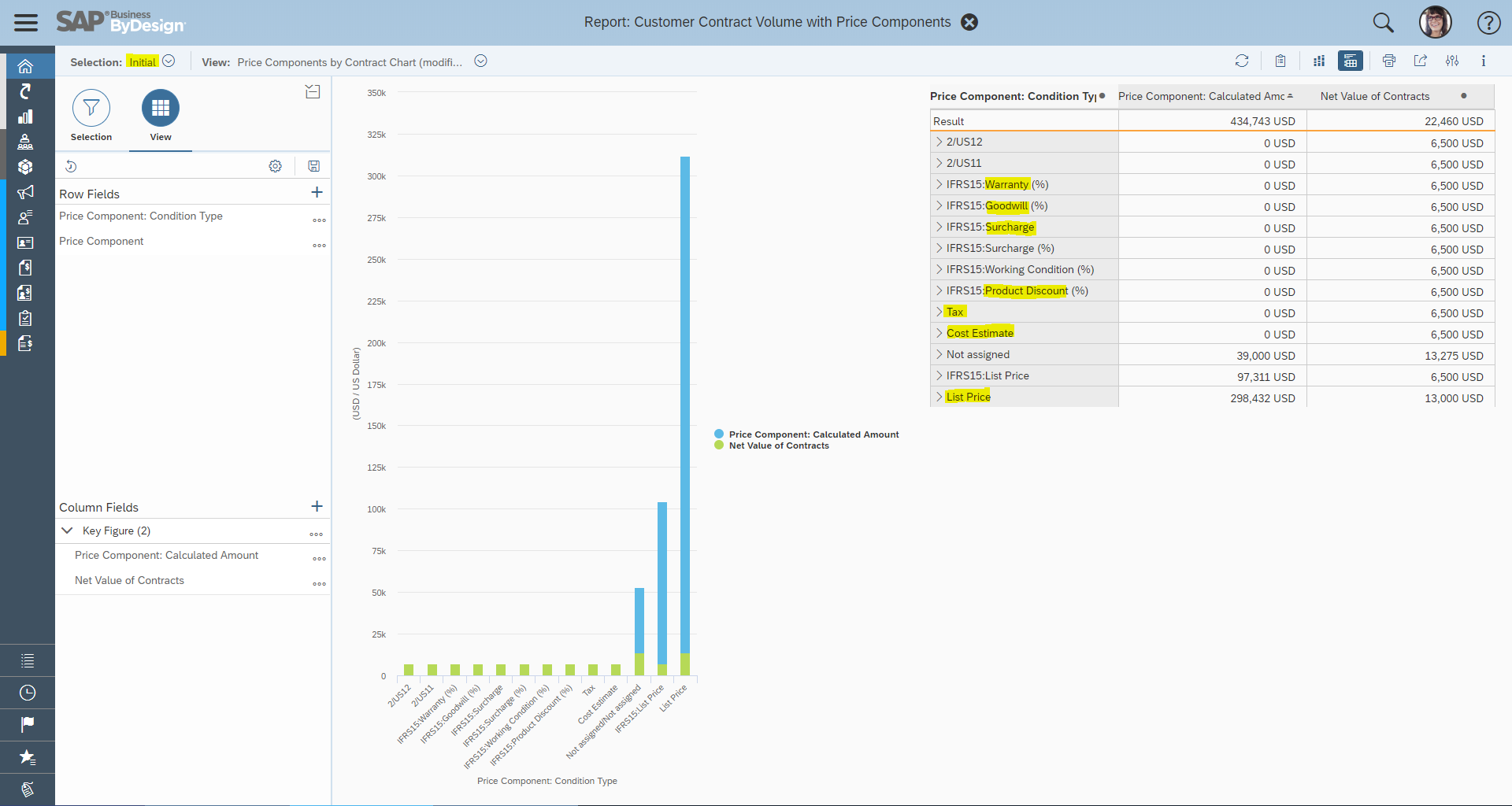
You can view specific price components like Price, Discount, Surcharge, Tax by selecting the desired value in selection parameter Price Component: Category

Note: make sure you set the selection parameter “Effective Indicator” accordingly to get the active price component, if the effective indicator is not set the all relevant price components are shown (even inactive price components). for example selection parameter values please refer to standard delivered selection parameters of discounts view ( Current Year Discount All … )

Note: all pricing related characteristics, key figures and selection parameters are prefixed with Price Component name in front.



All the KPI’s and reports can also be consumed on your smart phone as you can see it here the overall contract volume discount and contract discount reports and KPI’s on smartphone device.

You can do similar kind of analysis on sales orders (for details refer to blog: Discount Analysis on Sales Orders in SAP Business ByDesign ) so we have a similar KPI pre delivered also for the discount volume on sales orders, you can tract total discount along with net volume and invoiced amount that is also possible. we have delivered a data source for service order that you can build and extend your own price components with the provision to analyse discounts. for more details please refer to detailed blog.
Sales organizations need to balance the need to push the top line with the overall company target to keep the bottom line stable. This means they have to give a certain amount of freedom for discounts but at the same time track this carefully by sales team, product line or customer. it should also be possible to track manually added discount and system determined discount along with various types of discounts like overall discount, customer specific discount, product specific discounts …
In the demo below you see how you can track discounts using the KPI Discount Volume Customer Contracts and report Customer Contract Volume with Price Components in the work center sales orders and service entitlements.
In the blog we can see how you can use the price component analysis to track the discounts you have been giving on customer contracts , first of all for the overview what we have been introducing in 1908 release is the ability to analyze all kinds of price components like price, discount, surcharge, freights that means you can also analyze all discounts that have been given for your customer contracts.
with the discount analysis you can easily identify what types of discounts have been given to your customers, is it a calculated discount or is it a manual discount or was it a customer specific discount all of this can be easily tracked , not only by drill down for products for the sales organization or for employee, you can also use account of course and you can consume the predefined report with the predefined KPI also on your smart phone.
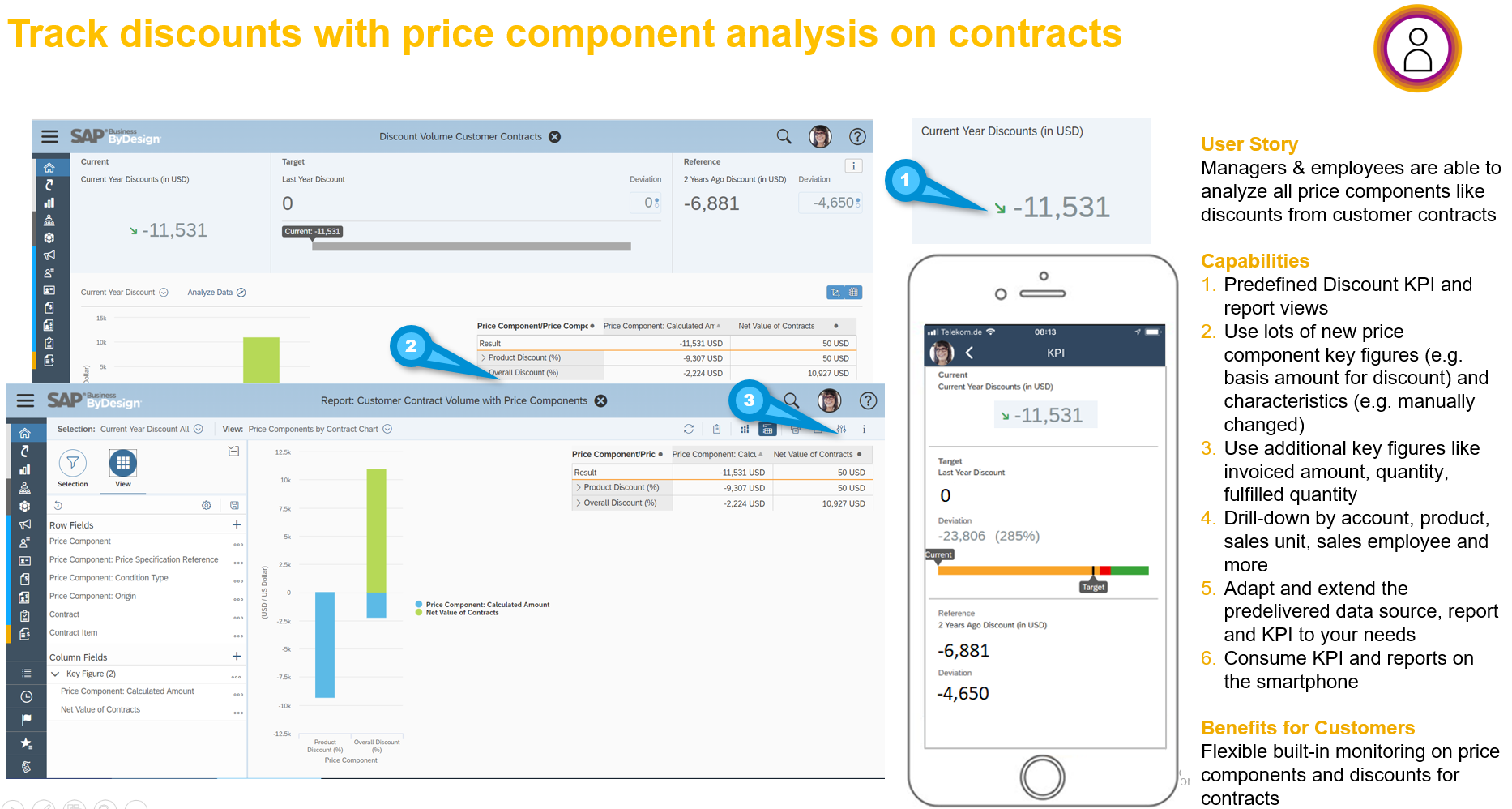
Note: we have been doing that also for sales orders (for details refer to blog: Discount Analysis on Sales Orders in SAP Business ByDesign ) and there is also a data source available for service order that you can build and extend your own price components with the provision to analyse discounts.
In the Launchpad you can configure KPI Discount Volume for Customer Contracts, lets drill into the KPI.
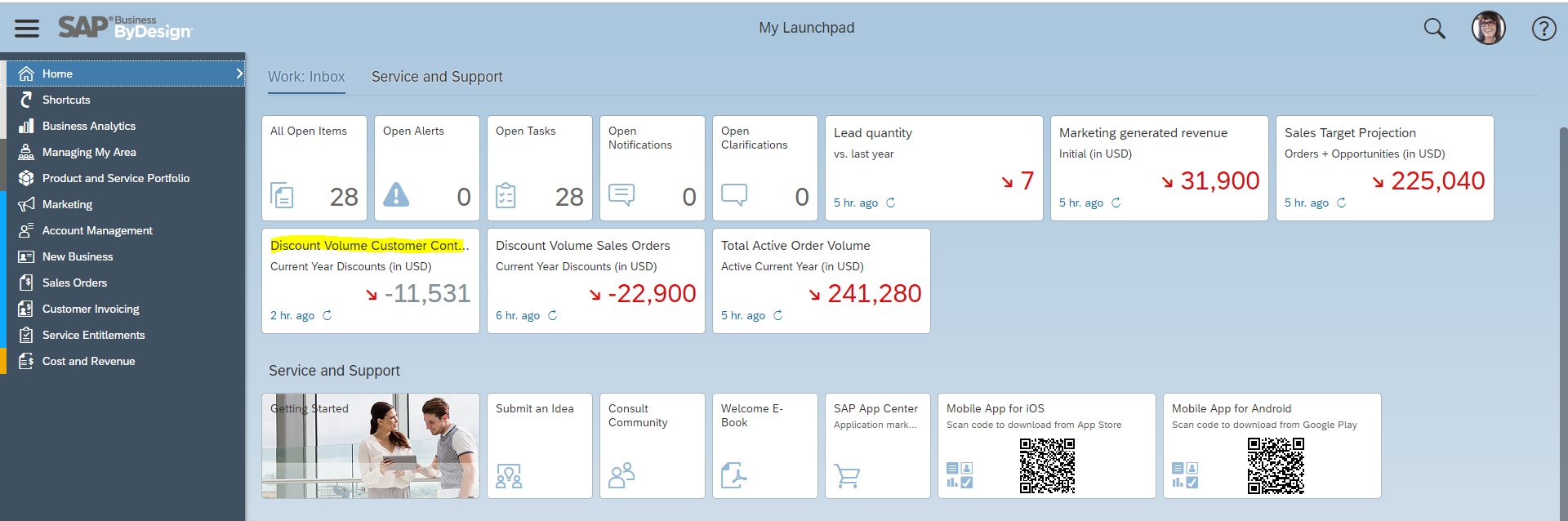
What you see in KPI is that i have been giving in the current year an overall discount of 11,531$ , I compare this to last years discount which is 0$ and in the two years ago time frame i had an discount of 6,881$

What i see here in the chart view is basically a combination of the price component discounts that is represented as the blue bar that has reduced your contract value and the net value that is achieved is represented as green bar along with distribution of net value and discount comparing different kinds of discounts like Overall Discount, Product Discount, Customer Specific Discount …

The same information is represented in table view and you can expand the details in the table view to get more details about the discount and which orders are contributing to the discount.

Lets take a look at the report to get bit more detailed view to slice and dice a bit, to analyze and get a deep understanding of what is going on here in my business . First of all its basically the same distribution that you just seen in the KPI, i can expand the overall discount that is looking good this is basically 2200$ which is been given at the document level so that’s the contract level discount that was agreed with customer.
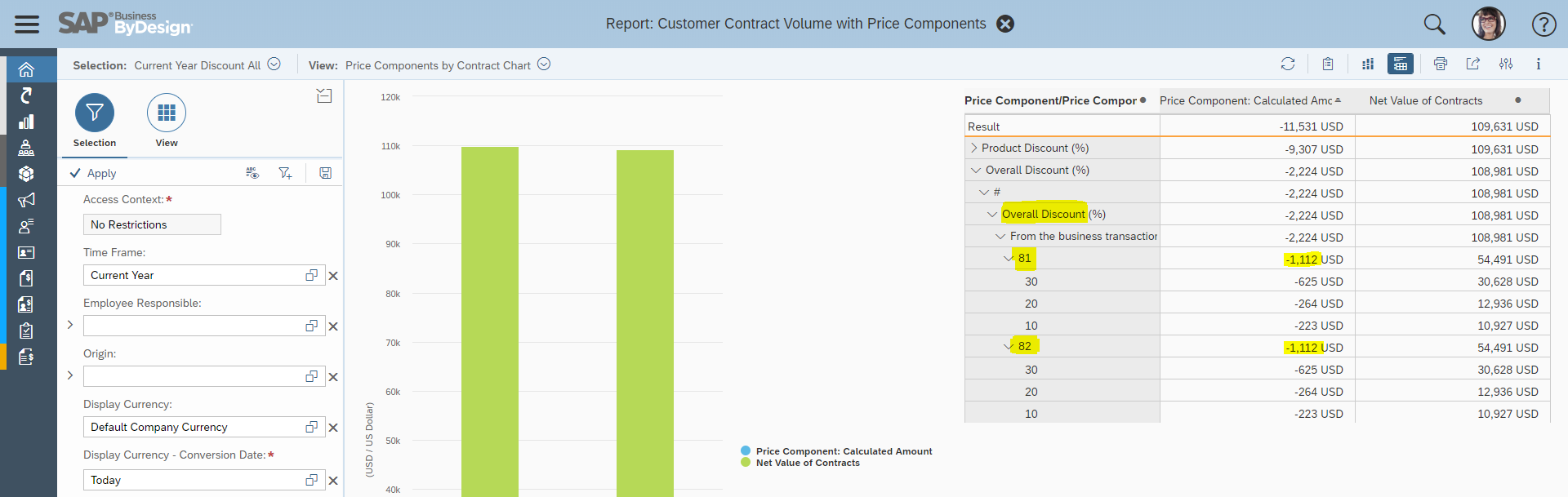
but more problematic is that product discount and if i expand here the product discount then i see that its the manual discount that some one has given for a selected product and if i expand that then i can also see the customer contract which have been giving such a manual discounts , last two of the contracts that we see here are quite ok , but in first two of the contracts we have given a way too high discount and if i would like to navigate then i can directly open the contract and get in contact with that colleague .
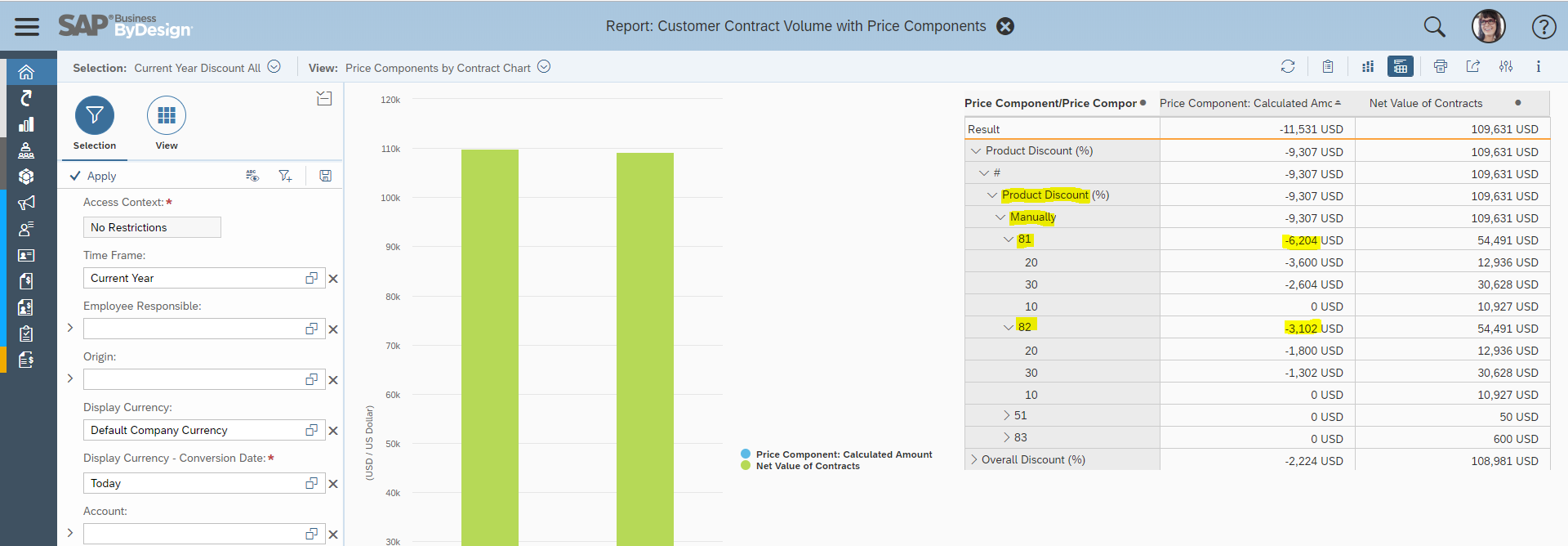

what i can also easily do is now to add more characteristics into the report, i can for instance add the account to analyse which account is been receiving that discount and i see its my customer ABC which has received that very high discount and the contract which really cost that issue and that’s basically the root cause of my very high discount.


Note: you can analyse by lot more characteristics by adding it from the existing list. example:
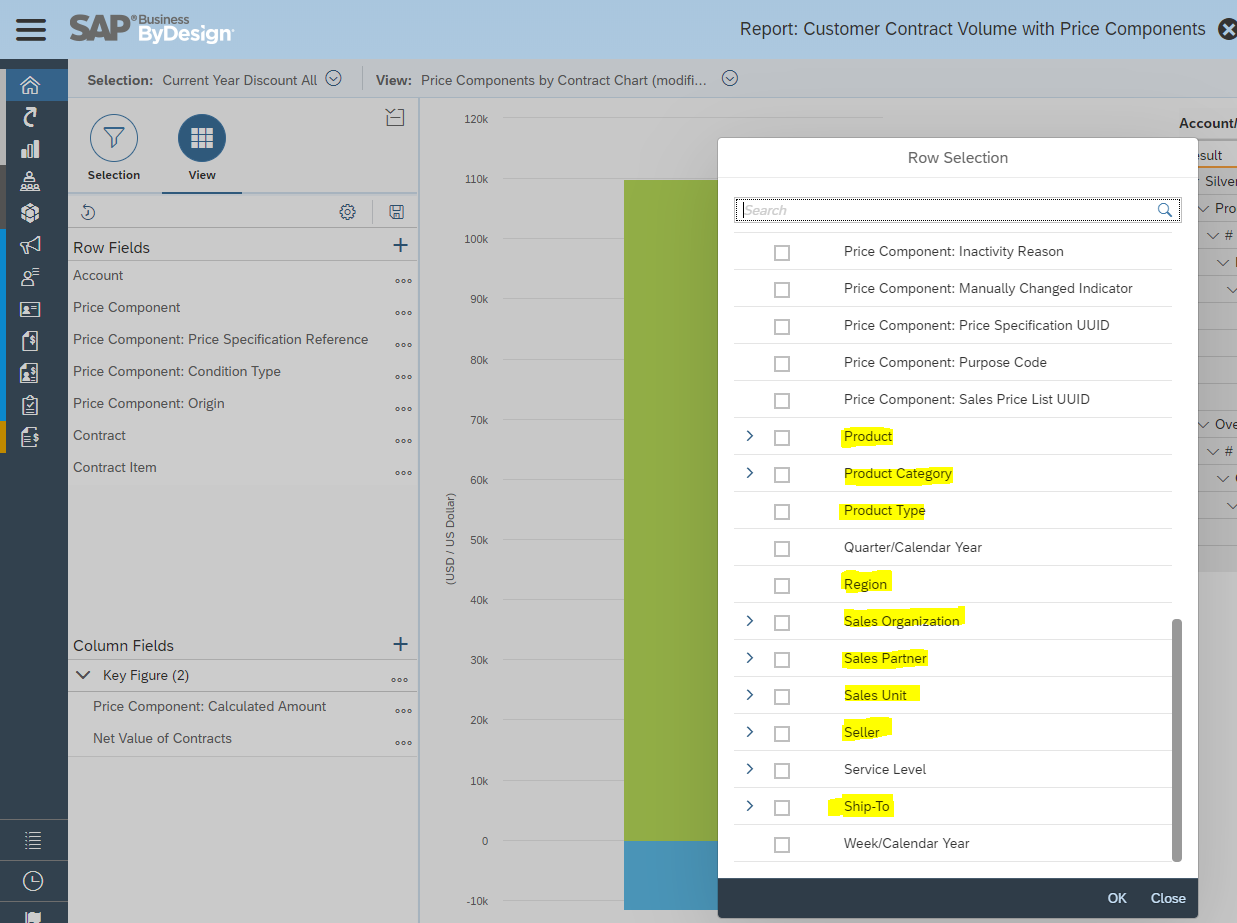
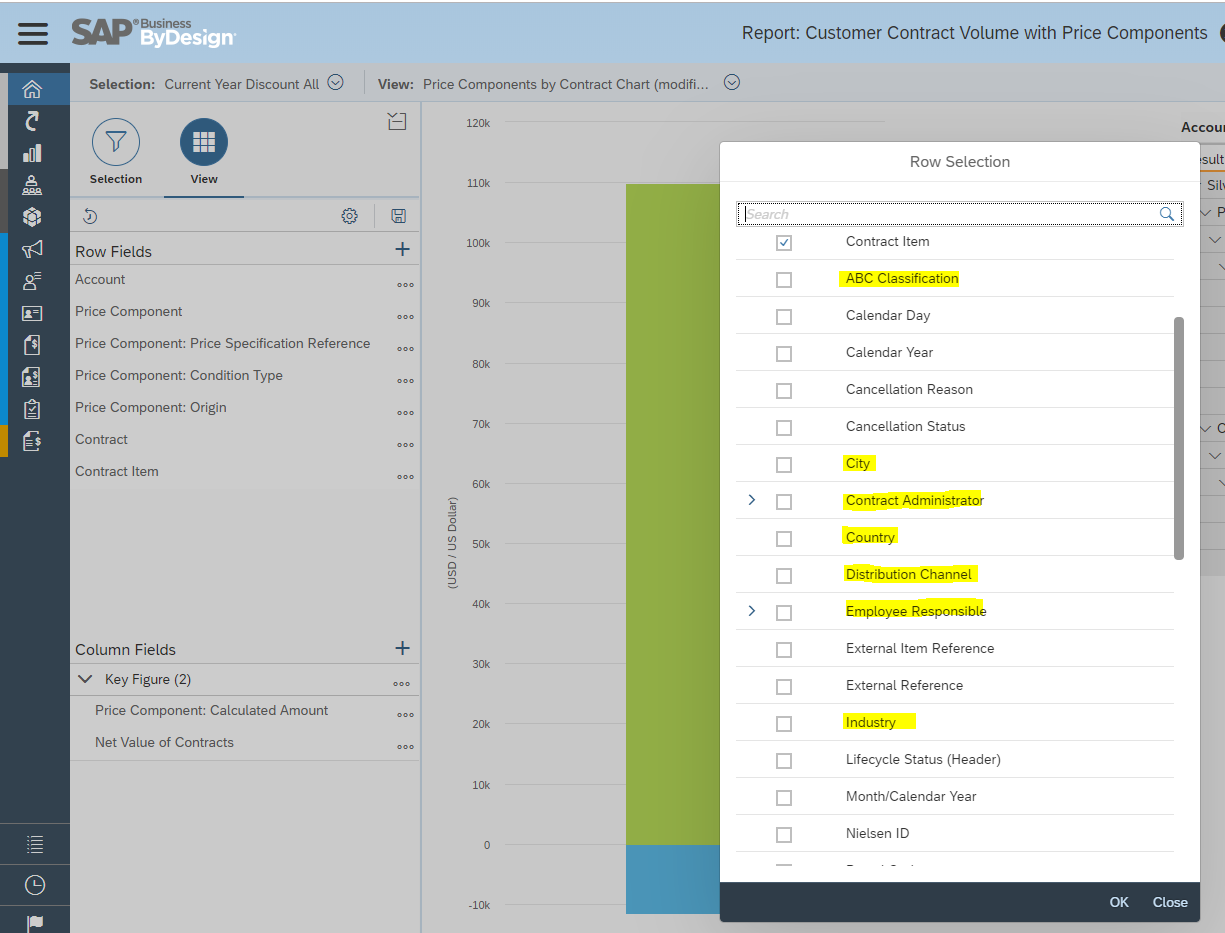
similarly we have selection views Current Year Discount All, Current Year Discount Manual (only manual discounts) and Last Year Discount All, Last Year Discount Manual and 2 Years Discount All, 2 Years Discount Manual which gives discount details.

You can view all price components by selecting the selection option Initial , which lists down all price components like (Price , Discount, Surcharge, Freight, Cost, Cost estimate, Profit Margin, Tax, Total … )
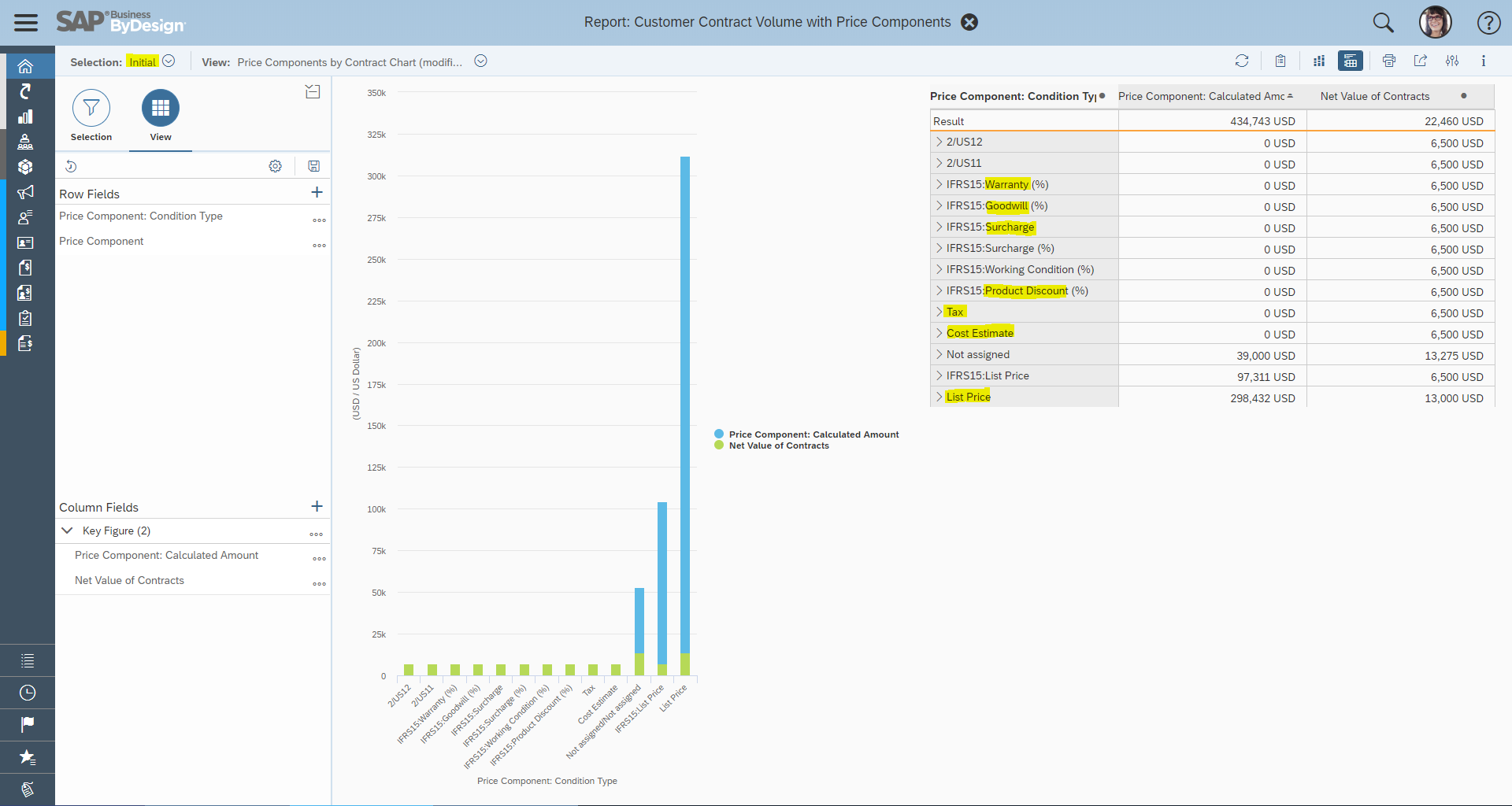
You can view specific price components like Price, Discount, Surcharge, Tax by selecting the desired value in selection parameter Price Component: Category

Note: make sure you set the selection parameter “Effective Indicator” accordingly to get the active price component, if the effective indicator is not set the all relevant price components are shown (even inactive price components). for example selection parameter values please refer to standard delivered selection parameters of discounts view ( Current Year Discount All … )

Note: all pricing related characteristics, key figures and selection parameters are prefixed with Price Component name in front.



All the KPI’s and reports can also be consumed on your smart phone as you can see it here the overall contract volume discount and contract discount reports and KPI’s on smartphone device.

You can do similar kind of analysis on sales orders (for details refer to blog: Discount Analysis on Sales Orders in SAP Business ByDesign ) so we have a similar KPI pre delivered also for the discount volume on sales orders, you can tract total discount along with net volume and invoiced amount that is also possible. we have delivered a data source for service order that you can build and extend your own price components with the provision to analyse discounts. for more details please refer to detailed blog.
- SAP Managed Tags:
- SAP Business ByDesign,
- SAP Customer Relationship Management
Labels:
You must be a registered user to add a comment. If you've already registered, sign in. Otherwise, register and sign in.
Labels in this area
-
Artificial Intelligence (AI)
1 -
Business Trends
363 -
Business Trends
20 -
Customer COE Basics and Fundamentals
1 -
Digital Transformation with Cloud ERP (DT)
1 -
Event Information
461 -
Event Information
22 -
Expert Insights
114 -
Expert Insights
147 -
General
1 -
Governance and Organization
1 -
Introduction
1 -
Life at SAP
415 -
Life at SAP
2 -
Product Updates
4,687 -
Product Updates
199 -
Roadmap and Strategy
1 -
Technology Updates
1,502 -
Technology Updates
85
Related Content
- Is there a way other than condition contracts to pay commissions? in Enterprise Resource Planning Q&A
- An introduction into Service Management in S/4HANA Cloud Private Edition in Enterprise Resource Planning Blogs by SAP
- Asset Management in SAP S/4HANA Cloud Private Edition | 2023 FPS01 Release in Enterprise Resource Planning Blogs by SAP
- Lean Service Enablement for Project Networks in Enterprise Resource Planning Blogs by SAP
- Continuous Influence Session SAP S/4HANA Cloud, private edition: Results Review Cycle for Q4 2023 in Enterprise Resource Planning Blogs by SAP
Top kudoed authors
| User | Count |
|---|---|
| 4 | |
| 4 | |
| 4 | |
| 4 | |
| 4 | |
| 4 | |
| 4 | |
| 3 | |
| 3 | |
| 3 |