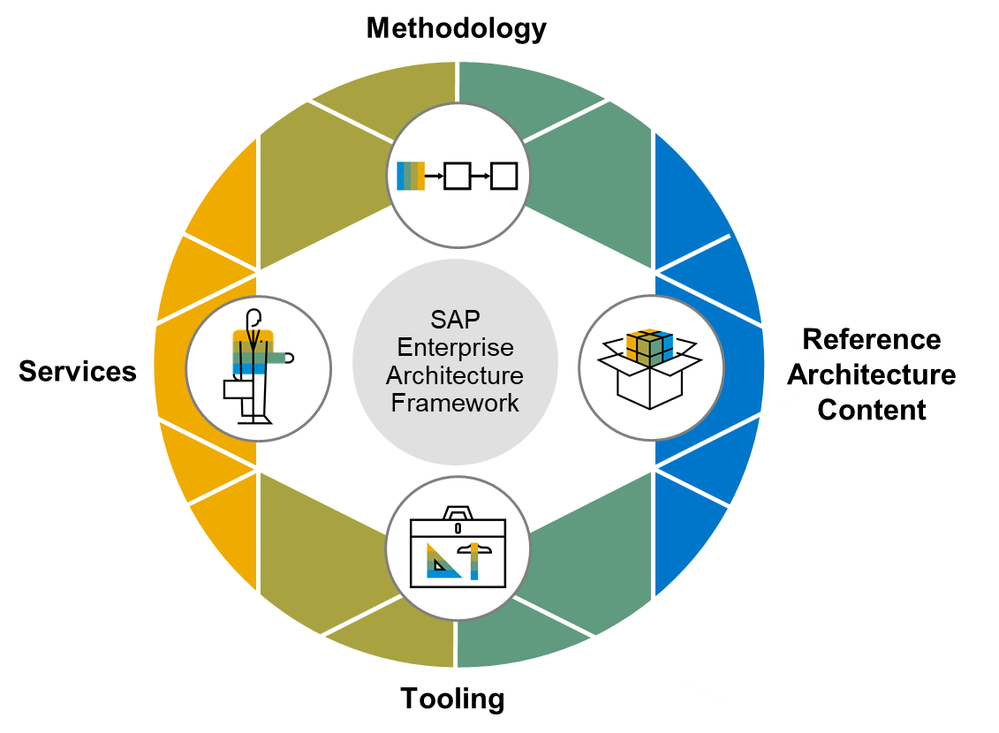- SAP Community
- Groups
- Interest Groups
- Enterprise Architecture
- Blog Posts
- What Is Robotic Process Automation?
Enterprise Architecture Blog Posts
Need a little more room to share your thoughts with the community? Post a blog in the SAP Enterprise Architecture group to explain the more complex topics.
Turn on suggestions
Auto-suggest helps you quickly narrow down your search results by suggesting possible matches as you type.
Showing results for
nenad_lazarevic
Explorer
Options
- Subscribe to RSS Feed
- Mark as New
- Mark as Read
- Bookmark
- Subscribe
- Printer Friendly Page
- Report Inappropriate Content
07-23-2019
3:15 PM
In short, robotic process automation (RPA) is a software that can be trained to learn and later perform repetitive data-driven tasks that are usually done by human workers. It was developed as an extension of screen scraping, but has evolved to the point of being able to reproduce complex patterns of activity without any code input.
This makes it an optimal solution to the time-consuming repetitive tasks that human resources are wasting their energy and time on. RPA is, therefore, on its way to revolutionize the workplace by allowing employees to focus their energy on creative and customer-oriented processes.
There are two basic stages in the work of robotic process automation software - learning and performing.
To illustrate how RPA works in action, let’s take a real-world example. For instance, we’ll consider creating an invoice. The steps that might be included in this process are receiving an invoice request via email, logging into a relevant platform, checking the data in the received template, copying and pasting the data from the request to the invoice document, creating and saving the document and finally sending the confirmation to the client.
Clearly, this process is mundane and time-consuming for a human worker and it requires next to no intelligent or creative effort, which makes it a perfect candidate for automation.
Now, in the learning stage, the RPA ‘robot’ screens the user’s computer while the employee is doing a certain activity, such as invoice creation in our case. It tracks where user clicks, what they type and where, which files they open, which data they use and so on. The software maps the entire process out, step by step, including all the actions we’ve laid out earlier.
It does this screening several times, possibly for a few different employees, and then it has a road map of how to do this task. It will also automatically try to find the optimal way to do the task if there are several different layouts. Once this is done, the learning process is successfully completed and the RPA software is ready to perform the task on its own.
In the performance stage, the robot does all the actions it’s learned in the correct order without any human input. RPA is able to replicate many human actions, such as open and close files, log into accounts, scan, access, modify as well as delete data, copy and paste, send emails and much more.
RPA can perform the example invoice creation from start to finish much faster than its human colleagues.
Robotic process automation is intelligent only insofar as replicating is concerned. Therefore, the tasks that RPA can perform have to be repetitive so that it can learn how to do them. In addition, they need to be rule-driven and based on existing or received data. So, no creativity of any kind can be performed by an RPA robot.
Because RPA is used on mundane repetitive tasks, the commonly cited situations in which it can be applied include opening up a bank account, processing claims and returns, approving loans, registering new clients and employees, and so on.
In terms of industry, robotic process automation is most commonly implemented in the field of finance and banking, customer support, business operations, HR, etc. It has so many application opportunities that it’s estimated that RPA will be implemented in about 40% of large enterprises by 2020.
There are a couple of benefits associated with the use of robotic process automation. The first one is the speed of performance. What might take a human worker 20 minutes is done in a matter of seconds by the software. This improves business performance and optimizes business processes. You can watch demos of RPA in practice to get an idea of just how fast and efficient it really is.
Another benefit is accuracy and compliance. In all the dredging work of copying and pasting data, there’s a certain leeway for human error, which is a danger that doesn’t exist in RPA. And it also helps with compliance because all the activities performed by an RPA software are logged, eliminating any possible case of forgetfulness.
Finally, even though some critics have voiced concerns over how the implementation of RPA can lead to higher unemployment, several case studies have demonstrated that RPA works alongside human employees, not instead of them, so no employees were laid off.
In fact, the automation of these menial tasks actually allows the employees to devote their time to more intelligent, creative and meaningful tasks. Therefore, they are able to focus on innovation, creativity, customer relations and other tasks that resulted not only in better quality of products and services, but also in increased job satisfaction.
Any employee monitoring software such as workpuls has the ability to track and record employees’ use of different apps and websites, as well as how much time they spend there. Using this kind of computer software to monitor activity of employees can prove invaluable as the basis of the screening stage of RPA.
Before implementing robotic process automation, computer watching software can provide insights into which areas of employees’ daily work RPA can be applied to. Good candidates are data-handling programs that employees spend a lot of time in, or apps that are frequently used one after another. These might be indications of repetitive tasks that can be automated.
This data from programs for monitoring computer use can also serve as the screening basis for RPA’s learning as the order of specific tasks and the apps involved in the process are already mapped out.
Therefore, time tracking software like Workpuls.com can serve to complement RPA by collecting data on the processes and tasks. This data can be sent to RPA consultants as inputs for the processes that can be automated.
Robotic process automation is such a powerful tool that it’s already ingrained into the future of business processes. With monitoring software that can track and record employee processes and constant improvements in robotic process automation, that future is here and it’s already a reality.
That’s not to say, however, that it will take over our jobs. It should instead be viewed as an opportunity to remove some menial and repetitive activities from employees’ agendas so that they can be free to focus on things that really make a difference.
This makes it an optimal solution to the time-consuming repetitive tasks that human resources are wasting their energy and time on. RPA is, therefore, on its way to revolutionize the workplace by allowing employees to focus their energy on creative and customer-oriented processes.
How Does RPA Work?
There are two basic stages in the work of robotic process automation software - learning and performing.
To illustrate how RPA works in action, let’s take a real-world example. For instance, we’ll consider creating an invoice. The steps that might be included in this process are receiving an invoice request via email, logging into a relevant platform, checking the data in the received template, copying and pasting the data from the request to the invoice document, creating and saving the document and finally sending the confirmation to the client.
Clearly, this process is mundane and time-consuming for a human worker and it requires next to no intelligent or creative effort, which makes it a perfect candidate for automation.
Now, in the learning stage, the RPA ‘robot’ screens the user’s computer while the employee is doing a certain activity, such as invoice creation in our case. It tracks where user clicks, what they type and where, which files they open, which data they use and so on. The software maps the entire process out, step by step, including all the actions we’ve laid out earlier.
It does this screening several times, possibly for a few different employees, and then it has a road map of how to do this task. It will also automatically try to find the optimal way to do the task if there are several different layouts. Once this is done, the learning process is successfully completed and the RPA software is ready to perform the task on its own.
In the performance stage, the robot does all the actions it’s learned in the correct order without any human input. RPA is able to replicate many human actions, such as open and close files, log into accounts, scan, access, modify as well as delete data, copy and paste, send emails and much more.
RPA can perform the example invoice creation from start to finish much faster than its human colleagues.
Where Can RPA Be Used?
Robotic process automation is intelligent only insofar as replicating is concerned. Therefore, the tasks that RPA can perform have to be repetitive so that it can learn how to do them. In addition, they need to be rule-driven and based on existing or received data. So, no creativity of any kind can be performed by an RPA robot.
Because RPA is used on mundane repetitive tasks, the commonly cited situations in which it can be applied include opening up a bank account, processing claims and returns, approving loans, registering new clients and employees, and so on.
In terms of industry, robotic process automation is most commonly implemented in the field of finance and banking, customer support, business operations, HR, etc. It has so many application opportunities that it’s estimated that RPA will be implemented in about 40% of large enterprises by 2020.
The Benefits of RPA
There are a couple of benefits associated with the use of robotic process automation. The first one is the speed of performance. What might take a human worker 20 minutes is done in a matter of seconds by the software. This improves business performance and optimizes business processes. You can watch demos of RPA in practice to get an idea of just how fast and efficient it really is.
Another benefit is accuracy and compliance. In all the dredging work of copying and pasting data, there’s a certain leeway for human error, which is a danger that doesn’t exist in RPA. And it also helps with compliance because all the activities performed by an RPA software are logged, eliminating any possible case of forgetfulness.
Finally, even though some critics have voiced concerns over how the implementation of RPA can lead to higher unemployment, several case studies have demonstrated that RPA works alongside human employees, not instead of them, so no employees were laid off.
In fact, the automation of these menial tasks actually allows the employees to devote their time to more intelligent, creative and meaningful tasks. Therefore, they are able to focus on innovation, creativity, customer relations and other tasks that resulted not only in better quality of products and services, but also in increased job satisfaction.
How Does Employee Monitoring Software Complement RPA?
Any employee monitoring software such as workpuls has the ability to track and record employees’ use of different apps and websites, as well as how much time they spend there. Using this kind of computer software to monitor activity of employees can prove invaluable as the basis of the screening stage of RPA.
Before implementing robotic process automation, computer watching software can provide insights into which areas of employees’ daily work RPA can be applied to. Good candidates are data-handling programs that employees spend a lot of time in, or apps that are frequently used one after another. These might be indications of repetitive tasks that can be automated.
This data from programs for monitoring computer use can also serve as the screening basis for RPA’s learning as the order of specific tasks and the apps involved in the process are already mapped out.
Therefore, time tracking software like Workpuls.com can serve to complement RPA by collecting data on the processes and tasks. This data can be sent to RPA consultants as inputs for the processes that can be automated.
Conclusion
Robotic process automation is such a powerful tool that it’s already ingrained into the future of business processes. With monitoring software that can track and record employee processes and constant improvements in robotic process automation, that future is here and it’s already a reality.
That’s not to say, however, that it will take over our jobs. It should instead be viewed as an opportunity to remove some menial and repetitive activities from employees’ agendas so that they can be free to focus on things that really make a difference.
- SAP Managed Tags:
- Digital Transformation
You must be a registered user to add a comment. If you've already registered, sign in. Otherwise, register and sign in.
Labels in this area
-
Application Architecture
23 -
Business Architecture
33 -
Data Architecture
19 -
Emerging Trends
20 -
Enterprise Architecture
53 -
Frameworks
20 -
Hybrid and Multi Cloud
3 -
Innovation
14 -
Integration Architecture
16 -
Portuguese
1 -
Roadmaps
12 -
Skills and Learning
29 -
Solution Architecture
22 -
Sustainability
3 -
Technology Architecture
23 -
Tools
14
Top kudoed authors
| User | Count |
|---|---|
| 8 | |
| 2 | |
| 1 | |
| 1 | |
| 1 | |
| 1 | |
| 1 |