
- SAP Community
- Products and Technology
- Technology
- Technology Blogs by SAP
- Develop a Spring Boot (Java) application with HANA...
Technology Blogs by SAP
Learn how to extend and personalize SAP applications. Follow the SAP technology blog for insights into SAP BTP, ABAP, SAP Analytics Cloud, SAP HANA, and more.
Turn on suggestions
Auto-suggest helps you quickly narrow down your search results by suggesting possible matches as you type.
Showing results for
Employee
Options
- Subscribe to RSS Feed
- Mark as New
- Mark as Read
- Bookmark
- Subscribe
- Printer Friendly Page
- Report Inappropriate Content
07-22-2019
2:34 PM
In this blog post, we continue with the Spring Boot application that we developed in PART 1. We will now look at the steps involved in binding a HANA instance with our application.
We will create the HANA service instance in this step. HANA service provisions a HANA DB for us. This is a paid service so you'll need to enable it using ISM tool.
For this exercise, we will use the 64standard service plan.
Navigate to Service Marketplace of your CF space and select SAP HANA Service -
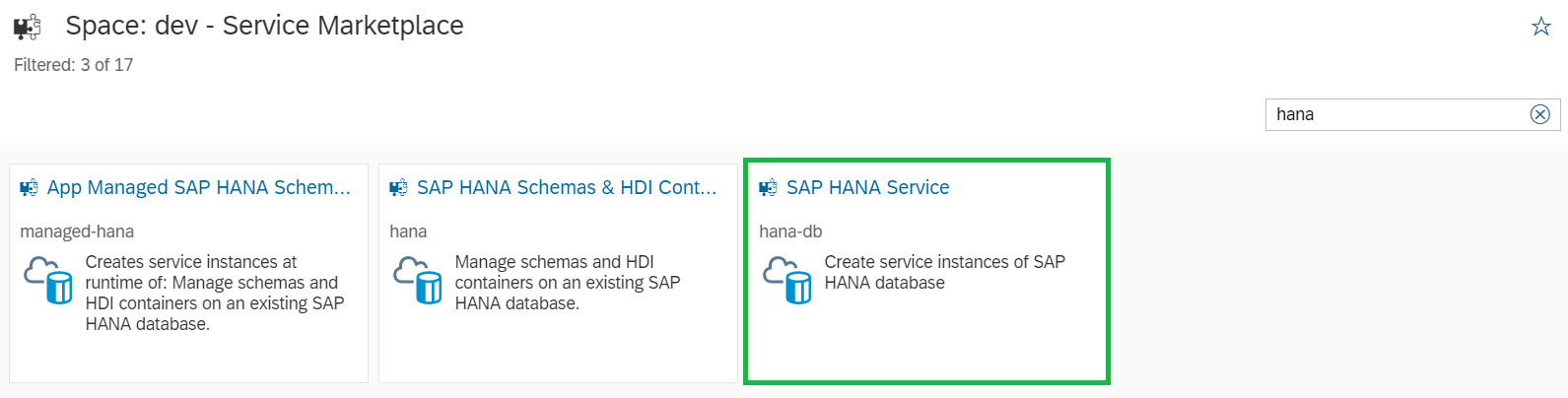
Create New instance of this service as follows -
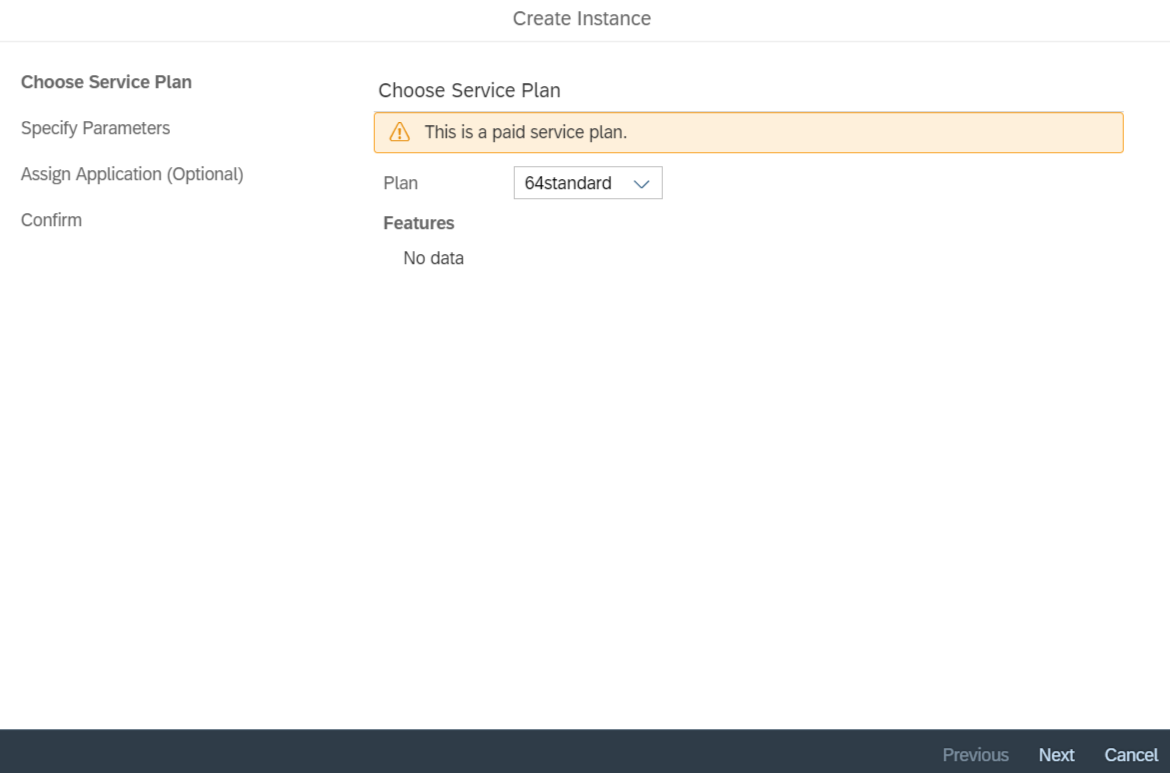
Provide 15 characters long password.

You can skip the next step, as the binding is not really required. Confirm the creation of service by giving it a name - haas.
Now that we have provisioned a HANA DB for us, it is time to create an instance of HANA Schema and HDI Service. This service generates a schema (if you use schema plan) which allows your Spring Boot application to create its database artifacts. There are other plans ofcourse which cater to different use-cases. For example, if you follow the Cloud Application Programming model, it is recommended to model the database artifacts in CDS. In that case, hdi-shared plan is used, which deploys the database artifacts from your CDS files.
However, in this exercise we will make use of the schema plan, as our database tables are defined in the application layer itself.
Navigate to Cloud Foundry space and create an instance of SAP HANA Schema and HDI Container service as follows -


You can leave the application binding for now as the binding will take place during application deployment. We will name the instance as hana_migration.
Now that you have created a HDI schema service, it would have generated an database user for you. We need to assign roles and permissions to this user so that our application can use this user to create the database artifacts.
We will use the CF CLI Tool. Documentation for the usage of this tool can be found here - CLI Documentation.
Let us create a service key for the hana_migration service instance.
This will generate service key as follows -
We will grant Roles and Permission to this user.
Open the dashboard for the HANA service instance that we created earlier -

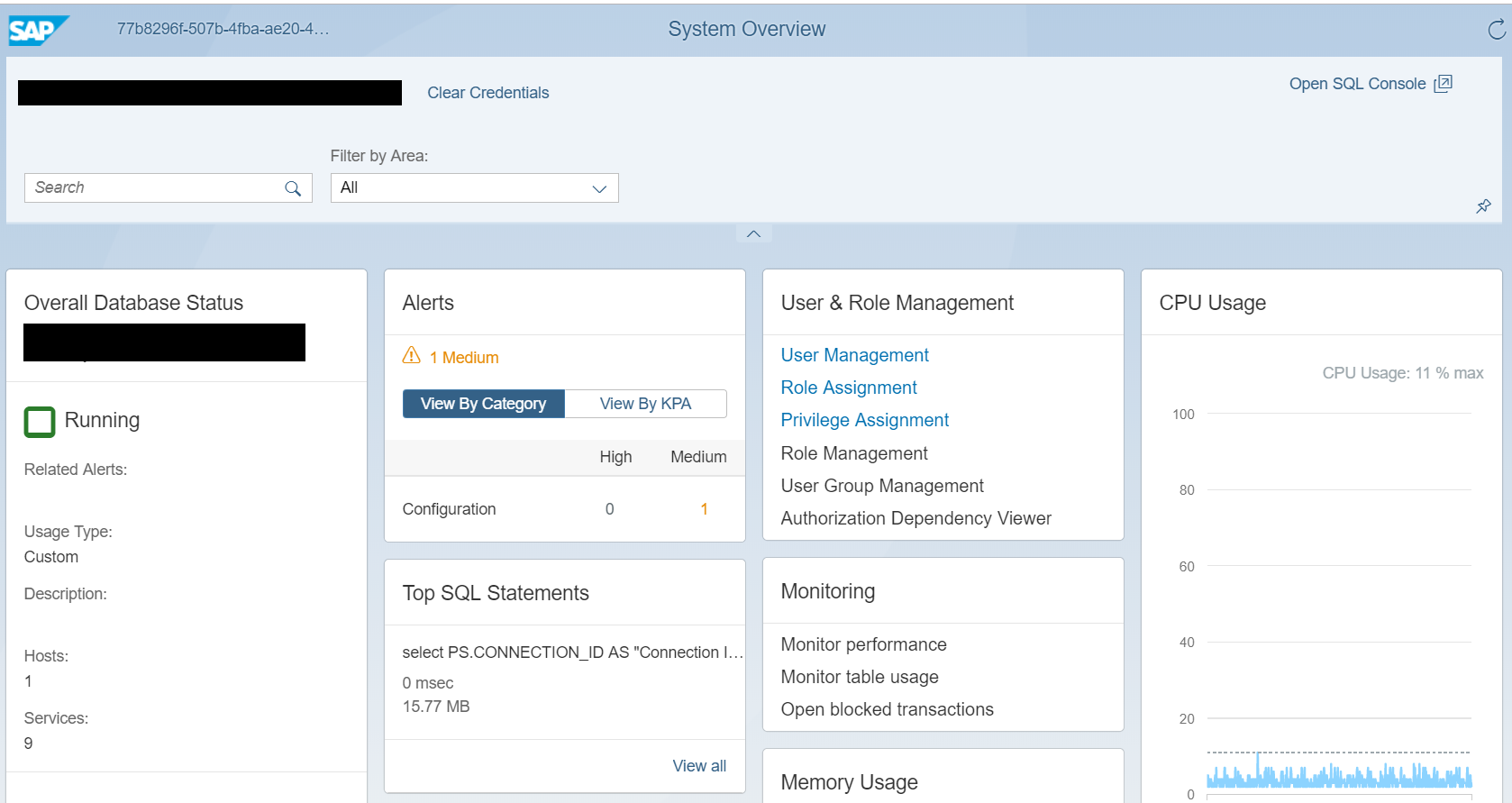
The HANA Cockpit opens up with the SYSTEM user that we created while instantiating an instance of SAP HANA Service.Navigate to Role Management and assign the following roles to the user (found int the service key above) -

And finally, we need to grant the package privilege to the user. Navigate to Privilege Assignment -
For System Privileges grant all the privilege -

For Package Privilege assign the following privilege -


With this we have everything in place to deploy the application. In the next and final part of the blog series, we will deploy our application to Cloud Foundry and check the contents of the database.
See you in next part.
Cheers.
STEP 2 : Create HANA service instance.
We will create the HANA service instance in this step. HANA service provisions a HANA DB for us. This is a paid service so you'll need to enable it using ISM tool.
For this exercise, we will use the 64standard service plan.
Navigate to Service Marketplace of your CF space and select SAP HANA Service -
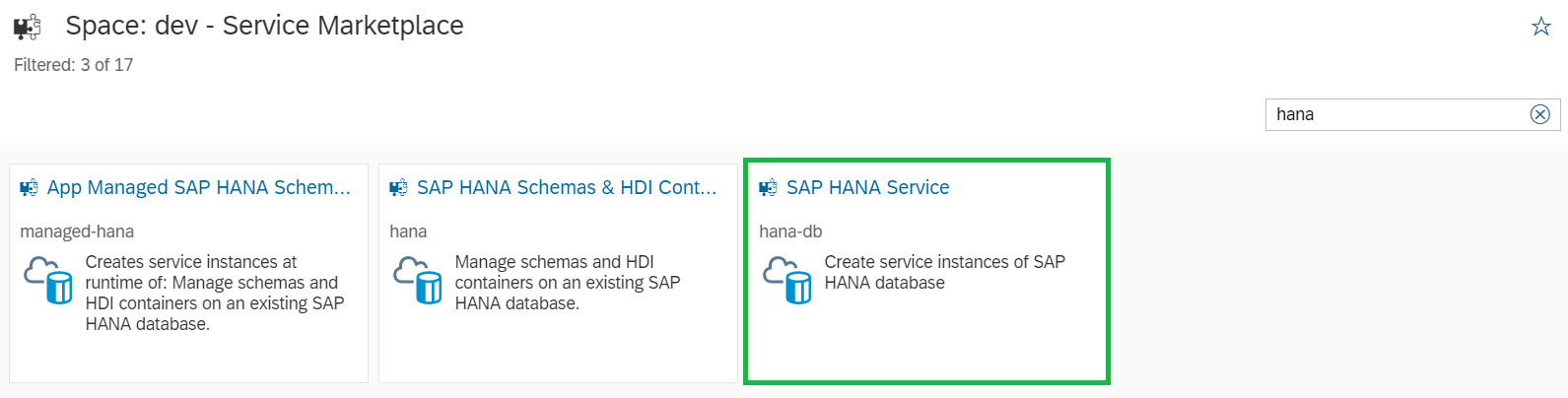
Create New instance of this service as follows -
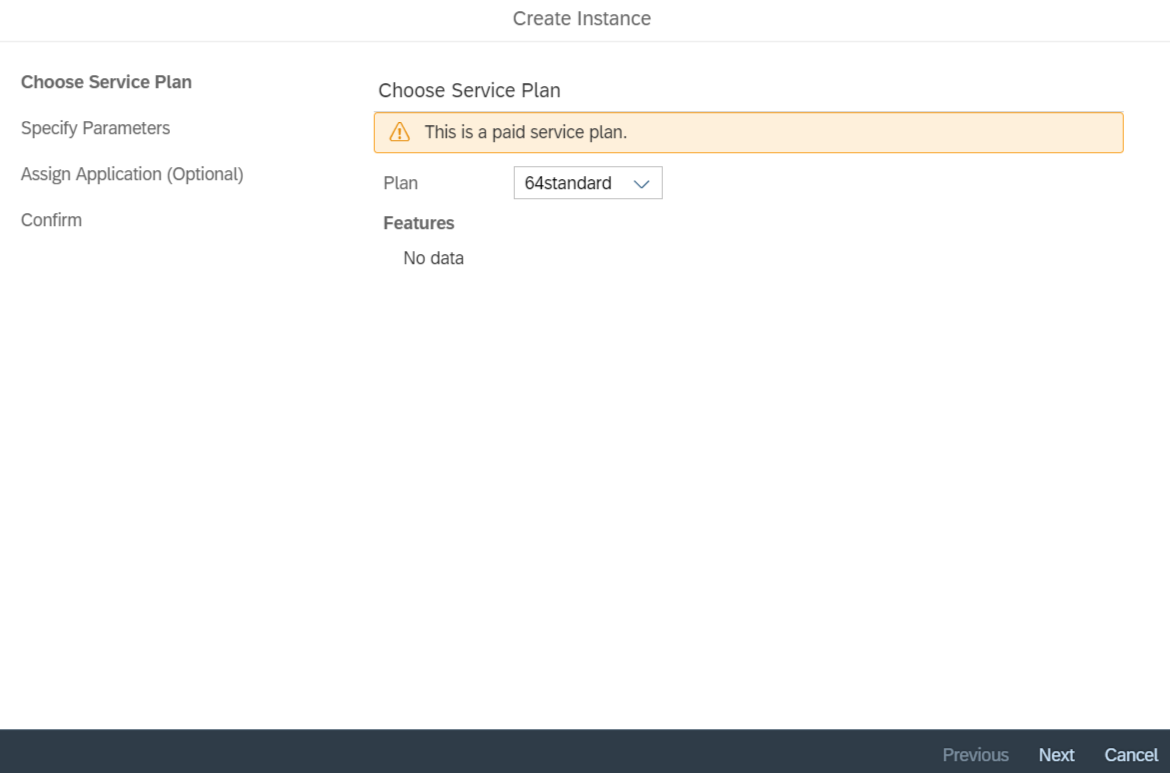
Provide 15 characters long password.

You can skip the next step, as the binding is not really required. Confirm the creation of service by giving it a name - haas.
STEP 3 : Create SAP HANA Schema and HDI Container service instance.
Now that we have provisioned a HANA DB for us, it is time to create an instance of HANA Schema and HDI Service. This service generates a schema (if you use schema plan) which allows your Spring Boot application to create its database artifacts. There are other plans ofcourse which cater to different use-cases. For example, if you follow the Cloud Application Programming model, it is recommended to model the database artifacts in CDS. In that case, hdi-shared plan is used, which deploys the database artifacts from your CDS files.
However, in this exercise we will make use of the schema plan, as our database tables are defined in the application layer itself.
Navigate to Cloud Foundry space and create an instance of SAP HANA Schema and HDI Container service as follows -


You can leave the application binding for now as the binding will take place during application deployment. We will name the instance as hana_migration.
STEP 3 : Assign Roles and permissions for the HDI user.
Now that you have created a HDI schema service, it would have generated an database user for you. We need to assign roles and permissions to this user so that our application can use this user to create the database artifacts.
We will use the CF CLI Tool. Documentation for the usage of this tool can be found here - CLI Documentation.
Let us create a service key for the hana_migration service instance.
cf csk hana_migration hanaKey
cf service-key hana_migration hanaKeyThis will generate service key as follows -
{
"certificate": "-----BEGIN CERTIFICATE-----",
"driver": "com.sap.db.jdbc.Driver",
"host": "zeus.hana...",
"password": "...",
"port": "2...",
"schema": "U...",
"url": "jdbc:sap://...",
"user": "U..."
}3.1 Open the dashboard for the HANA Service instance.

3.2 Open HANA Cockpit
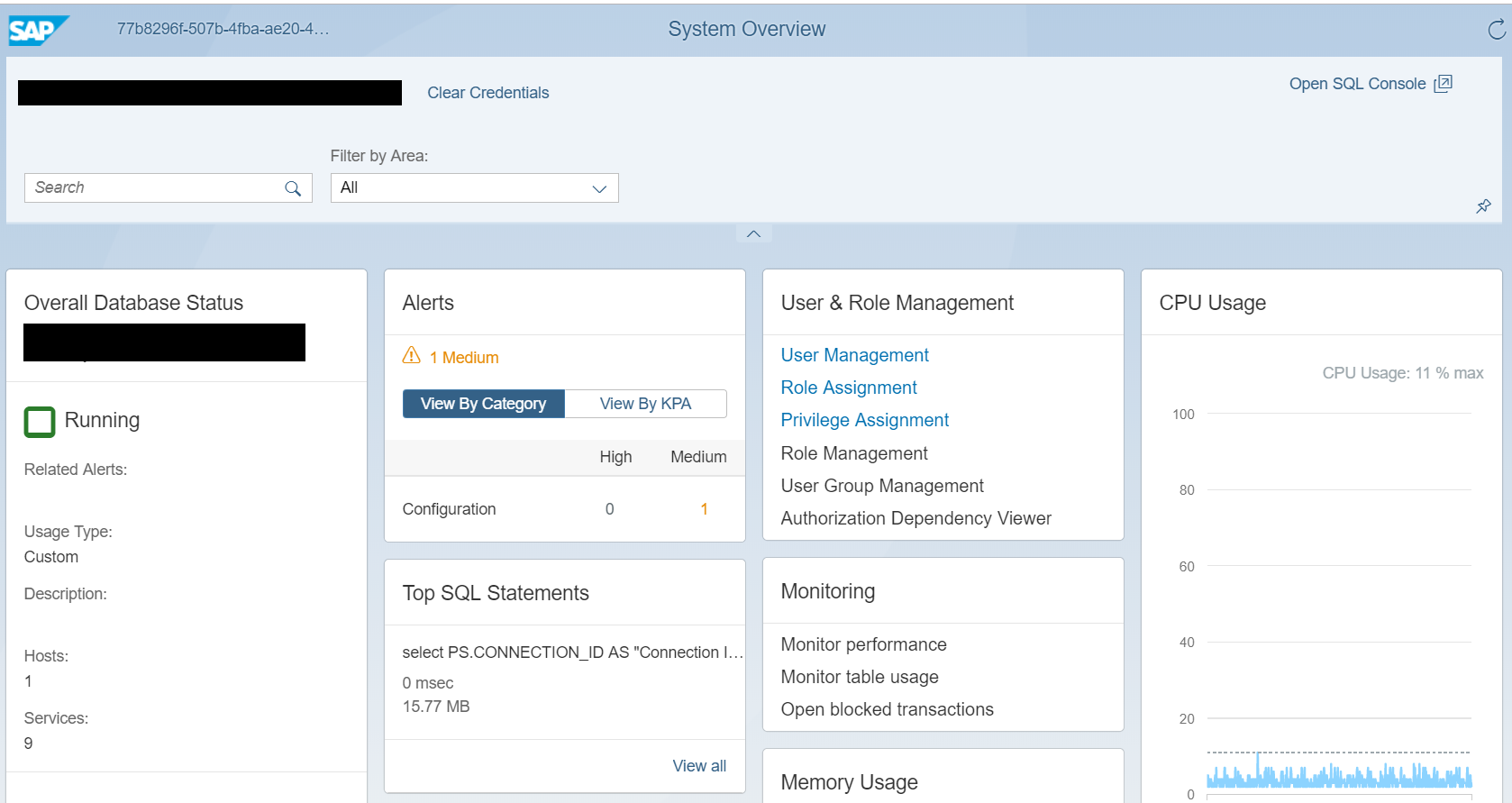




With this we have everything in place to deploy the application. In the next and final part of the blog series, we will deploy our application to Cloud Foundry and check the contents of the database.
See you in next part.
Cheers.
Find the remaining parts here -
- Develop the Spring Boot Application (PART 1) - Develop a Spring Boot (Java) application with HANA database on SAP Cloud Platform (Cloud Foundry) - ...
- Create instance of HANA service (PART 2) - Develop a Spring Boot (Java) application with HANA database on SAP Cloud Platform (Cloud Foundry) - ...
- Deploy and Test (PART 3) - Develop a Spring Boot (Java) application with HANA database on SAP Cloud Platform (Cloud Foundry) – ...
- SAP Managed Tags:
- Java,
- SAP BTP, Cloud Foundry runtime and environment,
- SAP HANA,
- Cloud,
- SAP Business Technology Platform
Labels:
14 Comments
You must be a registered user to add a comment. If you've already registered, sign in. Otherwise, register and sign in.
Labels in this area
-
ABAP CDS Views - CDC (Change Data Capture)
2 -
AI
1 -
Analyze Workload Data
1 -
BTP
1 -
Business and IT Integration
2 -
Business application stu
1 -
Business Technology Platform
1 -
Business Trends
1,661 -
Business Trends
88 -
CAP
1 -
cf
1 -
Cloud Foundry
1 -
Confluent
1 -
Customer COE Basics and Fundamentals
1 -
Customer COE Latest and Greatest
3 -
Customer Data Browser app
1 -
Data Analysis Tool
1 -
data migration
1 -
data transfer
1 -
Datasphere
2 -
Event Information
1,400 -
Event Information
65 -
Expert
1 -
Expert Insights
178 -
Expert Insights
280 -
General
1 -
Google cloud
1 -
Google Next'24
1 -
Kafka
1 -
Life at SAP
784 -
Life at SAP
11 -
Migrate your Data App
1 -
MTA
1 -
Network Performance Analysis
1 -
NodeJS
1 -
PDF
1 -
POC
1 -
Product Updates
4,577 -
Product Updates
330 -
Replication Flow
1 -
RisewithSAP
1 -
SAP BTP
1 -
SAP BTP Cloud Foundry
1 -
SAP Cloud ALM
1 -
SAP Cloud Application Programming Model
1 -
SAP Datasphere
2 -
SAP S4HANA Cloud
1 -
SAP S4HANA Migration Cockpit
1 -
Technology Updates
6,886 -
Technology Updates
408 -
Workload Fluctuations
1
Related Content
- ABAP Cloud Developer Trial 2022 Available Now in Technology Blogs by SAP
- Hack2Build on Business AI – Highlighted Use Cases in Technology Blogs by SAP
- It’s Official - SAP BTP is Again a Leader in G2’s Reports in Technology Blogs by SAP
- Analyze Expensive ABAP Workload in the Cloud with Work Process Sampling in Technology Blogs by SAP
- New Machine Learning features in SAP HANA Cloud in Technology Blogs by SAP
Top kudoed authors
| User | Count |
|---|---|
| 13 | |
| 11 | |
| 10 | |
| 9 | |
| 9 | |
| 7 | |
| 6 | |
| 5 | |
| 5 | |
| 5 |