
- SAP Community
- Products and Technology
- Technology
- Technology Blogs by SAP
- xsjs - Job Notification Via Email with Attachment
Technology Blogs by SAP
Learn how to extend and personalize SAP applications. Follow the SAP technology blog for insights into SAP BTP, ABAP, SAP Analytics Cloud, SAP HANA, and more.
Turn on suggestions
Auto-suggest helps you quickly narrow down your search results by suggesting possible matches as you type.
Showing results for
former_member40
Explorer
Options
- Subscribe to RSS Feed
- Mark as New
- Mark as Read
- Bookmark
- Subscribe
- Printer Friendly Page
- Report Inappropriate Content
07-21-2019
9:51 PM
Hello All
One of the requirement that we often come across is Jobs Execution Notification in SAP HANA via email .I also want to address the issue of email attachment (We often come across requirements asking to automate the results notification via email as an attachment) - So I thought we can address both the issues today
That’s exactly what we are going to do in this blog, we will build Notification Flow.
1) Email Notification of Job Execution Status
2) Excel Attachment with Job Execution Details
Step1) Create a SMTP Notification (Will not go into details as we have several blogs addressing SMTP Notification
Below is the setting for SAP Outlook
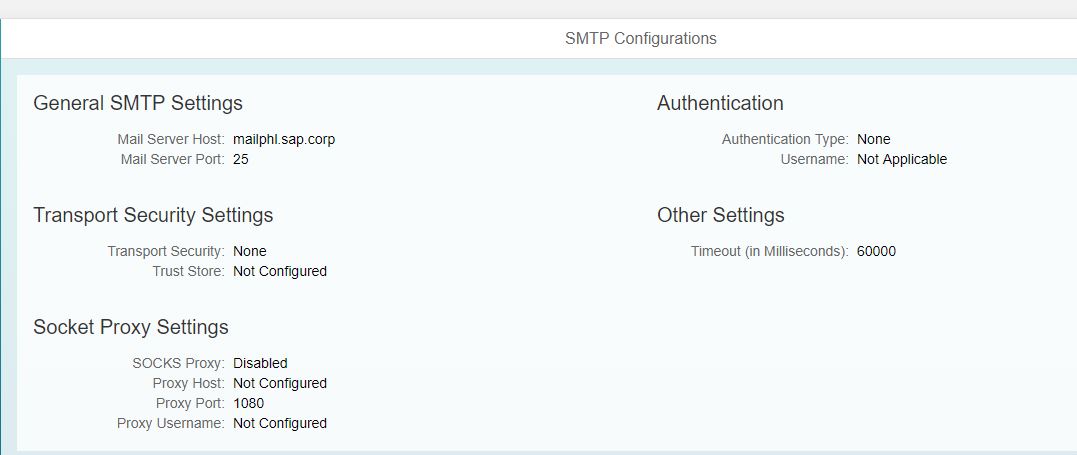
Step2) Create a XSJS File to build the attachment and also send the email
2.1) Create an EMAILNOTIFICATION XSJS File

2.2) Read the Job Execution Details from _SYS_XS.JOB_LOG table
2.3)Build the column headings for both Table in email body and Excel Attachment
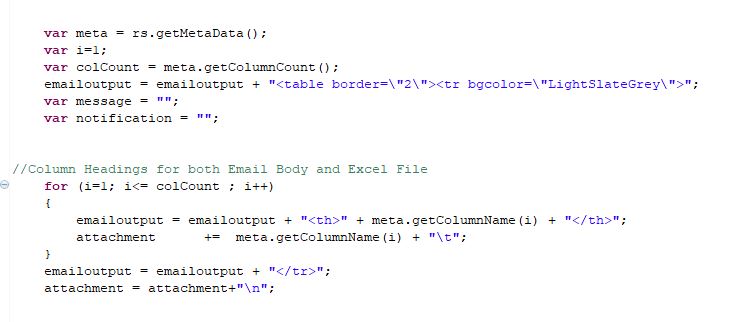
2.4)Build the email body and attachment contents

2.5) Close the db connections
2.6)Build Email Body and Attachment
2.7)Build Send Email
3) Test XSJS File - For now we will test using XSJS file

4)Check Email

5)Check Email Attachment

If you see the error message shifted to next line
Reason if the see the Error Message in JOB_LOG table the data is in multiline

So we need to change it to a single line


Run XSJS again and check file attachment

Finally we need to create an XS Job calling the EMAILNOTIFICATION XSJS and schedule it so that the email notifications with job status are sent out
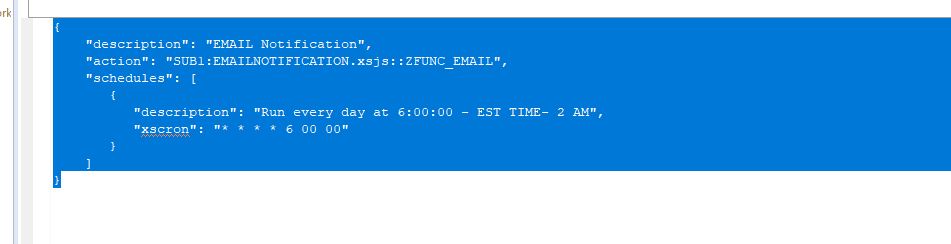
You can find the entire code at
https://github.com/venkatgoli9/SAPHANA
Thanks
Venkat Goli
One of the requirement that we often come across is Jobs Execution Notification in SAP HANA via email .I also want to address the issue of email attachment (We often come across requirements asking to automate the results notification via email as an attachment) - So I thought we can address both the issues today
That’s exactly what we are going to do in this blog, we will build Notification Flow.
1) Email Notification of Job Execution Status
2) Excel Attachment with Job Execution Details
Step1) Create a SMTP Notification (Will not go into details as we have several blogs addressing SMTP Notification
Below is the setting for SAP Outlook
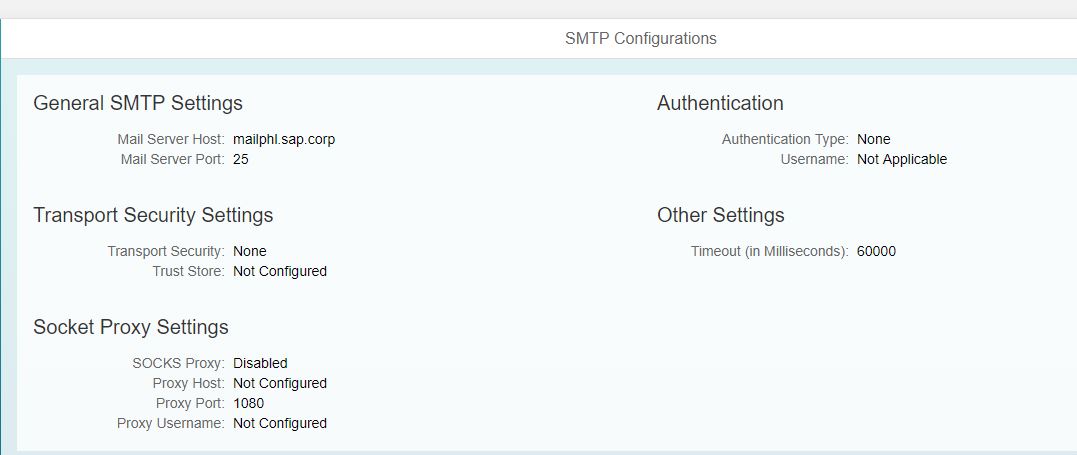
Step2) Create a XSJS File to build the attachment and also send the email
2.1) Create an EMAILNOTIFICATION XSJS File

2.2) Read the Job Execution Details from _SYS_XS.JOB_LOG table
var conn = $.db.getConnection();
var pstmt = conn.prepareStatement("SELECT TOP 100 NAME,STATUS,CAST(finished_at AS DATE) AS FINISHED_AT,ERROR_MESSAGE as ERROR_MESSAGE from _SYS_XS.JOB_LOG WHERE status 'SCHEDULED'");
var pstmt1 = conn.prepareStatement("SELECT DATABASE_NAME FROM SYS.M_DATABASE");
var rs = pstmt.executeQuery();
var rs1 = pstmt1.executeQuery();
2.3)Build the column headings for both Table in email body and Excel Attachment
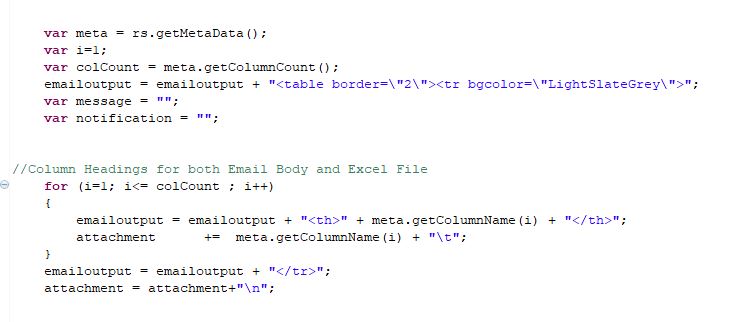
2.4)Build the email body and attachment contents

2.5) Close the db connections
rs.close();
pstmt.close();
rs1.close();
pstmt1.close();
conn.close();2.6)Build Email Body and Attachment
var firstPart = new $.net.Mail.Part();
firstPart.type = $.net.Mail.Part.TYPE_ATTACHMENT;
firstPart.data = attachment; // data for the excel attachment
firstPart.contentType = "application/vnd.ms-excel";
firstPart.fileName = "JobStatus.xls";
firstPart.encoding = "UTF-16le";
var thirdPart = new $.net.Mail.Part();
thirdPart.type = $.net.Mail.Part.TYPE_TEXT;
thirdPart.text = " Please Find Job Execution status.
" + emailoutput + message + "" + notification ;
thirdPart.contentType = "text/html";
thirdPart.encoding = "UTF-8";
2.7)Build Send Email
var mail = new $.net.Mail({
sender: {address: "xyz@sap.com"},
to:
[
{name: "Venkat", address: "xyz@sap.com", nameEncoding: "US-ASCII"}
],
cc: [{name: "Venkat", address: "xyz@sap.com", nameEncoding: "US-ASCII"},],
subject: "Job Status from System : " + sid + "--" + notification,
subjectEncoding: "UTF-8"
});
mail.parts.push(firstPart,thirdPart);
var returnValue = mail.send();
var response = "MessageId = " + returnValue.messageId + ", final reply = " + returnValue.finalReply;
$.response.setBody(response);3) Test XSJS File - For now we will test using XSJS file

4)Check Email

5)Check Email Attachment

If you see the error message shifted to next line
Reason if the see the Error Message in JOB_LOG table the data is in multiline

So we need to change it to a single line

var conn = $.db.getConnection();
var pstmt = conn.prepareStatement("SELECT TOP 100 NAME,STATUS,CAST(finished_at AS DATE) AS FINISHED_AT,REPLACE(REPLACE(ERROR_MESSAGE, CHAR(13), ' '), CHAR(10), ' ') as ERROR_MESSAGE from _SYS_XS.JOB_LOG WHERE status 'SCHEDULED'");
var pstmt1 = conn.prepareStatement("SELECT DATABASE_NAME FROM SYS.M_DATABASE");Run XSJS again and check file attachment

Finally we need to create an XS Job calling the EMAILNOTIFICATION XSJS and schedule it so that the email notifications with job status are sent out
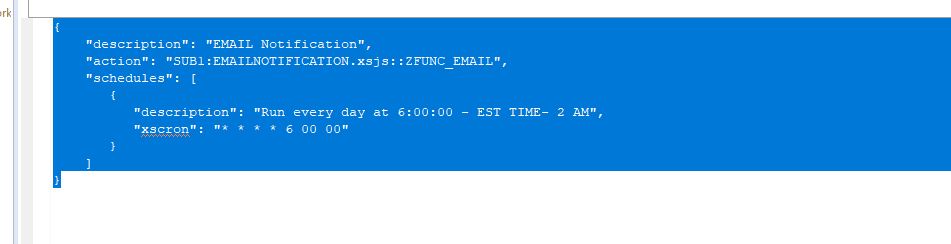
You can find the entire code at
https://github.com/venkatgoli9/SAPHANA
Thanks
Venkat Goli
- SAP Managed Tags:
- HTML5,
- JavaScript,
- SAP HANA
Labels:
1 Comment
You must be a registered user to add a comment. If you've already registered, sign in. Otherwise, register and sign in.
Labels in this area
-
ABAP CDS Views - CDC (Change Data Capture)
2 -
AI
1 -
Analyze Workload Data
1 -
BTP
1 -
Business and IT Integration
2 -
Business application stu
1 -
Business Technology Platform
1 -
Business Trends
1,658 -
Business Trends
92 -
CAP
1 -
cf
1 -
Cloud Foundry
1 -
Confluent
1 -
Customer COE Basics and Fundamentals
1 -
Customer COE Latest and Greatest
3 -
Customer Data Browser app
1 -
Data Analysis Tool
1 -
data migration
1 -
data transfer
1 -
Datasphere
2 -
Event Information
1,400 -
Event Information
66 -
Expert
1 -
Expert Insights
177 -
Expert Insights
298 -
General
1 -
Google cloud
1 -
Google Next'24
1 -
Kafka
1 -
Life at SAP
780 -
Life at SAP
13 -
Migrate your Data App
1 -
MTA
1 -
Network Performance Analysis
1 -
NodeJS
1 -
PDF
1 -
POC
1 -
Product Updates
4,577 -
Product Updates
344 -
Replication Flow
1 -
RisewithSAP
1 -
SAP BTP
1 -
SAP BTP Cloud Foundry
1 -
SAP Cloud ALM
1 -
SAP Cloud Application Programming Model
1 -
SAP Datasphere
2 -
SAP S4HANA Cloud
1 -
SAP S4HANA Migration Cockpit
1 -
Technology Updates
6,873 -
Technology Updates
421 -
Workload Fluctuations
1
Related Content
- SAP Build Process Automation Pre-built content for Finance Use cases in Technology Blogs by SAP
- FAQ for C4C Certificate Renewal in Technology Blogs by SAP
- Background job status notifications in Technology Q&A
- Setup email alerts and where to check email history in HANA cockpit 2.0 in Technology Q&A
- Receive a notification when your storage quota of SAP Cloud Transport Management passes 85% in Technology Blogs by SAP
Top kudoed authors
| User | Count |
|---|---|
| 38 | |
| 25 | |
| 17 | |
| 13 | |
| 7 | |
| 7 | |
| 7 | |
| 7 | |
| 6 | |
| 6 |