
- SAP Community
- Products and Technology
- Enterprise Resource Planning
- ERP Blogs by Members
- Central Finance Account Determination of SD Condit...
Enterprise Resource Planning Blogs by Members
Gain new perspectives and knowledge about enterprise resource planning in blog posts from community members. Share your own comments and ERP insights today!
Turn on suggestions
Auto-suggest helps you quickly narrow down your search results by suggesting possible matches as you type.
Showing results for
KMS71
Participant
Options
- Subscribe to RSS Feed
- Mark as New
- Mark as Read
- Bookmark
- Subscribe
- Printer Friendly Page
- Report Inappropriate Content
07-17-2019
8:56 AM
Overview
NB – the scenario below is only supported during real-time replication and does not apply to the central finance initial load!!
New functionality was delivered with S/4HANA 1809 FPS01 for Central Finance assignment of SD condition types to GL accounts. This becomes very interesting in Cfin deployments that involve source systems with costing based COPA and Central Finance Universal Journal with Profitability details being in scope.
The move from Costing COPA to Universal Journal under Central Finance is a topic for a dedicated blog and I will not go into details here, but it is the ability to now have a break down of condition type/value field details in Central Finance that is covered by this blog.
From SAP documentation*:
"All revenues, sales deductions and other values (such as freight costs) are defined as conditions in Sales and Distribution (SD).
In a Central Finance scenario, in the source system with costing-based Profitability Analysis (CO-PA), you can configure a transfer of condition values from billing documents to value fields in CO-PA. In the billing document and in the subsequent FI document, however, sales conditions with the same account key are posted to the same G/L account. The FI document posted in the source system does not have the same level of detail as the CO-PA document in costing-based CO-PA.
To enable that you can analyse the values per condition type in account-based Profitability Analysis (CO-PA) in a Central Finance scenario, you can assign different condition types to different G/L accounts in the Central Finance system. You do the settings per company code. You can assign statistical and non-statistical condition types. Note that the statistical conditions are posted as journal entry to an extension ledger with type prediction in Financial Accounting."
*Central Finance Admin Guide 1809 FPS01
Configuration
Note: Assuming COPA mapping has been completed already
CFINIMG – New IMG step available from 1809 FPS01

Assign GL accounts per company code/condition type (view V_CFIN_SDACCDET).
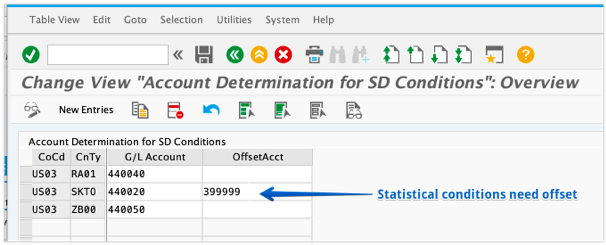
For the statistical condition types we need to create and assign a new extension ledger. The ledger needs to be of type ‘Prediction’ and linked to a base ledger:

Assign prediction ledger for statistical condition type capture in Cfin (SM30 table FCOV_STAT_ACT😞

Source system conditions ZB00 and ZB01:
- Both conditions assigned to one Account Key and GL account in source


Condition SKTO is statistical and does not post to Finance in source:

COPA value flow from SD conditions ZB00 and ZB01 assigned to same account key/gl account but mapped to different value fields is source:

Source System document posting:
Source Billing document:
- SKTO is statistical

Source Accounting document:
- Statistical SKTO does not post in finance
- All sales deductions posting to single GL account

Source transfer table – condition type and account:

Central Finance Posting:
AIF view of replicated document:
The GL assignment based on condition type mapping can be seen in the transfer structure as well as the statistical posting for SKTO:

ACDOCA view of posted transaction:

In the screenshot above you can see the real (ledger 0L) split from source 440030 into 440030/440040/440050 based on conditions. The statistical conditions are posted to prediction ledger Z1 with account 440020 and offset 399999 as per configuration.
Fiori view of posted document:

Ledger comparison:
- Extension ledger shows the statistical condition posting in addition to the base ledger postings:

Note:
Source system condition types have to be created in Cfin in order to assign GL accounts. I have not yet tried using Value Mapping for conditions but that is a possible approach here (thanks Marc).
Hope this is useful in your projects!
Kris
- SAP Managed Tags:
- SAP S/4HANA,
- SAP S/4HANA Finance
5 Comments
You must be a registered user to add a comment. If you've already registered, sign in. Otherwise, register and sign in.
Labels in this area
-
"mm02"
1 -
A_PurchaseOrderItem additional fields
1 -
ABAP
1 -
ABAP Extensibility
1 -
ACCOSTRATE
1 -
ACDOCP
1 -
Adding your country in SPRO - Project Administration
1 -
Advance Return Management
1 -
AI and RPA in SAP Upgrades
1 -
Approval Workflows
1 -
ARM
1 -
ASN
1 -
Asset Management
1 -
Associations in CDS Views
1 -
auditlog
1 -
Authorization
1 -
Availability date
1 -
Azure Center for SAP Solutions
1 -
AzureSentinel
2 -
Bank
1 -
BAPI_SALESORDER_CREATEFROMDAT2
1 -
BRF+
1 -
BRFPLUS
1 -
Bundled Cloud Services
1 -
business participation
1 -
Business Processes
1 -
CAPM
1 -
Carbon
1 -
Cental Finance
1 -
CFIN
1 -
CFIN Document Splitting
1 -
Cloud ALM
1 -
Cloud Integration
1 -
condition contract management
1 -
Connection - The default connection string cannot be used.
1 -
Custom Table Creation
1 -
Customer Screen in Production Order
1 -
Data Quality Management
1 -
Date required
1 -
Decisions
1 -
desafios4hana
1 -
Developing with SAP Integration Suite
1 -
Direct Outbound Delivery
1 -
DMOVE2S4
1 -
EAM
1 -
EDI
2 -
EDI 850
1 -
EDI 856
1 -
edocument
1 -
EHS Product Structure
1 -
Emergency Access Management
1 -
Energy
1 -
EPC
1 -
Financial Operations
1 -
Find
1 -
FINSSKF
1 -
Fiori
1 -
Flexible Workflow
1 -
Gas
1 -
Gen AI enabled SAP Upgrades
1 -
General
1 -
generate_xlsx_file
1 -
Getting Started
1 -
HomogeneousDMO
1 -
IDOC
2 -
Integration
1 -
learning content
2 -
LogicApps
2 -
low touchproject
1 -
Maintenance
1 -
management
1 -
Material creation
1 -
Material Management
1 -
MD04
1 -
MD61
1 -
methodology
1 -
Microsoft
2 -
MicrosoftSentinel
2 -
Migration
1 -
MRP
1 -
MS Teams
2 -
MT940
1 -
Newcomer
1 -
Notifications
1 -
Oil
1 -
open connectors
1 -
Order Change Log
1 -
ORDERS
2 -
OSS Note 390635
1 -
outbound delivery
1 -
outsourcing
1 -
PCE
1 -
Permit to Work
1 -
PIR Consumption Mode
1 -
PIR's
1 -
PIRs
1 -
PIRs Consumption
1 -
PIRs Reduction
1 -
Plan Independent Requirement
1 -
Premium Plus
1 -
pricing
1 -
Primavera P6
1 -
Process Excellence
1 -
Process Management
1 -
Process Order Change Log
1 -
Process purchase requisitions
1 -
Product Information
1 -
Production Order Change Log
1 -
Purchase requisition
1 -
Purchasing Lead Time
1 -
Redwood for SAP Job execution Setup
1 -
RISE with SAP
1 -
RisewithSAP
1 -
Rizing
1 -
S4 Cost Center Planning
1 -
S4 HANA
1 -
S4HANA
3 -
Sales and Distribution
1 -
Sales Commission
1 -
sales order
1 -
SAP
2 -
SAP Best Practices
1 -
SAP Build
1 -
SAP Build apps
1 -
SAP Cloud ALM
1 -
SAP Data Quality Management
1 -
SAP Maintenance resource scheduling
2 -
SAP Note 390635
1 -
SAP S4HANA
2 -
SAP S4HANA Cloud private edition
1 -
SAP Upgrade Automation
1 -
SAP WCM
1 -
SAP Work Clearance Management
1 -
Schedule Agreement
1 -
SDM
1 -
security
2 -
Settlement Management
1 -
soar
2 -
SSIS
1 -
SU01
1 -
SUM2.0SP17
1 -
SUMDMO
1 -
Teams
2 -
User Administration
1 -
User Participation
1 -
Utilities
1 -
va01
1 -
vendor
1 -
vl01n
1 -
vl02n
1 -
WCM
1 -
X12 850
1 -
xlsx_file_abap
1 -
YTD|MTD|QTD in CDs views using Date Function
1
- « Previous
- Next »
Related Content
- Business Rule Framework Plus(BRF+) in Enterprise Resource Planning Blogs by Members
- Output Type SPED trigger Inbound Delivery after PGI for Inter-Company STO's Outbound delivery in Enterprise Resource Planning Blogs by Members
- Invoice is generated with negative net value SAP SD in Enterprise Resource Planning Q&A
- Clarification: Condition Contract Accruals for Sales Rebates compared to SD rebates in Enterprise Resource Planning Q&A
- You can deactivate the VPRS (hide) by un-checking the DETERMINE THE COST in the item category VOV7 in Enterprise Resource Planning Q&A
Top kudoed authors
| User | Count |
|---|---|
| 2 | |
| 2 | |
| 2 | |
| 2 | |
| 2 | |
| 2 | |
| 2 | |
| 2 | |
| 1 | |
| 1 |