
- SAP Community
- Products and Technology
- Human Capital Management
- HCM Blogs by Members
- Steps to Setup Instance Synchronization Between Tw...
Human Capital Management Blogs by Members
Gain valuable knowledge and tips on SAP SuccessFactors and human capital management from member blog posts. Share your HCM insights with a post of your own.
Turn on suggestions
Auto-suggest helps you quickly narrow down your search results by suggesting possible matches as you type.
Showing results for
AmitGupta1
Participant
Options
- Subscribe to RSS Feed
- Mark as New
- Mark as Read
- Bookmark
- Subscribe
- Printer Friendly Page
- Report Inappropriate Content
07-16-2019
10:25 AM
With this blog post, I aim to visually depict the process to pair two Successfactors instances so that configuration objects/artifacts can be pushed from Source Successfactors Instance to the Target Successfactors Instance using Instance Sync Tool. The steps specified here are as per the latest Successfactors release. Remember that pairing the source instance to a particular target instances is a one-time activity.
You can find more information about Instance Sync tool here or try searching for various other blog posts/KBAs.
Follow below steps to pair source and target instances:
Obsolete Functionality: In the beginning of the blog post I mentioned that the steps to pair two systems for Instance Sync are as per latest Successfactors release. Prior to current release, the steps 3 could be carried out via Provisioning of source system only but with current release it is no longer possible. Go to Provisioning (source) and click on Instance Synchronization Company Permissions link
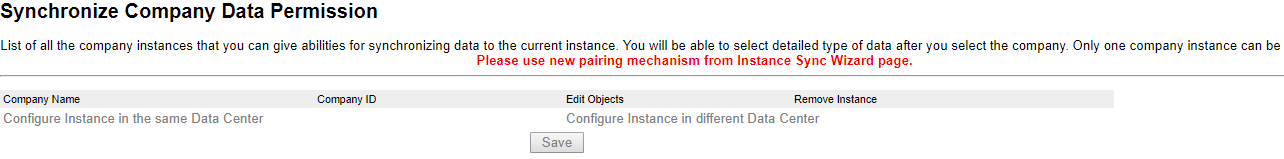
System now shows message 'Please use new mechanism from Instance Sync Wizard page'
That’s it for this blog post. I will soon come up with another blog post where I will explain how to use Instance Sync Wizard to synchronize various artifacts, purpose and usage of each of the three Instance Sync transactions and some tips. So, stay tuned…
You can find more information about Instance Sync tool here or try searching for various other blog posts/KBAs.
Follow below steps to pair source and target instances:
- Go to Provisioning of both Source and Target systems to enable below setting

- Log onto Source and Target Successfactors Instance and create RBP Role via Manage Permission Roles > Create New Role like below

Grant desired Permissions in both source and target systems by hitting Permissions button and navigate to Manage Instance Synchronization section as shown below. The user who will be assigned this role in source system, can push only related configuration/artifacts out of the source system whereas the user who will be assigned this role in target system will only be able to bring related configuration into the target system. So, in order to push an artifact from source instance to target instance, both source and target users should have the relevant permissions in both the instances. Also, create RBP group to assign above RBP Role to appropriate users in both source and target instances via Manage Permission Groups > Create New Dynamic Group like below
Also, create RBP group to assign above RBP Role to appropriate users in both source and target instances via Manage Permission Groups > Create New Dynamic Group like below Finally, associate the RBP group to the RBP role created above via Manage Permission Roles
Finally, associate the RBP group to the RBP role created above via Manage Permission Roles Even if the user is granted permission to Sync at least one configuration object/artifact e.g. Sync Data Model, then the user will get access to all three transactions below which are required to perform Instance Synchronization:
Even if the user is granted permission to Sync at least one configuration object/artifact e.g. Sync Data Model, then the user will get access to all three transactions below which are required to perform Instance Synchronization:
- Instance Synchronization Wizard
- Instance Synchronization Monitor
- Manage Sync Packages
- Now, in Source Instance go to Manage Sync Packages, scroll down and click ‘Add New Pair’ (this can be alternatively be done by Instance Synchronization Wizard as well)

In Step 1, populate various details like Data Center, Environment and Company ID of Target system.

In Step 2, we need to enter a Token generated by target system:
So, log into target system and go to ‘Instance Synchronization Wizard’ and click Next: Click Copy Token button. Remember that the token generated by Target instance will be valid for a specified time period only.
Click Copy Token button. Remember that the token generated by Target instance will be valid for a specified time period only.
Go to source system and paste the token and click Validate button. Paring process should complete now.

- In the source system, go to ‘Instance Synchronization Wizard’
 Click Next after selecting Configuration Copy
Click Next after selecting Configuration Copy Click on link Launch the Instance Synchronization Wizard. Here user will need to select the target instance that is already pared to the source instance. Depending on the user permissions in the source and selected target instance, list of artifacts that can be pushed into target system will appear.
Click on link Launch the Instance Synchronization Wizard. Here user will need to select the target instance that is already pared to the source instance. Depending on the user permissions in the source and selected target instance, list of artifacts that can be pushed into target system will appear.
Now run the wizard further to copy configuration from source to target instance. This step can be repeated any number of times to sync configuration objects/artifacts from one system to another.
Obsolete Functionality: In the beginning of the blog post I mentioned that the steps to pair two systems for Instance Sync are as per latest Successfactors release. Prior to current release, the steps 3 could be carried out via Provisioning of source system only but with current release it is no longer possible. Go to Provisioning (source) and click on Instance Synchronization Company Permissions link
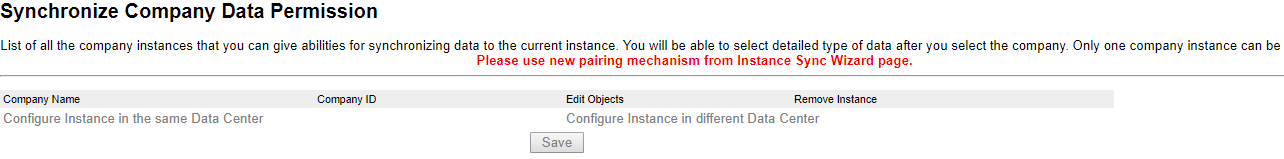
System now shows message 'Please use new mechanism from Instance Sync Wizard page'
That’s it for this blog post. I will soon come up with another blog post where I will explain how to use Instance Sync Wizard to synchronize various artifacts, purpose and usage of each of the three Instance Sync transactions and some tips. So, stay tuned…
- SAP Managed Tags:
- SAP SuccessFactors HXM Suite,
- SAP SuccessFactors platform,
- SAP SuccessFactors HXM Core
20 Comments
You must be a registered user to add a comment. If you've already registered, sign in. Otherwise, register and sign in.
Labels in this area
-
1H 2024 Product Release
5 -
2H 2023 Product Release
1 -
ACCRUAL TRANSFER
1 -
Advanced Workflow
1 -
Anonymization
1 -
BTP
1 -
Business Rules
1 -
Canvas Report
1 -
Career Development
1 -
Certificate-Based Authentication
1 -
Cloud Platform Integration
1 -
Compensation
1 -
Compensation Information Management
1 -
Compensation Management
1 -
Compliance
2 -
Content
1 -
Conversational AI
2 -
Custom Data Collection
1 -
custom portlet
1 -
Data & Analytics
1 -
Data Integration
1 -
Dayforce
1 -
deep link
1 -
deeplink
1 -
Delimiting Pay Components
1 -
Deprecation
1 -
Employee Central
1 -
Employee Central Global Benefits
1 -
Employee Central Payroll
1 -
employee profile
1 -
Employee Rehires
1 -
external terminal
1 -
external time events
1 -
Generative AI
2 -
Getting Started
1 -
Global Benefits
1 -
Guidelines
1 -
H2 2023
1 -
HR
2 -
HR Data Management
1 -
HR Transformation
1 -
ilx
1 -
Incentive Management Setup (Configuration)
1 -
Integration Center
2 -
Integration Suite
1 -
internal mobility
1 -
Introduction
1 -
learning
3 -
LMS
2 -
LXP
1 -
Massively MDF attachments download
1 -
Mentoring
1 -
Metadata Framework
1 -
Middleware Solutions
1 -
OCN
1 -
OData APIs
1 -
ONB USA Compliance
1 -
Onboarding
2 -
Opportunity Marketplace
1 -
Pay Component Management
1 -
Platform
1 -
portlet
1 -
POSTMAN
1 -
Predictive AI
2 -
Recruiting
1 -
recurring payments
1 -
Role Based Permissions (RBP)
2 -
SAP CPI (Cloud Platform Integration)
1 -
SAP HCM (Human Capital Management)
2 -
SAP HR Solutions
2 -
SAP Integrations
1 -
SAP release
1 -
SAP successfactors
5 -
SAP SuccessFactors Customer Community
1 -
SAP SuccessFactors OData API
1 -
SAP Workzone
1 -
SAP-PAYROLL
1 -
skills
1 -
Skills Management
1 -
sso deeplink
1 -
Stories in People Analytics
3 -
Story Report
1 -
SuccessFactors
2 -
SuccessFactors Employee central home page customization.
1 -
SuccessFactors Onboarding
1 -
successfactors onboarding i9
1 -
Table Report
1 -
talent
1 -
Talent Intelligence Hub
2 -
talents
1 -
Tax
1 -
Tax Integration
1 -
Time Accounts
1 -
Workflows
1 -
XML Rules
1
Related Content
- 1H 2024 - Release highlights of SF compensation in Human Capital Management Blogs by Members
- The 1H 2024 Release of SAP SuccessFactors Learning – Release Highlights in Human Capital Management Blogs by Members
- Beginner's Guide to Recruiting Posting in Human Capital Management Blogs by Members
- SuccessFactors Time Off Accruals: Calculation based on dependents age in Human Capital Management Blogs by SAP
- Demystifying SAP SuccessFactors Suite Abbreviations and Terms for New Users in Human Capital Management Blogs by Members
Top kudoed authors
| User | Count |
|---|---|
| 13 | |
| 10 | |
| 5 | |
| 3 | |
| 3 | |
| 1 | |
| 1 | |
| 1 | |
| 1 | |
| 1 |