
- SAP Community
- Products and Technology
- Enterprise Resource Planning
- ERP Blogs by Members
- S/4 HANA SAP credit management (FIN-FSCM-CR)-Integ...
Enterprise Resource Planning Blogs by Members
Gain new perspectives and knowledge about enterprise resource planning in blog posts from community members. Share your own comments and ERP insights today!
Turn on suggestions
Auto-suggest helps you quickly narrow down your search results by suggesting possible matches as you type.
Showing results for
former_member31
Participant
Options
- Subscribe to RSS Feed
- Mark as New
- Mark as Read
- Bookmark
- Subscribe
- Printer Friendly Page
- Report Inappropriate Content
07-16-2019
4:17 PM
This article covers SAP credit management (FIN-FSCM-CR available in FSCM) functionality from SD perspective mainly keeping in mind the difference between the current credit management (FI-AR-CR) that we are using before S4 HANA Vs the SAP credit management (FIN-FSCM-CR) functionality available in S4 HANA. It only talks about the credit management functionality at high level, may be helps as an outset for someone who is looking to know about S4 HANA credit management config and flow.
When it comes to credit management, we all know that transaction OVA8 which drives the credit check, plays an important role. This has all the checks and validations that is required to perform credit check:

But in SAP credit management (FIN-FSCM-CR available in FSCM), this transaction has less settings, due to the fact the checks are now controlled thru different transaction in FSCM. So, in general, SAP credit management transaction OVA8 will act as a control mechanism to activate/deactivate SAP credit management FIN-FSCM-CR, further the checks on the static, dynamic, max doc value etc are all going to be carried out at in different transaction at FSCM.
Below is the current OVA8 screen:
where the check box “SAP credit management” activates a BADI (BADI_SD_CM) which has 2 methods one for sale order and the other for delivery:
Order: FSCM_CREDIT_CHECK_ORDER
Delivery: FSCM_CREDIT_CHECK_DELVRY
This BADI carries the data to the FSCM credit management during order creation/delivery, thus the checks defined in the FSCM credit management will become effective. So, the OVA8 transaction is now going to act as a trigger point to carry out SAP credit management (FIN-FSCM-CR).
Credit Segment:
Apart from the credit control area hierarchy, we will come across one more hierarchy in credit management organisation structure which is credit segment. Credit segment is a hierarchy in FSCM SAP credit management and therefore you must link the credit control area with the credit segment, which is one to many.
Definition of credit segment as explained by SAP:
Organizational unit of SAP Credit Management that companies can define, for example, by product type or business area.
In a telecommunications company, a subclassification of relevant business transactions according to the following credit segments could be useful:
Fixed network
Internet
Mobile telephones
Where in the above example we can have different credit segment for each sector. Also, there is a partner relationship functionality to link Higher Level Credit Account of or Lower Level Credit Account of; where we can restrict relationship to one credit segment, which acts like a functionality of maintaining credit limit at customer hierarchy level in old credit management.
Above are the some of the main points which explains the difference between FIN-FSCM-CR and FI-AR-CR credit management, now we are going to cover the list of minimum configurations that is required to activate SAP credit management (note credit control area definition/assignment and sales doc /item catg credit activation is not covered here as it follows the existing process).
1.Activation of SAP credit management- SPRO->Financial Supply chain management->Credit Management->Integration with Sales and Distribution->BADI activation of SAP credit Management.
This is an important step, else credit management FIN-FSCM-CR will not be called from SD.
2.Creation of Credit segment:

3.Assignment of credit control area and credit segment:
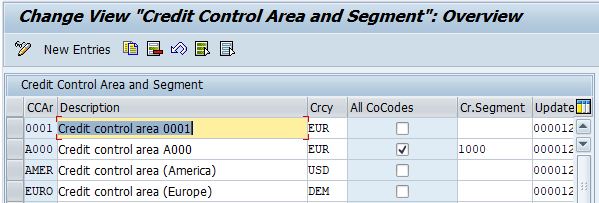
4: Define “checking Rule”, very important config which holds the static, dynamic, maximum document value etc related checks:

The list of credit checks that is required to be performed is set-up here for a checking rule:

Note: The checks that we see in OVA8 is available in FSCM credit management as shown below in form of steps where the old credit management (right) is also shown as a comparison:
(All the functionalities of OVA8 are not available, please refer to SAP note for missing functionalities).

You can select a step to see the detail set-up where you can fine tune the config:
Example in step 030, dynamic credit check that is included in checking rule 04, has further settings of defining the credit horizon period in days:

Likewise, we have to add other required steps against a checking rule that needs to be checked during credit check.
Since all the required settings are in place, we can now perform the transactions which starts with Master data creation followed by sale order process.
Creation of Credit master data for business partner - Transaction UKM_BP:
Select the BP Role UKM000, and under general->credit profile tab select the Checking Rules that we have defined above which is going to drive the type of credit check,also risk category is now named as risk class which needs to be selected:

Apart from the above, we must enter the credit segment and credit value in the “Credit Segment data” view as shown below, also in the same screen we can also see the credit utilization and credit horizon:

Sale order creation-Credit check:
During sale order creation as usual we get the credit exceeding warning in below format:

In the old credit management, info structures S066 and S067 are used for updating open sales orders and deliveries/billing respectively, as per FSCM these info structures are not used, where as UKM_ITEM is the table which will get updated. Credit exposure category in UKM_ITEM table represents whether it is a sale order or delivery or billing document:
Where 100 stands for Open sale orders:

400 - Open delivery (PGI not done):

500-Open Billing document (w/o accounting document):
Successful posting of invoice will remove the entry from this table.
I hope the above gives an idea on how SD is linked with FSCM SAP credit management, at least to the extent on how it is different from current credit management functionality.
Would welcome your feedback and comments.
When it comes to credit management, we all know that transaction OVA8 which drives the credit check, plays an important role. This has all the checks and validations that is required to perform credit check:

But in SAP credit management (FIN-FSCM-CR available in FSCM), this transaction has less settings, due to the fact the checks are now controlled thru different transaction in FSCM. So, in general, SAP credit management transaction OVA8 will act as a control mechanism to activate/deactivate SAP credit management FIN-FSCM-CR, further the checks on the static, dynamic, max doc value etc are all going to be carried out at in different transaction at FSCM.
Below is the current OVA8 screen:

where the check box “SAP credit management” activates a BADI (BADI_SD_CM) which has 2 methods one for sale order and the other for delivery:
Order: FSCM_CREDIT_CHECK_ORDER
Delivery: FSCM_CREDIT_CHECK_DELVRY
This BADI carries the data to the FSCM credit management during order creation/delivery, thus the checks defined in the FSCM credit management will become effective. So, the OVA8 transaction is now going to act as a trigger point to carry out SAP credit management (FIN-FSCM-CR).
Credit Segment:
Apart from the credit control area hierarchy, we will come across one more hierarchy in credit management organisation structure which is credit segment. Credit segment is a hierarchy in FSCM SAP credit management and therefore you must link the credit control area with the credit segment, which is one to many.
Definition of credit segment as explained by SAP:
Organizational unit of SAP Credit Management that companies can define, for example, by product type or business area.
In a telecommunications company, a subclassification of relevant business transactions according to the following credit segments could be useful:
Fixed network
Internet
Mobile telephones
Where in the above example we can have different credit segment for each sector. Also, there is a partner relationship functionality to link Higher Level Credit Account of or Lower Level Credit Account of; where we can restrict relationship to one credit segment, which acts like a functionality of maintaining credit limit at customer hierarchy level in old credit management.
Above are the some of the main points which explains the difference between FIN-FSCM-CR and FI-AR-CR credit management, now we are going to cover the list of minimum configurations that is required to activate SAP credit management (note credit control area definition/assignment and sales doc /item catg credit activation is not covered here as it follows the existing process).
1.Activation of SAP credit management- SPRO->Financial Supply chain management->Credit Management->Integration with Sales and Distribution->BADI activation of SAP credit Management.
This is an important step, else credit management FIN-FSCM-CR will not be called from SD.
2.Creation of Credit segment:

3.Assignment of credit control area and credit segment:
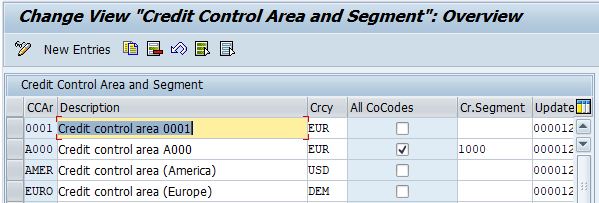
4: Define “checking Rule”, very important config which holds the static, dynamic, maximum document value etc related checks:

The list of credit checks that is required to be performed is set-up here for a checking rule:

Note: The checks that we see in OVA8 is available in FSCM credit management as shown below in form of steps where the old credit management (right) is also shown as a comparison:
(All the functionalities of OVA8 are not available, please refer to SAP note for missing functionalities).

You can select a step to see the detail set-up where you can fine tune the config:
Example in step 030, dynamic credit check that is included in checking rule 04, has further settings of defining the credit horizon period in days:

Likewise, we have to add other required steps against a checking rule that needs to be checked during credit check.
Since all the required settings are in place, we can now perform the transactions which starts with Master data creation followed by sale order process.
Creation of Credit master data for business partner - Transaction UKM_BP:
Select the BP Role UKM000, and under general->credit profile tab select the Checking Rules that we have defined above which is going to drive the type of credit check,also risk category is now named as risk class which needs to be selected:

Apart from the above, we must enter the credit segment and credit value in the “Credit Segment data” view as shown below, also in the same screen we can also see the credit utilization and credit horizon:

Sale order creation-Credit check:
During sale order creation as usual we get the credit exceeding warning in below format:

In the old credit management, info structures S066 and S067 are used for updating open sales orders and deliveries/billing respectively, as per FSCM these info structures are not used, where as UKM_ITEM is the table which will get updated. Credit exposure category in UKM_ITEM table represents whether it is a sale order or delivery or billing document:
Where 100 stands for Open sale orders:

400 - Open delivery (PGI not done):

500-Open Billing document (w/o accounting document):
Successful posting of invoice will remove the entry from this table.
I hope the above gives an idea on how SD is linked with FSCM SAP credit management, at least to the extent on how it is different from current credit management functionality.
Would welcome your feedback and comments.
- SAP Managed Tags:
- SAP S/4HANA,
- SD (Sales and Distribution)
23 Comments
You must be a registered user to add a comment. If you've already registered, sign in. Otherwise, register and sign in.
Labels in this area
-
"mm02"
1 -
A_PurchaseOrderItem additional fields
1 -
ABAP
1 -
ABAP Extensibility
1 -
ACCOSTRATE
1 -
ACDOCP
1 -
Adding your country in SPRO - Project Administration
1 -
Advance Return Management
1 -
AI and RPA in SAP Upgrades
1 -
Approval Workflows
1 -
Ariba
1 -
ARM
1 -
ASN
1 -
Asset Management
1 -
Associations in CDS Views
1 -
auditlog
1 -
Authorization
1 -
Availability date
1 -
Azure Center for SAP Solutions
1 -
AzureSentinel
2 -
Bank
1 -
BAPI_SALESORDER_CREATEFROMDAT2
1 -
BRF+
1 -
BRFPLUS
1 -
Bundled Cloud Services
1 -
business participation
1 -
Business Processes
1 -
CAPM
1 -
Carbon
1 -
Cental Finance
1 -
CFIN
1 -
CFIN Document Splitting
1 -
Cloud ALM
1 -
Cloud Integration
1 -
condition contract management
1 -
Connection - The default connection string cannot be used.
1 -
Custom Table Creation
1 -
Customer Screen in Production Order
1 -
Data Quality Management
1 -
Date required
1 -
Decisions
1 -
desafios4hana
1 -
Developing with SAP Integration Suite
1 -
Direct Outbound Delivery
1 -
DMOVE2S4
1 -
EAM
1 -
EDI
3 -
EDI 850
1 -
EDI 856
1 -
edocument
1 -
EHS Product Structure
1 -
Emergency Access Management
1 -
Energy
1 -
EPC
1 -
Financial Operations
1 -
Find
1 -
FINSSKF
1 -
Fiori
1 -
Flexible Workflow
1 -
Gas
1 -
Gen AI enabled SAP Upgrades
1 -
General
1 -
generate_xlsx_file
1 -
Getting Started
1 -
HomogeneousDMO
1 -
How to add new Fields in the Selection Screen Parameter in FBL1H Tcode
1 -
IDOC
2 -
Integration
1 -
Learning Content
2 -
Ledger Combinations in SAP
1 -
LogicApps
2 -
low touchproject
1 -
Maintenance
1 -
management
1 -
Material creation
1 -
Material Management
1 -
MD04
1 -
MD61
1 -
methodology
1 -
Microsoft
2 -
MicrosoftSentinel
2 -
Migration
1 -
mm purchasing
1 -
MRP
1 -
MS Teams
2 -
MT940
1 -
Newcomer
1 -
Notifications
1 -
Oil
1 -
open connectors
1 -
Order Change Log
1 -
ORDERS
2 -
OSS Note 390635
1 -
outbound delivery
1 -
outsourcing
1 -
PCE
1 -
Permit to Work
1 -
PIR Consumption Mode
1 -
PIR's
1 -
PIRs
1 -
PIRs Consumption
1 -
PIRs Reduction
1 -
Plan Independent Requirement
1 -
Premium Plus
1 -
pricing
1 -
Primavera P6
1 -
Process Excellence
1 -
Process Management
1 -
Process Order Change Log
1 -
Process purchase requisitions
1 -
Product Information
1 -
Production Order Change Log
1 -
purchase order
1 -
Purchase requisition
1 -
Purchasing Lead Time
1 -
Redwood for SAP Job execution Setup
1 -
RISE with SAP
1 -
RisewithSAP
1 -
Rizing
1 -
S4 Cost Center Planning
1 -
S4 HANA
1 -
S4HANA
3 -
S4HANACloud audit
1 -
Sales and Distribution
1 -
Sales Commission
1 -
sales order
1 -
SAP
2 -
SAP Best Practices
1 -
SAP Build
1 -
SAP Build apps
1 -
SAP Cloud ALM
1 -
SAP Data Quality Management
1 -
SAP Maintenance resource scheduling
2 -
SAP Note 390635
1 -
SAP S4HANA
2 -
SAP S4HANA Cloud private edition
1 -
SAP Upgrade Automation
1 -
SAP WCM
1 -
SAP Work Clearance Management
1 -
Schedule Agreement
1 -
SDM
1 -
security
2 -
Settlement Management
1 -
soar
2 -
Sourcing and Procurement
1 -
SSIS
1 -
SU01
1 -
SUM2.0SP17
1 -
SUMDMO
1 -
Teams
2 -
User Administration
1 -
User Participation
1 -
Utilities
1 -
va01
1 -
vendor
1 -
vl01n
1 -
vl02n
1 -
WCM
1 -
X12 850
1 -
xlsx_file_abap
1 -
YTD|MTD|QTD in CDs views using Date Function
1
- « Previous
- Next »
Related Content
- Adding Custom Fields to Migration Objects in SAP S/4HANA Cloud Public Edition in Enterprise Resource Planning Blogs by SAP
- Failed SHPCON idoc (51 status) changes the packed qty in the SD delivery document in Enterprise Resource Planning Q&A
- Manage Project Billing gives warning "One or several postings were excluded due to incomplete config in Enterprise Resource Planning Q&A
- SAP Enterprise Support Academy Newsletter May 2024 in Enterprise Resource Planning Blogs by SAP
- Return to Supplier in SAP S4HANA Cloud Public Edition in Enterprise Resource Planning Blogs by SAP
Top kudoed authors
| User | Count |
|---|---|
| 10 | |
| 2 | |
| 2 | |
| 2 | |
| 2 | |
| 2 | |
| 2 | |
| 1 | |
| 1 | |
| 1 |