
- SAP Community
- Products and Technology
- Enterprise Resource Planning
- ERP Blogs by SAP
- Freight Settlement from TM module to CO-PA
Enterprise Resource Planning Blogs by SAP
Get insights and updates about cloud ERP and RISE with SAP, SAP S/4HANA and SAP S/4HANA Cloud, and more enterprise management capabilities with SAP blog posts.
Turn on suggestions
Auto-suggest helps you quickly narrow down your search results by suggesting possible matches as you type.
Showing results for
former_member54
Explorer
Options
- Subscribe to RSS Feed
- Mark as New
- Mark as Read
- Bookmark
- Subscribe
- Printer Friendly Page
- Report Inappropriate Content
07-08-2019
9:15 AM
Freight plays a vital role in the transportation industry, whether it’s a maritime industry, logistics services industry, supply chain, trade or simply a shipping business. Though shipping falls under Maritime Industry, but it has evolved in last couple of decades with the increase in international trade.

In this blog, we will not go in the background of how shipping or any of these industries operate. Neither we will go into logistics process. This blog is intended for those who are in SAP – Management Accounting Practice and want to have a clear understanding of how this freight cost are settled to product level which will provide profitability at that level.
Hence, this is an SAP CO-PA blog.
Let’s begin with the understanding of how the overall flow works before it reaches CO-PA -
Create orders (SAP S/4HANA)
You create orders in SAP S/4HANA and the system sends the orders to SAP TM. The following types of orders can be sent:
Perform transportation planning (SAP TM)
SAP TM performs transportation planning for the orders received from SAP S/4HANA.
Create delivery proposals (SAP TM)
SAP TM creates delivery proposals based on the transportation planning results and sends the proposals to SAP S/4HANA.
Create deliveries (SAP S/4HANA)
SAP S/4HANA creates deliveries based on the proposals received from SAP TM. Depending on the corresponding order types, the deliveries can be inbound deliveries, outbound deliveries, or returns deliveries. SAP S/4HANA sends a confirmation of the deliveries to SAP TM.
Execute transportation (SAP TM)
SAP S/4HANA sends the deliveries to SAP TM, which executes transportation.
In this blog, we will focus more on how this step 2 is executed, and how the values are flown to CO-PA profitability segment.
The Transportation Management module (TM) is used to create, support and monitor an efficient transportation plan, and manage forwarding / freight order management. TM can be integrated with SAP S/4HANA internal components or with an external system.
In TM module, we can perform freight settlement with our service providers or carriers by creating a freight settlement document and posting it to Materials Management (MM), meaning thereby - The settlement document data can be used to automatically create a purchase order and a service entry sheet (SES). The service entry sheet is the basis for invoice verification or the Evaluated Receipt Settlement (ERS) process in MM.
Following flow diagram shows the process from Transportation Management point of view –

Step 1: For each posted Delivery in the SD module, there will be automatically created a Freight Unit (FU) in Transportation Management (TM);

Subsequently a Freight Order (FO) / Freight Booking will be created with the execution data, planned departure time of vehicle and planned logistic processing etc.
Fiori App: Edit Freight Order

To access the TM transactions, add the following roles in the user-id
/SCMTMS/PLANNER
/SCMTMS/TRANSPORTATION_MANAGER
/SCMTMS/FREIGHT_CONTRACT_SPEC
Step 2: Freight order will be settled in TM with cost distribution to Outbound Delivery line item level, through Freight Settlement Document (FSD).
Fiori App: Create Freight Settlement Document
Step 3: This involves 3 sub-steps –
3.1 Share calculated charges with the Carrier & receive a confirmation from them,
3.2 Approvals & Posting of Freight Settlement Document (FSD)

Fiori App: Edit Freight Settlement Document

Step 4: The system will automatically create Service PO & Service Entry Sheet. Alongside, through settlement management in S/4HANA system, the values will flow to the CO-PA object that is referenced in the Delivery Segments through Settlement document (earlier in ECC - Agency Business Document)
Tcode: WLFLTM2


After the service vendor invoice is received, user will analyze and compare the value with the originally posted Service Entry Sheet amount. If the same amount is there in the actual invoice, Accounts payable team will post the MIRO invoice against the freight order (FO) and Treasury team will pay the service vendor as per the payment terms.
Step 5A: In case the MIRO invoice value is higher than the originally posted service entry sheet, there will be a new Freight Settlement Document (FSD) against the original FO, for the differential amount and while the same will be posted there will be automatically created a new service PO and SES for the differential amount. And through Settlement document (earlier in ECC - Agency Business Document) in S/4HANA, the same will get posted to CO-PA.
Step 5B: In case the MIRO invoice value is lower than the originally posted service entry sheet, there will be reversal of the originally service entry sheet through reversal of Freight Settlement Document, and there will be a new Freight Settlement document with the new figures for the costs. Values will get captured in CO-PA for both reversal and new posting through Settlement document (earlier in ECC - Agency Business Document) in S/4HANA.
Step 6: For any future credit note to the Service Vendor, the process described in Step 7A will be repeated for the amount of Credit Note.
The freight settlement process, as mentioned above, from TM module to CO-PA segments will happen at the time of posting settlement document (Type 1600). The account assignments (Cost center, Profit Center, Internal order CO-PA segment number etc.) in the settlement document Item – will be taken from the linked Sales Order Delivery, or STO item, if available.
In Customizing for Transportation Module, it will be specified that a CO-PA posting has to be triggered at the time of Settlement document posting.
(You specify the type of posting you want to do with the distributed cost. For example, you can post the distributed cost to material valuation or general ledger. Depending on the settings you have specified, the settlement management document posts to these or other cost objects. Settlement management uses the underlying sales order and delivery information from the freight settlement document cost distribution information to determine from the source order or delivery document the particular cost object against which it posts the distributed costs.)
Hence, while posting the distributed costs from TM to accounting, the posting to the CO-PA object happens which is referenced in the sales order. The system uses the freight settlement document to enable you to integrate the freight cost back to the underlying order/delivery items.
All the revenue accounting level profitability segments will also be derived at the time of aforementioned freight settlement –
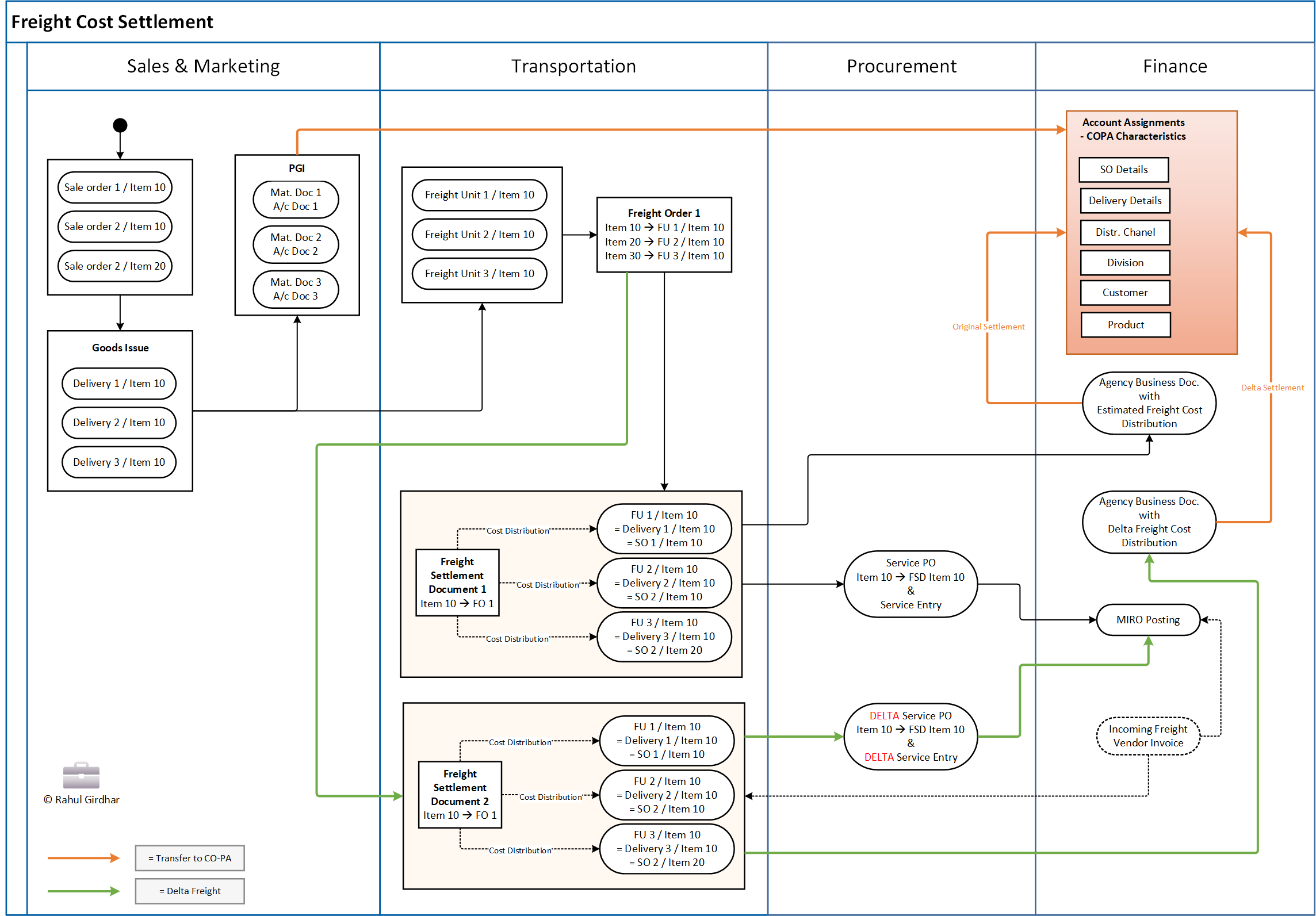
Just to repeat myself, the Settlement Management (which occurs at step 4 above) takes the following steps:
Examples of account assignments can be cost objects including a cost center, profit center, CO-PA segment, or an internal order.
I hope you would find this blog post helpful. Good Luck!

In this blog, we will not go in the background of how shipping or any of these industries operate. Neither we will go into logistics process. This blog is intended for those who are in SAP – Management Accounting Practice and want to have a clear understanding of how this freight cost are settled to product level which will provide profitability at that level.
Hence, this is an SAP CO-PA blog.
Let’s begin with the understanding of how the overall flow works before it reaches CO-PA -
1. Execute the process in Transportation Planning and Execution.
Create orders (SAP S/4HANA)
You create orders in SAP S/4HANA and the system sends the orders to SAP TM. The following types of orders can be sent:
- Sales orders
- Purchase orders
- Stock transport orders
- Returns orders
Perform transportation planning (SAP TM)
SAP TM performs transportation planning for the orders received from SAP S/4HANA.
Create delivery proposals (SAP TM)
SAP TM creates delivery proposals based on the transportation planning results and sends the proposals to SAP S/4HANA.
Create deliveries (SAP S/4HANA)
SAP S/4HANA creates deliveries based on the proposals received from SAP TM. Depending on the corresponding order types, the deliveries can be inbound deliveries, outbound deliveries, or returns deliveries. SAP S/4HANA sends a confirmation of the deliveries to SAP TM.
Execute transportation (SAP TM)
SAP S/4HANA sends the deliveries to SAP TM, which executes transportation.
2. Transfer the Freight Settlement Document from TM to S/4HANA with cost distribution enabled in TM at delivery Item level.
In this blog, we will focus more on how this step 2 is executed, and how the values are flown to CO-PA profitability segment.
Role of Transportation Management Module
The Transportation Management module (TM) is used to create, support and monitor an efficient transportation plan, and manage forwarding / freight order management. TM can be integrated with SAP S/4HANA internal components or with an external system.
In TM module, we can perform freight settlement with our service providers or carriers by creating a freight settlement document and posting it to Materials Management (MM), meaning thereby - The settlement document data can be used to automatically create a purchase order and a service entry sheet (SES). The service entry sheet is the basis for invoice verification or the Evaluated Receipt Settlement (ERS) process in MM.
Following flow diagram shows the process from Transportation Management point of view –

Following are the respective steps –
Step 1: For each posted Delivery in the SD module, there will be automatically created a Freight Unit (FU) in Transportation Management (TM);

Subsequently a Freight Order (FO) / Freight Booking will be created with the execution data, planned departure time of vehicle and planned logistic processing etc.
Fiori App: Edit Freight Order

To access the TM transactions, add the following roles in the user-id
/SCMTMS/PLANNER
/SCMTMS/TRANSPORTATION_MANAGER
/SCMTMS/FREIGHT_CONTRACT_SPEC
Step 2: Freight order will be settled in TM with cost distribution to Outbound Delivery line item level, through Freight Settlement Document (FSD).
Fiori App: Create Freight Settlement Document
Step 3: This involves 3 sub-steps –
3.1 Share calculated charges with the Carrier & receive a confirmation from them,
3.2 Approvals & Posting of Freight Settlement Document (FSD)

Fiori App: Edit Freight Settlement Document

Step 4: The system will automatically create Service PO & Service Entry Sheet. Alongside, through settlement management in S/4HANA system, the values will flow to the CO-PA object that is referenced in the Delivery Segments through Settlement document (earlier in ECC - Agency Business Document)
Tcode: WLFLTM2


After the service vendor invoice is received, user will analyze and compare the value with the originally posted Service Entry Sheet amount. If the same amount is there in the actual invoice, Accounts payable team will post the MIRO invoice against the freight order (FO) and Treasury team will pay the service vendor as per the payment terms.
Step 5A: In case the MIRO invoice value is higher than the originally posted service entry sheet, there will be a new Freight Settlement Document (FSD) against the original FO, for the differential amount and while the same will be posted there will be automatically created a new service PO and SES for the differential amount. And through Settlement document (earlier in ECC - Agency Business Document) in S/4HANA, the same will get posted to CO-PA.
Step 5B: In case the MIRO invoice value is lower than the originally posted service entry sheet, there will be reversal of the originally service entry sheet through reversal of Freight Settlement Document, and there will be a new Freight Settlement document with the new figures for the costs. Values will get captured in CO-PA for both reversal and new posting through Settlement document (earlier in ECC - Agency Business Document) in S/4HANA.
Step 6: For any future credit note to the Service Vendor, the process described in Step 7A will be repeated for the amount of Credit Note.
Prerequisite master data for this process is as follows.
- Scales
- Rate Tables
- Calculation Sheets
- Freight Agreements
- Business Partners (Carriers) and Vendors (Carrier), Invoicing Parties
- Locations
- Zones
- Material Master
- Service Master
- GL Accounts
- Cost Centers
The freight settlement process, as mentioned above, from TM module to CO-PA segments will happen at the time of posting settlement document (Type 1600). The account assignments (Cost center, Profit Center, Internal order CO-PA segment number etc.) in the settlement document Item – will be taken from the linked Sales Order Delivery, or STO item, if available.
In Customizing for Transportation Module, it will be specified that a CO-PA posting has to be triggered at the time of Settlement document posting.
(You specify the type of posting you want to do with the distributed cost. For example, you can post the distributed cost to material valuation or general ledger. Depending on the settings you have specified, the settlement management document posts to these or other cost objects. Settlement management uses the underlying sales order and delivery information from the freight settlement document cost distribution information to determine from the source order or delivery document the particular cost object against which it posts the distributed costs.)
Hence, while posting the distributed costs from TM to accounting, the posting to the CO-PA object happens which is referenced in the sales order. The system uses the freight settlement document to enable you to integrate the freight cost back to the underlying order/delivery items.
All the revenue accounting level profitability segments will also be derived at the time of aforementioned freight settlement –
- Company Code
- Profit Center
- Segment
- Plant
- Sales Organization
- Distribution Channel
- Division
- Delivery Details
- Customer
- Product / Material etc.
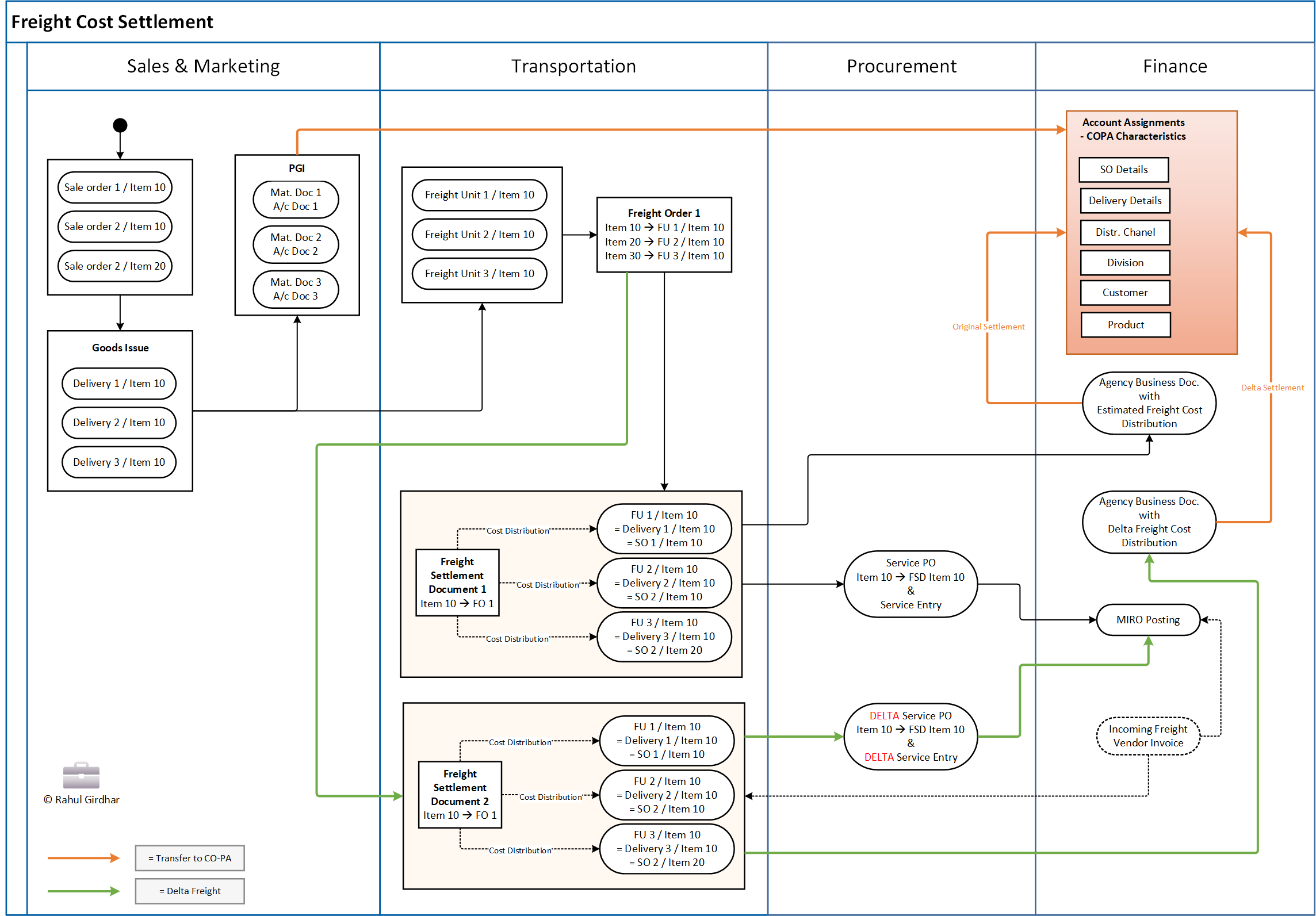
Just to repeat myself, the Settlement Management (which occurs at step 4 above) takes the following steps:
- Creates a settlement management document with a type of Settlement Process and a document category of Settlement
- Copies the references from the freight settlement document cost distribution information and gets the linked underlying delivery items
- Copies the product and quantities in the delivery item to the settlement process document item (product 1, product 2, product n)
- Copies the account assignments for the respective settlement process document item from the underlying sales order item to which the delivery item is linked
- Copies the freight cost distribution amounts for the settlement process document items
Examples of account assignments can be cost objects including a cost center, profit center, CO-PA segment, or an internal order.
I hope you would find this blog post helpful. Good Luck!
Labels:
26 Comments
You must be a registered user to add a comment. If you've already registered, sign in. Otherwise, register and sign in.
Labels in this area
-
Artificial Intelligence (AI)
1 -
Business Trends
363 -
Business Trends
21 -
Customer COE Basics and Fundamentals
1 -
Digital Transformation with Cloud ERP (DT)
1 -
Event Information
461 -
Event Information
24 -
Expert Insights
114 -
Expert Insights
155 -
General
1 -
Governance and Organization
1 -
Introduction
1 -
Life at SAP
415 -
Life at SAP
2 -
Product Updates
4,685 -
Product Updates
217 -
Roadmap and Strategy
1 -
Technology Updates
1,502 -
Technology Updates
89
Related Content
- Message_Type_X error when using BAPI in Enterprise Resource Planning Q&A
- BN4L GTT- Event management in Enterprise Resource Planning Q&A
- ACM capabilities in a nutshell - Contracting Part 2 in Enterprise Resource Planning Blogs by SAP
- Deletion of Master and Transactional Data (ILM) in SAP S/4HANA Cloud,Public Edition-Link Collection in Enterprise Resource Planning Blogs by SAP
- Defining Account Determinations for Material Ledger in Enterprise Resource Planning Blogs by SAP
Top kudoed authors
| User | Count |
|---|---|
| 12 | |
| 11 | |
| 8 | |
| 6 | |
| 6 | |
| 5 | |
| 4 | |
| 4 | |
| 4 | |
| 4 |