
- SAP Community
- Products and Technology
- Technology
- Technology Blogs by SAP
- SAP Analytics Cloud - Feature Highlight - Date bas...
Technology Blogs by SAP
Learn how to extend and personalize SAP applications. Follow the SAP technology blog for insights into SAP BTP, ABAP, SAP Analytics Cloud, SAP HANA, and more.
Turn on suggestions
Auto-suggest helps you quickly narrow down your search results by suggesting possible matches as you type.
Showing results for
IngoH
Active Contributor
Options
- Subscribe to RSS Feed
- Mark as New
- Mark as Read
- Bookmark
- Subscribe
- Printer Friendly Page
- Report Inappropriate Content
07-03-2019
10:36 PM
In SAP Analytics Cloud there have been several new additions to the Date / Time based capabilities of the product, so I will try to outline those changes here.
In my example, I am working with a very simple data model, which just uses a single dimension for a Order Date and a single measure.
In SAP Analytics Cloud I am staring with a simple table, which just shows the measure value (Order Volume) per Year and Month.

In the past, if you wanted to setup filtering for scenarios, such as Current Month and Previous Month or Current Quarter and Previous Quarter you always had to go through multiple steps to define the filter values for the Current Period and your choice of the second period.
Now (as part of Wave 11), there are several predefined filters in SAP Analytics Cloud for the date based filtering.

In our given example I open the option to create a Story Filter and not only can I choose a dimension or a measure to define filter values, I am also offered several predefined Time Filters, such as the option to filter Current and Previous Quarter with a single click.
The system recognized that my data set does have a Date dimension and therefore I am offered this new capability to quickly filter on a set of periods.
for our example I am using the option to filter the data for the Current and Previous quarter.

Because it is July 03, 2019 and my data only goes until June 2019, I am shown the data for the Previous Quarter - April to June 2019.
In case I would like to now go back in time and perhaps see the first and second quarter of 2019, I could remove my current filter (which uses the system date as indicator) or I use the new option to specify a customer today for my story.
I open the definition of my Story Filter and can recognize the two filter ranges for Q2 and Q3 2019.
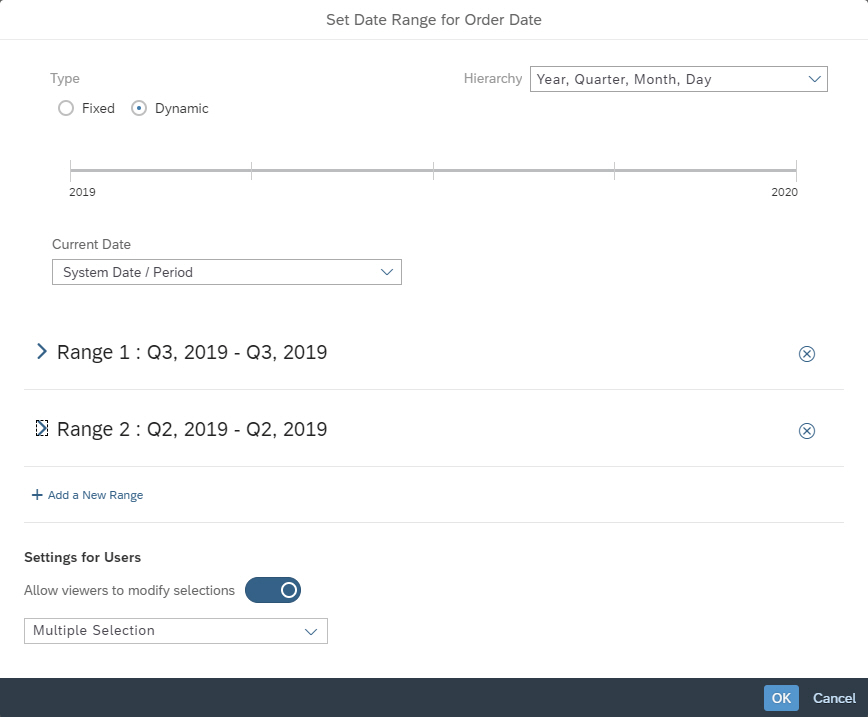
We also have the option to create an Input Control for the Current Date.

For our example, we use the option create a Current Data Input Control and we configure the granularity for the Input Control to be on Month level.

As soon as we confirm this, we also have the option (in addition to our existing Story Filter) to set a custom month as our Current Month for the Story.

The Control allows us to either use a custom month or to enable the current date again.
So for now we have been able to use a set of pre-defined filter values, and we used the ability to provide the end-user the option to set a custom "today". One very frequently asked question also is the ability to define an offset for date based filter. A typical example would be to see the value for June 2019 and for June 2019 - using an offset of 12 months.
With wave 11 of SAP Analytics Cloud, this is also possible now.
Going back to our existing Story Filter...
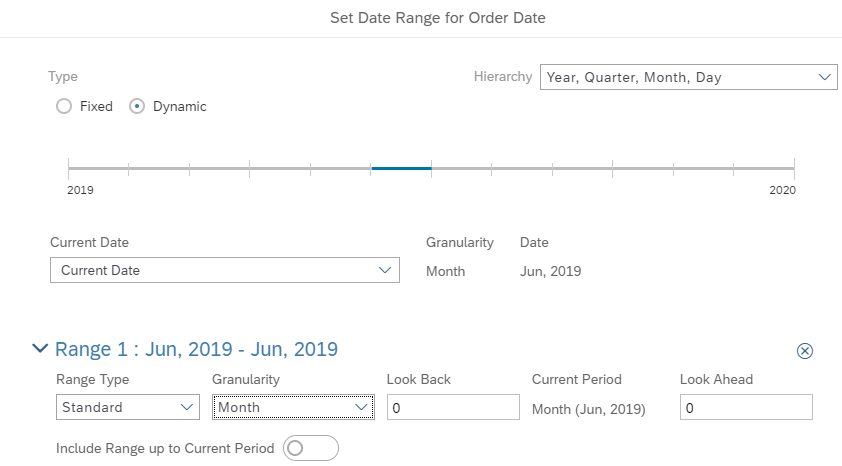
... we can use the option to have the filter dynamic and use the Input control (named Current Date) that we configured before. The first range we have is the current month.

With the new option, we can now also define an Offset. So instead of using a Standard Range we set the Range Type to Offset with Month as Granularity.
In the second row we can then define the Offset direction and for our example we go back 1 year, which then results in the data for June 2019 and June 2018.

Not only can you now use a list of predefined date / time filter, which allow you to quickly focus on the date / time ranges that you require, you also can define now a customer "Today" and you have the ability to define your own Offset - all in all providing you with great flexibility for data / time based filtering in SAP Analytics Cloud.
In my example, I am working with a very simple data model, which just uses a single dimension for a Order Date and a single measure.
In SAP Analytics Cloud I am staring with a simple table, which just shows the measure value (Order Volume) per Year and Month.

Pre-Defined Date Periods for Filtering
In the past, if you wanted to setup filtering for scenarios, such as Current Month and Previous Month or Current Quarter and Previous Quarter you always had to go through multiple steps to define the filter values for the Current Period and your choice of the second period.
Now (as part of Wave 11), there are several predefined filters in SAP Analytics Cloud for the date based filtering.

In our given example I open the option to create a Story Filter and not only can I choose a dimension or a measure to define filter values, I am also offered several predefined Time Filters, such as the option to filter Current and Previous Quarter with a single click.
The system recognized that my data set does have a Date dimension and therefore I am offered this new capability to quickly filter on a set of periods.
for our example I am using the option to filter the data for the Current and Previous quarter.

Because it is July 03, 2019 and my data only goes until June 2019, I am shown the data for the Previous Quarter - April to June 2019.
Custom Date as Today
In case I would like to now go back in time and perhaps see the first and second quarter of 2019, I could remove my current filter (which uses the system date as indicator) or I use the new option to specify a customer today for my story.
I open the definition of my Story Filter and can recognize the two filter ranges for Q2 and Q3 2019.
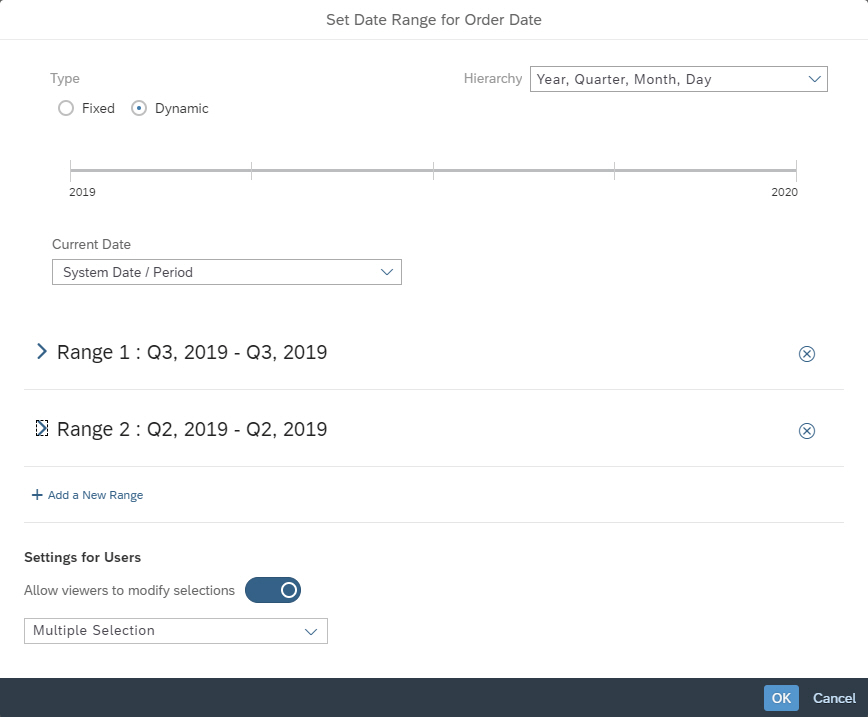
We also have the option to create an Input Control for the Current Date.

For our example, we use the option create a Current Data Input Control and we configure the granularity for the Input Control to be on Month level.

As soon as we confirm this, we also have the option (in addition to our existing Story Filter) to set a custom month as our Current Month for the Story.

The Control allows us to either use a custom month or to enable the current date again.
Using an Offset
So for now we have been able to use a set of pre-defined filter values, and we used the ability to provide the end-user the option to set a custom "today". One very frequently asked question also is the ability to define an offset for date based filter. A typical example would be to see the value for June 2019 and for June 2019 - using an offset of 12 months.
With wave 11 of SAP Analytics Cloud, this is also possible now.
Going back to our existing Story Filter...
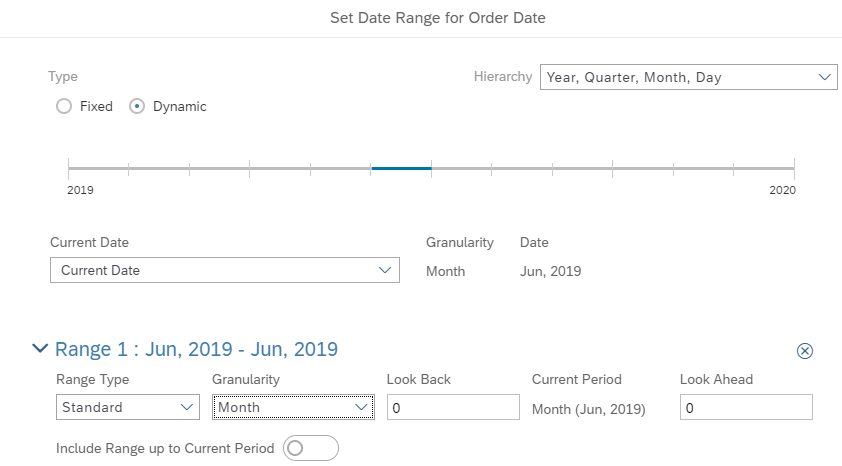
... we can use the option to have the filter dynamic and use the Input control (named Current Date) that we configured before. The first range we have is the current month.

With the new option, we can now also define an Offset. So instead of using a Standard Range we set the Range Type to Offset with Month as Granularity.
In the second row we can then define the Offset direction and for our example we go back 1 year, which then results in the data for June 2019 and June 2018.

Not only can you now use a list of predefined date / time filter, which allow you to quickly focus on the date / time ranges that you require, you also can define now a customer "Today" and you have the ability to define your own Offset - all in all providing you with great flexibility for data / time based filtering in SAP Analytics Cloud.
Labels:
7 Comments
You must be a registered user to add a comment. If you've already registered, sign in. Otherwise, register and sign in.
Labels in this area
-
ABAP CDS Views - CDC (Change Data Capture)
2 -
AI
1 -
Analyze Workload Data
1 -
BTP
1 -
Business and IT Integration
2 -
Business application stu
1 -
Business Technology Platform
1 -
Business Trends
1,661 -
Business Trends
86 -
CAP
1 -
cf
1 -
Cloud Foundry
1 -
Confluent
1 -
Customer COE Basics and Fundamentals
1 -
Customer COE Latest and Greatest
3 -
Customer Data Browser app
1 -
Data Analysis Tool
1 -
data migration
1 -
data transfer
1 -
Datasphere
2 -
Event Information
1,400 -
Event Information
64 -
Expert
1 -
Expert Insights
178 -
Expert Insights
270 -
General
1 -
Google cloud
1 -
Google Next'24
1 -
Kafka
1 -
Life at SAP
784 -
Life at SAP
11 -
Migrate your Data App
1 -
MTA
1 -
Network Performance Analysis
1 -
NodeJS
1 -
PDF
1 -
POC
1 -
Product Updates
4,578 -
Product Updates
323 -
Replication Flow
1 -
RisewithSAP
1 -
SAP BTP
1 -
SAP BTP Cloud Foundry
1 -
SAP Cloud ALM
1 -
SAP Cloud Application Programming Model
1 -
SAP Datasphere
2 -
SAP S4HANA Cloud
1 -
SAP S4HANA Migration Cockpit
1 -
Technology Updates
6,886 -
Technology Updates
395 -
Workload Fluctuations
1
Related Content
- Top Picks: Innovations Highlights from SAP Business Technology Platform (Q1/2024) in Technology Blogs by SAP
- SAP Analytics Cloud Optimize Story - How to reset input control range date filter in Technology Q&A
- Deep dive into Q4 2023, What’s New in SAP Cloud ALM for Implementation Blog Series in Technology Blogs by SAP
- Horizon Theme and Templates for Stories in SAP Analytics Cloud in Technology Blogs by SAP
- Exploring Integration Options in SAP Datasphere with the focus on using SAP extractors in Technology Blogs by SAP
Top kudoed authors
| User | Count |
|---|---|
| 11 | |
| 10 | |
| 10 | |
| 10 | |
| 8 | |
| 7 | |
| 7 | |
| 7 | |
| 7 | |
| 6 |