
- SAP Community
- Products and Technology
- Technology
- Technology Blogs by SAP
- CloudFoundryFun #6 - Run TypeScript Apps on Cloud ...
Technology Blogs by SAP
Learn how to extend and personalize SAP applications. Follow the SAP technology blog for insights into SAP BTP, ABAP, SAP Analytics Cloud, SAP HANA, and more.
Turn on suggestions
Auto-suggest helps you quickly narrow down your search results by suggesting possible matches as you type.
Showing results for
Developer Advocate
Options
- Subscribe to RSS Feed
- Mark as New
- Mark as Read
- Bookmark
- Subscribe
- Printer Friendly Page
- Report Inappropriate Content
07-01-2019
2:53 PM
In this sixth post in my CloudFoundryFun series, I will show how to code with TypeScript. You will learn about TypeScript and tools that can help you to use TypeScript in your daily development and deployment activities.
I recently found this medium post that lists alternatives to JavaScript, one of which is TypeScript. While there is some truth to this, I wouldn’t call TypeScript an alternative per se. TypeScript is a superset of JavaScript. This means that all valid JavaScript code is also valid TypeScript code. One of the nice features of TypeScript is that it brings new ECMAScript features to “older legacy environments”. So you can make use of promises, iterators or template strings in your code and still run it on an older browser. This conversion of the TypeScript (.ts) files into regular JavaScript (.js) files is done by the TypeScript cross-compiler . These generated files will then comply with a specified ECMAScript specification. TypeScript is an open-source programming language which has been developed by Microsoft, but the code is can be inspected by anyone on GitHub.
These aspects are nice properties of TypeScript, but neither of them is the main motivation behind TypeScript. It's a typed version of JavaScript, hence the name of TypeScript. Let's look at the most common JS errors to understand why this is important.
The company Rollbar sells products for error monitoring and debugging. This allows them to collect a lot of information about programs logs, and they are also about JavaScript errors. After analyzing this data, they published the following list of the Top 10 JavaScript errors:

The largest cluster of these errors could be named “Type Errors” which are direct consequences of JavaScript’s dynamically typed nature. This ranking only considers fatal errors which caused JavaScript applications to crash. It doesn’t include normal bugs which are caused by the loosely typed nature of JavaScript.

Avoiding these error sources is the big claim that TypeScript makes. It uses strong typing to enforce the correct data structure types. This provides hints to developers early to type errors in their code.
I could write an entire blog post about these types of errors and strong vs loosely (or dynamic) typing, but luckily there is already a dedicated Wikipedia article about it. Also, Martin Fowler already covered this topic in 2005 and I don't think much changed since then. At the end of the day, I don’t want to evangelize either of them. This is a decision everyone has to make for him-/herself!
Maybe you are currently in two minds: You like the ecosystem and agility of Node.js, but you also miss the static typing of other languages like Java? Then you’ll probably love TypeScript. In the next sections of this blog post, I will show you how you can develop with TypeScript and how to deploy it to Cloud Foundry environments.
Here is a simple example which demonstrates how TypeScript works.
This snippet defines a function which accepts one parameter of type string. So far, everything works fine. Now, we want to add the following piece of code below.
This will cause an error as the array user is clearly not a string. This error could be detected at design time, but vanilla JavaScript wouldn't complain. And TypeScript doesn't stop here, you can also use it to define interfaces, classes, and modifiers as shown here.
I don't want to go deeper into TypeScript at this point. If you want to learn more about TypeScript, I highly recommend this online book.
You might think that there is a special buildpack for TypeScript, but there isn’t. Actually, you won't run TypeScript code on any platform directly (there's one exception). As mentioned above, TypeScript code will be cross-compiled to vanilla JavaScript code. All the advantages of TypeScript that I mentioned above are “design time features”. What I mean by that is, that all these errors can be identified while you write the code. The type checking will be performed when your code in the editor or whenever you trigger the TypeScript compiler TSC. You probably guessed it, you run the generated JavaScript code on Cloud Foundry.
This makes the JavaScript code an ephemeral artifact, as it can be generated and overwritten at any point in time. It wouldn't make sense a lot of sense to check these files into your Git repositories. You could also say the JavaScript code of TypeScript projects can be compared to the minified JavaScript bundles of your UI projects (you typically store them in a directory named “dist” or “build”).
Running the JavaScript code which has been generated by the compiler doesn’t deviate from running JavaScript code that you’ve written directly. The TSC tool can be used from the command line and offers a rich set of functionality. The disadvantage that comes with TypeScript is the overhead cost of integrating another tool into your routines. Let's see if we can integrate this tool in our regular Cloud Foundry development tools!
This first step to getting started with TypeScript is to install the library itself. The second command should verify that the installation completed successfully.
Now you can start creating your first project!
Your IDE or editor will most likely know the TypeScript syntax and check your .ts files against it. What your IDE won't know is the types of the used libraries, as shown in this screenshot (mind the import statement of TypeScript here).
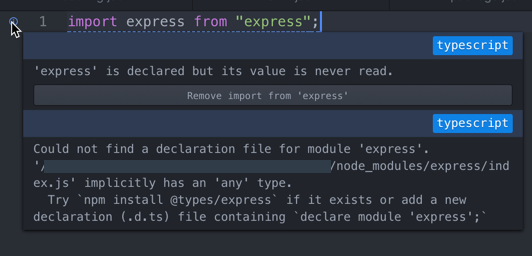
You can make the IDE aware of these types by installing so-called declaration files.
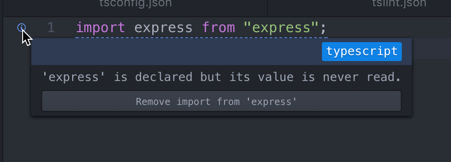
As easy as invoking the TypeScript compiler is, you will get tired of this pretty soon when you're coding. This is why I would like to recommend nodemon to listen to file changes, which trigger the compiler and restart your application.
I only listed the tools that are necessary for a small hello world sample here. There are plenty of other tools like eslint (to check your coding style) you might want to use.
Check out this hello world web server app if you want to write your first TypeScript app and to see the mentioned tools in action!
The naïve approach to invoke TSC and deploy the JavaScript files is pretty straight forward and doesn’t require a lot of background knowledge. The downside of this simple approach is that you always have to execute these commands in this specific order, and it doesn’t scale well when you want to add additional command line tools. In the end, you only want to package your project as a deployable unit (the mtar archive). It should be possible to integrate the TypeScript compiler into your build process to reduce the required work to one single command. This is why the mta.yaml project descriptor allows you to bring custom builders (the default builder for Node.js-based projects is npm install and the one for Java-based projects is mvn compile).
In the case of TypeScript, we can add a custom builder (compromised of two commands) to the project descriptor mta.yaml. The first one is the npm install command to make sure that all dependencies will be packaged in the deployment archive. Next, we can invoke the TypeScript compiler TSC to generate the JavaScript code file.
Whereby the npm scripts could look as follows
Once you packaged the archive, you can follow the same procedure to deploy it to Cloud Foundry as always (you need to have the build tool installed).
I chose TypeScript for this post as I personally think, this language is especially interesting for enterprise developers. In general, it’s worth noticing that customer builders can be used for any project type and build tasks. You can also trigger Maven builds for Java-based projects or any other build tool via shell commands.
Do you already have more ideas about how you could adapt the build step to your individual project needs? Let me know in the comments!
In this edition you have learned:
CloudFoundryFun #7 – Connect VS Code to deployed cloud applications
What is TypeScript?
I recently found this medium post that lists alternatives to JavaScript, one of which is TypeScript. While there is some truth to this, I wouldn’t call TypeScript an alternative per se. TypeScript is a superset of JavaScript. This means that all valid JavaScript code is also valid TypeScript code. One of the nice features of TypeScript is that it brings new ECMAScript features to “older legacy environments”. So you can make use of promises, iterators or template strings in your code and still run it on an older browser. This conversion of the TypeScript (.ts) files into regular JavaScript (.js) files is done by the TypeScript cross-compiler . These generated files will then comply with a specified ECMAScript specification. TypeScript is an open-source programming language which has been developed by Microsoft, but the code is can be inspected by anyone on GitHub.
These aspects are nice properties of TypeScript, but neither of them is the main motivation behind TypeScript. It's a typed version of JavaScript, hence the name of TypeScript. Let's look at the most common JS errors to understand why this is important.
The company Rollbar sells products for error monitoring and debugging. This allows them to collect a lot of information about programs logs, and they are also about JavaScript errors. After analyzing this data, they published the following list of the Top 10 JavaScript errors:

The chart is taken from i-programmer.info
The largest cluster of these errors could be named “Type Errors” which are direct consequences of JavaScript’s dynamically typed nature. This ranking only considers fatal errors which caused JavaScript applications to crash. It doesn’t include normal bugs which are caused by the loosely typed nature of JavaScript.

Another nice artifact of the dynamic typing of JavaScipt
Avoiding these error sources is the big claim that TypeScript makes. It uses strong typing to enforce the correct data structure types. This provides hints to developers early to type errors in their code.
I could write an entire blog post about these types of errors and strong vs loosely (or dynamic) typing, but luckily there is already a dedicated Wikipedia article about it. Also, Martin Fowler already covered this topic in 2005 and I don't think much changed since then. At the end of the day, I don’t want to evangelize either of them. This is a decision everyone has to make for him-/herself!
Maybe you are currently in two minds: You like the ecosystem and agility of Node.js, but you also miss the static typing of other languages like Java? Then you’ll probably love TypeScript. In the next sections of this blog post, I will show you how you can develop with TypeScript and how to deploy it to Cloud Foundry environments.
Checking Types with TypeScript
Here is a simple example which demonstrates how TypeScript works.
function greeter(person: string) {
return "Hello, " + person;
}
let user = "Jane User";
document.body.innerHTML = greeter(user);
The sample was taken from typescriptlang.org
This snippet defines a function which accepts one parameter of type string. So far, everything works fine. Now, we want to add the following piece of code below.
let user2 = [18, 60];
document.body.innerHTML = greeter(user2);This will cause an error as the array user is clearly not a string. This error could be detected at design time, but vanilla JavaScript wouldn't complain. And TypeScript doesn't stop here, you can also use it to define interfaces, classes, and modifiers as shown here.
class Student {
fullName: string;
constructor(public firstName: string, public middleInitial: string, public lastName: string) {
this.fullName = firstName + " " + middleInitial + " " + lastName;
}
}
interface Person {
firstName: string;
lastName: string;
}
function greeter(person: Person) {
return "Hello, " + person.firstName + " " + person.lastName;
}
let user = new Student("Jane", "M.", "User");
document.body.innerHTML = greeter(user);The sample was taken from typescriptlang.org
I don't want to go deeper into TypeScript at this point. If you want to learn more about TypeScript, I highly recommend this online book.
How do I run TypeScript on Cloud Foundry?
You might think that there is a special buildpack for TypeScript, but there isn’t. Actually, you won't run TypeScript code on any platform directly (there's one exception). As mentioned above, TypeScript code will be cross-compiled to vanilla JavaScript code. All the advantages of TypeScript that I mentioned above are “design time features”. What I mean by that is, that all these errors can be identified while you write the code. The type checking will be performed when your code in the editor or whenever you trigger the TypeScript compiler TSC. You probably guessed it, you run the generated JavaScript code on Cloud Foundry.
This makes the JavaScript code an ephemeral artifact, as it can be generated and overwritten at any point in time. It wouldn't make sense a lot of sense to check these files into your Git repositories. You could also say the JavaScript code of TypeScript projects can be compared to the minified JavaScript bundles of your UI projects (you typically store them in a directory named “dist” or “build”).
Develop cloud applications with TypeScript
Running the JavaScript code which has been generated by the compiler doesn’t deviate from running JavaScript code that you’ve written directly. The TSC tool can be used from the command line and offers a rich set of functionality. The disadvantage that comes with TypeScript is the overhead cost of integrating another tool into your routines. Let's see if we can integrate this tool in our regular Cloud Foundry development tools!
Local development
Install Typescript
This first step to getting started with TypeScript is to install the library itself. The second command should verify that the installation completed successfully.
npm install -g typescript
tsc -vNow you can start creating your first project!
Make your editor aware of the used libraries
Your IDE or editor will most likely know the TypeScript syntax and check your .ts files against it. What your IDE won't know is the types of the used libraries, as shown in this screenshot (mind the import statement of TypeScript here).
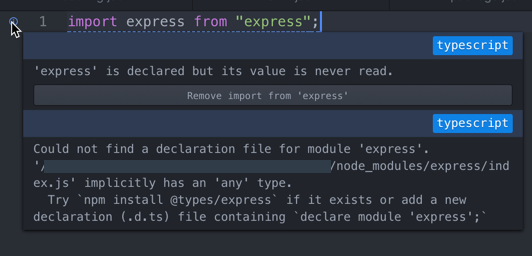
You can make the IDE aware of these types by installing so-called declaration files.
npm install --save-dev @types/node @types/express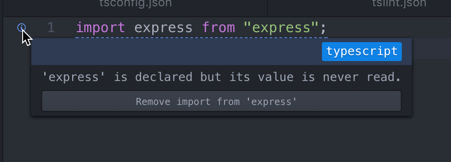
Use Watchers
As easy as invoking the TypeScript compiler is, you will get tired of this pretty soon when you're coding. This is why I would like to recommend nodemon to listen to file changes, which trigger the compiler and restart your application.
More tools
I only listed the tools that are necessary for a small hello world sample here. There are plenty of other tools like eslint (to check your coding style) you might want to use.
Check out this hello world web server app if you want to write your first TypeScript app and to see the mentioned tools in action!
Deployments to Cloud Foundry
The naïve approach to invoke TSC and deploy the JavaScript files is pretty straight forward and doesn’t require a lot of background knowledge. The downside of this simple approach is that you always have to execute these commands in this specific order, and it doesn’t scale well when you want to add additional command line tools. In the end, you only want to package your project as a deployable unit (the mtar archive). It should be possible to integrate the TypeScript compiler into your build process to reduce the required work to one single command. This is why the mta.yaml project descriptor allows you to bring custom builders (the default builder for Node.js-based projects is npm install and the one for Java-based projects is mvn compile).
In the case of TypeScript, we can add a custom builder (compromised of two commands) to the project descriptor mta.yaml. The first one is the npm install command to make sure that all dependencies will be packaged in the deployment archive. Next, we can invoke the TypeScript compiler TSC to generate the JavaScript code file.
ID: webservice
_schema-version: "2.1"
version: 0.0.1
modules:
- name: ts_server
type: nodejs
path: .
build-parameters:
builder: custom
commands:
- npm install
- npm run build
parameters:
disk-quota: 256M
memory: 256M
Whereby the npm scripts could look as follows
"scripts": {
"clean": "rimraf dist/*",
"copy-assets": "ts-node tools/copyAssets",
"lint": "tslint -c tslint.json -p tsconfig.json --fix",
"tsc": "tsc",
"build": "npm-run-all clean lint tsc copy-assets",
"dev:start": "npm-run-all build start",
"dev": "nodemon --watch src -e ts,ejs --exec npm run dev:start",
"start": "node ."
},Once you packaged the archive, you can follow the same procedure to deploy it to Cloud Foundry as always (you need to have the build tool installed).
mbt build -p=cf
cf deploy mta_archives/webservice_0.0.1.mtarI chose TypeScript for this post as I personally think, this language is especially interesting for enterprise developers. In general, it’s worth noticing that customer builders can be used for any project type and build tasks. You can also trigger Maven builds for Java-based projects or any other build tool via shell commands.
Do you already have more ideas about how you could adapt the build step to your individual project needs? Let me know in the comments!
Summary
In this edition you have learned:
- That the most common JavaScript errors are type-based
- What TypeScript is and how it works
- How to use TypeScript type declaration files
- How to integrate the TypeScript compiler into the MTA build process
- About other use cases for the custom builder
About this series
| This was the sixth blog post of my monthly series #CloudFoundryFun. The name already says all there is to it, this series won’t be about building enterprise apps on Cloud Foundry. I think there are already plenty of great posts about those aspects out there. This series rather thinks outside the box and demonstrates unconventional Cloud Foundry use-cases. |
CloudFoundryFun #7 – Connect VS Code to deployed cloud applications
- SAP Managed Tags:
- JavaScript,
- SAP BTP, Cloud Foundry runtime and environment,
- SAP Business Technology Platform
Labels:
You must be a registered user to add a comment. If you've already registered, sign in. Otherwise, register and sign in.
Labels in this area
-
ABAP CDS Views - CDC (Change Data Capture)
2 -
AI
1 -
Analyze Workload Data
1 -
BTP
1 -
Business and IT Integration
2 -
Business application stu
1 -
Business Technology Platform
1 -
Business Trends
1,661 -
Business Trends
88 -
CAP
1 -
cf
1 -
Cloud Foundry
1 -
Confluent
1 -
Customer COE Basics and Fundamentals
1 -
Customer COE Latest and Greatest
3 -
Customer Data Browser app
1 -
Data Analysis Tool
1 -
data migration
1 -
data transfer
1 -
Datasphere
2 -
Event Information
1,400 -
Event Information
65 -
Expert
1 -
Expert Insights
178 -
Expert Insights
282 -
General
1 -
Google cloud
1 -
Google Next'24
1 -
Kafka
1 -
Life at SAP
784 -
Life at SAP
11 -
Migrate your Data App
1 -
MTA
1 -
Network Performance Analysis
1 -
NodeJS
1 -
PDF
1 -
POC
1 -
Product Updates
4,577 -
Product Updates
330 -
Replication Flow
1 -
RisewithSAP
1 -
SAP BTP
1 -
SAP BTP Cloud Foundry
1 -
SAP Cloud ALM
1 -
SAP Cloud Application Programming Model
1 -
SAP Datasphere
2 -
SAP S4HANA Cloud
1 -
SAP S4HANA Migration Cockpit
1 -
Technology Updates
6,886 -
Technology Updates
408 -
Workload Fluctuations
1
Related Content
- Augmenting SAP BTP Use Cases with AI Foundation: A Deep Dive into the Generative AI Hub in Technology Blogs by SAP
- Interplay between Vite and SAP Approuter in Technology Blogs by SAP
- Instruction of implement-test-deploy flow for SAPUI5 plus CAP integrated with another services in Technology Blogs by Members
- Showing "NOT Found" error for deployed TypeScript UI5 application in cloud foundry in Technology Q&A
- Extend Upload Set to Fiori Elements and utilize Document Management Service in Technology Blogs by Members
Top kudoed authors
| User | Count |
|---|---|
| 13 | |
| 11 | |
| 11 | |
| 10 | |
| 9 | |
| 7 | |
| 6 | |
| 5 | |
| 5 | |
| 5 |