
- SAP Community
- Products and Technology
- Financial Management
- Financial Management Blogs by Members
- SAP GRC Access Control 10.x/12.0 - Firefighter ID ...
Financial Management Blogs by Members
Dive into a treasure trove of SAP financial management wisdom shared by a vibrant community of bloggers. Submit a blog post of your own to share knowledge.
Turn on suggestions
Auto-suggest helps you quickly narrow down your search results by suggesting possible matches as you type.
Showing results for
pau_torregrosa
Participant
Options
- Subscribe to RSS Feed
- Mark as New
- Mark as Read
- Bookmark
- Subscribe
- Printer Friendly Page
- Report Inappropriate Content
06-26-2019
7:40 AM
This document focuses on setting up Workflow Notifications for Firefighter Log Review by the Controller, including the notification of a new Work Item. The main advantage Workflow notification provides is that this work item will need to be submitted/approved by the Controller, acknowledging that he/she has reviewed the Firefighter Session log.
During the assignment of a Firefighter ID Controller to a Firefighter ID, you will see three options for "Notification By":
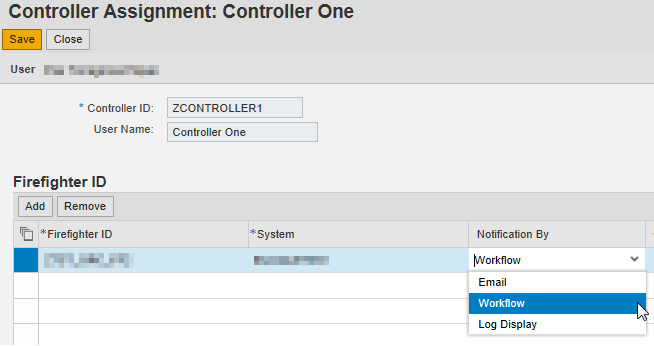
First, you will need to activate and generate the process for "Firefighter Log Report Review Workflow" (SAP_GRAC_FIREFIGHT_LOG_REPORT).
You can enter into the MSMP Workflow Configuration by executing transaction GRFNMW_CONFIGURE_WD, or navigating to IMG -> GRC -> AC -> Workflow for Access Control -> Maintain MSMP Workflows:

Select the row for Process ID SAP_GRAC_FIREFIGHT_LOG_REPORT and make sure you are on Change mode. You can skip to Step 5 - Maintain Paths:

Then, you will need to maintain the details of the Default Stage of the Default Path. Make sure that the Agent ID is "GRAC_SPM_CNTRL_AGENT", and that the Approval Type is "Any One Approver". If you set this setting to "All Approvers", all the Controllers assigned to the Firefighter ID must submit/approve the log before it actually gets submitted.

You can also personalize additional settings by clicking on "Modify Task Settings".

For instance, I would like to make the Comments Mandatory, for enforcing that acknowledgment I was talking before, and also I will allow the ability to forward the Log Review to another Controller.

Once you have finished, make sure you perform Step 7, Saving and Activating current process version. After that, the Controller will get a new Work Item on his/her Work Inbox for every Firefighter Session. Bare in mind that this workflow will be triggered by program GRAC_SPM_LOG_SYNC_UPDATE, if you set parameter 4007 to YES. If you set parameter 4007 to NO, the Firefighter Session Log will be collected when program GRAC_SPM_LOG_SYNC_UPDATE gets executed, and the Work Item will be generated when GRAC_SPM_WORKFLOW_SYNC program gets executed. Make sure you have these sync programs scheduled on a periodic background job according to your Configuration Settings.
Similar to what we did before, select the row for Process ID SAP_GRAC_FIREFIGHT_LOG_REPORT making sure you are on Change mode, but this time skip to Step 3 - Maintain Agents.
The problem is that in this Workflow Process, the Controller (Agent ID: GRAC_SPM_CNTRL_AGENT) has Agent Purpose Approval. For giving Notification Purpose also, we need to create a duplicated entry (e.g. ZGRAC_SPM_CNTRL_AGENT_N), and give it Agent Purpose "Notification":

Save your new Agent, then go to Step 5, and on the Default Stage Notification Settings, create a new notification event for event "NEW_WORK_ITEM", like the one below:

Remember to Save and Activate in Step 7 after creating this notification event.
Once this is complete, the Controller will receive the email notification when a new Work Item gets sent to his/her Work Inbox. Make sure you have maintained an email address in the SU01 of the Controller.
You will be able to review the workflow generated Log Reports Review by going into NWBC -> Access Management -> Search Requests (inside Access Request Administration section), selecting "Fire Fighter Log Report Review Workflow".

Hope this helps, if you need more information do not hesitate to leave a comment.
Notification types
During the assignment of a Firefighter ID Controller to a Firefighter ID, you will see three options for "Notification By":
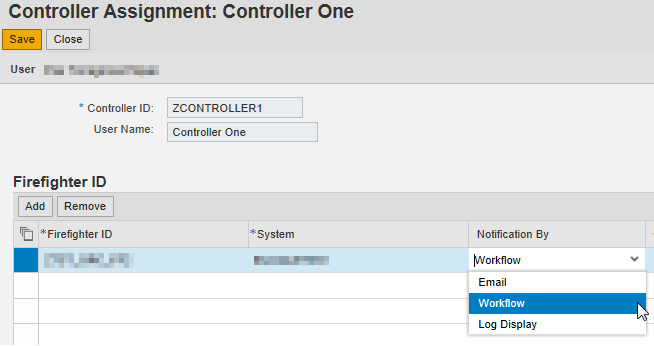
- Email: will send an email notification to the Controller with a link to the Firefighter Session log
- Workflow: will create a work item in the Controller Work Inbox. This is the one we need to chose for making the submission of logs review available for the Controller.
- Log Display: means the Controller will personally run the report.
Activating Log Report Review Workflow Process
First, you will need to activate and generate the process for "Firefighter Log Report Review Workflow" (SAP_GRAC_FIREFIGHT_LOG_REPORT).
You can enter into the MSMP Workflow Configuration by executing transaction GRFNMW_CONFIGURE_WD, or navigating to IMG -> GRC -> AC -> Workflow for Access Control -> Maintain MSMP Workflows:

Select the row for Process ID SAP_GRAC_FIREFIGHT_LOG_REPORT and make sure you are on Change mode. You can skip to Step 5 - Maintain Paths:

Then, you will need to maintain the details of the Default Stage of the Default Path. Make sure that the Agent ID is "GRAC_SPM_CNTRL_AGENT", and that the Approval Type is "Any One Approver". If you set this setting to "All Approvers", all the Controllers assigned to the Firefighter ID must submit/approve the log before it actually gets submitted.

You can also personalize additional settings by clicking on "Modify Task Settings".

For instance, I would like to make the Comments Mandatory, for enforcing that acknowledgment I was talking before, and also I will allow the ability to forward the Log Review to another Controller.

Once you have finished, make sure you perform Step 7, Saving and Activating current process version. After that, the Controller will get a new Work Item on his/her Work Inbox for every Firefighter Session. Bare in mind that this workflow will be triggered by program GRAC_SPM_LOG_SYNC_UPDATE, if you set parameter 4007 to YES. If you set parameter 4007 to NO, the Firefighter Session Log will be collected when program GRAC_SPM_LOG_SYNC_UPDATE gets executed, and the Work Item will be generated when GRAC_SPM_WORKFLOW_SYNC program gets executed. Make sure you have these sync programs scheduled on a periodic background job according to your Configuration Settings.
How to trigger the New Work Item e-mail notification
Similar to what we did before, select the row for Process ID SAP_GRAC_FIREFIGHT_LOG_REPORT making sure you are on Change mode, but this time skip to Step 3 - Maintain Agents.
The problem is that in this Workflow Process, the Controller (Agent ID: GRAC_SPM_CNTRL_AGENT) has Agent Purpose Approval. For giving Notification Purpose also, we need to create a duplicated entry (e.g. ZGRAC_SPM_CNTRL_AGENT_N), and give it Agent Purpose "Notification":

Save your new Agent, then go to Step 5, and on the Default Stage Notification Settings, create a new notification event for event "NEW_WORK_ITEM", like the one below:

Remember to Save and Activate in Step 7 after creating this notification event.
Once this is complete, the Controller will receive the email notification when a new Work Item gets sent to his/her Work Inbox. Make sure you have maintained an email address in the SU01 of the Controller.
Auditing Log Reviews
You will be able to review the workflow generated Log Reports Review by going into NWBC -> Access Management -> Search Requests (inside Access Request Administration section), selecting "Fire Fighter Log Report Review Workflow".

Hope this helps, if you need more information do not hesitate to leave a comment.
Related topics
- AC 10.0 – How to Customize Notification Templates for AC Workflow
- Why the email is not triggering when the firefighter controller asks for more information?
- SAP Managed Tags:
- SAP Access Control,
- SAP GRC Firefighter for SAP NetWeaver,
- Security
5 Comments
You must be a registered user to add a comment. If you've already registered, sign in. Otherwise, register and sign in.
Labels in this area
-
Assign Missing Authorization Objects
1 -
Bank Reconciliation Accounts
1 -
CLM
1 -
FIN-CS
1 -
Finance
2 -
GRIR
1 -
Group Reporting
1 -
Invoice Printing Lock
2 -
Mapping of Catalog & Group
1 -
Mapping with User Profile
1 -
matching concept and accounting treatment
1 -
Oil & Gas
1 -
Payment Batch Configurations
1 -
Public Cloud
1 -
Revenue Recognition
1 -
review booklet
1 -
SAP BRIM
1 -
SAP CI
1 -
SAP RAR
1 -
SAP S4HANA Cloud
1 -
SAP S4HANA Cloud for Finance
1 -
SAP Treasury Hedge Accounting
1 -
Z Catalog
1 -
Z Group
1
Related Content
- Firefighter ID login, log collection and Workflow generation related changes.... in Financial Management Blogs by SAP
- Good to know: Firefighter Session related changes from Access Control Service Pack 21 in Financial Management Blogs by SAP
- Firefighter session maintenance (GRAC_FFSESSION) in Financial Management Blogs by SAP
- GRC FF WORKFLOW FOR REQUESTORS in Financial Management Q&A
- implement the risk level in the mitigation control workflow in Financial Management Q&A