
- SAP Community
- Products and Technology
- Enterprise Resource Planning
- ERP Blogs by SAP
- 2V8 – Advanced Financial Closing
- Subscribe to RSS Feed
- Mark as New
- Mark as Read
- Bookmark
- Subscribe
- Printer Friendly Page
- Report Inappropriate Content
2V8 – Advanced Financial Closing
Scope Item Overview
Every business entity is required to provide a set of complete financial statements along with accompanying documentation for every single reporting key date. Since release 1902, the scope item 2V8 – Advanced Financial Closing has brought 6 new apps that allow you to plan, automate and monitor such entity closing activities for your organisation.
MAIN CAPABILITIES
BENEFITS

Advanced Financial Closing allows you to plan, execute, monitor, and even analyze financial closing tasks for the entities of your group. This includes five apps designed to support periodically recurring closing activities.
APPLICATIONS

To increase the automation degree of your closing process, you can define task templates and benefit from task template sets with standard closing steps. For maximum transparency, Advanced Financial Closing lets you monitor the progress and completion status of all your closing activities.
Define Closing Tasks app
You use the Define Closing Tasks app to model, plan, and start a workflow comprising all activities required to close your entities. You model and plan the financial close of your entity by creating or editing task templates. Task templates carry header information such as the description, time zone, and factory calendar ID. Task templates depict the closing structure of your company organization and the business organization of the financial close.

By means of task template sets, SAP provides predelivered content comprising all mandatory and many optional closing activities for various roles and subledgers, such as General Ledger Accounting, Accounts Payable, Accounts Receivable, Asset Accounting, and Controlling. You start the financial close workflow for each closing cycle by generating or releasing a single task list or multiple periodic task lists.

Processing Closing Tasks app
In this application you can process closing tasks, edit details around dependencies, status changes, and correspondence. You can also schedule closing tasks and execute test runs.
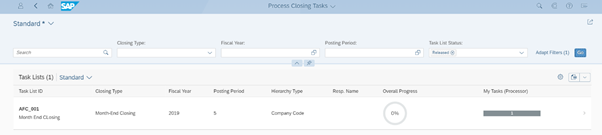

Approve Closing Tasks app
If you have workflow activated, you may use this app to approve or reject closing tasks. Otherwise the relevant user(s) will be notified, based on the notification settings defined in the task list in Define Closing Tasks app.

EMBEDDED ANALYTICS
Closing Task Completion app
This app enables you to analyze the status and completion rate of active closing tasks as a summary. You can drill down into details to analyze the data using different chart and table options. For example, you can filter for completed tasks with errors by company code to get a list of all corresponding tasks and display the processor, or the corresponding user groups.
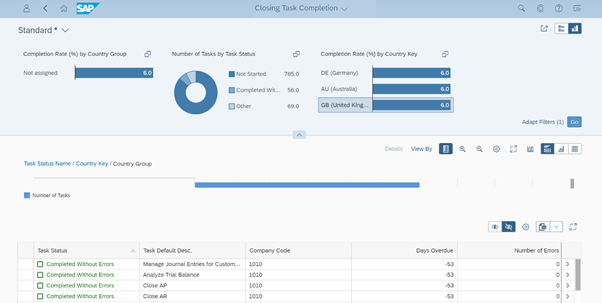
Financial Close Overview app
This application enables you to access key information and KPIs to monitor the completion of closing tasks. You may apply filters to get an overview of the status and progress of the active closing cycles and jump to other relevant apps.

CONFIGURATION
There are 4 available SSCUI’s (ID’s 180002-180005) under the application subarea ‘Entity Close’ related to Advanced Financial Close:
NOTES
Some S/4HANA Cloud customers are entitled to use Advanced Financial Closing for the first 50 entities as part of their general user subscription, at no additional cost. For over 50 Company codes, subscribing to the solution is required.
Here is how you can extend scope of an existing country in the Q system.
Access 2V8 – Advanced Financial Closing in the Best Practices Explorer.
You may visit this page for set-up instructions or access the SAP S/4HANA Cloud Advanced Financial Close* | new 05-2019 tutorial as part of the SAP Learning, Enterprise Support edition.
* Reminder: For customers, to access the SAP Learning Hub, edition for SAP Enterprise Support, a one-time registration is required. A detailed step-by step guidance can be found here. The MTE/tutorial links will not work if your customer has not registered.
- SAP Managed Tags:
- SAP S/4HANA Cloud for Finance
You must be a registered user to add a comment. If you've already registered, sign in. Otherwise, register and sign in.
-
Artificial Intelligence (AI)
1 -
Business Trends
363 -
Business Trends
21 -
Customer COE Basics and Fundamentals
1 -
Digital Transformation with Cloud ERP (DT)
1 -
Event Information
461 -
Event Information
24 -
Expert Insights
114 -
Expert Insights
152 -
General
1 -
Governance and Organization
1 -
Introduction
1 -
Life at SAP
415 -
Life at SAP
2 -
Product Updates
4,685 -
Product Updates
208 -
Roadmap and Strategy
1 -
Technology Updates
1,502 -
Technology Updates
88
- Introducing the GROW with SAP, core HR add-on in Enterprise Resource Planning Blogs by SAP
- Service with Advanced Execution and Resource-related Billing in Enterprise Resource Planning Blogs by SAP
- Unplanned Delivery Cost of Purchasing in S4HANA Cloud, Public Edition in Enterprise Resource Planning Blogs by SAP
- Service with Advanced Execution and Fixed Price Billing in Enterprise Resource Planning Blogs by SAP
- Advanced WIP reporting in S/4HANA Cloud Public Edition in Enterprise Resource Planning Blogs by SAP
| User | Count |
|---|---|
| 8 | |
| 6 | |
| 5 | |
| 4 | |
| 4 | |
| 3 | |
| 3 | |
| 2 | |
| 2 | |
| 2 |