
- SAP Community
- Products and Technology
- Enterprise Resource Planning
- ERP Blogs by SAP
- Analytics & Reporting in the Hybrid cloud ERP
Enterprise Resource Planning Blogs by SAP
Get insights and updates about cloud ERP and RISE with SAP, SAP S/4HANA and SAP S/4HANA Cloud, and more enterprise management capabilities with SAP blog posts.
Turn on suggestions
Auto-suggest helps you quickly narrow down your search results by suggesting possible matches as you type.
Showing results for
amitha_kamath
Explorer
Options
- Subscribe to RSS Feed
- Mark as New
- Mark as Read
- Bookmark
- Subscribe
- Printer Friendly Page
- Report Inappropriate Content
06-19-2019
11:46 PM
Welcome back to the next blog in the Hybrid Cloud ERP Deployment blog series.
In this blog, I will take you through the various analytical scenarios available in the Hybrid Cloud ERP Deployment with SAP S/4HANA Cloud. For companies running in the Hybrid Cloud ERP Deployment model, Analytics can serve as a one stop solution for central reporting, analysis and planning.
The recommended approaches for central analytics in the Hybrid Cloud ERP Deployment model are classified into 3 categories based on the data integration approach.
The above 3 scenario's can be realized using the 4 hybrid deployment landscape i.e Headquarter & Subsidiaries, Corporate/Affiliates, Central Services and Ecosystem. For detailed explanation, please refer to the Hybrid cloud is the new black. In this blog we have used headquarter & Subsidiaries hybrid model to explain the scenario, but these scenario's are applicable for other hybrid models too.
Data Extraction: In the context of the virtual data model, CDS views can be used for data extraction. The advantage of this approach is that the extracted data are based on the same semantic layer as analytical and transactional applications and provide high quality and consistency.
The various Hybrid Cloud ERP Deployment model are:




Data Replication: In this approach the exchange of data between source and target systems are based on the data replication technique. The replication can be snapshot (Data for a specific time and date), Merging (combining data from different system to one) or transactional replication (Includes periodic update after initial transfer).
The various Hybrid Cloud ERP Deployment model applicable to this approach are:


Data replication scenario also includes Integration between SAP S/4HANA Cloud and SAP Analytics Cloud for various analytics and planning scenarios.
Virtual Access: This approach works well for scenarios with less data volume and is used in combination with the above use cases.
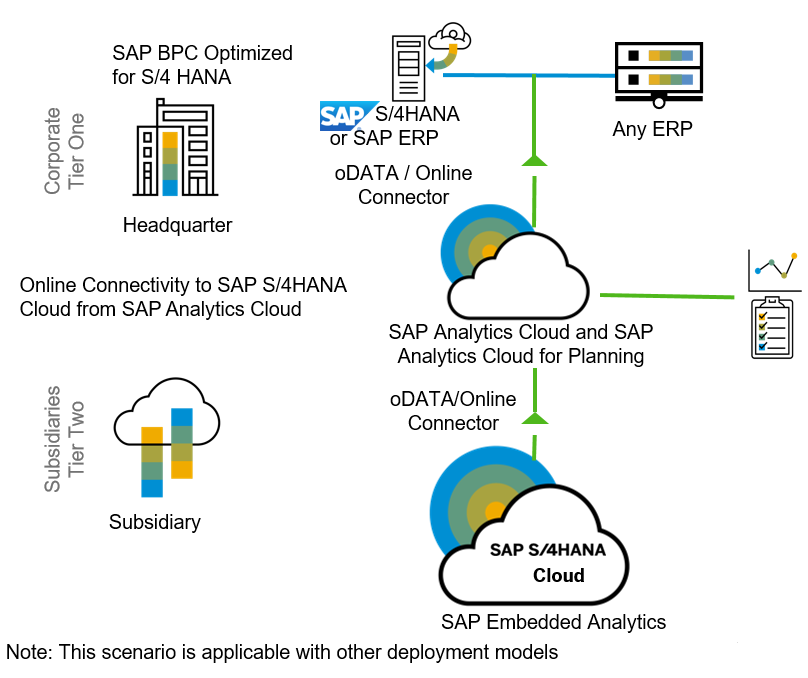
For detailed explanation on the above scenario you can also refer to the #S4HANA Cloud 2-Tier ERP series : 9 Analytics in 2-Tier ERP
With SAP S/4HANA analytics we have delivered some prebuild contents (templates) with SAP Analytics cloud. All these contents are bundled together in our SAP Best Practices for analytics with SAP S/4HANA We have so far released templates around Finance, Procurement, Sales, professional services and Manufacturing area. As a user you have a flexibility of either using the template directly or can use these templates as a reference and create your own reports using the underlying released CDS views.
For more information on the Analytics package, please refer to the SAP Best Practices for analytics with SAP S/4HANA
Stay tuned for further blogs in this series… and as always, keep your feedback flowing.
For more information on SAP S/4HANA Cloud, check out the following links:
In this blog, I will take you through the various analytical scenarios available in the Hybrid Cloud ERP Deployment with SAP S/4HANA Cloud. For companies running in the Hybrid Cloud ERP Deployment model, Analytics can serve as a one stop solution for central reporting, analysis and planning.
The recommended approaches for central analytics in the Hybrid Cloud ERP Deployment model are classified into 3 categories based on the data integration approach.
- Data Extraction
- Data Replication
- Virtual access
The above 3 scenario's can be realized using the 4 hybrid deployment landscape i.e Headquarter & Subsidiaries, Corporate/Affiliates, Central Services and Ecosystem. For detailed explanation, please refer to the Hybrid cloud is the new black. In this blog we have used headquarter & Subsidiaries hybrid model to explain the scenario, but these scenario's are applicable for other hybrid models too.
Data Extraction: In the context of the virtual data model, CDS views can be used for data extraction. The advantage of this approach is that the extracted data are based on the same semantic layer as analytical and transactional applications and provide high quality and consistency.
The various Hybrid Cloud ERP Deployment model are:
- BW+BPC reporting with SAP S/4HANA Cloud in the hybrid landscape
- The first approach is the use case with BW/BPC based reporting with SAP S/4HANA data on the hybrid landscape. In case of subsidiary/HQ hybrid model, BW/BPC reporting on Headquarters while subsidiaries are running SAP S/4HANA Cloud
- Here BW will be used as for consolidated reporting across all hybrid landscape.
- The data is replicated from SAP S/4HANA cloud system to BW by whitelisting the data sources on the SAP S/4HANA Cloud system.
- Supports both delta and full load
- The staging and transformation for this scenario needs to be handled as a custom development on BW side.

- BW/4HANA+BPC reporting with SAP S/4HANA Cloud in the hybrid landscape
- Customers can leverage this scenario when BW/4HANA for Consolidated Reporting across the hybrid landscape. In case of subsidiary/HQ hybrid model, headquarter (HQ) is integrated with BW/4HANA and Data replication from SAP S/4 HANA Cloud to BW/4HANA can be achieved by whitelisting of data sources on S/4HANA Cloud system.
- The metadata of S/4HANA CDS Views are stored in Data Dictionary tables. By replicating those metadata tables, the CDS Views are made available in BW/4HANA.
- Currently, planning Data retraction in S/4HANA Cloud from Business Objects Cloud via flat file Fiori tile interface is available and OData service automation for retraction in S/4HANA Cloud is a future enhancement.

- Integrate existing SAP BusinessObjects BI on Premise with SAP S/4HANA Cloud via SAP Business Warehouse.
- This scenario is to Integrate the existing SAP Business Objects On-Premise installation at hybrid landscape model via Business Warehouse. In case of subsidiary/HQ hybrid model, the headquarters runs SAP ERP or S/4HANA On-Premise or any ERP along with SAP Business Objects and the subsidiary runs SAP S/4HANA Cloud.
- Customers can leverage this scenario to integrate their existing SAP BusinessObjects BI installation via BICS data connector and prepare data model in SAP Business warehouse as integration to subsidiaries systems.
- Further enhancements like Data transformation & enrichment of reporting should be handled as a custom development on SAP BusinessObjects On-premise system.
- With data wrangling and modeling features in SAP Business Warehouse, customers can extract and transform data and then leverage already defined BusinessObjects Universe and BusinessObjects BI Platform.

- Central reporting on Non-SAP EDW with SAP S/4HANA Cloud in the hybrid landscape
- The last scenario under data extraction approach is Central reporting on Enterprise data warehousing at Headquarters and Subsidiaries running with SAP S/4HANA Cloud.In this scenario, the headquarter runs SAP ERP or S/4HANA On-Premise along with SAP BW in Enterprise data warehousing deployment option and subsidiary runs S/4HANA Cloud.
- Customers can leverage this use case when EDW is used for Consolidated Reporting across all hybrid landscape models and leverage already made investments into EDW at Headquarters.
- The data extraction from SAP S/4HANA Cloud to EDW requires whitelisting of API on SAP S/4HANA Cloud system.

Data Replication: In this approach the exchange of data between source and target systems are based on the data replication technique. The replication can be snapshot (Data for a specific time and date), Merging (combining data from different system to one) or transactional replication (Includes periodic update after initial transfer).
The various Hybrid Cloud ERP Deployment model applicable to this approach are:
- Central reporting on SAP Cloud Platform with replication of data from multiple source systems at S/4HANA (OP) and SAP S/4HANA Cloud.
- This approach includes Central reporting on SAP Cloud Platform with replication of data/data CDS structures from multiple source systems at various Hybrid deployment models. In case of subsidiary/HQ hybrid model, headquarters runs SAP ERP or S/4HANA on-premise or any ERP and subsidiary runs S/4HANA Cloud.
- Customers can leverage this set up for handling central reporting using SAP Cloud Platform.
- Whitelisted APIs and CDS views on S/4HANA Cloud can be used to read required data from the subsidiaries.

- Central reporting on SAP S/4HANA with Hybrid landscape deployment model, RFC Recommended with Data Replication.
- Customers can also leverage this scenario for handling central reporting & analytics on ERP.
- Custom development on ERP is required to develop analytics as per customer requirements.
- Apart from the above scenario, SAP S/4HANA Cloud Fiori Overview pages deliver a seamless, harmonized consumer grade experience across SAP for business users, while extending the solution per business needs. Key highlight includes Overview Pages to serve Accounts Payable, Production Planning G/L Accountant, Stock in transit/Contract Consumption and Asset Accountant personas in the current release. For more information on the Fiori Overview pages, please refer to the SAP Best Practices for SAP S/4HANA Cloud package.

Data replication scenario also includes Integration between SAP S/4HANA Cloud and SAP Analytics Cloud for various analytics and planning scenarios.
Virtual Access: This approach works well for scenarios with less data volume and is used in combination with the above use cases.
- Central reporting on SAP Analytics Cloud with the hybrid landscape model.
- Customers can leverage this setup for handling central reporting & analytics using SAP Analytics Cloud
- For this scenario, custom developments are required on SAP Analytics Cloud required to develop analytics and the data needs to be read from the SAP S/4HANA cloud system into SAP Analytics Cloud.
- Customer can enable this scenario by leveraging the available standard configuration and content.
- Also includes Integration to SAP S/4HANA on-premise (BPC Optimized) from SAP Analytics Cloud for Planning can be enabled for overall planning.
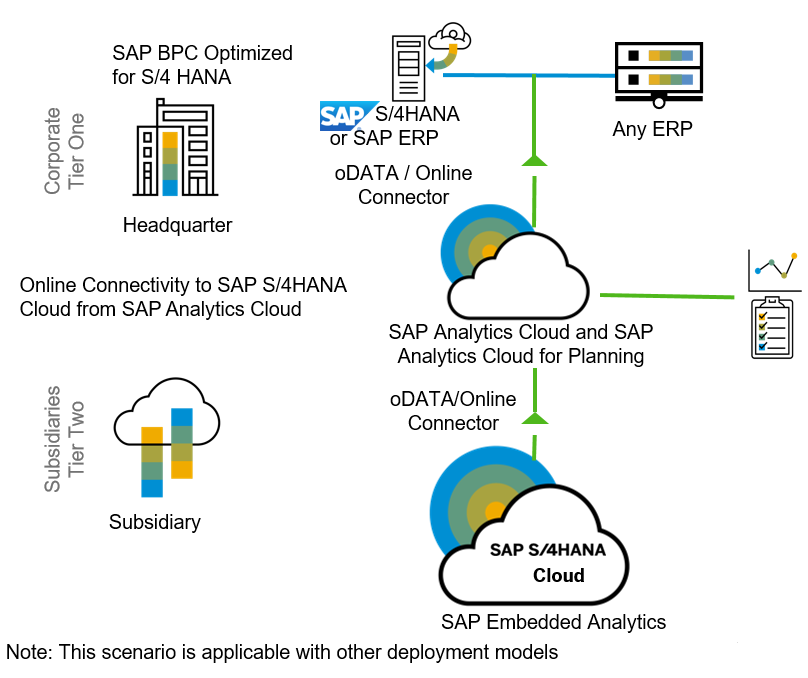
For detailed explanation on the above scenario you can also refer to the #S4HANA Cloud 2-Tier ERP series : 9 Analytics in 2-Tier ERP
With SAP S/4HANA analytics we have delivered some prebuild contents (templates) with SAP Analytics cloud. All these contents are bundled together in our SAP Best Practices for analytics with SAP S/4HANA We have so far released templates around Finance, Procurement, Sales, professional services and Manufacturing area. As a user you have a flexibility of either using the template directly or can use these templates as a reference and create your own reports using the underlying released CDS views.
For more information on the Analytics package, please refer to the SAP Best Practices for analytics with SAP S/4HANA
Stay tuned for further blogs in this series… and as always, keep your feedback flowing.
For more information on SAP S/4HANA Cloud, check out the following links:
- SAP S/4HANA Cloud release info: http://www.sap.com/s4-cloudrelease
- Best practices for SAP S/4HANA Cloud here
- SAP S/4HANA Cloud User Community: register here
- Feature Scope Description here
- What’s New here
- Help Portal Product Page here
- SAP Managed Tags:
- SAP Analytics Cloud,
- SAP S/4HANA,
- SAP S/4HANA Public Cloud
Labels:
You must be a registered user to add a comment. If you've already registered, sign in. Otherwise, register and sign in.
Labels in this area
-
Artificial Intelligence (AI)
1 -
Business Trends
363 -
Business Trends
21 -
Customer COE Basics and Fundamentals
1 -
Digital Transformation with Cloud ERP (DT)
1 -
Event Information
461 -
Event Information
24 -
Expert Insights
114 -
Expert Insights
154 -
General
1 -
Governance and Organization
1 -
Introduction
1 -
Life at SAP
415 -
Life at SAP
2 -
Product Updates
4,685 -
Product Updates
215 -
Roadmap and Strategy
1 -
Technology Updates
1,502 -
Technology Updates
89
Related Content
- The Role of SAP Business AI in the Chemical Industry. Overview in Enterprise Resource Planning Blogs by SAP
- SAP Document and Reporting Compliance Brazil: Dashboard do Usage Analytics in Enterprise Resource Planning Blogs by SAP
- S4 HANA Cost Center Activity Rate Calculation Hybrid Approach in Enterprise Resource Planning Blogs by Members
- SAP S/4HANA Public Cloud for Solution Business reporting with SAP Analysis for Office in Enterprise Resource Planning Blogs by SAP
- SAP S/4HANA Cloud Private Edition | 2023 FPS01 Release – Part 2 in Enterprise Resource Planning Blogs by SAP
Top kudoed authors
| User | Count |
|---|---|
| 12 | |
| 11 | |
| 7 | |
| 6 | |
| 6 | |
| 4 | |
| 4 | |
| 4 | |
| 4 | |
| 3 |