
- SAP Community
- Products and Technology
- CRM and Customer Experience
- CRM and CX Blogs by Members
- Enable Change history for Responsibility Area in T...
CRM and CX Blogs by Members
Find insights on SAP customer relationship management and customer experience products in blog posts from community members. Post your own perspective today!
Turn on suggestions
Auto-suggest helps you quickly narrow down your search results by suggesting possible matches as you type.
Showing results for
chintaanitha
Member
Options
- Subscribe to RSS Feed
- Mark as New
- Mark as Read
- Bookmark
- Subscribe
- Printer Friendly Page
- Report Inappropriate Content
06-07-2019
2:18 PM
Purpose of the document is to enable change history for RA (Responsibility Area) when status is changed, and display the details in the Change history assignment block in the WEB UI. By standard any change in status of the RA(Responsibility Area)change history is not enabled for the and no entries are displayed in WEBUI. So to enable the change history for RA(Responsibility Area) when status is changed please check the below steps .
Login to WEB UI and search for Responsibility Area in UI.
Select any of the RA and change the status of it and check if any entry has been created in Change history assignment block.
Current status of the RA is active; Change history does not contain any entry right now.


Change the status of RA to inactive.

No entry is created in the change history assignment block.

To enable the change history entry in assignment block, following method needs to be changed.
Class: /JBPC/CL_CRM_RESP_AREA_API
Method: CHANGE_RESP_AREA_DEP_ATTR
In this method there is call of FM 'CRM_STATUS_CHANGE_FOR_ACTIVITY', make the importing parameter set_chgkz ('Activate Change Documents' Flag) so make this as ‘TRUE’

Another method that needs to be modified is
Class: /JBPC/CL_CRM_RESP_AREA_API
Method: READ_CHANGE_HISTORY
Get the change document no for the status changes
Data declaration
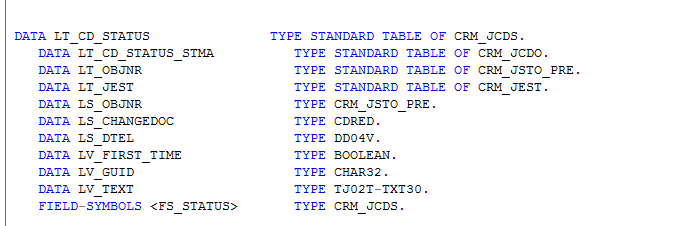

Call the FM ‘CRM_STATUS_NUMBER_CONVERSION’.

Now append all the details to change history buffer table

And then entries are sorted by date and time.
Change the RA status to active again and save.
Now you can see the entry in change history assignment block.

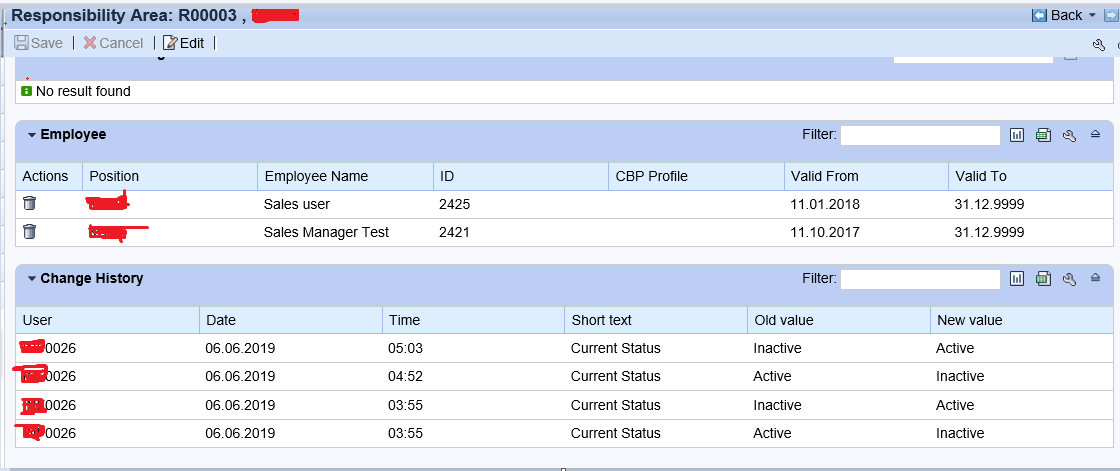
Conclusion :When the status is changed for the Responsibility Area , the changes are captured and are stored in the change documents manually by writing the logic in the above mentioned class interface methods and displayed in WEBUI.
Similarly if you want to capture the changes when a product group/Status is changed, logic should be written in the class methods to capture them in change records and display in the change history assignment block.
Login to WEB UI and search for Responsibility Area in UI.

Select any of the RA and change the status of it and check if any entry has been created in Change history assignment block.
Current status of the RA is active; Change history does not contain any entry right now.


Change the status of RA to inactive.

No entry is created in the change history assignment block.

To enable the change history entry in assignment block, following method needs to be changed.
Class: /JBPC/CL_CRM_RESP_AREA_API
Method: CHANGE_RESP_AREA_DEP_ATTR
In this method there is call of FM 'CRM_STATUS_CHANGE_FOR_ACTIVITY', make the importing parameter set_chgkz ('Activate Change Documents' Flag) so make this as ‘TRUE’

Another method that needs to be modified is
Class: /JBPC/CL_CRM_RESP_AREA_API
Method: READ_CHANGE_HISTORY
Get the change document no for the status changes
Data declaration
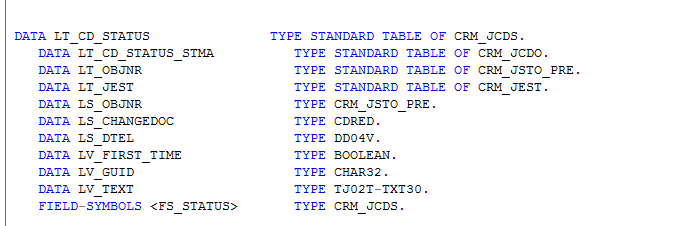

Call the FM ‘CRM_STATUS_NUMBER_CONVERSION’.

Now append all the details to change history buffer table

And then entries are sorted by date and time.

Change the RA status to active again and save.
Now you can see the entry in change history assignment block.

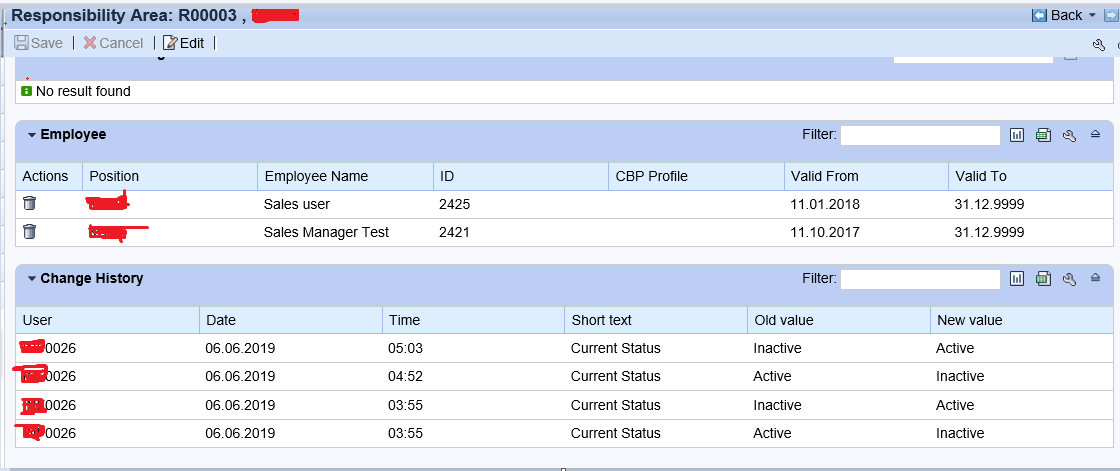
Conclusion :When the status is changed for the Responsibility Area , the changes are captured and are stored in the change documents manually by writing the logic in the above mentioned class interface methods and displayed in WEBUI.
Similarly if you want to capture the changes when a product group/Status is changed, logic should be written in the class methods to capture them in change records and display in the change history assignment block.
- SAP Managed Tags:
- SAP Customer Relationship Management
1 Comment
You must be a registered user to add a comment. If you've already registered, sign in. Otherwise, register and sign in.
Labels in this area
-
ABAP
1 -
API Rules
1 -
c4c
1 -
CAP development
1 -
clean-core
1 -
CRM
1 -
Custom Key Metrics
1 -
Customer Data
1 -
Determination
1 -
Determinations
1 -
Introduction
1 -
KYMA
1 -
Kyma Functions
1 -
open SAP
1 -
RAP development
1 -
Sales and Service Cloud Version 2
1 -
Sales Cloud
1 -
Sales Cloud v2
1 -
SAP
1 -
SAP Community
1 -
SAP CPQ
1 -
SAP CRM Web UI
1 -
SAP Customer Data Cloud
1 -
SAP Customer Experience
1 -
SAP CX
1 -
SAP CX extensions
1 -
SAP Integration Suite
1 -
SAP Sales Cloud v2
1 -
SAP Service Cloud v2
1 -
SAP Service Cloud Version 2
1 -
Service and Social ticket configuration
1 -
Service Cloud v2
1 -
side-by-side extensions
1 -
Ticket configuration in SAP C4C
1 -
Validation
1 -
Validations
1
Related Content
- Maximize Results and Drive Sustainability in Fashion Retail with SAP and GK AIR Dynamic Pricing in CRM and CX Questions
- Introduction to Permission Marketing in CRM and CX Blogs by SAP
- SAP Commerce Cloud Q4 ‘23 Release Highlights in CRM and CX Blogs by SAP
- Revitalizing Trade Processes: A New Approach for the Consumer Products Industry in CRM and CX Blogs by Members
- Q4 2023/Q1 2024 Release Webcasts: What’s New in SAP Customer Experience in CRM and CX Blogs by SAP
Top kudoed authors
| User | Count |
|---|---|
| 1 | |
| 1 | |
| 1 | |
| 1 | |
| 1 |