
- SAP Community
- Products and Technology
- Enterprise Resource Planning
- ERP Blogs by SAP
- Hybrid cloud ERP - Processes in corporate-affiliat...
Enterprise Resource Planning Blogs by SAP
Get insights and updates about cloud ERP and RISE with SAP, SAP S/4HANA and SAP S/4HANA Cloud, and more enterprise management capabilities with SAP blog posts.
Turn on suggestions
Auto-suggest helps you quickly narrow down your search results by suggesting possible matches as you type.
Showing results for
Anshu1
Participant
Options
- Subscribe to RSS Feed
- Mark as New
- Mark as Read
- Bookmark
- Subscribe
- Printer Friendly Page
- Report Inappropriate Content
06-06-2019
12:10 PM
Welcome back to the next blog post in the Hybrid Deployment ERP blog series.
In continuation to the first blog post of this series ‘Hybrid cloud is the new black’, we have already seen the deployment cases of headquarters-subsidiary and central/shared services in our previous blog posts ‘Hybrid Cloud ERP – Process in Cross System Landscape’ & ‘Way Forward with Central services in Hybrid Cloud ERP’ respectively.
Let’s now discuss another possible deployment option in a hybrid landscape for Corporate- Affiliate entities. This kind of setup focuses largely on autonomous business units or divisions.
In a Corporate-affiliate setup the parent company is a minority shareholder (less than 50%) of the affiliate. A Corporate usually holds a significant influence over the affiliate but does not exercise full control over it. In most common scenarios, affiliates are used
As a minority shareholder the corporate safeguard their brand names even if the affiliate fails to succeed in the new market.
SAP’s SaaS based solution for Hybrid deployment provides out of box integration scenarios between the corporate and its affiliates through SAP S/4HANA Cloud for the affiliates and SAP S/4HANA On-Premise or SAP S/4HANA Single Tenant or Non-SAP ERP or SAP S/4HANA Cloud for the corporate.
Let’s take example of some key scenarios in various line of businesses and discuss them in detail.
Manufacturing
1. Integration with 3rd Party Manufacturing Execution System (MES)
Although Manufacturing Execution System (MES) is used to operate as self-contained systems, they are increasingly being integrated with enterprise resource planning (ERP) software suites. The goal of a manufacturing execution system is to improve productivity and reduce cycle-time. By integrating an MES with Corporate’s ERP system (SAP S/4HANA On-Premise or SAP S/4HANA Single Tenant or Non-SAP ERP), production managers can be proactive about ensuring the delivery of quality products in a timely, cost-effective manner.

Affiliate running SAP S/4HANA cloud will execute its independent production planning process either by direct creation of production order or by converting the planned order to production order. The released production order will be sent to the external Manufacturing Execution System (MES) system via IDoc for further processing.
The external Manufacturing Execution System (MES) will receive the outbound delivery Intermediate Document (IDoc) and will process component picking, item processing, item confirmation or item rejection/scrapping.
Confirmation information will be sent back to SAP S/4HANA Cloud from external Manufacturing Execution System (MES).
SAP S/4HANA Cloud receives the confirmation activities from Manufacturing Execution System (MES) and posts according. The left-over components will be picked and issued against the production order if not issued via Manufacturing Execution System (MES).
Procurement
2. Direct procurement by affiliates with visibility to corporate
As an independent entity, affiliate is running the procurement processes by an efficient purchasing organization of its own. The affiliate is equipped to run the procurement and manufacturing operations with ability to manage local inventory.
The supplier management and evaluation, source of supply and contract management is done locally by the affiliate. The corporate then has visibility into the spend, the inventory and the financial position of the affiliate.
Finance
3. Financial Planning
Financial Planning can be either a Top-down approach or a Bottom-Up approach. In case of a Top-down, central planning and KPIs are cascaded to various entities including affiliates. Hence the group level Financial planning is done at the corporate that means the corporate creates the Financial planning data for itself as well as for its affiliates.
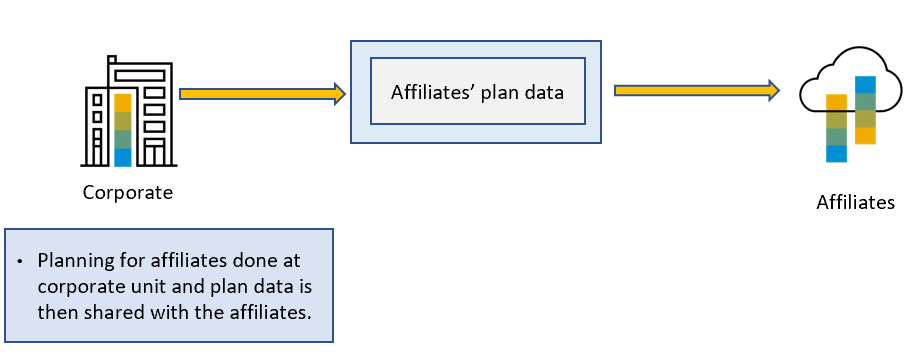
SAP S/4HANA Hybrid deployment solution comes with a flexibility of uploading this Financial planning data to the SAP S/4HANA cloud affiliates from the corporate or any other external planning software for the group level financial planning.
Different templates are available for uploading the planning data for various objects for example cost centers etc. affiliates can also compare this planning data with the actual postings with the different Analytical Apps available in SAP S/4HANA cloud for Management Accounting. The name of the app indicates the entity as well as the type of data, for example Profit Centers - Plan/Actuals.
4. Financial consolidation
For a corporate-affiliate setup, there are various options for financial consolidation depending on the tool that is being used for the consolidation at the corporate.
4.1 Application Program Interface (API) based Financial consolidation
As in many customer environments, the landscape might be a hybrid one that means a combination of SAP + non-SAP systems. For such cases, a more open standard based approach like an APIs is helpful to connect affiliates with the On-Premise systems.
SAP S/4HANA Hybrid deployment solution provides capability to read Financial data from the SAP S/4HANA cloud affiliate to the corporate for group level financial consolidation and Group profitability with the help of whitelisted APIs.
Whitelisted APIs like read Journal entry, read Trial balance can be used by the corporate to read the financial data of the SAP S/4HANA cloud affiliates.
4.2 Affiliate’s Connectivity to On-Premise SAP Business Planning and consolidation (SAP BPC) for financial consolidation
SAP Business Planning and Consolidation, provides planning, budgeting, financial forecasting, and consolidation tools that can keep up with the fast pace of business – today and tomorrow.
In many corporate environments, we see SAP Business Planning and consolidation (SAP BPC) deployed on top of SAP Business Warehouse SAP BW as their go-to planning and consolidation solution. for such a deployment, SAP S/4HANA Hybrid deployment solution provides a capability for the affiliates running SAP S/4HANA cloud to connect to SAP Business Planning and consolidation (SAP BPC) for financial consolidation and group closure.
Planning, budgeting, forecasting, and financial consolidation capabilities of SAP Business Planning and consolidation (SAP BPC) can be leveraged by affiliates with SAP S/4HANA Cloud affiliate as a data source. To extract data from the SAP S/4HANA Cloud affiliate to SAP Business Warehouse (SAP BW), a data source must be created for the source system.
Master data and actual data from the Universal Journal in SAP S/4HANA Cloud are replicated into a On-Premise customer system and can be used within the SAP Business Planning and Consolidation.
4.3 Consolidation of affiliates via Central Finance
SAP S/4HANA Central Finance is an SAP S/4HANA system, installed as a side-car, receiving financial accounting transactions from SAP or non-SAP ERP source systems via real-time replication. With Central Finance, customers can connect their distributed system landscape, to a centralized SAP S/4HANA Finance system.
Hence for the complex hybrid system landscapes, SAP S/4HANA can be deployed in Tier One (Corporate) as a Central Finance System which holds all financial documents of the entire group and serves as the starting point for the centralized financial consolidation.
SAP S/4HANA Cloud provides integration capabilities with the SAP S/4HANA Central Finance to Consolidate financial and management reporting. The integration provides a replication of finance transaction data from SAP S/4HANA Cloud to SAP S/4HANA Central Finance.
You can activate the data replication on a company code level in the SAP S/4HANA Cloud system. SAP Cloud Platform Cloud Connector and SAP Landscape Transformation ( SLT ) Replication Server are used as integration technology.
Stay tuned for further blog post in this series… and as always, keep your feedback flowing.
For more information on SAP S/4HANA Cloud, check out the following links:
In continuation to the first blog post of this series ‘Hybrid cloud is the new black’, we have already seen the deployment cases of headquarters-subsidiary and central/shared services in our previous blog posts ‘Hybrid Cloud ERP – Process in Cross System Landscape’ & ‘Way Forward with Central services in Hybrid Cloud ERP’ respectively.
Let’s now discuss another possible deployment option in a hybrid landscape for Corporate- Affiliate entities. This kind of setup focuses largely on autonomous business units or divisions.
In a Corporate-affiliate setup the parent company is a minority shareholder (less than 50%) of the affiliate. A Corporate usually holds a significant influence over the affiliate but does not exercise full control over it. In most common scenarios, affiliates are used
- To capture new market segments while keeping its operations/products separate from the corporate or
- If the parent company fosters the entrepreneurship and innovation through the ‘corporate start-ups’ model.
As a minority shareholder the corporate safeguard their brand names even if the affiliate fails to succeed in the new market.
SAP’s SaaS based solution for Hybrid deployment provides out of box integration scenarios between the corporate and its affiliates through SAP S/4HANA Cloud for the affiliates and SAP S/4HANA On-Premise or SAP S/4HANA Single Tenant or Non-SAP ERP or SAP S/4HANA Cloud for the corporate.
Let’s take example of some key scenarios in various line of businesses and discuss them in detail.
Manufacturing
1. Integration with 3rd Party Manufacturing Execution System (MES)
Although Manufacturing Execution System (MES) is used to operate as self-contained systems, they are increasingly being integrated with enterprise resource planning (ERP) software suites. The goal of a manufacturing execution system is to improve productivity and reduce cycle-time. By integrating an MES with Corporate’s ERP system (SAP S/4HANA On-Premise or SAP S/4HANA Single Tenant or Non-SAP ERP), production managers can be proactive about ensuring the delivery of quality products in a timely, cost-effective manner.

Affiliate running SAP S/4HANA cloud will execute its independent production planning process either by direct creation of production order or by converting the planned order to production order. The released production order will be sent to the external Manufacturing Execution System (MES) system via IDoc for further processing.
The external Manufacturing Execution System (MES) will receive the outbound delivery Intermediate Document (IDoc) and will process component picking, item processing, item confirmation or item rejection/scrapping.
Confirmation information will be sent back to SAP S/4HANA Cloud from external Manufacturing Execution System (MES).
SAP S/4HANA Cloud receives the confirmation activities from Manufacturing Execution System (MES) and posts according. The left-over components will be picked and issued against the production order if not issued via Manufacturing Execution System (MES).
Procurement
2. Direct procurement by affiliates with visibility to corporate
As an independent entity, affiliate is running the procurement processes by an efficient purchasing organization of its own. The affiliate is equipped to run the procurement and manufacturing operations with ability to manage local inventory.
The supplier management and evaluation, source of supply and contract management is done locally by the affiliate. The corporate then has visibility into the spend, the inventory and the financial position of the affiliate.
Finance
3. Financial Planning
Financial Planning can be either a Top-down approach or a Bottom-Up approach. In case of a Top-down, central planning and KPIs are cascaded to various entities including affiliates. Hence the group level Financial planning is done at the corporate that means the corporate creates the Financial planning data for itself as well as for its affiliates.
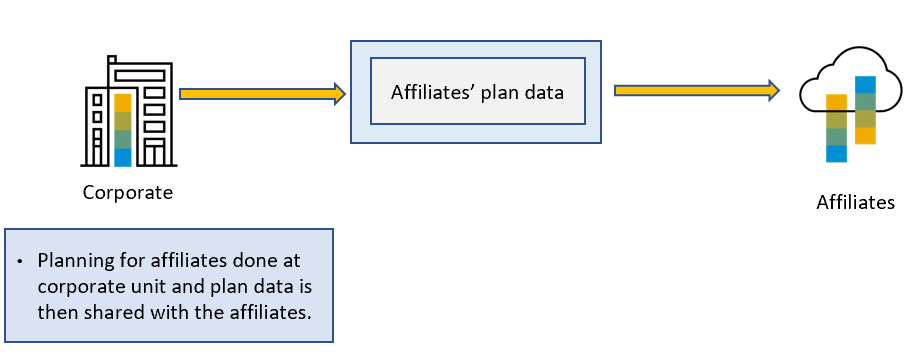
SAP S/4HANA Hybrid deployment solution comes with a flexibility of uploading this Financial planning data to the SAP S/4HANA cloud affiliates from the corporate or any other external planning software for the group level financial planning.
Different templates are available for uploading the planning data for various objects for example cost centers etc. affiliates can also compare this planning data with the actual postings with the different Analytical Apps available in SAP S/4HANA cloud for Management Accounting. The name of the app indicates the entity as well as the type of data, for example Profit Centers - Plan/Actuals.
4. Financial consolidation
For a corporate-affiliate setup, there are various options for financial consolidation depending on the tool that is being used for the consolidation at the corporate.
- Application Program Interface(API) based approach to share SAP S/4HANA Cloud affiliate’s financial data to the corporate for the group consolidation.
- SAP S/4HANA Cloud affiliate’s Connectivity to On-Premise SAP Business Planning and consolidation (SAP BPC) on SAP Business Warehouse (SAP BW).
- SAP S/4HANA Cloud affiliate’s Connectivity to Central Finance system running On-Premise with embedded planning and consolidation.
4.1 Application Program Interface (API) based Financial consolidation
As in many customer environments, the landscape might be a hybrid one that means a combination of SAP + non-SAP systems. For such cases, a more open standard based approach like an APIs is helpful to connect affiliates with the On-Premise systems.
SAP S/4HANA Hybrid deployment solution provides capability to read Financial data from the SAP S/4HANA cloud affiliate to the corporate for group level financial consolidation and Group profitability with the help of whitelisted APIs.

Whitelisted APIs like read Journal entry, read Trial balance can be used by the corporate to read the financial data of the SAP S/4HANA cloud affiliates.
4.2 Affiliate’s Connectivity to On-Premise SAP Business Planning and consolidation (SAP BPC) for financial consolidation
SAP Business Planning and Consolidation, provides planning, budgeting, financial forecasting, and consolidation tools that can keep up with the fast pace of business – today and tomorrow.
In many corporate environments, we see SAP Business Planning and consolidation (SAP BPC) deployed on top of SAP Business Warehouse SAP BW as their go-to planning and consolidation solution. for such a deployment, SAP S/4HANA Hybrid deployment solution provides a capability for the affiliates running SAP S/4HANA cloud to connect to SAP Business Planning and consolidation (SAP BPC) for financial consolidation and group closure.

Planning, budgeting, forecasting, and financial consolidation capabilities of SAP Business Planning and consolidation (SAP BPC) can be leveraged by affiliates with SAP S/4HANA Cloud affiliate as a data source. To extract data from the SAP S/4HANA Cloud affiliate to SAP Business Warehouse (SAP BW), a data source must be created for the source system.
Master data and actual data from the Universal Journal in SAP S/4HANA Cloud are replicated into a On-Premise customer system and can be used within the SAP Business Planning and Consolidation.
4.3 Consolidation of affiliates via Central Finance
SAP S/4HANA Central Finance is an SAP S/4HANA system, installed as a side-car, receiving financial accounting transactions from SAP or non-SAP ERP source systems via real-time replication. With Central Finance, customers can connect their distributed system landscape, to a centralized SAP S/4HANA Finance system.
Hence for the complex hybrid system landscapes, SAP S/4HANA can be deployed in Tier One (Corporate) as a Central Finance System which holds all financial documents of the entire group and serves as the starting point for the centralized financial consolidation.
SAP S/4HANA Cloud provides integration capabilities with the SAP S/4HANA Central Finance to Consolidate financial and management reporting. The integration provides a replication of finance transaction data from SAP S/4HANA Cloud to SAP S/4HANA Central Finance.

You can activate the data replication on a company code level in the SAP S/4HANA Cloud system. SAP Cloud Platform Cloud Connector and SAP Landscape Transformation ( SLT ) Replication Server are used as integration technology.
Stay tuned for further blog post in this series… and as always, keep your feedback flowing.
For more information on SAP S/4HANA Cloud, check out the following links:
- SAP S/4HANA Cloud release info: http://www.sap.com/s4-cloudrelease
- Best practices for SAP S/4HANA Cloud here
- SAP S/4HANA Cloud User Community: register here
- Feature Scope Description here
- What’s New here
- Help Portal Product Page here
- SAP Managed Tags:
- SAP S/4HANA Public Cloud
Labels:
You must be a registered user to add a comment. If you've already registered, sign in. Otherwise, register and sign in.
Labels in this area
-
Artificial Intelligence (AI)
1 -
Business Trends
363 -
Business Trends
21 -
Customer COE Basics and Fundamentals
1 -
Digital Transformation with Cloud ERP (DT)
1 -
Event Information
461 -
Event Information
23 -
Expert Insights
114 -
Expert Insights
151 -
General
1 -
Governance and Organization
1 -
Introduction
1 -
Life at SAP
415 -
Life at SAP
2 -
Product Updates
4,686 -
Product Updates
205 -
Roadmap and Strategy
1 -
Technology Updates
1,502 -
Technology Updates
85
Related Content
- Discrepecy in MRP area in Subcontracting process in Enterprise Resource Planning Q&A
- Achieving Process Completed Status in the EDOC_COCKPIT in Enterprise Resource Planning Q&A
- The Role of SAP Business AI in the Chemical Industry. Overview in Enterprise Resource Planning Blogs by SAP
- Quick Start guide for PLM system integration 3.0 Implementation/Installation in Enterprise Resource Planning Blogs by SAP
- Introducing the GROW with SAP, core HR add-on in Enterprise Resource Planning Blogs by SAP
Top kudoed authors
| User | Count |
|---|---|
| 5 | |
| 5 | |
| 4 | |
| 3 | |
| 3 | |
| 3 | |
| 3 | |
| 2 | |
| 2 | |
| 2 |