
- SAP Community
- Groups
- Interest Groups
- Application Development
- Blog Posts
- Maintaining the One-to-Many (1 = CN) cardinality b...
Application Development Blog Posts
Learn and share on deeper, cross technology development topics such as integration and connectivity, automation, cloud extensibility, developing at scale, and security.
Turn on suggestions
Auto-suggest helps you quickly narrow down your search results by suggesting possible matches as you type.
Showing results for
ksuman2000
Explorer
Options
- Subscribe to RSS Feed
- Mark as New
- Mark as Read
- Bookmark
- Subscribe
- Printer Friendly Page
- Report Inappropriate Content
06-02-2019
12:56 PM
Introduction: In this article we are going to learn how to provide the one to many ( 1 = CN ) cardinality between the check table and foreign key tables. one to many carnality can be selected upon our requirement while providing the foreign key relationship from key fields of foreign key table to check table key fields . One to many ( 1 = CN) cardinality refers there can be any number of matching records in the foreign key table for each record of the check table.
Below are the steps to maintain the one to many ( 1 = CN ) cardinality between the check table and foreign key table.
Check table is the master data table with unique key field value records.
Foreign key table is the dependent table where each record is checked against the check table key fields with which foreign key relationship has been maintained with appropriate cardinality.
Step1: Create a database table ZMASTER using tcode SE11 with the below fields NUM, NAME and AGE fields and maintain the NUM as the keyfield.

Step2: Select the Data Browser/Table View Maint. value as Display/Maintenance Allowed under Delivery and Maintenance tab.
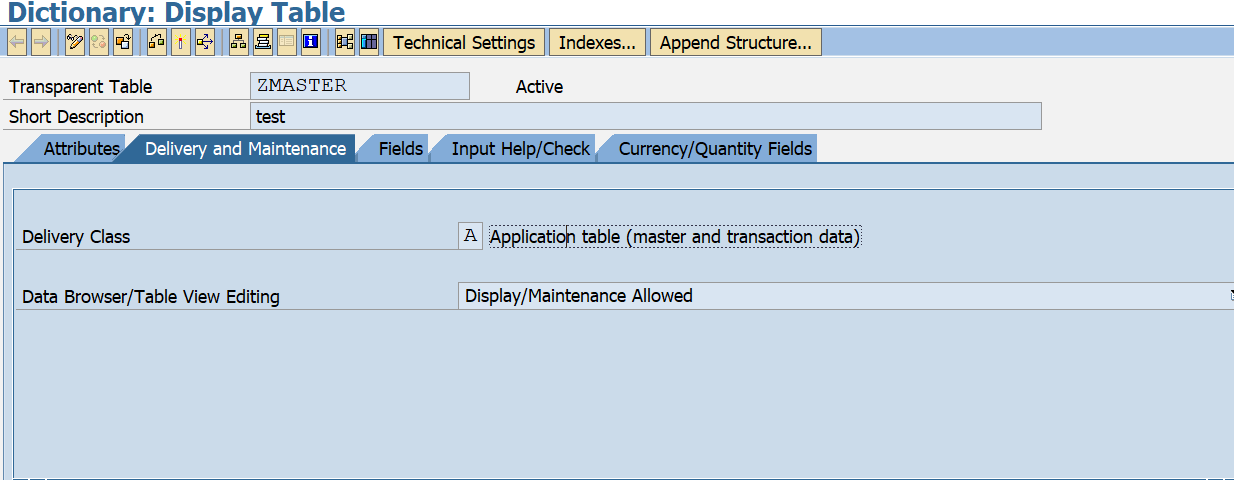
Step3: Maintain the proper values under the Technical Settings.

Step4: Create the entries by going through the Utilities ->Table Contents -> Create Entries

Step5: Enter the record and click on Save button.

Step6: Now the ZMASTER table having only one record as shown below.

Step7: Now create another table ZFOREIGN using tcode SE11 with the following fields NUM and VILLAGE with NUM field as the key field.



Step8: Now maintain the foreign key relationship between ZFOREIGN and ZMASTER. We can achive this by giving ZMASTER table in Check table field and click on 'Generate Proposal' button. Select 'Foreign key field type' as Key fields/Candidates and cardinality as 1 : CN then click on Copy button as below.

Step9: Now make the VILLAGE field also as key field and activate the table. so the fields NUM and field VILLAGE is the key for table ZFOREIGN.

Step10: Now create the entry in ZFOREIGN table by going through Utilities ->Table Contents ->Create Entries.

Step11: Now create the entries with key NUM and VILLAGE in table ZFOREIGN as shown below.
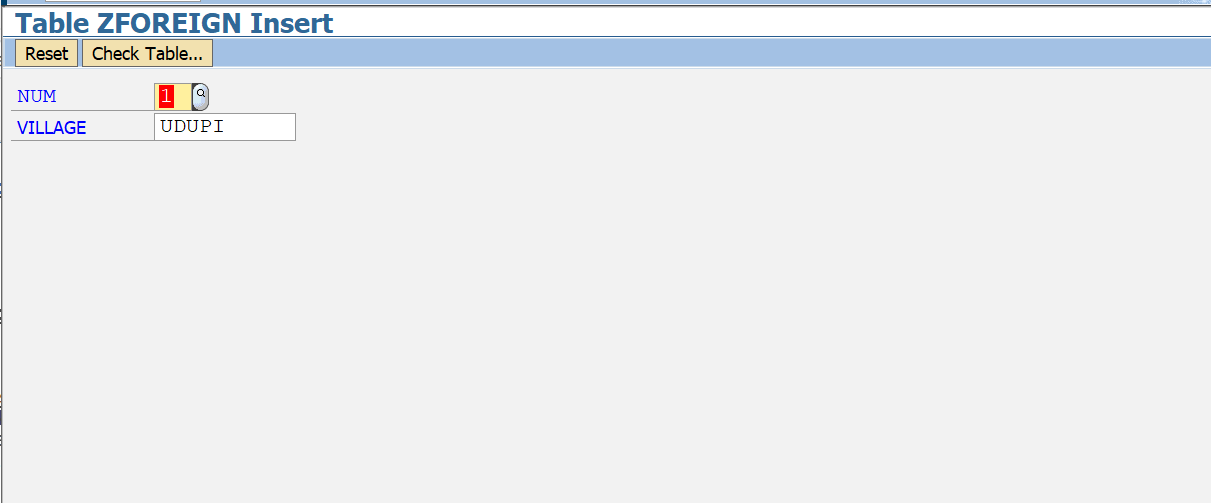

Step12: The records in the ZFOREIGN as shown below.
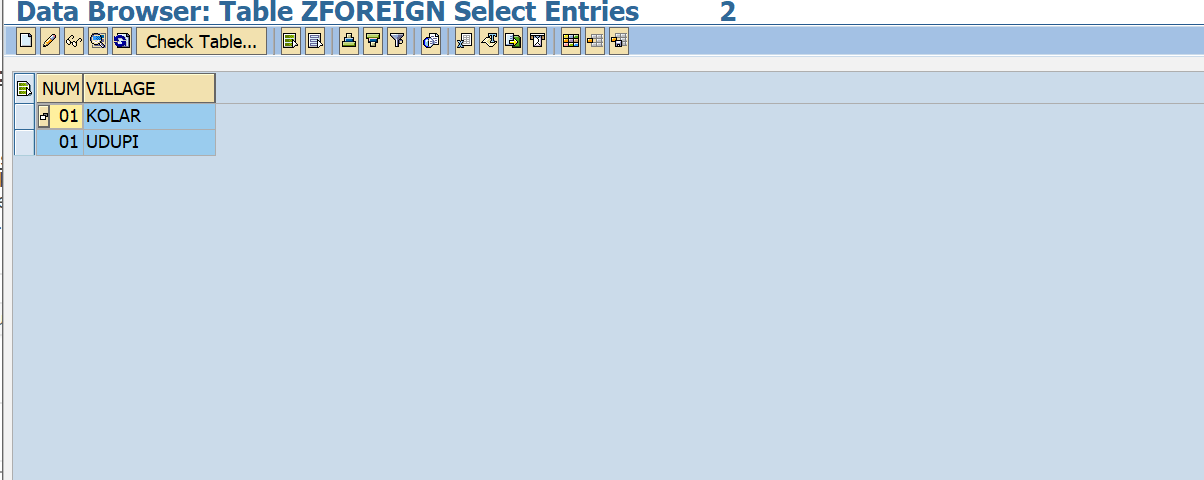
Conclusion: From the above example it is clear that ZMASTER is working as check table for the foreign key table ZFOREIGN for field NUM and we can enter many records with various field VILLAGE values for the same field NUM value in table ZFOREIGN. Here the key of table ZFOREIGN is combination of NUM and VILLAGE fields. So we have achieved one to many (1=CN) cardinality.
Below are the steps to maintain the one to many ( 1 = CN ) cardinality between the check table and foreign key table.
Check table is the master data table with unique key field value records.
Foreign key table is the dependent table where each record is checked against the check table key fields with which foreign key relationship has been maintained with appropriate cardinality.
Step1: Create a database table ZMASTER using tcode SE11 with the below fields NUM, NAME and AGE fields and maintain the NUM as the keyfield.

Step2: Select the Data Browser/Table View Maint. value as Display/Maintenance Allowed under Delivery and Maintenance tab.
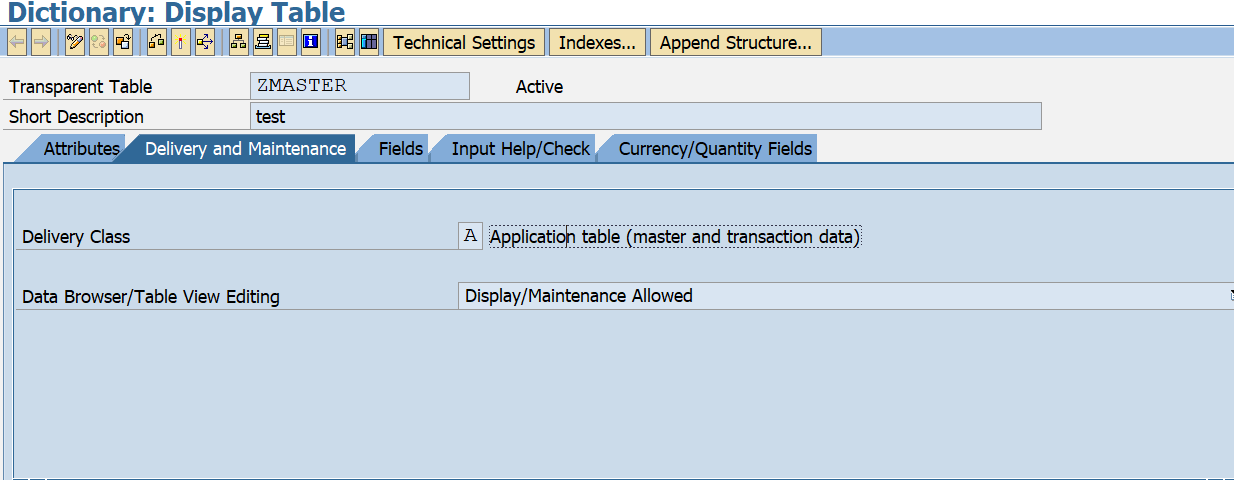
Step3: Maintain the proper values under the Technical Settings.

Step4: Create the entries by going through the Utilities ->Table Contents -> Create Entries

Step5: Enter the record and click on Save button.

Step6: Now the ZMASTER table having only one record as shown below.

Step7: Now create another table ZFOREIGN using tcode SE11 with the following fields NUM and VILLAGE with NUM field as the key field.



Step8: Now maintain the foreign key relationship between ZFOREIGN and ZMASTER. We can achive this by giving ZMASTER table in Check table field and click on 'Generate Proposal' button. Select 'Foreign key field type' as Key fields/Candidates and cardinality as 1 : CN then click on Copy button as below.

Step9: Now make the VILLAGE field also as key field and activate the table. so the fields NUM and field VILLAGE is the key for table ZFOREIGN.

Step10: Now create the entry in ZFOREIGN table by going through Utilities ->Table Contents ->Create Entries.

Step11: Now create the entries with key NUM and VILLAGE in table ZFOREIGN as shown below.
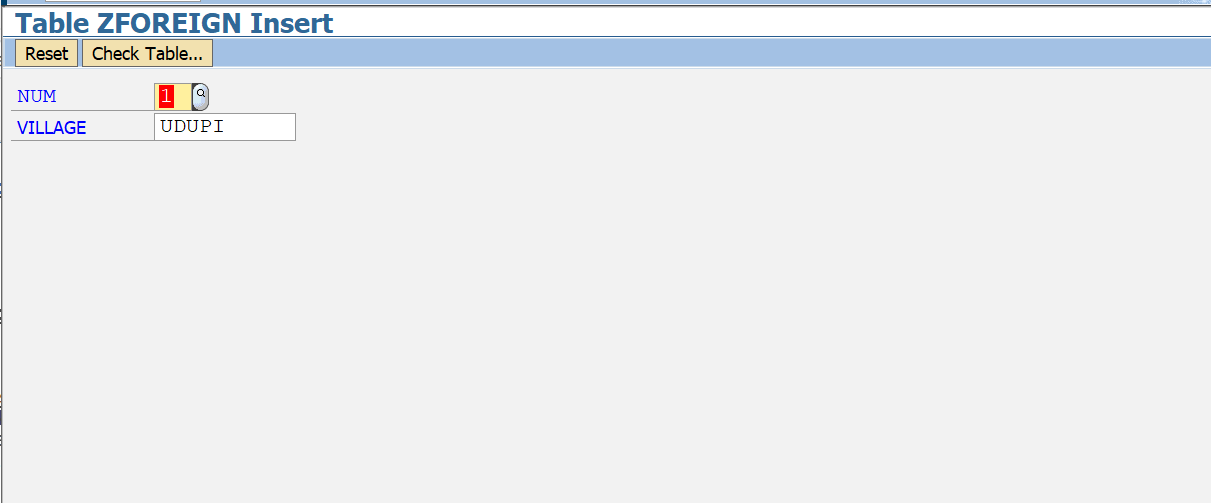

Step12: The records in the ZFOREIGN as shown below.
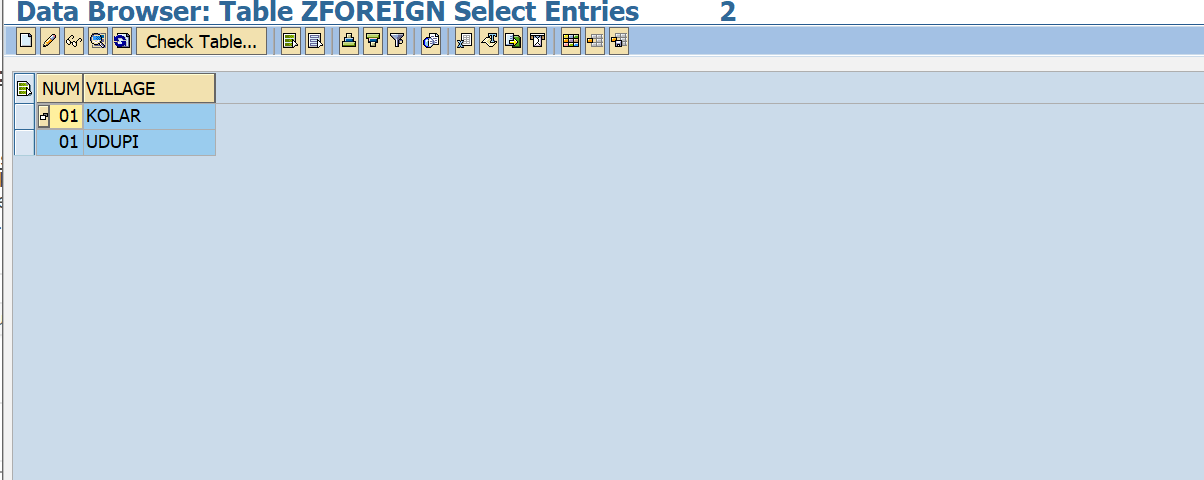
Conclusion: From the above example it is clear that ZMASTER is working as check table for the foreign key table ZFOREIGN for field NUM and we can enter many records with various field VILLAGE values for the same field NUM value in table ZFOREIGN. Here the key of table ZFOREIGN is combination of NUM and VILLAGE fields. So we have achieved one to many (1=CN) cardinality.
- SAP Managed Tags:
- ABAP Development
2 Comments
You must be a registered user to add a comment. If you've already registered, sign in. Otherwise, register and sign in.
Labels in this area
-
A Dynamic Memory Allocation Tool
1 -
ABAP
8 -
abap cds
1 -
ABAP CDS Views
14 -
ABAP class
1 -
ABAP Cloud
1 -
ABAP Development
4 -
ABAP in Eclipse
1 -
ABAP Keyword Documentation
2 -
ABAP OOABAP
2 -
ABAP Programming
1 -
abap technical
1 -
ABAP test cockpit
7 -
ABAP test cokpit
1 -
ADT
1 -
Advanced Event Mesh
1 -
AEM
1 -
AI
1 -
API and Integration
1 -
APIs
8 -
APIs ABAP
1 -
App Dev and Integration
1 -
Application Development
2 -
application job
1 -
archivelinks
1 -
Automation
4 -
BTP
1 -
CAP
1 -
CAPM
1 -
Career Development
3 -
CL_GUI_FRONTEND_SERVICES
1 -
CL_SALV_TABLE
1 -
Cloud Extensibility
8 -
Cloud Native
7 -
Cloud Platform Integration
1 -
CloudEvents
2 -
CMIS
1 -
Connection
1 -
container
1 -
Debugging
2 -
Developer extensibility
1 -
Developing at Scale
4 -
DMS
1 -
dynamic logpoints
1 -
Eclipse ADT ABAP Development Tools
1 -
EDA
1 -
Event Mesh
1 -
Expert
1 -
Field Symbols in ABAP
1 -
Fiori
1 -
Fiori App Extension
1 -
Forms & Templates
1 -
IBM watsonx
1 -
Integration & Connectivity
10 -
JavaScripts used by Adobe Forms
1 -
joule
1 -
NodeJS
1 -
ODATA
3 -
OOABAP
3 -
Outbound queue
1 -
Product Updates
1 -
Programming Models
13 -
Restful webservices Using POST MAN
1 -
RFC
1 -
RFFOEDI1
1 -
SAP BAS
1 -
SAP BTP
1 -
SAP Build
1 -
SAP Build apps
1 -
SAP Build CodeJam
1 -
SAP CodeTalk
1 -
SAP Odata
1 -
SAP UI5
1 -
SAP UI5 Custom Library
1 -
SAPEnhancements
1 -
SapMachine
1 -
security
3 -
text editor
1 -
Tools
16 -
User Experience
5
Top kudoed authors
| User | Count |
|---|---|
| 6 | |
| 5 | |
| 3 | |
| 3 | |
| 2 | |
| 2 | |
| 2 | |
| 2 | |
| 1 | |
| 1 |