
- SAP Community
- Products and Technology
- Supply Chain Management
- SCM Blogs by SAP
- EWM & QM integration in SAP S/4HANA 1809
Supply Chain Management Blogs by SAP
Expand your SAP SCM knowledge and stay informed about supply chain management technology and solutions with blog posts by SAP. Follow and stay connected.
Turn on suggestions
Auto-suggest helps you quickly narrow down your search results by suggesting possible matches as you type.
Showing results for
former_member27
Explorer
Options
- Subscribe to RSS Feed
- Mark as New
- Mark as Read
- Bookmark
- Subscribe
- Printer Friendly Page
- Report Inappropriate Content
05-23-2019
10:29 AM
For SAP S/4HANA 1809 system with embedded EWM, this blog lists provides an overview of configurations, key functionalities and limitations of EWM & QM integration
For SAP S/4HANA 1909 please check following post.
https://blogs.sap.com/2019/12/12/ewm-qm-integration-in-sap-s-4hana-1909/
Following QM inspection types are supported with S/4HANA EWM
1701 EWM: Goods Receipt Insp. for Pur. Order
1704 EWM: Goods Receipt Insp. from production
1708 EWM: Stock transfer inspection
1709 EWM: Recurring inspection of batches
Beside basic QM configuration, EWM inspection object should be activated. QM inspection document creation rule can be based on material master data or EWM inspection rule.

In case material master is set as origin of inspection lot, still there is a requirement to create a generic inspection rule (usually based on document type) in /SCWM/QRSETUP to trigger inspection lot creation.
/scwm/qrsetup
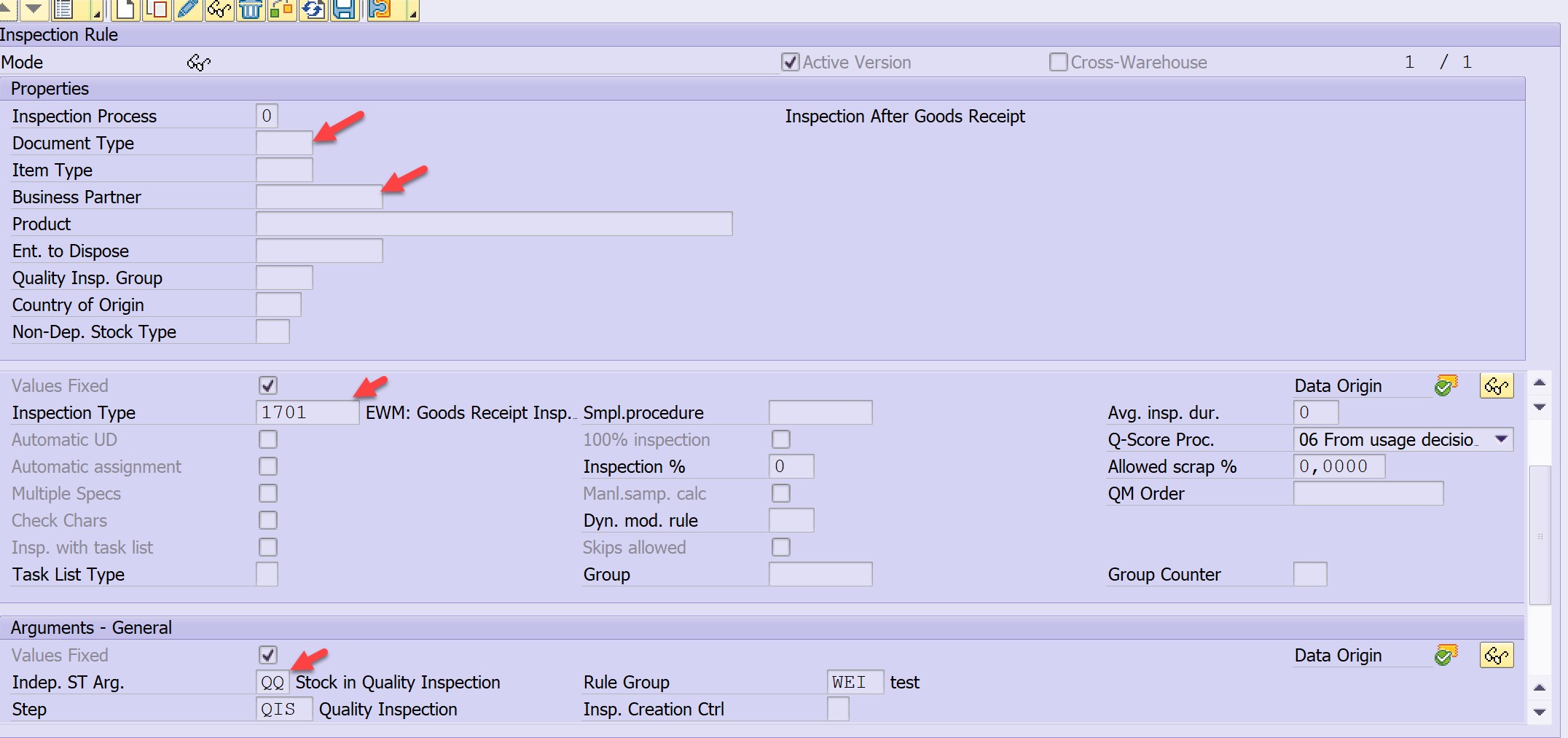
Material master data for quality inspection : MM02

During inspection lot creation EWM also decides stock type based on /scwm/qrsetup “Indep. ST Arg” configuration. Even if purchase order and inbound delivery are created with unrestricted use stock type EWM would update stock type to quality based on inspection rule.
There are inspection follow-up actions available provided by SAP

New inspection follow-up actions can be created by copying standard ones

EWM follow-up actions (posting change, put-away warehouse task) are assigned to QM follow up actions.

Inspection lots with “SKIP” status: When an inspection lot is created with “SKIP” status EWM would not update stock type but only delete inspection lot reference on stock. Therefore, if inbound delivery is created with quality stock type it would not be updated in EWM. In this case it would be better to allow EWM to decide final stock type based on inspection rule (/SCWM/QRSETUP).
Differentiating Purchaser Orders and Stock Transfer Orders for Inspection Lot Creation: Inspection lot setup can be differentiated for each inbound delivery type, in case delivery types cannot be for different inbound scenarios (like STO and PO case). Business partner field in inspection rule (SCWM/QRSETUP) can be used to differentiate different business cases (STO &PO) . For STO documents usually each sender plat/storage location would be defined as one business partner, a specific inspection rule can be set in (/SCWM/QRSETUP for partner that represent plant).
Moving Inspection stock from EWM managed storage location to IM-MM managed storage location: Inspection lot related stock in EWM warehouse cannot be transferred to IM-MM managed (non-EWM) managed storage locations in 1809 S/4HANA or previous releases.
Customer returns with quality inspection: Inspection of customer returns are only supported with Advance Return Management (ARM). When ARM is used with quality inspection document, QA32 EWM inspection or /SCWM/QINSP_S4 cannot be used for result entry. Partial inspection result entry based on handling unit is only possible with material inspection in warehouse tcode : MSR_INSPWH. Posting changes are replicated to EWM via delivery document. Please refer to OSS note 2668150 - SAP S/4HANA 1809: Release information and restrictions for EWM in SAP S/4HANA. Help Document : Integration with Warehouse Management
Partial result entry per HU: Quality inspection result entry from EWM is possible with quality inspection work center. Quality specific packaging work center in EWM can be used to repack handling units and enter partial inspection result for handling units: transection code /SCWM/QINSP_S4 - Quality Workload Overview. Partial decision functionality is available with S/4HANA 1709 SP01.

After QM inspection lot result entry follow-up actions can be triggered to create put away warehouse task.

Internal inspection lot creation from EWM: an inspection lot can be created for an available stock directly in EWM, for this purpose IOT5 should be activated and inspection type 1708 should be used. An inspection rule should be created in /scwm/qrsetup an generic inspection rule with owner can be used. Also, an exception code should be defined to record the requirement with following business contexts. Inspection lot creation using RF devices is also supported.

Creating internal inspection lot from EWM warehouse monitor

With 1809 release, EWM & QM integration is simplified, bugs are fixed. Future improvements are expected in EWM & QM integration with new releases.
You’ve made it to the end, so feel free to comment ?
For SAP S/4HANA 1909 please check following post.
https://blogs.sap.com/2019/12/12/ewm-qm-integration-in-sap-s-4hana-1909/
Use Cases
Following QM inspection types are supported with S/4HANA EWM
1701 EWM: Goods Receipt Insp. for Pur. Order
1704 EWM: Goods Receipt Insp. from production
1708 EWM: Stock transfer inspection
1709 EWM: Recurring inspection of batches
Basic Configuration & Master Data
Beside basic QM configuration, EWM inspection object should be activated. QM inspection document creation rule can be based on material master data or EWM inspection rule.

In case material master is set as origin of inspection lot, still there is a requirement to create a generic inspection rule (usually based on document type) in /SCWM/QRSETUP to trigger inspection lot creation.
/scwm/qrsetup
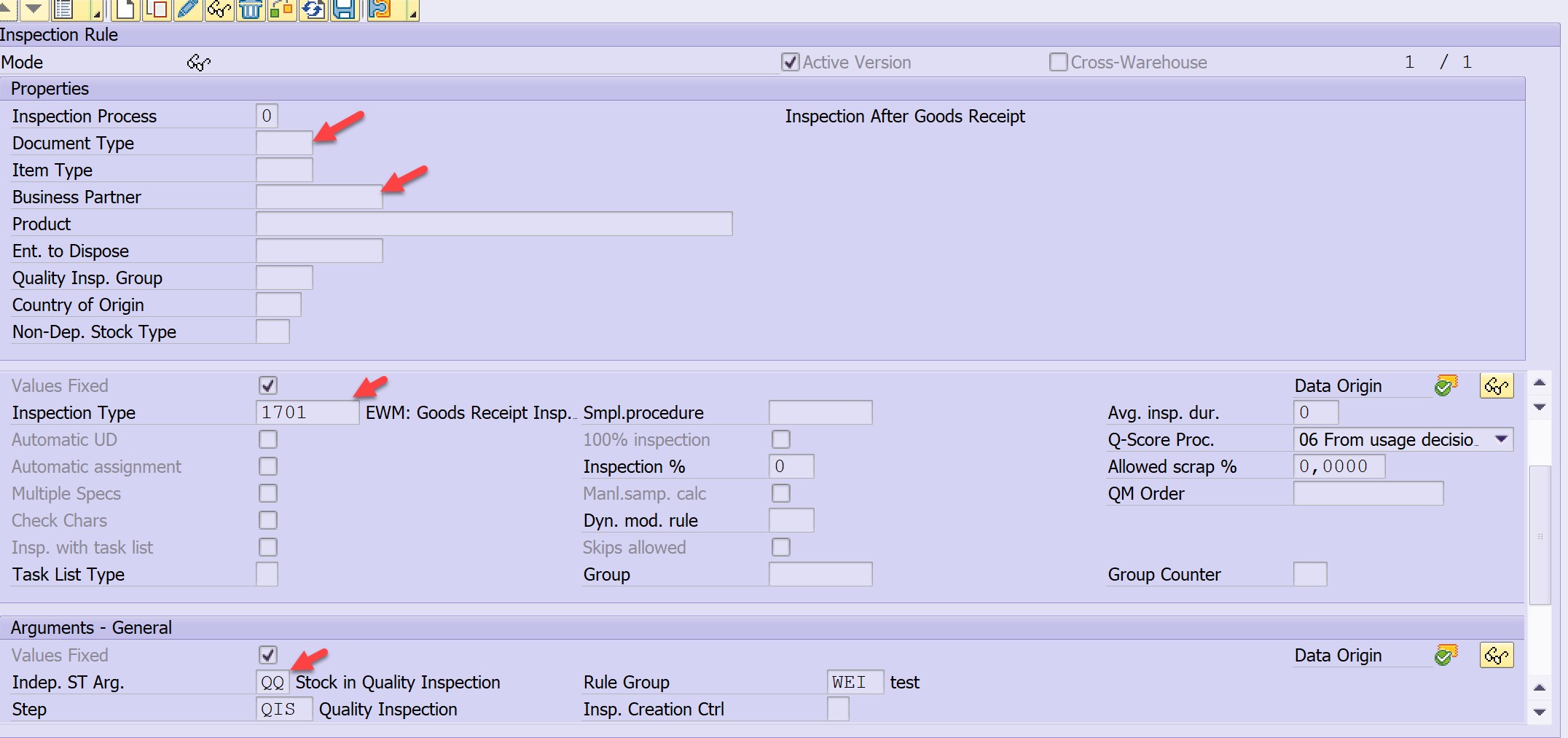
Material master data for quality inspection : MM02

During inspection lot creation EWM also decides stock type based on /scwm/qrsetup “Indep. ST Arg” configuration. Even if purchase order and inbound delivery are created with unrestricted use stock type EWM would update stock type to quality based on inspection rule.
There are inspection follow-up actions available provided by SAP

New inspection follow-up actions can be created by copying standard ones

EWM follow-up actions (posting change, put-away warehouse task) are assigned to QM follow up actions.

Special Cases & Limitations
Inspection lots with “SKIP” status: When an inspection lot is created with “SKIP” status EWM would not update stock type but only delete inspection lot reference on stock. Therefore, if inbound delivery is created with quality stock type it would not be updated in EWM. In this case it would be better to allow EWM to decide final stock type based on inspection rule (/SCWM/QRSETUP).
Differentiating Purchaser Orders and Stock Transfer Orders for Inspection Lot Creation: Inspection lot setup can be differentiated for each inbound delivery type, in case delivery types cannot be for different inbound scenarios (like STO and PO case). Business partner field in inspection rule (SCWM/QRSETUP) can be used to differentiate different business cases (STO &PO) . For STO documents usually each sender plat/storage location would be defined as one business partner, a specific inspection rule can be set in (/SCWM/QRSETUP for partner that represent plant).
Moving Inspection stock from EWM managed storage location to IM-MM managed storage location: Inspection lot related stock in EWM warehouse cannot be transferred to IM-MM managed (non-EWM) managed storage locations in 1809 S/4HANA or previous releases.
Customer returns with quality inspection: Inspection of customer returns are only supported with Advance Return Management (ARM). When ARM is used with quality inspection document, QA32 EWM inspection or /SCWM/QINSP_S4 cannot be used for result entry. Partial inspection result entry based on handling unit is only possible with material inspection in warehouse tcode : MSR_INSPWH. Posting changes are replicated to EWM via delivery document. Please refer to OSS note 2668150 - SAP S/4HANA 1809: Release information and restrictions for EWM in SAP S/4HANA. Help Document : Integration with Warehouse Management
Partial result entry per HU: Quality inspection result entry from EWM is possible with quality inspection work center. Quality specific packaging work center in EWM can be used to repack handling units and enter partial inspection result for handling units: transection code /SCWM/QINSP_S4 - Quality Workload Overview. Partial decision functionality is available with S/4HANA 1709 SP01.

After QM inspection lot result entry follow-up actions can be triggered to create put away warehouse task.

Internal inspection lot creation from EWM: an inspection lot can be created for an available stock directly in EWM, for this purpose IOT5 should be activated and inspection type 1708 should be used. An inspection rule should be created in /scwm/qrsetup an generic inspection rule with owner can be used. Also, an exception code should be defined to record the requirement with following business contexts. Inspection lot creation using RF devices is also supported.

Creating internal inspection lot from EWM warehouse monitor

With 1809 release, EWM & QM integration is simplified, bugs are fixed. Future improvements are expected in EWM & QM integration with new releases.
You’ve made it to the end, so feel free to comment ?
- SAP Managed Tags:
- SAP Extended Warehouse Management,
- SAP S/4HANA,
- EWM - Interfaces,
- PLM Quality Management (QM)
Labels:
11 Comments
You must be a registered user to add a comment. If you've already registered, sign in. Otherwise, register and sign in.
Labels in this area
-
Business Trends
169 -
Business Trends
24 -
Catalog Enablement
1 -
Event Information
47 -
Event Information
4 -
Expert Insights
12 -
Expert Insights
38 -
intelligent asset management
1 -
Life at SAP
63 -
Product Updates
500 -
Product Updates
66 -
Release Announcement
1 -
SAP Digital Manufacturing for execution
1 -
Super Bowl
1 -
Supply Chain
1 -
Sustainability
1 -
Swifties
1 -
Technology Updates
187 -
Technology Updates
17
Related Content
- SAP Intelligent Clinical Supply Management : Setup & Configuration in Supply Chain Management Blogs by Members
- Integration of SAP IBP with S4HANA and Ensuring Data Consistency with Machine Learning in Supply Chain Management Blogs by SAP
- ATTP - Material master - Not able to activate serialization indicator in Supply Chain Management Q&A
- The 2023 SAP Logistics Private Cloud Advent Calendar Week 2: Get Your Projects Running in Supply Chain Management Blogs by SAP
- Condition Based Maintenance with SAP Asset Performance Management (SAP APM) and SAP Data Intelligence - Concept and Use Case in Supply Chain Management Blogs by SAP
Top kudoed authors
| User | Count |
|---|---|
| 10 | |
| 8 | |
| 6 | |
| 4 | |
| 4 | |
| 3 | |
| 3 | |
| 3 | |
| 3 | |
| 2 |