
- SAP Community
- Products and Technology
- Technology
- Technology Blogs by SAP
- Field Masking for SAP GUI – Context based masking ...
Technology Blogs by SAP
Learn how to extend and personalize SAP applications. Follow the SAP technology blog for insights into SAP BTP, ABAP, SAP Analytics Cloud, SAP HANA, and more.
Turn on suggestions
Auto-suggest helps you quickly narrow down your search results by suggesting possible matches as you type.
Showing results for
Advisor
Options
- Subscribe to RSS Feed
- Mark as New
- Mark as Read
- Bookmark
- Subscribe
- Printer Friendly Page
- Report Inappropriate Content
05-16-2019
9:07 AM
Objective:
'Field Masking for SAP GUI' is a solution to protect sensitive data on SAP GUI screens at field level. An authorized user will see the original data and unauthorized user will see the mask data on screen. Role based masking can be achieved by configuring sensitive fields in masking configurations.
In this blog, we will learn how to achieve context-based masking in SAP GUI screens.
What is Context based Masking:
Attributes that deal with time, location or dynamic aspects is called context (environment ) attribute. Masking a field based on context attribute is called context based-masking.
e.g. - Masking the salary of employees who belong to Germany.
Prerequisite:
Product 'Field Masking for SAP GUI' is delivered to customer as add-on (UIM 100), to achieve context based masking Add-on UIM 100 must be installed in customer system.
Requirement:
Context based masking is required for transaction FB03, account short text need to be masked for customer whose industry key (BRSCH) is ‘ZHCO’
Maintain Masking configuration:
Configure technical information (table name-field name) of field in masking configuration. Path SPRO->SAP NetWeaver->Field Masking for SAP GUI->Masking Configuration->Maintain Masking Configuration
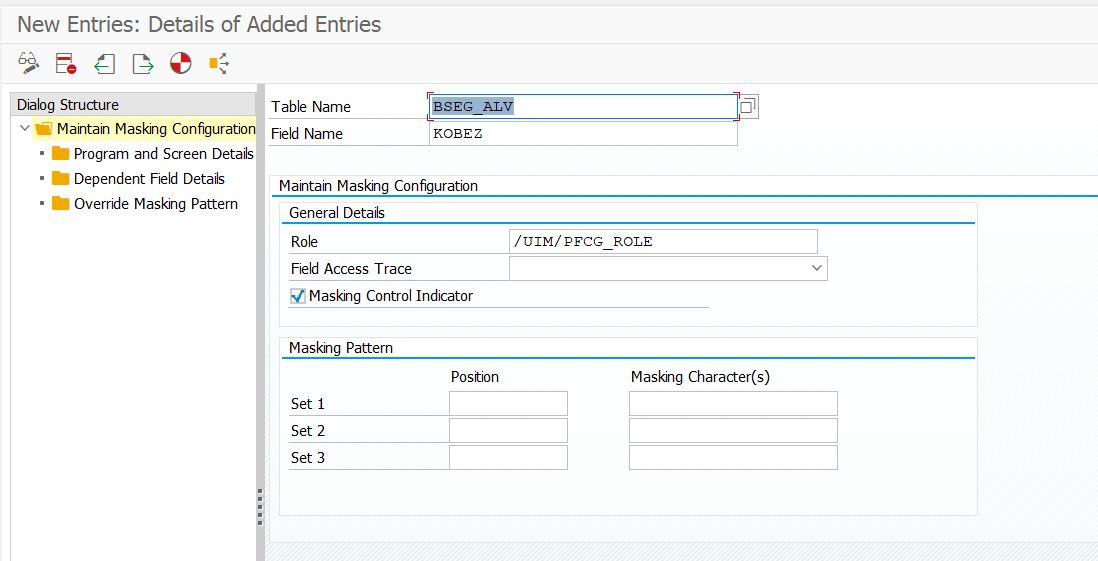
BAdI Implementation:
Context based masking can be achieved by implementing Masking BAdI /UIM/BD_MASKING.
Create BAdI implementation for method PREPARE_AUTH_VALUE, Pass filter value
TABNAME = BSEG_ALV, FIELDNAME = KOBEZ
Sample code is given below
**The importing data contains the table name. Read the table name into a variable
DATA(lv_tabname) = cs_auth_data-tabname.
** Set the context field on which logic is based. In the use case we need to know the employee number of the object
DATA(lv_context_field) = cs_auth_data-fldname.
DATA(lv_program) = 'SAPLKKBL'.
DATA lv_value.
DATA lv_oid TYPE char50.
DATA ld_brsch TYPE kna1-brsch.
DATA lv_kunnr TYPE kunnr.
cs_auth_data-auth_flag = 'X'.
CONCATENATE '(' lv_program ')' 'T_OUTTAB' INTO lv_oid.
FIELD-SYMBOLS: <fs_context> TYPE any.
FIELD-SYMBOLS <fs_kunnr> TYPE any.
ASSIGN (lv_oid) TO <fs_context>.
IF sy-subrc EQ 0.
** the table doesn’t contain the employee number field. Implement some logic to get the employee number (e.g. reading through the program stack)
ASSIGN COMPONENT 'KONTO' OF STRUCTURE <fs_context> TO <fs_kunnr>.
IF <fs_kunnr> IS ASSIGNED.
lv_kunnr = <fs_kunnr>.
SELECT SINGLE brsch FROM kna1 INTO ld_brsch WHERE kunnr = lv_kunnr.
IF ld_brsch = 'ZHCO'.
cs_auth_data-auth_flag = ''.
ENDIF.
ENDIF.
ENDIF.
Result:
Context based masking is working in transaction FB03. Account short text is masked based on the value of industry key.

Conclusion:
In this blog we have learnt how context-based masking is achieved for transaction FB03, Masking BAdI /UIM/BD_MASKING is used to mask data based on dynamic condition or context attributes. Context-based masking can be applied for other scenarios by implementing masking BAdI.
'Field Masking for SAP GUI' is a solution to protect sensitive data on SAP GUI screens at field level. An authorized user will see the original data and unauthorized user will see the mask data on screen. Role based masking can be achieved by configuring sensitive fields in masking configurations.
In this blog, we will learn how to achieve context-based masking in SAP GUI screens.
What is Context based Masking:
Attributes that deal with time, location or dynamic aspects is called context (environment ) attribute. Masking a field based on context attribute is called context based-masking.
e.g. - Masking the salary of employees who belong to Germany.
Prerequisite:
Product 'Field Masking for SAP GUI' is delivered to customer as add-on (UIM 100), to achieve context based masking Add-on UIM 100 must be installed in customer system.
Requirement:
Context based masking is required for transaction FB03, account short text need to be masked for customer whose industry key (BRSCH) is ‘ZHCO’
Maintain Masking configuration:
Configure technical information (table name-field name) of field in masking configuration. Path SPRO->SAP NetWeaver->Field Masking for SAP GUI->Masking Configuration->Maintain Masking Configuration
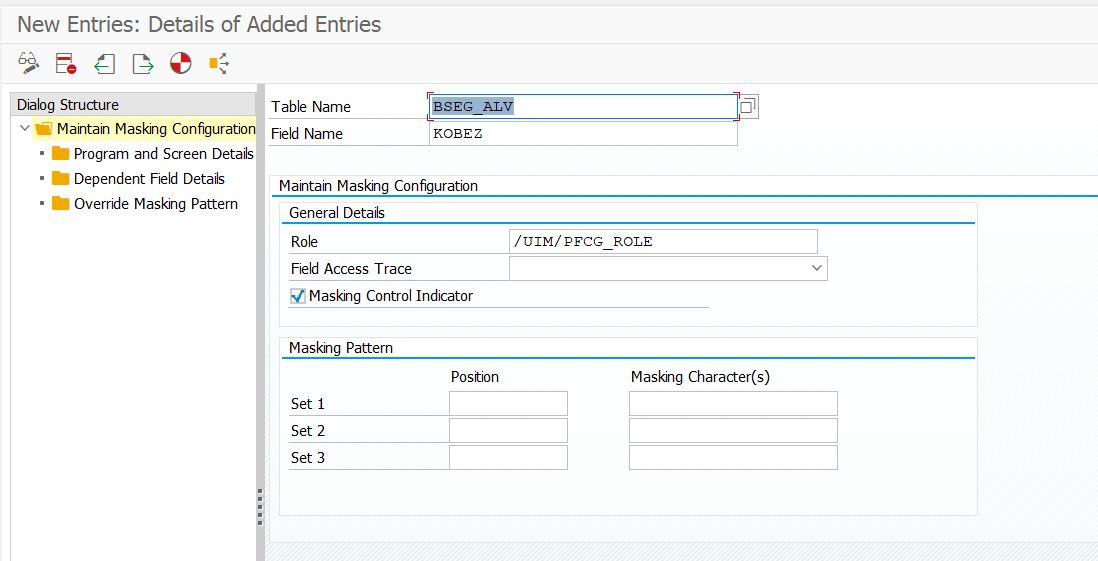
BAdI Implementation:
Context based masking can be achieved by implementing Masking BAdI /UIM/BD_MASKING.
Create BAdI implementation for method PREPARE_AUTH_VALUE, Pass filter value
TABNAME = BSEG_ALV, FIELDNAME = KOBEZ
Sample code is given below
**The importing data contains the table name. Read the table name into a variable
DATA(lv_tabname) = cs_auth_data-tabname.
** Set the context field on which logic is based. In the use case we need to know the employee number of the object
DATA(lv_context_field) = cs_auth_data-fldname.
DATA(lv_program) = 'SAPLKKBL'.
DATA lv_value.
DATA lv_oid TYPE char50.
DATA ld_brsch TYPE kna1-brsch.
DATA lv_kunnr TYPE kunnr.
cs_auth_data-auth_flag = 'X'.
CONCATENATE '(' lv_program ')' 'T_OUTTAB' INTO lv_oid.
FIELD-SYMBOLS: <fs_context> TYPE any.
FIELD-SYMBOLS <fs_kunnr> TYPE any.
ASSIGN (lv_oid) TO <fs_context>.
IF sy-subrc EQ 0.
** the table doesn’t contain the employee number field. Implement some logic to get the employee number (e.g. reading through the program stack)
ASSIGN COMPONENT 'KONTO' OF STRUCTURE <fs_context> TO <fs_kunnr>.
IF <fs_kunnr> IS ASSIGNED.
lv_kunnr = <fs_kunnr>.
SELECT SINGLE brsch FROM kna1 INTO ld_brsch WHERE kunnr = lv_kunnr.
IF ld_brsch = 'ZHCO'.
cs_auth_data-auth_flag = ''.
ENDIF.
ENDIF.
ENDIF.
Result:
Context based masking is working in transaction FB03. Account short text is masked based on the value of industry key.

Conclusion:
In this blog we have learnt how context-based masking is achieved for transaction FB03, Masking BAdI /UIM/BD_MASKING is used to mask data based on dynamic condition or context attributes. Context-based masking can be applied for other scenarios by implementing masking BAdI.
- SAP Managed Tags:
- field masking for SAP GUI,
- Security
Labels:
You must be a registered user to add a comment. If you've already registered, sign in. Otherwise, register and sign in.
Labels in this area
-
ABAP CDS Views - CDC (Change Data Capture)
2 -
AI
1 -
Analyze Workload Data
1 -
BTP
1 -
Business and IT Integration
2 -
Business application stu
1 -
Business Technology Platform
1 -
Business Trends
1,661 -
Business Trends
86 -
CAP
1 -
cf
1 -
Cloud Foundry
1 -
Confluent
1 -
Customer COE Basics and Fundamentals
1 -
Customer COE Latest and Greatest
3 -
Customer Data Browser app
1 -
Data Analysis Tool
1 -
data migration
1 -
data transfer
1 -
Datasphere
2 -
Event Information
1,400 -
Event Information
64 -
Expert
1 -
Expert Insights
178 -
Expert Insights
270 -
General
1 -
Google cloud
1 -
Google Next'24
1 -
Kafka
1 -
Life at SAP
784 -
Life at SAP
11 -
Migrate your Data App
1 -
MTA
1 -
Network Performance Analysis
1 -
NodeJS
1 -
PDF
1 -
POC
1 -
Product Updates
4,578 -
Product Updates
323 -
Replication Flow
1 -
RisewithSAP
1 -
SAP BTP
1 -
SAP BTP Cloud Foundry
1 -
SAP Cloud ALM
1 -
SAP Cloud Application Programming Model
1 -
SAP Datasphere
2 -
SAP S4HANA Cloud
1 -
SAP S4HANA Migration Cockpit
1 -
Technology Updates
6,886 -
Technology Updates
395 -
Workload Fluctuations
1
Related Content
- Navigation with filters inside a Fiori Elements oData v4 app in Technology Q&A
- Harnessing the Power of SAP HANA Cloud Vector Engine for Context-Aware LLM Architecture in Technology Blogs by SAP
- Single Sign On to SAP Cloud Integration (CPI runtime) from an external Identity Provider in Technology Blogs by SAP
- Elevating Customer Engagement: Harnessing the Power of SAP Chatbots for a Personalized Experience in Technology Blogs by Members
- SAP Build Code - Speed up your development with Generative AI Assistant - Joule in Technology Blogs by SAP
Top kudoed authors
| User | Count |
|---|---|
| 11 | |
| 10 | |
| 10 | |
| 9 | |
| 8 | |
| 7 | |
| 7 | |
| 7 | |
| 7 | |
| 6 |