
- SAP Community
- Products and Technology
- Enterprise Resource Planning
- ERP Blogs by Members
- S/4HANA Order-to-Cash Business Process and Benefit...
Enterprise Resource Planning Blogs by Members
Gain new perspectives and knowledge about enterprise resource planning in blog posts from community members. Share your own comments and ERP insights today!
Turn on suggestions
Auto-suggest helps you quickly narrow down your search results by suggesting possible matches as you type.
Showing results for
rahul_vishwakar
Contributor
Options
- Subscribe to RSS Feed
- Mark as New
- Mark as Read
- Bookmark
- Subscribe
- Printer Friendly Page
- Report Inappropriate Content
05-14-2019
1:37 PM
Hello Friends,
I would like to share this information to all of you, which can really help us to understand the flexibility of OTC in S/4HANA landscape. This new flexibility can help the business and business user to bring more live data, quick response for pre-sales activities and live profitability graph.
With the help of S/4HANA, the goal is to deliver a ready-to-run solution for the business process manager and to increase the profitability of the company’s Order-to-Cash process.
The S/4HANA can provide the details for overall the order-to-cash cycle and its sub functionalities to the higher level of management with the help of FIORI Launchpad.
This fiori Launchpad can display the mandatory information as per the business role wise, which can help the business user and management level to take quick response and to make correct decision with live data.
This will also display you the details in the graphical views, which can be used for higher management levels.
The Order-to-Cash Performance Monitoring Over app will also shows all process performance KPI’s aggregated over the last 28 days. It also use the smart SAP business generic drill down.
Here are the some task, which can be used via this app as follow below:

Business User can select any of the app as per the requirement and can use it for its business benefits, which really make the life easier for the end user as well as the management level to fetch the live information.
OTC Sales Process with the help of Fiori Launchpad:
Call App: Create Sales Document.
Fill up the information as per business requirement.


Click on Continue button.

Once you click on continue button, you will get on the above screen where business end user need to updates the required information about the sales order such as Partner details, Item details and so on.

Item details business user can update it as shown in above snap shot and other details will automatically fetch from the customer master itself.

Business User can also be update the shipping instruction notes or any other notes for the business reference.
Business can check the ATP of the respective products more easily instead if dragging into multiple screens.

Save it.

Now to create delivery with order reference or without order reference, business user need to call the following app.
Call App: Create Outbound Delivery with Order Reference.

Fill up the Order #:

Click on Continue button.

Business User can check the details, update the picking quantity, and proceed further.

PGI it and document will save it.

Once the delivery is over, the next step for the OTC cycle is billing.
To create Invoice, business user need to call the below app.
Call App: Create Billing Documents.

Update the OBD #, Check the details and save it.


This complete the OTC cycle with the help of FIORI Launchpad, which really shown how the business can be benefited as well as the business end user can easily work on S/4 HANA landscape.
Document Flow:

Invoice Print Preview (SAP BP-Script):
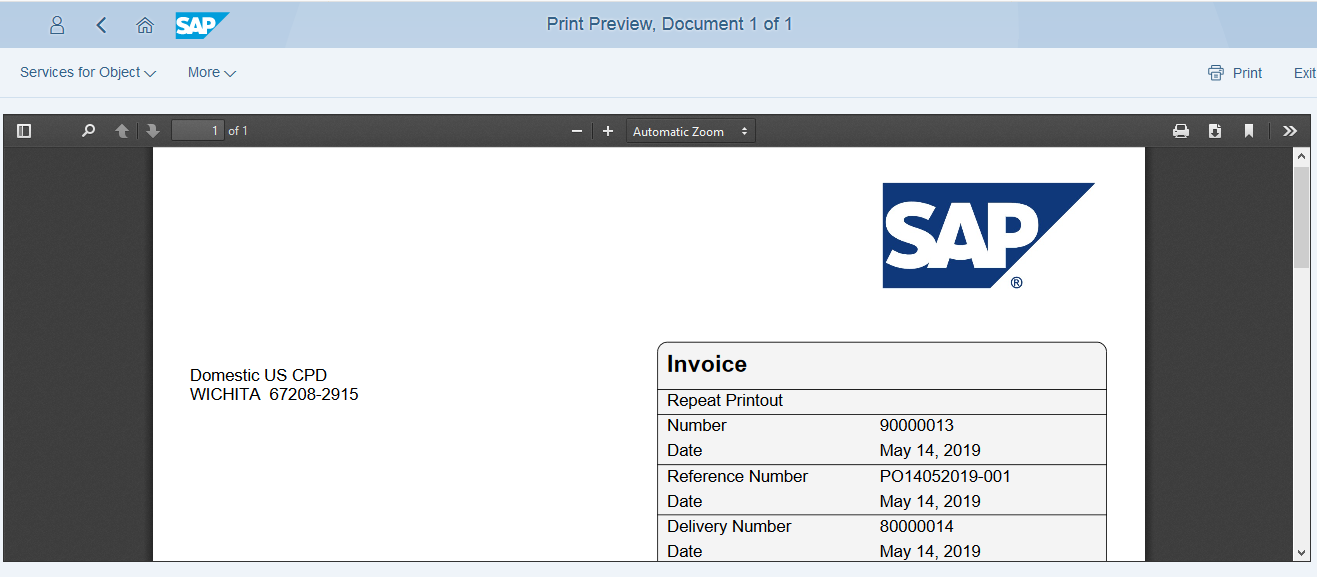

List of Accounting Document:

Additional Information:
As Sales point of view, you can also use the following app “My Sales Overview” to get more detailed about the sales cycle.

On the basis of your report, you can take quick action on the FIORI Launchpad instead of dragging into transaction code.

Thanks and Regards,
Kundan Vishwakarma
I would like to share this information to all of you, which can really help us to understand the flexibility of OTC in S/4HANA landscape. This new flexibility can help the business and business user to bring more live data, quick response for pre-sales activities and live profitability graph.
With the help of S/4HANA, the goal is to deliver a ready-to-run solution for the business process manager and to increase the profitability of the company’s Order-to-Cash process.
The S/4HANA can provide the details for overall the order-to-cash cycle and its sub functionalities to the higher level of management with the help of FIORI Launchpad.
This fiori Launchpad can display the mandatory information as per the business role wise, which can help the business user and management level to take quick response and to make correct decision with live data.
This will also display you the details in the graphical views, which can be used for higher management levels.
The Order-to-Cash Performance Monitoring Over app will also shows all process performance KPI’s aggregated over the last 28 days. It also use the smart SAP business generic drill down.
Here are the some task, which can be used via this app as follow below:
- Track delivery blocks or billing blocks.
- Detect changes made to critical fields of a sales order by the any of the user’s.
- Monitor Lead times:
- Order to OBD.
- OBD to PGI’s.
- PGI to Billing.

Business User can select any of the app as per the requirement and can use it for its business benefits, which really make the life easier for the end user as well as the management level to fetch the live information.
OTC Sales Process with the help of Fiori Launchpad:
Call App: Create Sales Document.
Fill up the information as per business requirement.


Click on Continue button.

Once you click on continue button, you will get on the above screen where business end user need to updates the required information about the sales order such as Partner details, Item details and so on.

Item details business user can update it as shown in above snap shot and other details will automatically fetch from the customer master itself.

Business User can also be update the shipping instruction notes or any other notes for the business reference.
Business can check the ATP of the respective products more easily instead if dragging into multiple screens.

Save it.

Now to create delivery with order reference or without order reference, business user need to call the following app.
Call App: Create Outbound Delivery with Order Reference.

Fill up the Order #:

Click on Continue button.

Business User can check the details, update the picking quantity, and proceed further.

PGI it and document will save it.

Once the delivery is over, the next step for the OTC cycle is billing.
To create Invoice, business user need to call the below app.
Call App: Create Billing Documents.

Update the OBD #, Check the details and save it.


This complete the OTC cycle with the help of FIORI Launchpad, which really shown how the business can be benefited as well as the business end user can easily work on S/4 HANA landscape.
Document Flow:

Invoice Print Preview (SAP BP-Script):
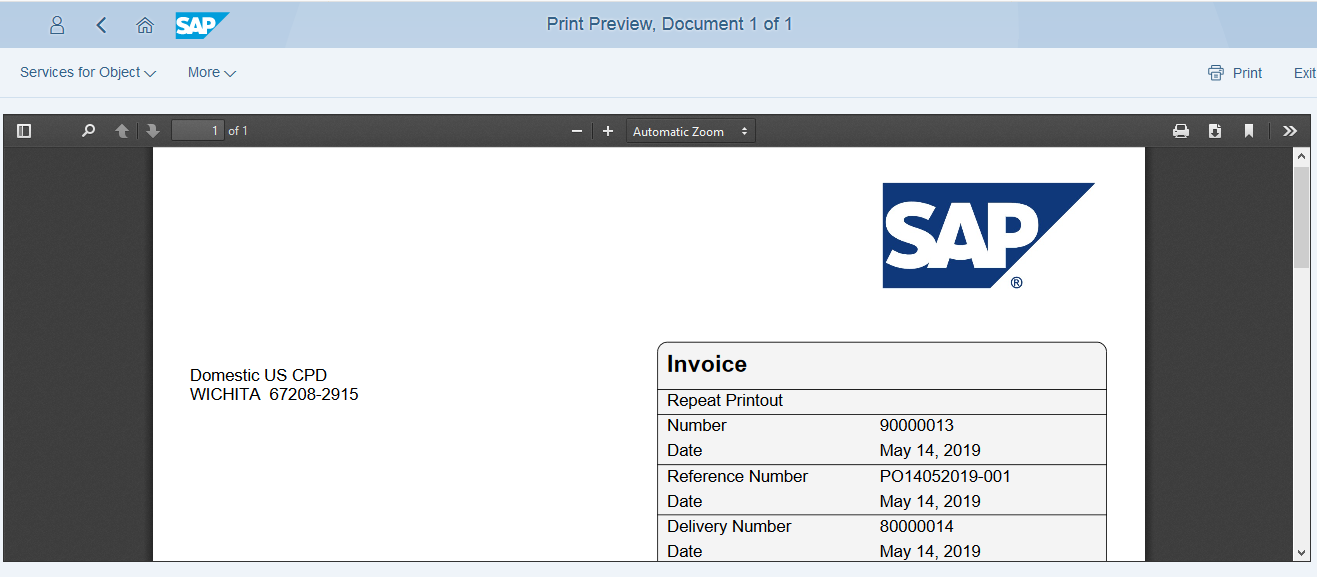

List of Accounting Document:

Additional Information:
As Sales point of view, you can also use the following app “My Sales Overview” to get more detailed about the sales cycle.

On the basis of your report, you can take quick action on the FIORI Launchpad instead of dragging into transaction code.

Thanks and Regards,
Kundan Vishwakarma
- SAP Managed Tags:
- SAP HANA Enterprise Cloud,
- SAP S/4HANA,
- SD (Sales and Distribution)
1 Comment
You must be a registered user to add a comment. If you've already registered, sign in. Otherwise, register and sign in.
Labels in this area
-
"mm02"
1 -
A_PurchaseOrderItem additional fields
1 -
ABAP
1 -
ABAP Extensibility
1 -
ACCOSTRATE
1 -
ACDOCP
1 -
Adding your country in SPRO - Project Administration
1 -
Advance Return Management
1 -
AI and RPA in SAP Upgrades
1 -
Approval Workflows
1 -
Ariba
1 -
ARM
1 -
ASN
1 -
Asset Management
1 -
Associations in CDS Views
1 -
auditlog
1 -
Authorization
1 -
Availability date
1 -
Azure Center for SAP Solutions
1 -
AzureSentinel
2 -
Bank
1 -
BAPI_SALESORDER_CREATEFROMDAT2
1 -
BRF+
1 -
BRFPLUS
1 -
Bundled Cloud Services
1 -
business participation
1 -
Business Processes
1 -
CAPM
1 -
Carbon
1 -
Cental Finance
1 -
CFIN
1 -
CFIN Document Splitting
1 -
Cloud ALM
1 -
Cloud Integration
1 -
condition contract management
1 -
Connection - The default connection string cannot be used.
1 -
Custom Table Creation
1 -
Customer Screen in Production Order
1 -
Data Quality Management
1 -
Date required
1 -
Decisions
1 -
desafios4hana
1 -
Developing with SAP Integration Suite
1 -
Direct Outbound Delivery
1 -
DMOVE2S4
1 -
EAM
1 -
EDI
3 -
EDI 850
1 -
EDI 856
1 -
edocument
1 -
EHS Product Structure
1 -
Emergency Access Management
1 -
Energy
1 -
EPC
1 -
Financial Operations
1 -
Find
1 -
FINSSKF
1 -
Fiori
1 -
Flexible Workflow
1 -
Gas
1 -
Gen AI enabled SAP Upgrades
1 -
General
1 -
generate_xlsx_file
1 -
Getting Started
1 -
HomogeneousDMO
1 -
IDOC
2 -
Integration
1 -
Learning Content
2 -
LogicApps
2 -
low touchproject
1 -
Maintenance
1 -
management
1 -
Material creation
1 -
Material Management
1 -
MD04
1 -
MD61
1 -
methodology
1 -
Microsoft
2 -
MicrosoftSentinel
2 -
Migration
1 -
mm purchasing
1 -
MRP
1 -
MS Teams
2 -
MT940
1 -
Newcomer
1 -
Notifications
1 -
Oil
1 -
open connectors
1 -
Order Change Log
1 -
ORDERS
2 -
OSS Note 390635
1 -
outbound delivery
1 -
outsourcing
1 -
PCE
1 -
Permit to Work
1 -
PIR Consumption Mode
1 -
PIR's
1 -
PIRs
1 -
PIRs Consumption
1 -
PIRs Reduction
1 -
Plan Independent Requirement
1 -
Premium Plus
1 -
pricing
1 -
Primavera P6
1 -
Process Excellence
1 -
Process Management
1 -
Process Order Change Log
1 -
Process purchase requisitions
1 -
Product Information
1 -
Production Order Change Log
1 -
purchase order
1 -
Purchase requisition
1 -
Purchasing Lead Time
1 -
Redwood for SAP Job execution Setup
1 -
RISE with SAP
1 -
RisewithSAP
1 -
Rizing
1 -
S4 Cost Center Planning
1 -
S4 HANA
1 -
S4HANA
3 -
Sales and Distribution
1 -
Sales Commission
1 -
sales order
1 -
SAP
2 -
SAP Best Practices
1 -
SAP Build
1 -
SAP Build apps
1 -
SAP Cloud ALM
1 -
SAP Data Quality Management
1 -
SAP Maintenance resource scheduling
2 -
SAP Note 390635
1 -
SAP S4HANA
2 -
SAP S4HANA Cloud private edition
1 -
SAP Upgrade Automation
1 -
SAP WCM
1 -
SAP Work Clearance Management
1 -
Schedule Agreement
1 -
SDM
1 -
security
2 -
Settlement Management
1 -
soar
2 -
Sourcing and Procurement
1 -
SSIS
1 -
SU01
1 -
SUM2.0SP17
1 -
SUMDMO
1 -
Teams
2 -
User Administration
1 -
User Participation
1 -
Utilities
1 -
va01
1 -
vendor
1 -
vl01n
1 -
vl02n
1 -
WCM
1 -
X12 850
1 -
xlsx_file_abap
1 -
YTD|MTD|QTD in CDs views using Date Function
1
- « Previous
- Next »
Related Content
- Use of Sequence into SAP B1 / SAP Business One in Enterprise Resource Planning Q&A
- The Role of SAP Business AI in the Chemical Industry. Overview in Enterprise Resource Planning Blogs by SAP
- Introducing the market standard of electronic invoicing for the United States in Enterprise Resource Planning Blogs by SAP
- SAP ERP Functionality for EDI Processing: UoMs Determination for Inbound Orders in Enterprise Resource Planning Blogs by Members
- SAP S/4HANA Cloud Extensions with SAP Build Best Practices: An Expert Roundtable in Enterprise Resource Planning Blogs by SAP
Top kudoed authors
| User | Count |
|---|---|
| 5 | |
| 2 | |
| 2 | |
| 2 | |
| 2 | |
| 2 | |
| 2 | |
| 1 | |
| 1 | |
| 1 |