
- SAP Community
- Products and Technology
- Technology
- Technology Blogs by SAP
- Migration of a Git Repository from a Trial SCP Acc...
Technology Blogs by SAP
Learn how to extend and personalize SAP applications. Follow the SAP technology blog for insights into SAP BTP, ABAP, SAP Analytics Cloud, SAP HANA, and more.
Turn on suggestions
Auto-suggest helps you quickly narrow down your search results by suggesting possible matches as you type.
Showing results for
phdaucourt
Participant
Options
- Subscribe to RSS Feed
- Mark as New
- Mark as Read
- Bookmark
- Subscribe
- Printer Friendly Page
- Report Inappropriate Content
05-10-2019
4:27 PM
Like many developers, you certainly started doing some test or real projects in the SAP Web IDE of your SCP trial account before moving to a new not-trial-anymore SCP account. In some cases, you may have used a Git repository from within your trial account and committed to it all the history of your project. And now, you wonder how to migrate your Git trial repository to your new fresh Git repository without losing your commit history.
This how-to will introduce you the procedure to manage to do it. Let’s start!
At the time being, we have not found a SCP tool to achieve it. Therefore, you need to have a Git client installed on your local computer in order to follow the hereafter procedure. You can find the official Git client here or get it through your favorite package manager (Chocolatey for instance).
You also need to carefully check with your SCP administrator that you have all the rights required to operate your SCP target account Git service, especially the right to push to it.
Finally, you have an empty (= without any commit) Git repository in your target SCP account.
From the command line, use your Git client to clone your trial repository to your local computer.
You should get something like this:

From the command line, change directory to the new cloned repository and execute these two commands which modify the target of the remote Git server.
Take great care at this point that the new added remote refers to your target SCP account and not your trial SCP account.
From the command line, push now the local cloned repository to your target SCP repository.
You should get something like this:
If no error occurs during the push process, have a look at your target SCP Git repository and you will see your full project history in it.
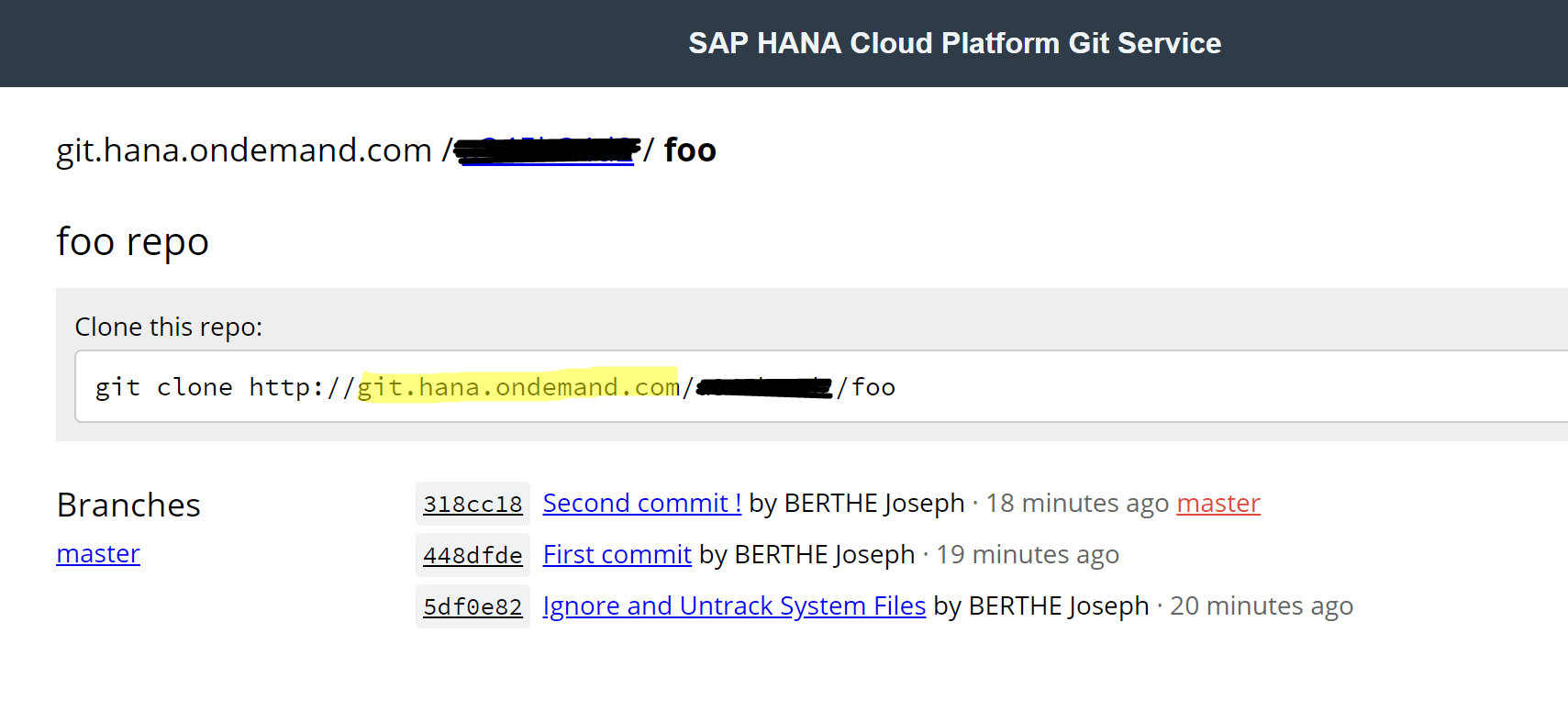
That's all Folks!
P.S. I would like to thank my colleague joseph.berthe with whom I collaborate to find the right way to do it.
This how-to will introduce you the procedure to manage to do it. Let’s start!
Prerequisites
At the time being, we have not found a SCP tool to achieve it. Therefore, you need to have a Git client installed on your local computer in order to follow the hereafter procedure. You can find the official Git client here or get it through your favorite package manager (Chocolatey for instance).
You also need to carefully check with your SCP administrator that you have all the rights required to operate your SCP target account Git service, especially the right to push to it.
Finally, you have an empty (= without any commit) Git repository in your target SCP account.
Step by step
Clone your trial repository to your local computer
From the command line, use your Git client to clone your trial repository to your local computer.
git clone https://git.hanatrial.ondemand.com/##########/mydemoprojectYou should get something like this:
Cloning into 'mydemoproject'...
remote: Counting objects: 11, done
remote: Finding sources: 100% (11/11)
remote: Total 11 (delta 0), reused 11 (delta 0)
Unpacking objects: 100% (11/11), done.
Modify the remote target of your local repository
From the command line, change directory to the new cloned repository and execute these two commands which modify the target of the remote Git server.
git remote rm origin
git remote add origin https://git.eu3.hana.ondemand.com/########/fooTake great care at this point that the new added remote refers to your target SCP account and not your trial SCP account.
Push the local repository to the target remote repository
From the command line, push now the local cloned repository to your target SCP repository.
git push --set-upstream origin masterYou should get something like this:
Enumerating objects: 11, dne.
Counting objects: 100% (11/11), done.
Delta compression using up to 4 threads
Compressing objects: 100% (7/7), done.
Writing objects: 100% (11/11), 1.16 KiB | 132.00 KiB/s, done.
Total 11 (delta 1), reused 0 (delta 0)
remote: Resolving deltas: 100% (1/1)
remote: Processing changes: refs: 1, done
To https://git.hana.ondemand.com/########/foo
* [new branch] master -> master
Branch 'master' set up to track remote branch 'master' from 'origin'.If no error occurs during the push process, have a look at your target SCP Git repository and you will see your full project history in it.
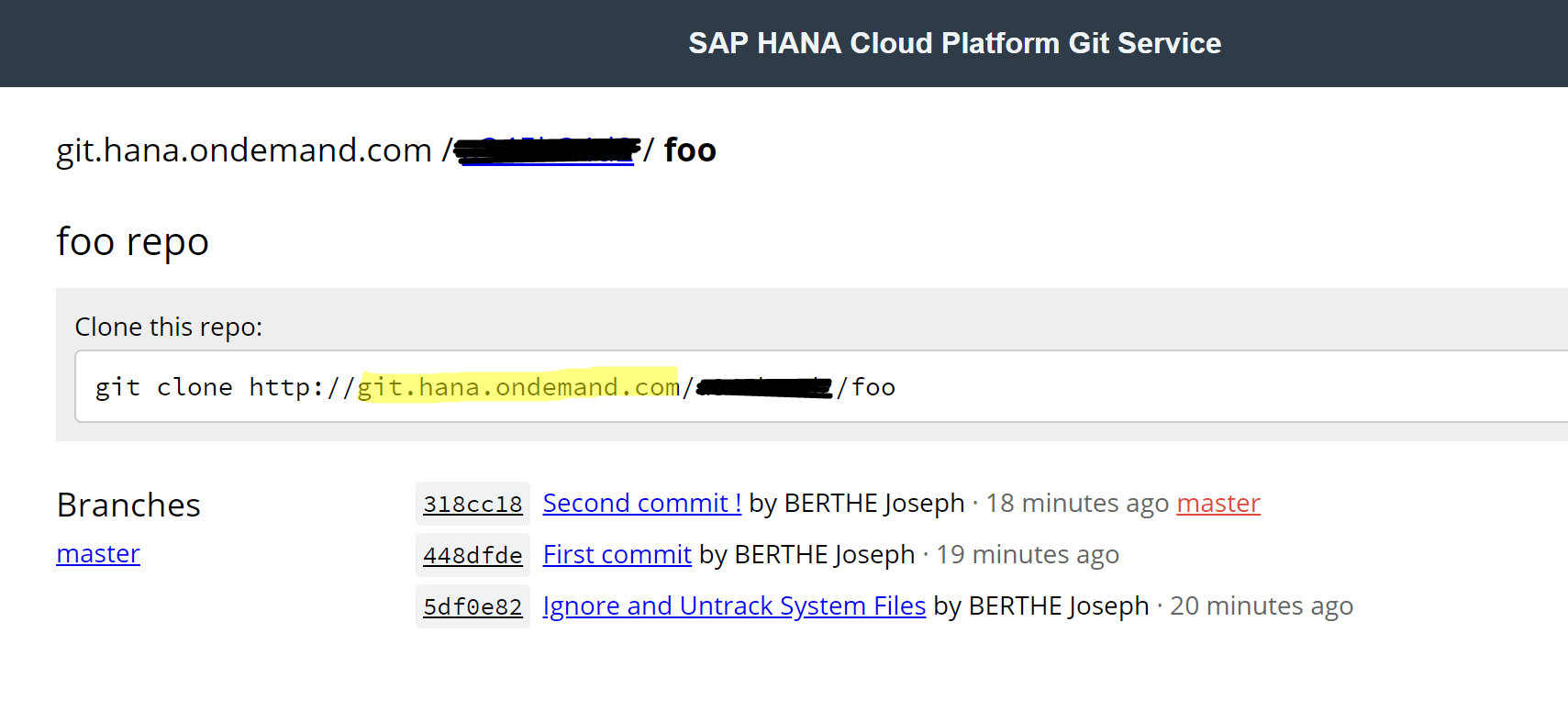
That's all Folks!
P.S. I would like to thank my colleague joseph.berthe with whom I collaborate to find the right way to do it.
- SAP Managed Tags:
- SAP Business Application Studio,
- SAP Business Technology Platform
Labels:
4 Comments
You must be a registered user to add a comment. If you've already registered, sign in. Otherwise, register and sign in.
Labels in this area
-
ABAP CDS Views - CDC (Change Data Capture)
2 -
AI
1 -
Analyze Workload Data
1 -
BTP
1 -
Business and IT Integration
2 -
Business application stu
1 -
Business Technology Platform
1 -
Business Trends
1,661 -
Business Trends
87 -
CAP
1 -
cf
1 -
Cloud Foundry
1 -
Confluent
1 -
Customer COE Basics and Fundamentals
1 -
Customer COE Latest and Greatest
3 -
Customer Data Browser app
1 -
Data Analysis Tool
1 -
data migration
1 -
data transfer
1 -
Datasphere
2 -
Event Information
1,400 -
Event Information
64 -
Expert
1 -
Expert Insights
178 -
Expert Insights
273 -
General
1 -
Google cloud
1 -
Google Next'24
1 -
Kafka
1 -
Life at SAP
784 -
Life at SAP
11 -
Migrate your Data App
1 -
MTA
1 -
Network Performance Analysis
1 -
NodeJS
1 -
PDF
1 -
POC
1 -
Product Updates
4,578 -
Product Updates
323 -
Replication Flow
1 -
RisewithSAP
1 -
SAP BTP
1 -
SAP BTP Cloud Foundry
1 -
SAP Cloud ALM
1 -
SAP Cloud Application Programming Model
1 -
SAP Datasphere
2 -
SAP S4HANA Cloud
1 -
SAP S4HANA Migration Cockpit
1 -
Technology Updates
6,886 -
Technology Updates
397 -
Workload Fluctuations
1
Related Content
- Identity Provisioning Documentation Joined the Family of SAP Cloud Identity Services in Technology Blogs by SAP
- BW Bridge: migration of calculation view, are there any news? in Technology Q&A
- [SAP BTP Onboarding Series] Joule with SFSF – Common Setup Issues in Technology Blogs by SAP
- Custom Business Configuration in Technology Blogs by Members
- Important Update: Changes to the Free Tier Option for SAP BTP ABAP Environment in Technology Blogs by SAP
Top kudoed authors
| User | Count |
|---|---|
| 11 | |
| 11 | |
| 10 | |
| 9 | |
| 7 | |
| 7 | |
| 7 | |
| 7 | |
| 6 | |
| 5 |