
- SAP Community
- Products and Technology
- Technology
- Technology Blogs by SAP
- How to Download a HANA Wrapper View
Technology Blogs by SAP
Learn how to extend and personalize SAP applications. Follow the SAP technology blog for insights into SAP BTP, ABAP, SAP Analytics Cloud, SAP HANA, and more.
Turn on suggestions
Auto-suggest helps you quickly narrow down your search results by suggesting possible matches as you type.
Showing results for
Bharath3
Explorer
Options
- Subscribe to RSS Feed
- Mark as New
- Mark as Read
- Bookmark
- Subscribe
- Printer Friendly Page
- Report Inappropriate Content
05-07-2019
10:41 AM
You can use the Replicate CDS Views app to replicate released CDS views from an SAP S/4HANA Cloud source system to an SAP Cloud Platform (SCP) target system.
This includes the underlying tables and data, and you can achieve seamless data replication to target SAP Cloud Platform systems. It also provides replication logs to analyze your replications.
With the SAP S/4HANA CE 1905 release, you can also download the HANA Wrapper view definition of the CDS Views using this app.
In this blog, we will show you step by step how to download the HANA Wrapper definition of CDS views:
This includes the underlying tables and data, and you can achieve seamless data replication to target SAP Cloud Platform systems. It also provides replication logs to analyze your replications.
With the SAP S/4HANA CE 1905 release, you can also download the HANA Wrapper view definition of the CDS Views using this app.
In this blog, we will show you step by step how to download the HANA Wrapper definition of CDS views:
- Open launchpad and select group CDS View Replication. Then, select the Replicate CDS View tile.
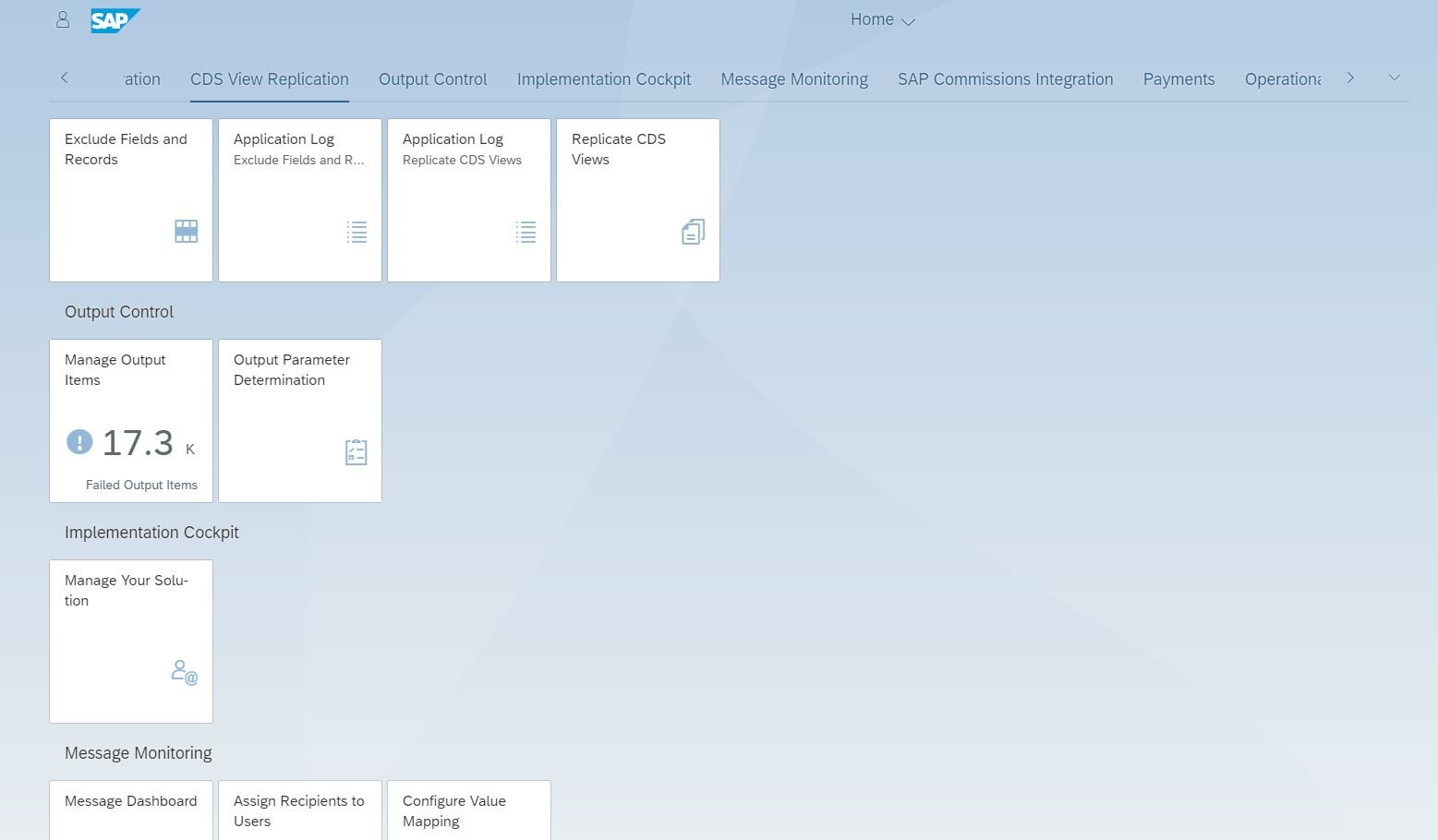
- Next, select all the CDS views for which you need to download the HANA Wrapper View definition.

- Next, choose Download ABAP CDS View Info.

- Next, choose HANA CDS Wrapper View. A pop-up window will appear.


- Enter the required details and choose the Download button.

- A zip file is downloaded to your local machine.

- The downloaded ZIP file contains 3 folders: HDBCDS (wrapper definition), HDBSYNONYM and HDBSYNONYMCONFIG. Each folder contains HANA Wrapper View Definition files, synonym files and synonym configuration files.

Result: You can now deploy HANA Wrapper Views to the HANA database.
Note: For the deployment HANA Wrapper Views to HANA DB, please refer to this blog.
- SAP Managed Tags:
- SAP HANA smart data integration
Labels:
You must be a registered user to add a comment. If you've already registered, sign in. Otherwise, register and sign in.
Labels in this area
-
ABAP CDS Views - CDC (Change Data Capture)
2 -
AI
1 -
Analyze Workload Data
1 -
BTP
1 -
Business and IT Integration
2 -
Business application stu
1 -
Business Technology Platform
1 -
Business Trends
1,661 -
Business Trends
91 -
CAP
1 -
cf
1 -
Cloud Foundry
1 -
Confluent
1 -
Customer COE Basics and Fundamentals
1 -
Customer COE Latest and Greatest
3 -
Customer Data Browser app
1 -
Data Analysis Tool
1 -
data migration
1 -
data transfer
1 -
Datasphere
2 -
Event Information
1,400 -
Event Information
66 -
Expert
1 -
Expert Insights
178 -
Expert Insights
293 -
General
1 -
Google cloud
1 -
Google Next'24
1 -
Kafka
1 -
Life at SAP
784 -
Life at SAP
12 -
Migrate your Data App
1 -
MTA
1 -
Network Performance Analysis
1 -
NodeJS
1 -
PDF
1 -
POC
1 -
Product Updates
4,577 -
Product Updates
339 -
Replication Flow
1 -
RisewithSAP
1 -
SAP BTP
1 -
SAP BTP Cloud Foundry
1 -
SAP Cloud ALM
1 -
SAP Cloud Application Programming Model
1 -
SAP Datasphere
2 -
SAP S4HANA Cloud
1 -
SAP S4HANA Migration Cockpit
1 -
Technology Updates
6,886 -
Technology Updates
416 -
Workload Fluctuations
1
Related Content
- 10+ ways to reshape your SAP landscape with SAP Business Technology Platform - Blog 7 in Technology Blogs by SAP
- What’s New in SAP Analytics Cloud Release 2024.08 in Technology Blogs by SAP
- Cloud Integration: Manually Sign / Verify XML payload based on XML Signature Standard in Technology Blogs by SAP
- Problems when opening a PDF in my SAPUI5 app in Technology Q&A
- Deep dive into Q4 2023, What’s New in SAP Cloud ALM for Implementation Blog Series in Technology Blogs by SAP
Top kudoed authors
| User | Count |
|---|---|
| 29 | |
| 21 | |
| 10 | |
| 7 | |
| 6 | |
| 6 | |
| 6 | |
| 5 | |
| 5 | |
| 4 |